https://www.youtube.com/watch?v=-ny-I19M8dk
How to Create and Delete Amazon Prime Video User Profiles

Hey everyone .
I'm Max Dalton .
And in this video , I'll show you how to create and delete Amazon Prime video user profiles in the prime video mobile app for iphone , ipad and Android devices , the prime video app on Roku and also on the Amazon Prime video website .
Amazon Prime video has content for everyone .
However , if everyone is using the same user profile , then recommendations and tracked show progress can be all over the world board and everyone adds content to the same watch list to address this .
Amazon rolled out the ability to create prime video user profiles in mid 2020 creating a prime video profile for everyone .
Sharing a prime video account ensures that recommendations and progress are associated with the shows and movies they watch and it also gives them the ability to build their own watch list .
You can also create a profile for kids which will only present them with children's content .
In this video .
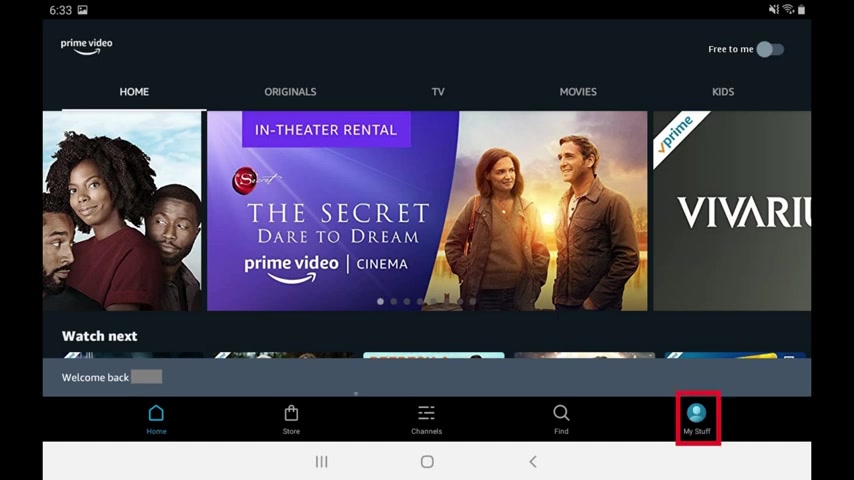
I'll show you how to create and delete Amazon prime video user profiles in the prime video mobile app for iphone , ipad and Android devices , the prime video app on Roku and also on the Amazon Prime video website .
First , let's walk through how to create a profile in the prime video mobile app on an iphone ipad or Android device .
Stamp one , launch the Amazon Prime video app on your I phone ipad or Android device and then tap my stuff in the menu along the bottom of the screen .
The my stuff screen is displayed step two , tap the name of your current Amazon profile at the top of the screen to open a dropdown menu and then tap either create profile or add new in that menu .
A new profile screen is shown .
Step three , enter the name for your new Amazon prime video user profile and then use the top to indicate whether or not this is a kid's profile .
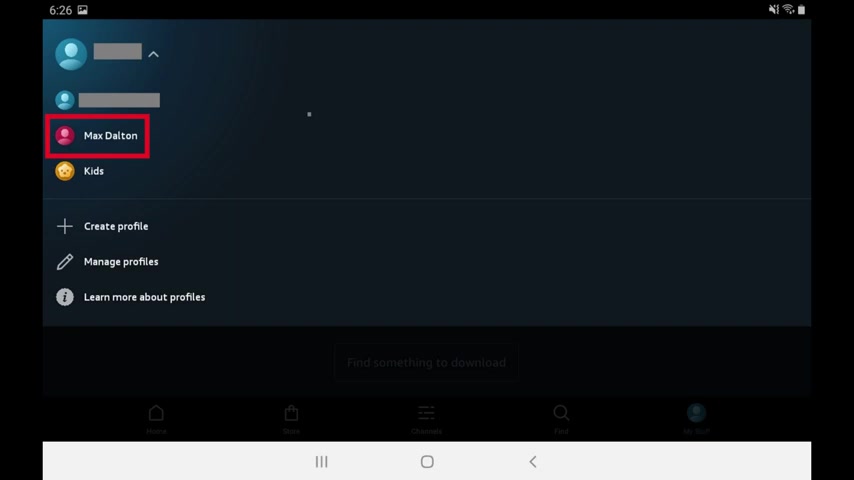
If you do mark this as a kid's profile , it will be restricted to just children's content .
Tap save when you're finished , you'll be returned to the my stuff home screen where you'll see your new Amazon Prime video user profile displayed in the list of profiles .
You can switch profiles at any time by tapping my stuff on the home screen , clicking your current profile name to open a dropdown menu and then selecting the profile you want to switch to .
Now let's look at how to delete a profile in the prime video mobile app on an iphone ipad or Android device .
Step one , launch the Amazon Prime video app on your iphone ipad or Android device and then tap my stuff in the menu along the bottom of the screen , the my stuff screen is displayed step two tap , the dropdown associated with your current Amazon profile at the top of the screen screen to open a dropdown menu and then tap manage profiles in the menu .
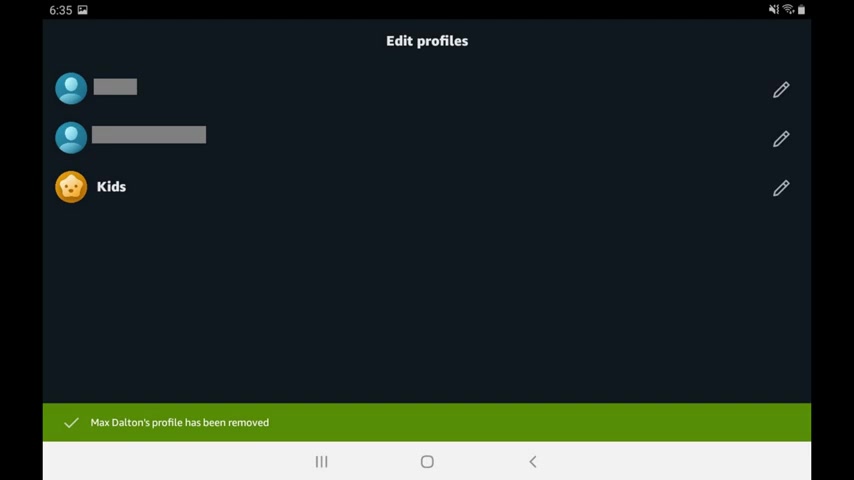
The edit profile screen is shown step three tap , remove profile directly beneath that profile name .
A remove profile window is displayed tap yes .
In that window you'll be returned to the edit profile screen where you'll see the profile you deleted is no longer shown .
Next , let's look at how to create a profile in the Amazon Prime video app on Roku stamp one , launch the Amazon Prime video app on Roku .
You'll land on the who's watching screen , which displays a list of profiles currently associated with your prime video account .
Step two , choose new , the new profile screen opens step three , enter the new profile name and then choose whether or not it's for kids .
If you do mark this as a kids' profile , it will be restricted to just Children content .
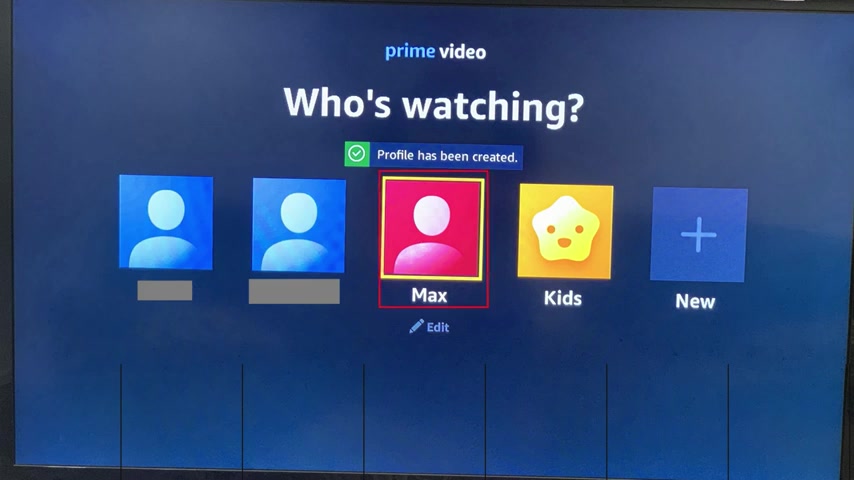
Choose save when you're done , you'll be returned to the who's watching screen where you'll see your new profile is added .
You can switch Amazon prime video profiles at any time on Roku by clicking your profile icon at the top of the Amazon Prime video home screen where you'll be taken to the who's watching screen .
Now , let's look at how to delete a profile in the Amazon prime video app on Roku stamp one launch the Amazon prime video app on Roku .
You'll land on the who's watching screen , which displays a list of profiles currently associated with your prime video account .
Stamp two highlight the prime video profile .
You want to delete and then choose edit .
The edit profile screen is display stamp three , choose remove on this screen .
A screen appears asking if you are sure you want to remove this profile from Amazon Prime video , choose remove profile .
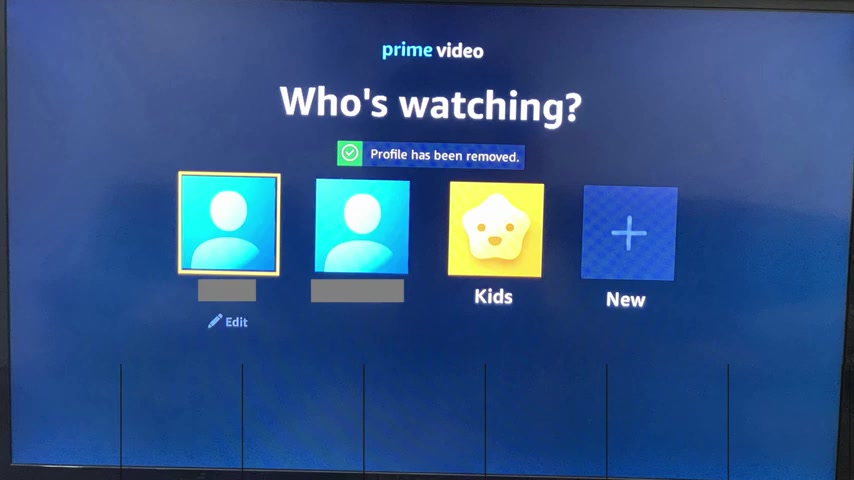
You'll be returned to the who's watching screen where this profile will no longer be displayed .
Next .
Let's look at how to create a new Amazon Prime video user profile on the Amazon Prime video website .
Stamp one navigate to the prime video part of Amazon dot com and then click the who's watching dropdown arrow to open a menu stamp two , click add new in the menu .
The new profile screen is displayed stamp three and to the name for your new Amazon Prime video user profile and then use the toggle to indicate whether or not this is a kid's profile .
If you do mark this as a kid's profile , it will be restricted to just children's content .
Click save changes .
When finished , you'll be returned to the who's watching screen where you'll see your new profile display .
Finally , let's walk through the steps to delete an Amazon Prime video user profile on the Amazon Prime video website .

Step one , navigate to the prime video part of Amazon dot com and then click the who's watching dropdown arrow to open a menu .
Step two click manage profiles in the menu .
The who's watching screen is displayed , step three click edit profile and then click the edit icon on the profile .
You want to delete the edit profile screen is displayed , stamp four click remove profile .
A remove pro file dialog box is shown , click , remove profile in this box , you'll be returned to the who's watching screen where you can see this profile has been removed .
Let me know what your favorite streaming video service is in the comments below .
If you liked what you saw here , click the video links on the right side of the screen to check out another video or click the logo on the left side of the screen to check out my website to see more great tutorials like this one .
Are you looking for a way to reach a wider audience and get more views on your videos?
Our innovative video to text transcribing service can help you do just that.
We provide accurate transcriptions of your videos along with visual content that will help you attract new viewers and keep them engaged. Plus, our data analytics and ad campaign tools can help you monetize your content and maximize your revenue.
Let's partner up and take your video content to the next level!
Contact us today to learn more.