https://www.youtube.com/watch?v=IxeC1srDL9o
How to Fix Mic Permissions on macOS with Discord and Other Apps If You Said 'No!'

Hey youtube .
This has been one of my more popular videos that I just kind of did randomly on a whim uh because I was having troubles with Mac and Discord , Mac Os audio and Discord .
And 20,000 some years later since 2017 , still getting questions related to Discord and Mac .
So this one makes it a little easier to answer in video forms .
So I thought I'd do that .
So Joshua asked his mic won't work on the Mac for some reason because one day it asked for permission for Discord can use a mic .
You click too fast , accidentally pressed .
No , and now it won't work .
So I think it's a pretty easy fix , although I'm not sure it might be something else that's going on here .
But um if you go up to the Apple menu system preferences and then look for security and privacy this little home with a lock on it , you can also do a search for privacy .
Uh The , the search here is actually really good , allow apps access to microphones .
It'll show you all the stuff where it might be under .
Um So if you're looking for screen saver , it'll show you what , where to find that those kinds of things anyways into security and privacy .
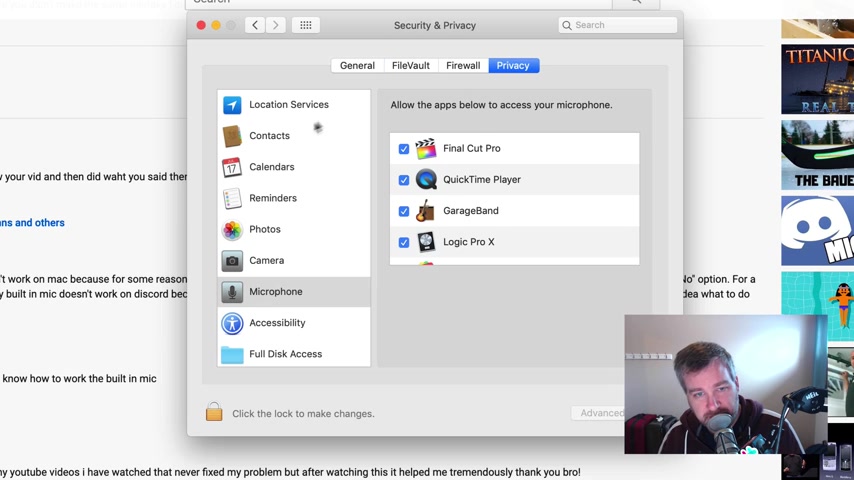
We go and mine's already on microphone , but it'll probably be under , you'll probably open the screen on general .
Click over to privacy .
Look for microphone in the list here .
Find that you have to click the unlock to uh unlock it , get access to it , make sure you type your password incorrectly and then type your password in space correctly and then uh look for Discord and yours will probably be checked off like that .
So if I did that now , now my microphone wouldn't be allowed to be used in my in Discord .
And but if I check that box should be good to go quit the settings , uh system preferences , you may have to restart Discord or maybe even don't have Discord running before you start this uh some magic order plus , hold your hand on your head and scratch your belly at the same time as you click that .
Um But anyway , that should hopefully fix it .
If it doesn't let me know in the comments below , I'll do my best to try and help you out Joshua .
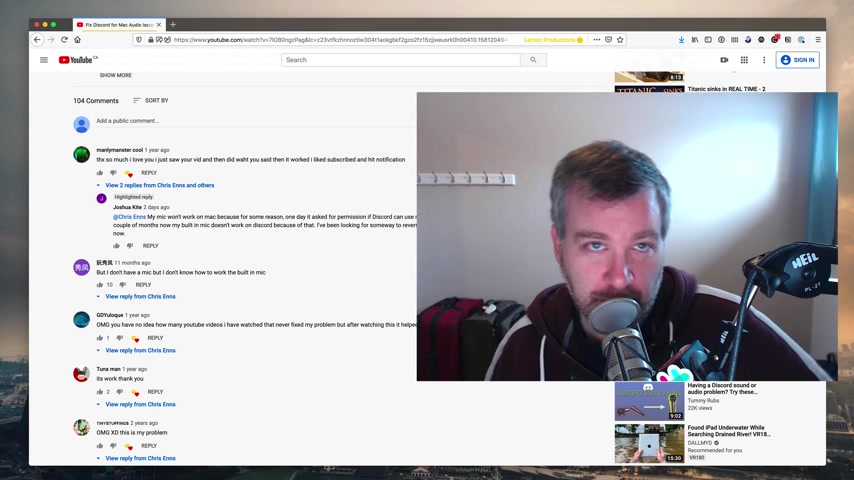
Um Of course , this is not the official Mac Os slash Discord support channel , but uh I have a soft spot in my heart for folks trying to get audio working on a Mac and related to streaming and gaming and all that kind of fun stuff .
So I hope that helps you out .
Thanks for watching .
Leave a comment .
If you have a question , give me the thumbs up , subscribe all those things we do on youtube .
Thanks for watching .
Have a great day .
Bye .
Are you looking for a way to reach a wider audience and get more views on your videos?
Our innovative video to text transcribing service can help you do just that.
We provide accurate transcriptions of your videos along with visual content that will help you attract new viewers and keep them engaged. Plus, our data analytics and ad campaign tools can help you monetize your content and maximize your revenue.
Let's partner up and take your video content to the next level!
Contact us today to learn more.