https://www.youtube.com/watch?v=ltgk8FiVHoE
How to use Personal Hotspot on your iPhone _ Apple Support

With personal hotspot .
You can share the cellular data connection of your iphone with another device .
When you don't have access to a wifi network .
Here's how we'll show you how to share your personal hotspot and how to connect a device ready .
Let's start by making your personal hotspot sharable in settings .
Tap personal hotspot if personal hotspot isn't listed here , tap cellular to enable this feature if you still don't see it , contact your carrier to make sure you can use personal hotspot with your plan .
If you're connecting one of your own devices that's signed in to your icloud account , your personal hotspot will automatically be available in your network list to share your connection with your friends and other devices .
Tap , allow others to join your personal hotspot also has an auto generated Wi Fi password , but you can tap to change it any time .
Now , let's connect the device to your personal hotspot .
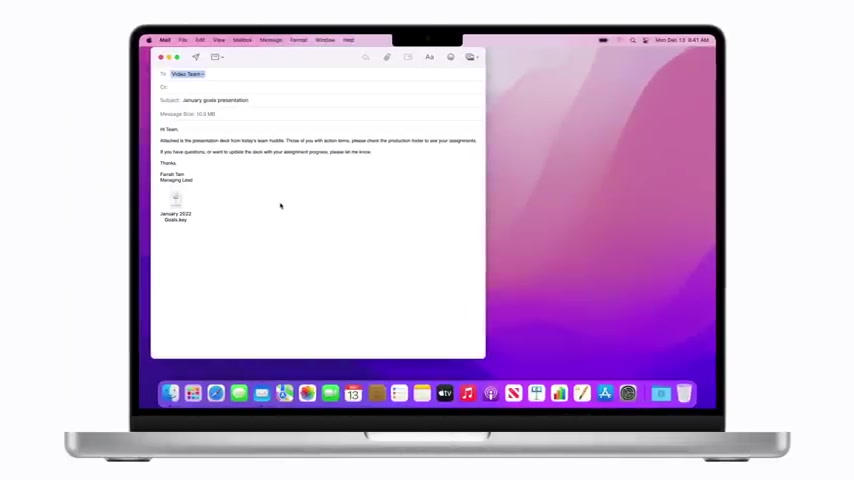
If you're connecting your iphone or ipad open settings and tap wifi and then find the personal hotspot you'd like to use .
If you're connecting your Mac , click the wi-fi icon in the menu bar in the upper right corner , then select your personal hotspot from the list .
It may take a moment to appear , you or your friend might need to enter the personal hotspot password found on the device that you want to connect to .
Once you're connected , the personal hotspot icon will appear in the menu bar on your mac or the status bar on your iphone or ipad .
You can then use the internet to find out how many devices are connected to your personal hotspot .
Open control center on your iphone , touch and hold the network settings card and look for personal hotspot .

You can tap the personal hotspot button to stop sharing your connection with other devices .
Now , you know how to connect to a personal hotspot and share it with others for more iphone tips like this .
Subscribe to the apple support youtube channel or click another video to keep watching .
Now .
Are you looking for a way to reach a wider audience and get more views on your videos?
Our innovative video to text transcribing service can help you do just that.
We provide accurate transcriptions of your videos along with visual content that will help you attract new viewers and keep them engaged. Plus, our data analytics and ad campaign tools can help you monetize your content and maximize your revenue.
Let's partner up and take your video content to the next level!
Contact us today to learn more.