https://www.youtube.com/watch?v=F2GpNZz27Ds
How to install bluetooth on windows 10

Hello , everyone .
I welcome you all to my channel .
And today I am going to show you how to download and install Bluetooth on Windows 10 .
So what you have to do is just go to the browser and in the search bar , just type Bluetooth driver for Windows 10 .
And after this just hit enter , now just click on this first link .
Download intel , wireless Bluetooth driver for Windows 10 , go down and just click on this download button .

So let me just paste it on the desktop .
Now , what you have to do is just double click on this Bluetooth driver .
Click on .
Yes .
Now just click on the next button , click on the next button .
Choose this option .
I accept the terms in the license agreement .
After this just click on the next button , just click on this typical button .
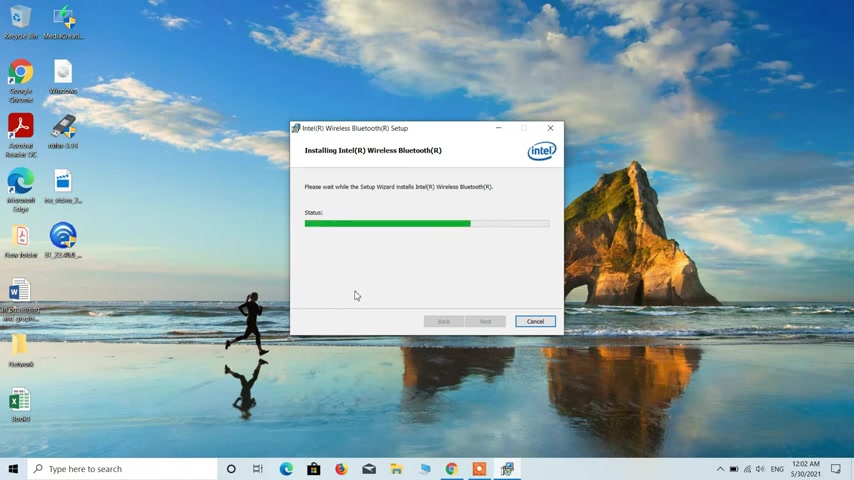
And after this just click on the install button now just click on the finish button to finish the setup .
Now , after you have installed the Bluetooth driver on the Windows 10 , what you have to do is just restart your computer so that the installation settings can be applied .
After restarting your system , just go to the search bar and type Bluetooth .
Click on the search result , Bluetooth and other device settings turn on this Bluetooth by just toggling this on .
After this just go down and click on this option , send or receive files via Bluetooth .
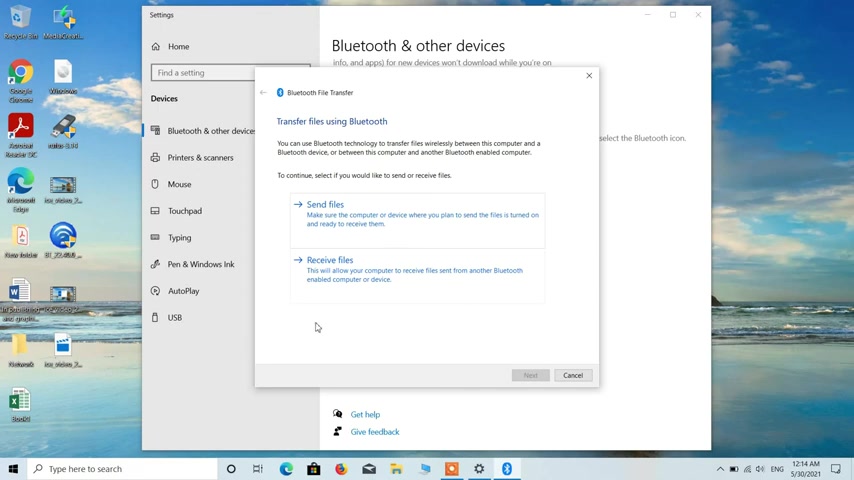
And now you can use these options to send or receive files using Bluetooth .
So this is how you can download and install Bluetooth on Windows 10 .
So that's it from my side .
If you like my video , you can click on the like button and subscribe to my channel .
Thanks for watching .
Are you looking for a way to reach a wider audience and get more views on your videos?
Our innovative video to text transcribing service can help you do just that.
We provide accurate transcriptions of your videos along with visual content that will help you attract new viewers and keep them engaged. Plus, our data analytics and ad campaign tools can help you monetize your content and maximize your revenue.
Let's partner up and take your video content to the next level!
Contact us today to learn more.