https://www.youtube.com/watch?v=L4DKuTe75zE
How to Set Up Apple Cash Family for Child Account on iPhone or iPad

What's up everyone ?
I'm Max Dalton .
And in this video , I'll show you how to set up Apple Cash for a child account so they can use Apple pay to make purchases on their iphone ipad or Mac Apple Cash family is a great way to give your kids some financial freedom regarding what they purchase on their Apple devices while retaining some control and the ability to keep them on a budget and lock things down .
If you have to setting up Apple Cash for a child account , lets that child use Apple pay to make purchases in apps , itunes and more .
As a note , it is a requirement that you have two factor authentication set up on your account to be able to use Apple Cash family .
If you don't already have two fa set up for your Apple ID , I'll link to my video in the description that will show you how to do that .
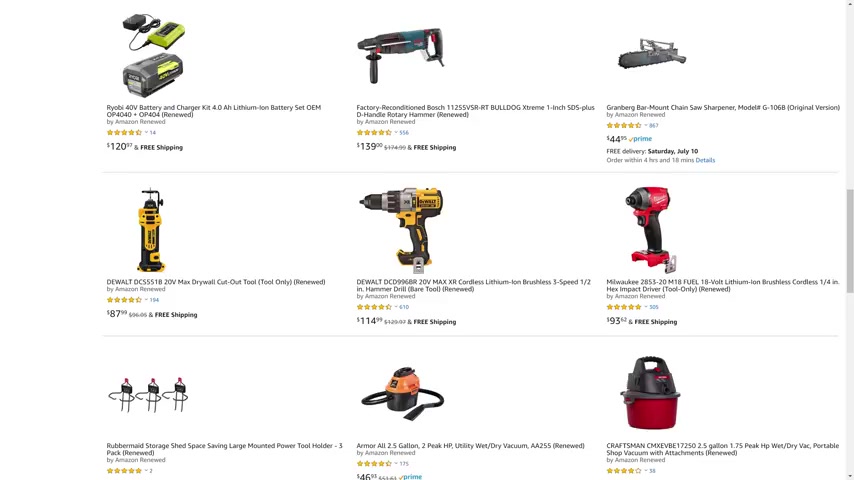
But before we get into the steps to set up Apple Cash Family for your child account , I want to let you know that Amazon Renewed gives you great deals on like new refurbished products from popular brands in top categories .
You can find deals from Apple and Samsung for tablets and smartphones to Walt and Ryobi for tools , Microsoft and Sony for gaming equipment , JB L and ultimate ears for portable speakers .
And so much more , I'll put a link to the Amazon Renewed site and my favorite Amazon Renewed categories in this video's description and pinned comment .
Now let's walk through the steps to set up Apple cash for a child account so they can use Apple pay to make purchases on their iphone ipad or Mac .
Step one tap to launch the settings app on your iphone or ipad and then tap the section at the top of the screen featuring your Apple ID name and picture .
You'll land on the apple ID screen , step two tap family sharing in this menu .
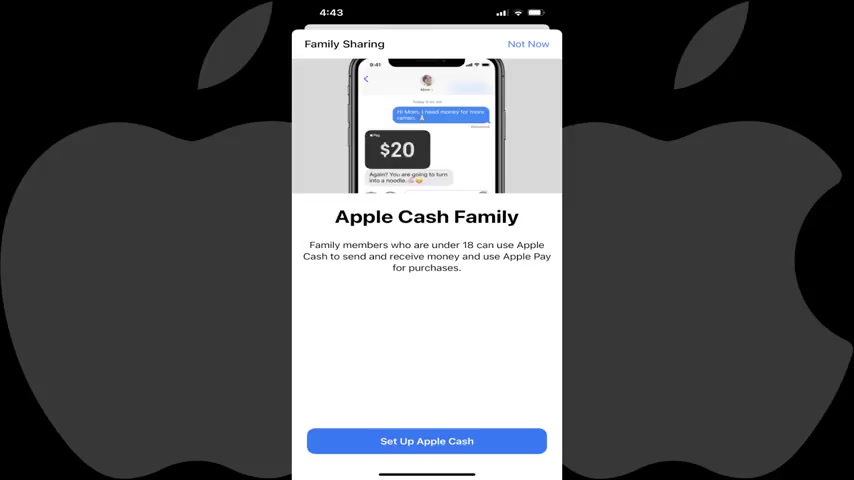
The family screen is displayed step three , scroll down to the more to share section and then tap apple cash .
This section .
The apple cash family screen is shown letting you know that enabling this feature makes it possible for family members who are under 18 to both send and receive apple cash and use apple pay for purchases .
Step four tap , set up apple cash and apple cash screen is shown displaying a list of your family members , step five tap the child account .
You want to set up to use Apple cash with apple pay and tap , set up apple cash on the next screen .
The apple cash family screen is displayed again , letting you know that enabling this feature makes it possible for family members who are under 18 to both send and receive Apple cash and use Apple pay for purchases .
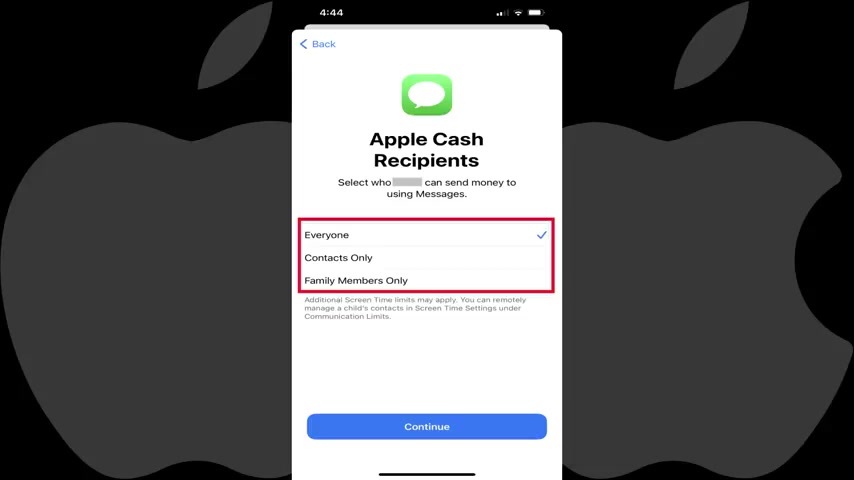
Step six tap , continue the apple cash recipients screen is shown step seven tap to place a check mark next to who you want your child to be able to send money to using Apple cash and then tap continue a terms and condition screen is displayed Step eight , review the terms and condition screen and then tap agree .
An almost ready screen is shown letting you know that it will be a few minutes while your child's account is set up .
Step nine tap done .
The apple cash screen is displayed for your family where you'll see either on or pending next to the child account .
You set up to use Apple cash and Apple pay .
If it's says on , then your child is set up to both send and receive apple cash and use Apple cash family to pay for items through Apple pay .
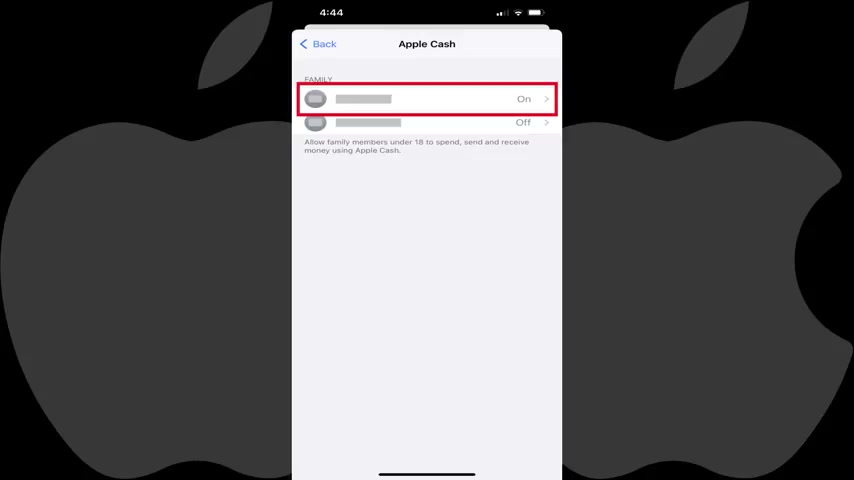
Alternatively , if it says pending , then there was an issue , meeting some aspect of the requirements , try logging your child off of their device and then signing them back on to see if that resolves the issue .
And again , it is a requirement that you have two factor authentication set up on your Apple device .
I'll link to my video in the description that will show you how to do that .
Step 10 .
Now you'll need to make sure apple cash is an option for payments .
So launch the settings app again and then tap your apple id and profile picture at the top of the screen to open the apple id menu step 11 tap payments and shipping in the menu .
The payment in shipping window is displayed , step 12 , check to see if Apple cash is included in the current list of payment methods .
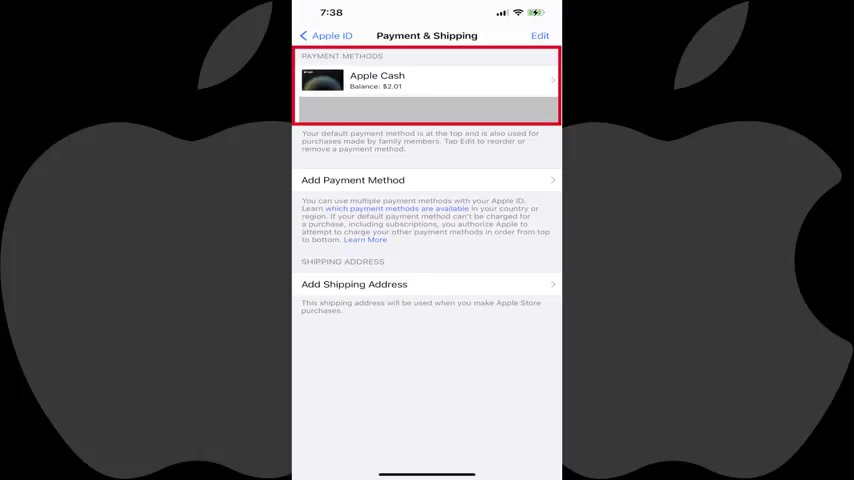
If it isn't tap the add payment method , the add payment screen is shown and you should see apple cash in the found in wallet section step 13 tap , apple cash to place a check mark next to it and then tap done .
You'll return to the payment and shipping screen where you'll see apple cash has been added .
Additionally note that the payment method at the top of this list is the method used by family members .
So if you don't have apple cash at the top , you'll need to tap edit and then reorder your payment methods .
So it is if that's what you want your child accounts to use for payments , your child can now use Apple pay cash to pay for items on their Apple device .
You can check their Apple cash account at any time by navigating back to the apple cash part of your Apple family account and then tapping the name of the child .

You want to see the apple cash information and settings for , you'll land on a screen where you can see their apple cash balance change , who that child can send apple cash to be notified when that child makes a transaction , send them money and also lock them out from using apple cash .
Let me know if this video helped you out in the comments below .
If you liked what you saw here , click the video links on the right side of the screen to check out another video or click the logo on the left side of the screen to check out my tutorial website at www dot max Dalton dot how ?
Are you looking for a way to reach a wider audience and get more views on your videos?
Our innovative video to text transcribing service can help you do just that.
We provide accurate transcriptions of your videos along with visual content that will help you attract new viewers and keep them engaged. Plus, our data analytics and ad campaign tools can help you monetize your content and maximize your revenue.
Let's partner up and take your video content to the next level!
Contact us today to learn more.