https://www.youtube.com/watch?v=q8fZSYvcY84
How To Remove iCloud Activation Lock (Updated) - Full Guide
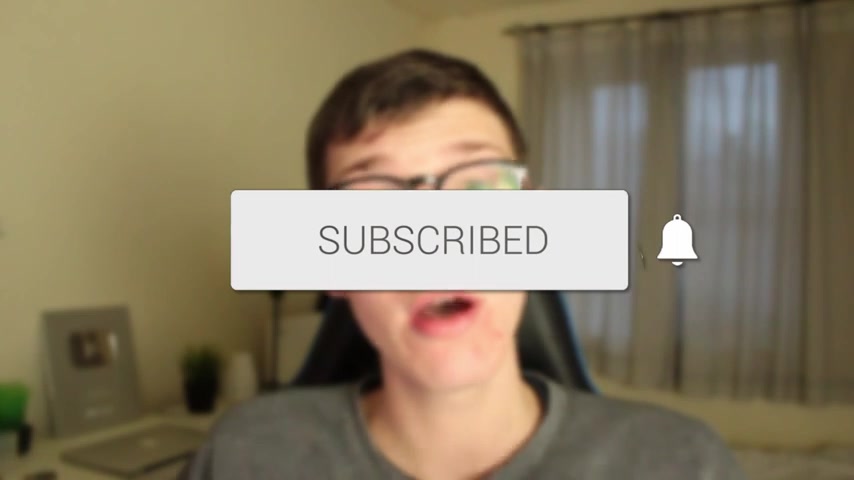
in this video , I show you how to remove and bypass the iCloud activation lock on iPhones , iPads and iPods .
If you're new to the channel , please go down below and consider subscribing .
And once you've done that , please go down below and they're leaving a like and let's jump straight into this guide .
So Apple decided to go and add the iCloud activation lock to go and stop stolen phones just being wiped and then being sold on for a profit .
Um , it's basically designed to go and stop that happening .
However , sometimes you may go and say Buy a phone .
Um , and it comes with one .
Or you may just have reset your own device and you've had this problem here , and it's an old apple ID or something like that .
So in this video , I'll show you how you can go and remove it , Um , and just get sort of pass it basically .
So if your phone currently has the activation lock on , then go on to another device , probably the device you're watching this video on , and you need to go and open up a Web browser and what you need to go and do and you'll need to go and search for iCloud activation lock removal just like so and scroll down .
And you need to go to this support page by Apple called How to Remove Activation Lock .
Just like so .
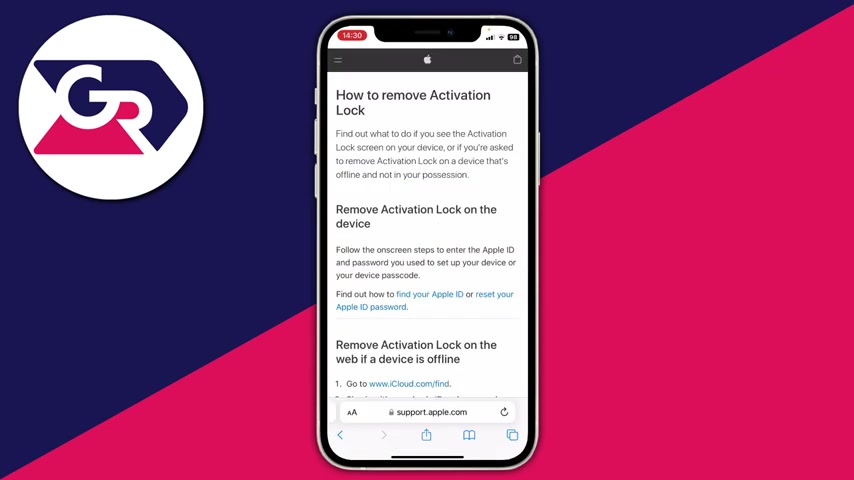
So go and search for that here and come to their page so it's going to go and give us a bit of information on it , but I'm gonna sort of tell you the key information about it .
So Apple goes and provides three different solutions for going and removing the activation lock .
But two of them are gonna need , um , the email and password to log in for the apple ID , which , of course , you don't have .
So what you want to do is come to the bottom and what we can actually go and do is go and start a support request .
You are gonna need to have proof of purchase documentation .
Um , and I'll explain what that is , uh , in the video .
So what you want to do is click on start an activation lock support request , just like so and this is going to go and take you here .
As you can see , it says , turn off activation lock And just before you get into the support request , you can also consider just going and resetting your apple ID password .
If you've just forgotten the password , then this is a great way to do so Just go and reset it .
Of course , you'll need access to the email of the Apple ID .
Um , and then you can go and reset your password .
However , if you don't have access to the email , either then we need to go and request additional support .
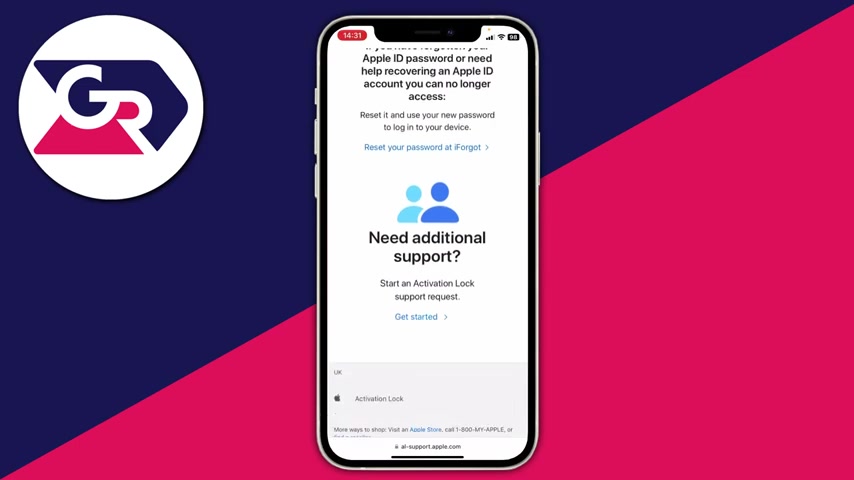
So go to the bottom of the page where it says start an activation lock support request and that get started just like so .
And now you need to go and read through the information of what you're gonna need in order to be able to go and unlock your device and request for it .
So , firstly , you must be the owner of the device and also just consider , uh , your data on the device will be erased as well , and you can't request a manage device to be unlocked .
Um , so if it's from your it department , go and contact them , and also your device must not be in lost mode .
So once all those things are covered , then read through the terms of use , are already ready through them and then agree to the terms and go and tap on .
Continue .
So what you need to do is go and enter your email there , and then you need to go and enter your serial number , your IME .
I am your MIED , and you'll need to enter your serial number , your IME I or your ME ID .
So you're probably thinking , I need my device to go and find these in the about section .
And of course it's lock , so you can't do that .
But what you can actually do is you can go and find this information on the back of your phone's box .

So here is my device's box , and , as you can see in the bottom left on the rear side of the box , you can go and see those numbers .
You've got the serial number and the others as well .
I can't go and show that just because obviously it's pretty personal .
So , yeah , you need to go and enter one of those in there , and then you go and enter the characters in the image , and then you can go and tap continue and then and apple will guide you through the rest .
And after you filled in all the information , then Apple will be sort of reviewing it .
Um , And then they're gonna go and send you an email to the email .
You said at the start of the form , um and then that's gonna give you a bit of information on what the next steps are .
Um , and if they can go and unlock it for you .
And as I said before , Apple have done this for the consumers benefit in general , Uh , because it does just reduce phones being stolen and apple device in general being stolen .
So there we go .
I hope you did find this video useful .
If you did , please go down below and consider the subscribing peace .
Are you looking for a way to reach a wider audience and get more views on your videos?
Our innovative video to text transcribing service can help you do just that.
We provide accurate transcriptions of your videos along with visual content that will help you attract new viewers and keep them engaged. Plus, our data analytics and ad campaign tools can help you monetize your content and maximize your revenue.
Let's partner up and take your video content to the next level!
Contact us today to learn more.