https://www.youtube.com/watch?v=0kPZAMKyB9E
✔ How to Download and Install WHATSAPP in PC or Laptop
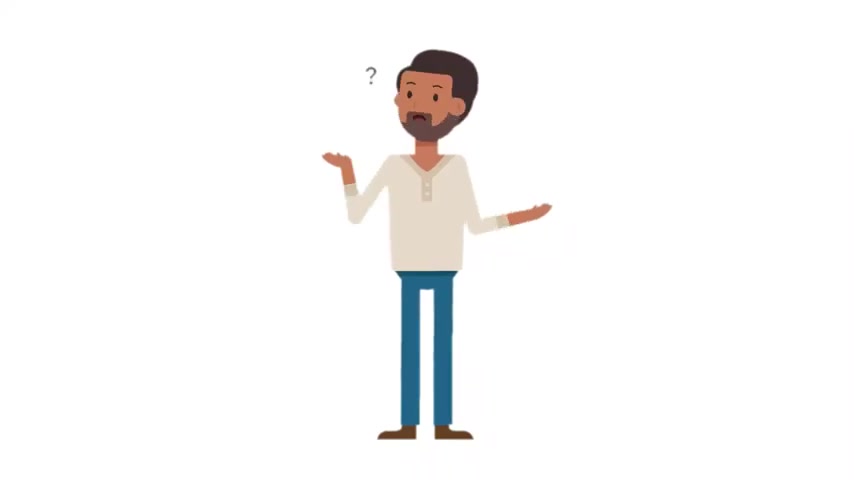
Hello , fellas .
Welcome back with another interesting video .
This video is basically for people which are new to Windows .
Whatsapp is very popular and is used by half of the world .
It is becoming our daily need .
So today we will be installing it .
Note you can install it in any windows .
Also you does not need any software to install it .
The process is very very simple , just watch the video till end .
So let's zoom in open up your web browser .
In my case , it is chrome now search whatsapp web in it .
In search results , open first website , it will be webb WhatsApp dot com .
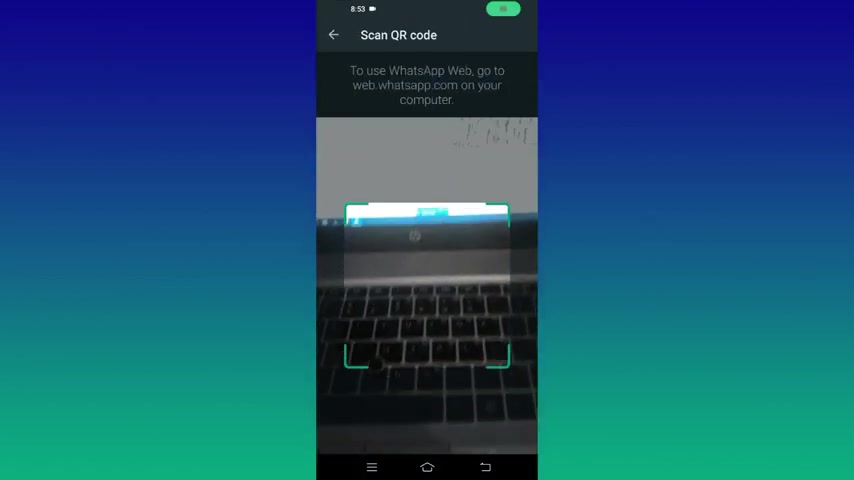
After opening , click on three dots in top right corner , go to more tools and then create shortcut , select open as windows and click on create whatsapp is now installed .
But we have little more to do .
Now take your mobile and open whatsapp in it .
Click on three dots in top right corner , then click on link devices .
Now scan QR code which is present on laptop screen .
The account which you are using in mobile will appear instantly in your desktop .
Now you can use whatsapp without keeping your phone online .
You will get all the whatsapp features as they are available in mobile .
You can also see status from here here .
You can create new contacts in settings .
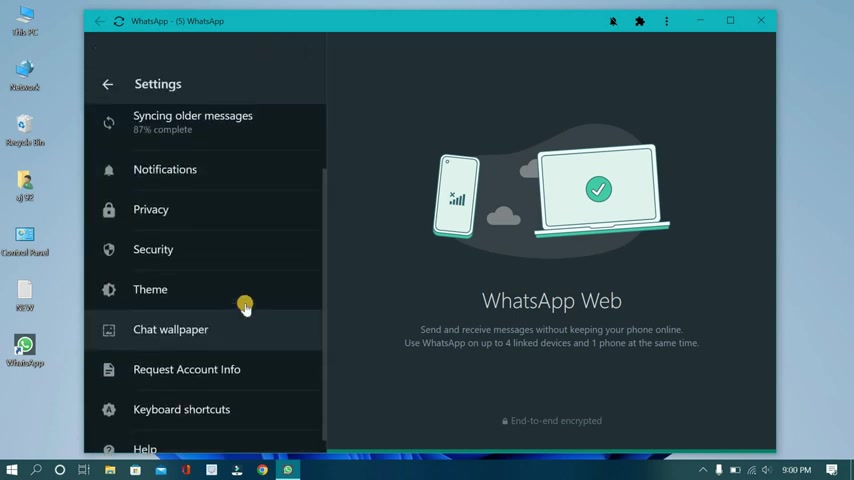
You can change wallpaper and theme .
Thanks for watching the video .
Till end .
See you in the next video .
Take care and goodbye .
Are you looking for a way to reach a wider audience and get more views on your videos?
Our innovative video to text transcribing service can help you do just that.
We provide accurate transcriptions of your videos along with visual content that will help you attract new viewers and keep them engaged. Plus, our data analytics and ad campaign tools can help you monetize your content and maximize your revenue.
Let's partner up and take your video content to the next level!
Contact us today to learn more.