https://www.youtube.com/watch?v=02mgrA51974
How to Upgrade to Windows 11 on old PC ( unsupported hardware )
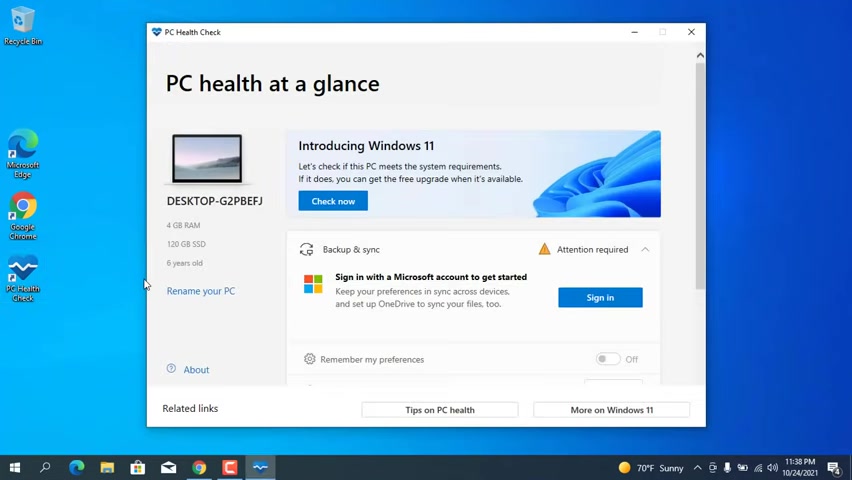
Hello friend .
Welcome to my video .
In this video , I show you how to upgrade Windows 10 to Windows 11 on unsupported hardware .
Open Microsoft support website .
Download windows 10 disk image and download windows 11 disk image .
The media creation tool is the easiest method to download windows 10 disk image .
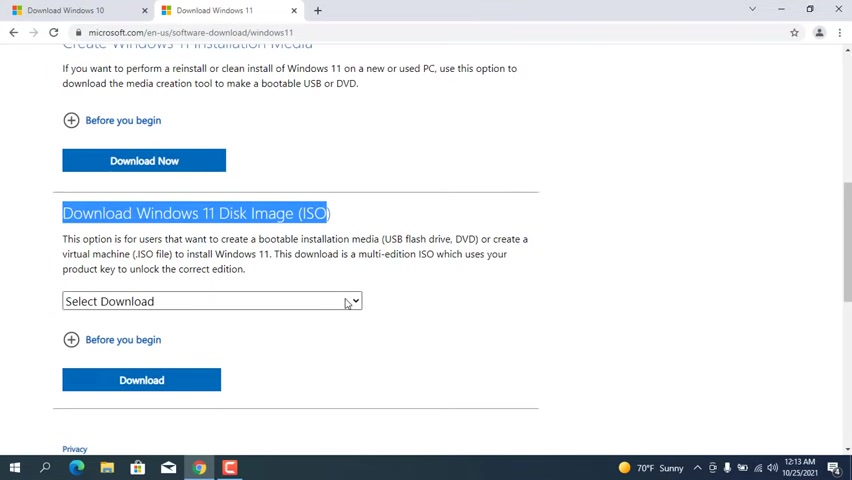
Next download windows 11 disk image .
Navigate to the windows 11 iso page select windows 11 from the menu under download windows 11 disk image .
Click download , select your language and click confirm , click the download button that appears the ISO file will now download to your computer .
Next , extract the Windows 10 iso and Windows 11 iso files .
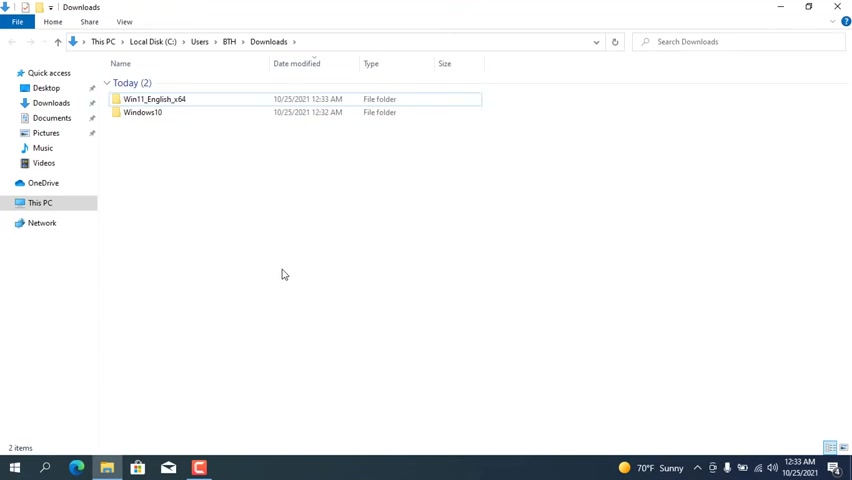
Navigate to the windows 10 backslash source folder , find and delete the install dot ESD file .
Next , navigate to the Windows 11 backslash source folder , find and copy install dot whim .
Then navigate to Windows 10 backslash source folder and paste it here .
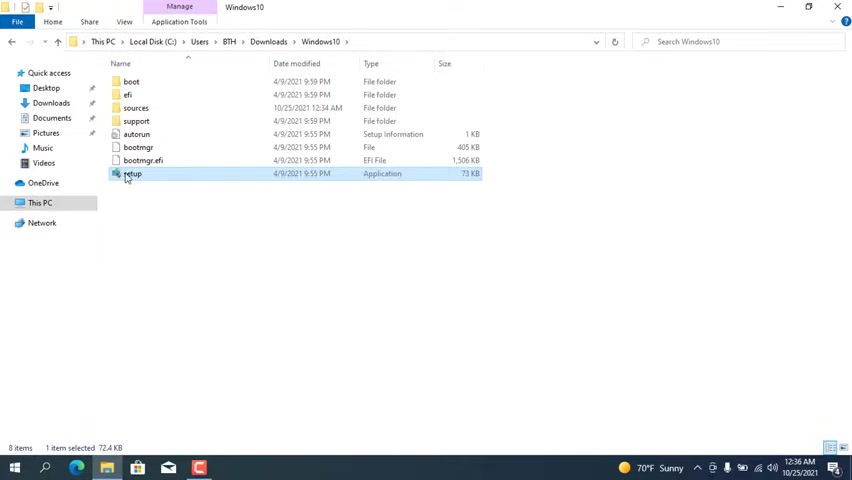
Next upgrade to Windows 11 double click the setup file to begin the Windows 11 upgrade process .
Click the change how windows set up downloads updates , option , select the not right now option , click the accept button to agree to the terms .
Click the install button .
To upgrade while keeping your files and apps .
Once you complete the steps , the setup will continue upgrading the device to Windows 11 .
As always , if you found this post useful , then subscribe to my youtube channel .
Are you looking for a way to reach a wider audience and get more views on your videos?
Our innovative video to text transcribing service can help you do just that.
We provide accurate transcriptions of your videos along with visual content that will help you attract new viewers and keep them engaged. Plus, our data analytics and ad campaign tools can help you monetize your content and maximize your revenue.
Let's partner up and take your video content to the next level!
Contact us today to learn more.