https://www.youtube.com/watch?v=EZiyV-vNXtQ
How to Remove your iCloud Account and Apple ID From Mac, MacBook Pro_Air - M1 in 3 Easy Ways [2023]

Hello , friends .
Welcome to my channel .
And here , I'm going to show you the straightforward tips on how to delete icloud account on Mac and how to delete icloud for all icloud services like icloud drive , mail , apple , music , calendar , facetime and message .
Follow the video till the end to get icloud usage on Mac and how to change icloud account without any data lost from your icloud account .
The first question is in your mind is why we use icloud on Mac , tens of essential Apple services we can start using on your Mac system by simply set up with that on your Mac .
All the Apple services are automatically activated and start sensing data across all apple devices without any data loss .
Here's a video on how to delete icloud from Mac in three ways .
The first method is within Mac settings .
The second method is remotely from any device .
And the third method is from another iphone and ipad .
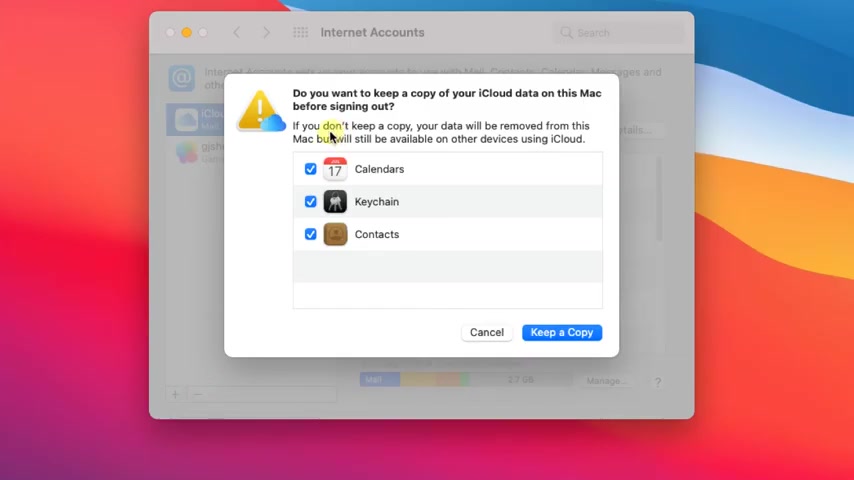
The first is remove icloud from Mac settings , go to the Apple logo from the top Mac menu and click on the system preferences option .
Next , click on internet accounts .
Now from the sidebar , select icloud and click on the minus sign to remove the account .
And the Mac will ask to keep a copy of your icloud data on this Mac before signing out .
If you don't any icloud data on your computer , then uncheck the types of data and click on the continue button .
Wait for a few seconds and your icloud account will be removed from your Mac before that you have to verify your account with your Apple ID password , enter the password and remove the account .
Now on your Mac , there is no internet account .
Anytime you can add a new icloud account by click on the plus sign under the internet account settings .
Also make sure your apple ID is signed out from the apple ID system preference .
If not , then sign out manually from the overview section .
Now you are no longer signed in with the same apple ID .
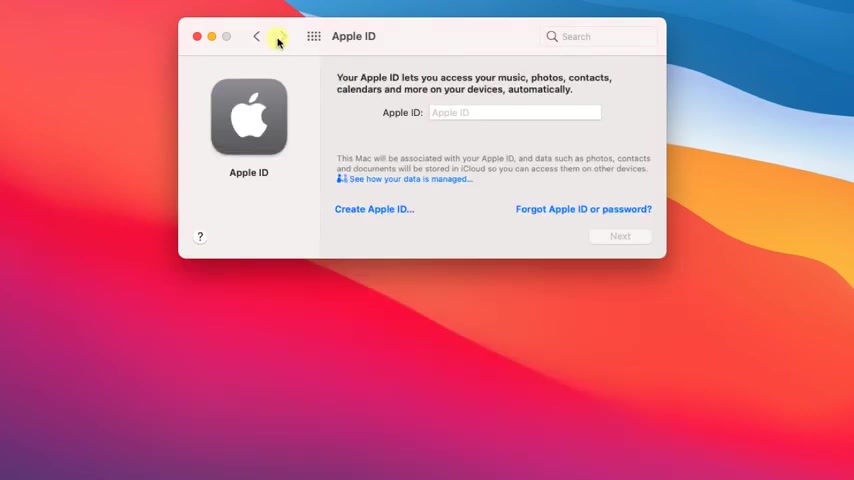
So resign in with a different account or the same account if you wish by simply click on the sign in button under the system preferences window .
And the next method is to remove icloud from Mac remotely on your other Mac or browser .
Open the icloud dot com website and log in with your apple id and password .
Once you log in successfully , click on profile name at the top right corner of the screen and click on account settings under the my devices section .
Click on your Mac .
Go with the remove device option , blue , close button , click on remove to completely remove from your account .
The third way is to remove MAC devices from your account is by using iphone or ipad signed in with the same apple ID .
Here's my iphone is signed in with the same apple IB .
So I can manage all the devices from this iphone settings as well .
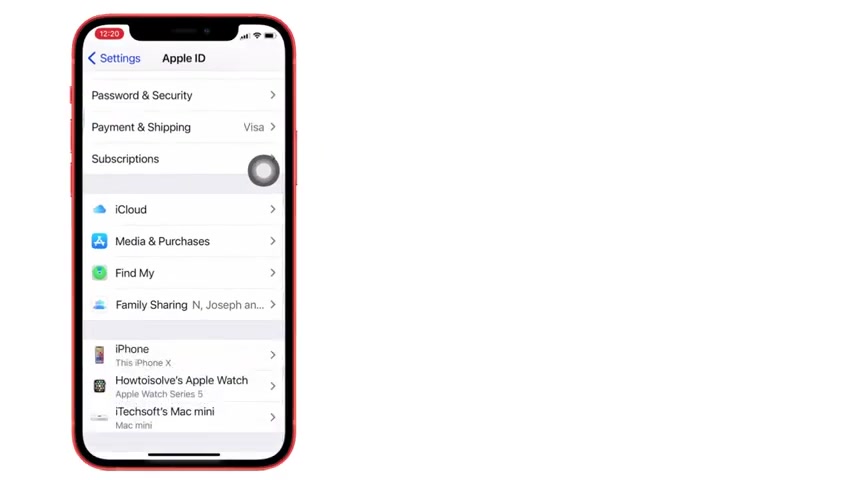
Everyone in today's video , I'm gonna show you how to set up facetime on any Mac .
So facetime , if you've never heard of it before , it's a way to video chat or audio chat with anyone using another Apple device .
So you could do it between two people using Mac computers .
You could do it between two people , one using Mac and one using iphone , ipad , whatever the device from Apple , you could use facetime to have video conference or video chats .
I'm gonna do it right here on my laptop .
The same exact process works with an imac or really whatever Mac you have .
The first thing we need to do is we need to open up facetime .
So if you go to find it right here and open up this window and click the applications folder on the left side .
This is facetime right here .
Sometimes it's on the bottom right here as well .
You could just click it to open it up right here and right here .
Um inside of facetime .
Now , I'm not talking to anyone .
Are you looking for a way to reach a wider audience and get more views on your videos?
Our innovative video to text transcribing service can help you do just that.
We provide accurate transcriptions of your videos along with visual content that will help you attract new viewers and keep them engaged. Plus, our data analytics and ad campaign tools can help you monetize your content and maximize your revenue.
Let's partner up and take your video content to the next level!
Contact us today to learn more.