https://www.youtube.com/watch?v=nymsAePlmFg
How to Delete Instagram Account Permanently _ Delete Instagram Account

In this video , we will learn how to delete Instagram account .
So let's begin .
So to delete your account on Instagram , the process is same for Android as well as I OS devices .
So you don't need to worry if you're on Android first , make sure that you are connected with the internet .
And once connected with the internet , simply go and open your Instagram app .
So here we go .
So once the Instagram app is open , simply go and tap on your profile icon at the right bottom corner .
Once you are here , now go and tap on these three lines at the right top corner .
Now type on settings in settings tab on help .
Now tap on help center and this help center would open a new menu here .
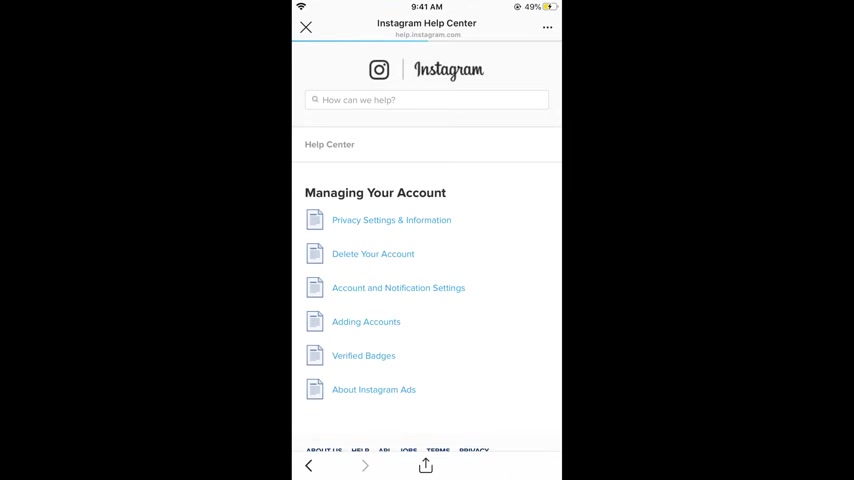
Now , what we need to do is simply go and tap on managing your account and in managing your account , you need to tap on delete your account and then delete your account you need to tap on .
How do I delete my Instagram account ?
This would open a dropdown menu .
So here what you need to do is scroll down below and here it says go to delete your account page .
You need to tap on this .
In some of the cases , if you're uh if you , this link of help center is opened by a browser , you might need to enter your login credentials , like your user name and password , just go through that process .
And once you are logged in , you will be redirected to this , delete your account page .
So here you need to , why are you deleting your account ?
You need to select a reason for that .
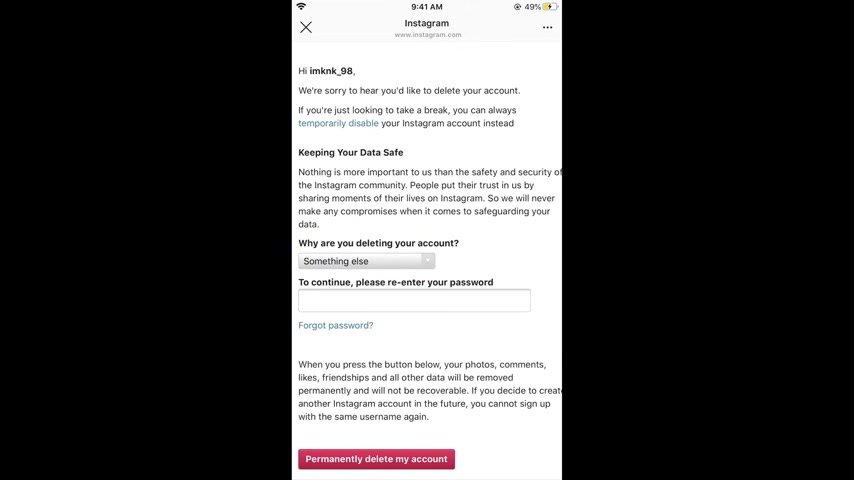
So tap on this now , select any reason as you want tap on done .
And here you need to enter your password of your account .
Once you have entered your password , tap on permanently , delete my account .
So once you do so your account will be deleted in some of the cases if you want to temporarily disable your account , it says if you are looking to take a break and you can always temporarily disable your account .
So this is for the permanent , you would not be able to recover that .
In case if you want to temporarily disable your account , you can simply go through this temporary disabling of your account process .
So here you can select a reason for this .
Uh you can enter the password and temporarily disable the account so you can go as you want .
So I hope it does help you in uh disabling or deleting your Instagram account on Android as well as iphone .
But before you go , please like , subscribe and share .
Thank you .
Are you looking for a way to reach a wider audience and get more views on your videos?
Our innovative video to text transcribing service can help you do just that.
We provide accurate transcriptions of your videos along with visual content that will help you attract new viewers and keep them engaged. Plus, our data analytics and ad campaign tools can help you monetize your content and maximize your revenue.
Let's partner up and take your video content to the next level!
Contact us today to learn more.