https://www.youtube.com/watch?v=X-FPCwZFU_8
How to Install NodeJS and NPM on Windows 10
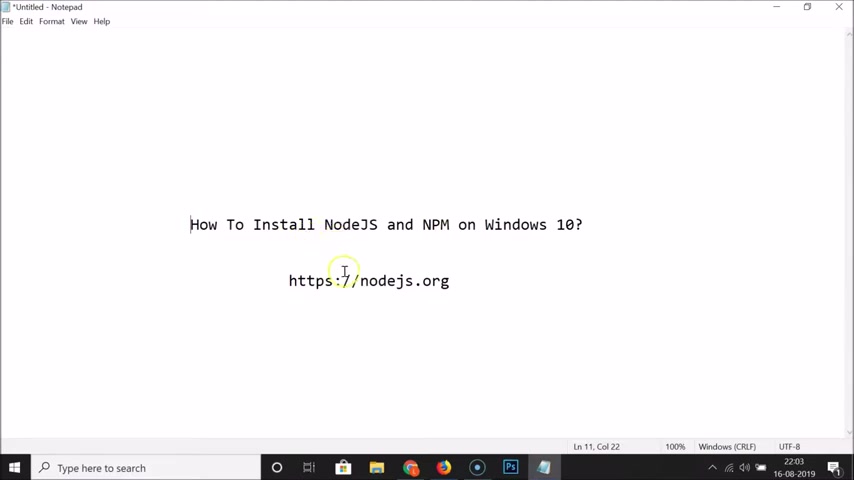
Hi guys in this tutorial .
I'm going to show you how to install node Js and N PM on Windows 10 .
OK .
So N PM is the node Js package manager .
So in order to install not Js , first of all , we have to download this set of file of this .
OK .
So for this , we have to go to their website that is not dot org .
So let me copy this .
OK ?
And guys this website link in the video description , you can check it out .
So let me copy this .
Let me open my web browser .
I'm opening Google Chrome .
You can open any web browser .
Let me go to the address bar , click on it and , and then paste that URL that is node JSR or OK .
And after that hit , enter key on the keyboard .
And you can see that here we have this website of node Js opened .
OK ?
And you can see that here .
I have this download for Windows A 64 because I have Windows 10 64 bit .
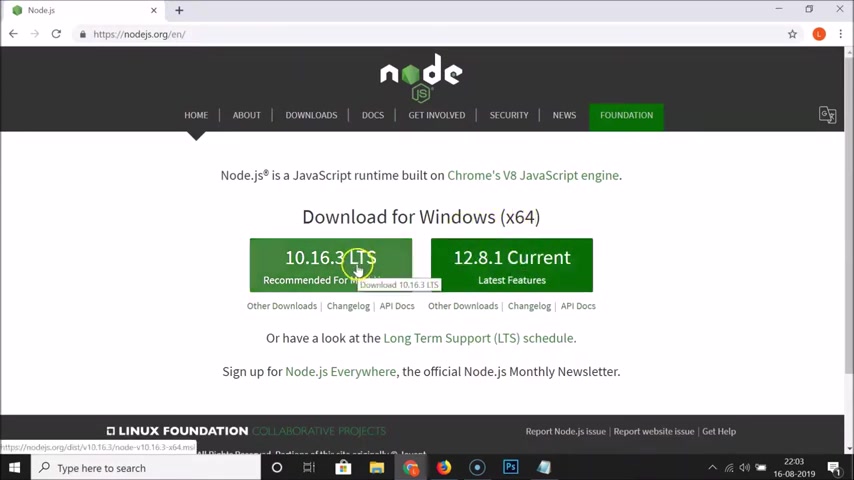
That's why it's showing A 64 .
OK .
And here we have two options .
LT S version that is recommended for most users and second one is current version with latest features .
OK ?
So and also guys if I click on these downloads , you can see here we have this latest LTs version 10.16 0.3 includes N PM that is nodes package manager .
OK ?
Uh 6.9 0.0 .
OK .
You can see LTs and here we have the current , if I click on this current , it also includes NBM .
But in this tutorial , we are going to install this LTs version .
So let me click on this LTs .
Ok ?
And here we have this windows installer for 32 bit and 64 bit .
So I'm on Windows 10 64 bit .
So I need to click on this .
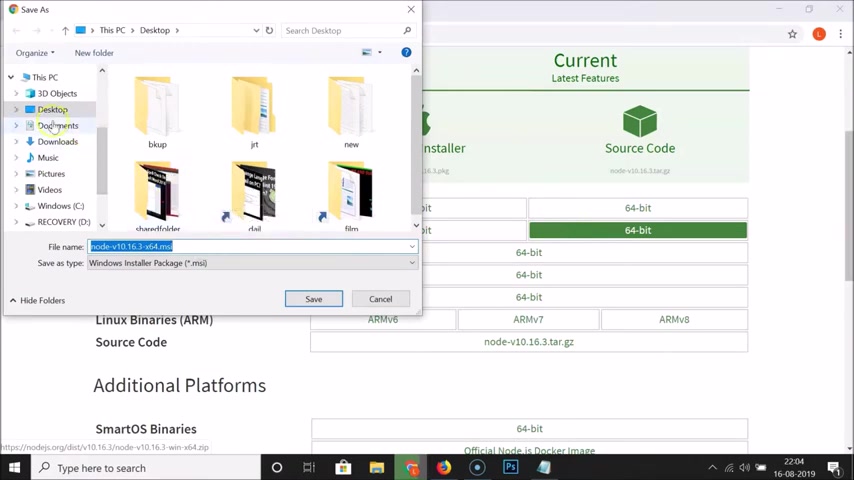
Let me click over here and you can see guys here we have this window .
So let me click on this desktop because I want to save this file on my desktop .
And after that click on this save button and at the bottom left of my browser , you can see it's downloading .
So I need to wait for this .
And you can see guys , you know Js set of file has been downloaded .
So let me go to my desktop .
Ok .
So here we have this set of file .
So in order to run this , just double click on this and here we have this window .
Do you want to run this file ?
Yes , click on this around button and here we have this wizard .
Welcome to the node Js setup wizard .
OK ?
Click on this next button and here we have the license agreement .
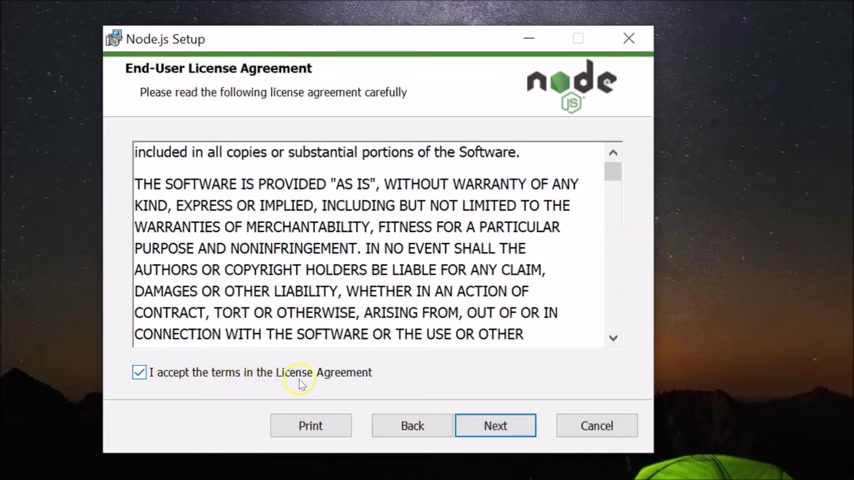
If you accept uh just click on this box , I accept the terms in the license agreement and then click on this next button .
OK ?
And this is the location where nodes will be installed .
OK ?
So if you want to change this click on this change button and you can select your location , but I'm leaving this as you know default .
And after that click on this next button .
OK ?
And here we have this window custom setup , select the way you want features to be installed .
OK ?
Uh Click the icons in the tree below to change the way features will be installed .
OK ?
So I'm ready to not you know , changing this .
I'm leaving this as default .
OK ?
And after that , click on this next button and here we have the install button , click on this install button and you can see it's installing node .
So we need to wait for this .
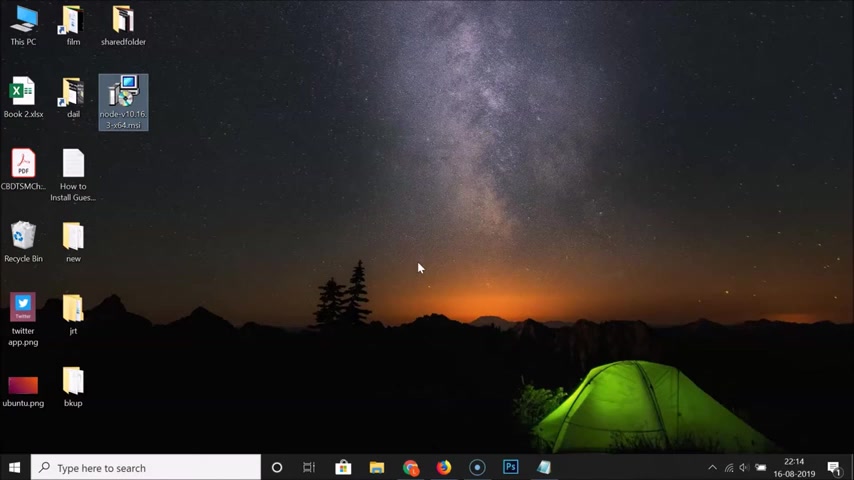
Oh You guys , you can see that here .
We have this masses completing the node , Js setup wizard uh click the finish button to exit this setup .
Wizard nodes has been successfully installed .
OK ?
So just click on this finish button .
So it's now installed and let's check out the version .
OK ?
So for this , we have to open the command prompt .
So let me click on the search box .
Let me do a search for command .
Prompt .
OK ?
And here we have the command prompt tab , click on it to open it .
OK ?
So in order to check the node Js version , we have to type this command node dispace dash V .
And after that hidden tricky on the keyboard .
And you can see guys here we have this version number version 10.16 0.3 .
OK ?
So if I open my web browser , uh let me go to the home .
You can see I have this version downloaded , OK .
10.16 0.3 .
OK .
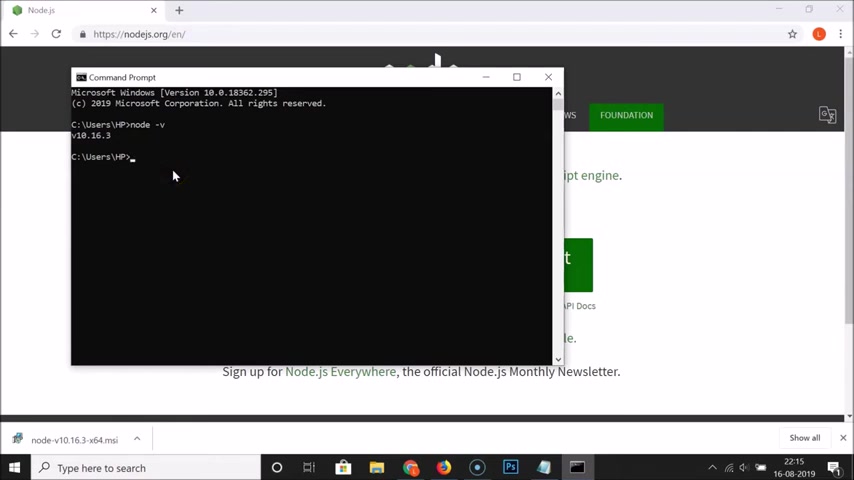
And also let's check out the N PM version .
So for this , I need to type this command NBM space dash V .
And after that hit , enter key on the keyboard , you can see guys we have this 6.9 0.0 the NBM version .
OK ?
So let me minimize this .
Let me go to the downloads and you can see uh includes NBM 6.9 0.0 .
OK .
So guys , that's it .
And this way you can easily install node Js and NBM on the windows 10 .
So thanks for watching .
If you like my videos , please support this channel by subscribing to it .
Thanks .
Bye bye .
Are you looking for a way to reach a wider audience and get more views on your videos?
Our innovative video to text transcribing service can help you do just that.
We provide accurate transcriptions of your videos along with visual content that will help you attract new viewers and keep them engaged. Plus, our data analytics and ad campaign tools can help you monetize your content and maximize your revenue.
Let's partner up and take your video content to the next level!
Contact us today to learn more.