https://www.youtube.com/watch?v=AvB5RyLpY6w
Fix - Windows Cannot be Installed to this Disk _ Windows Cannot Install Required Files 0x8007025D
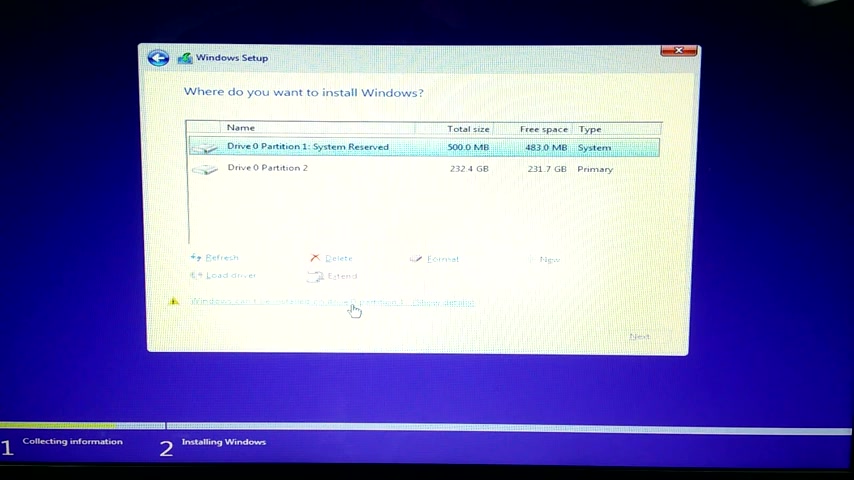
in this very short video , I'm gonna be showing you how to , uh , solve two very regular problems with regard to Windows installations .
The first being that Windows cannot install on this partition .
It's very simple to fix .
The second issue is , uh , an actual error during installation , where , uh , an error pops up saying Windows cannot install required files .
Make sure all files required for installation are available and restart the installation .
Error code zero X 807 025 .
D .
Um , it's very easy to fix .
I will show you how so , Um , here we go .
You can see that .
Uh , there is a , uh , with this first part .
Sorry of Windows can install in this petition .
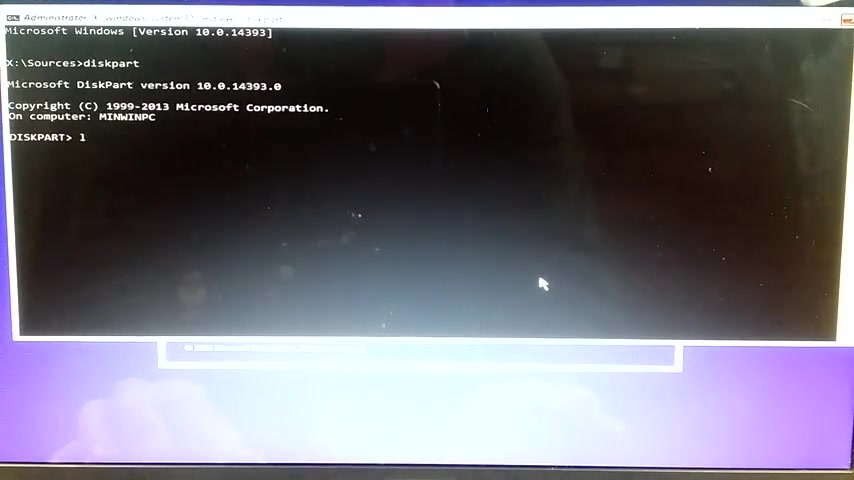
Uh , we're going to cross that off there , and we're gonna press shift 10 F 10 , shift F 10 and you'll get this command box come up .
OK , so what you're gonna need to do is type disc part .
Then you're gonna type list .
You can type disc , if you like .
That gives you a whole list of things that you can do .
Um , but we are going to select the actual disc that there's an issue with so it's Disc zero .
It's selected Disc zero , and we're going to clean it .
What this does is it removes all partitions .
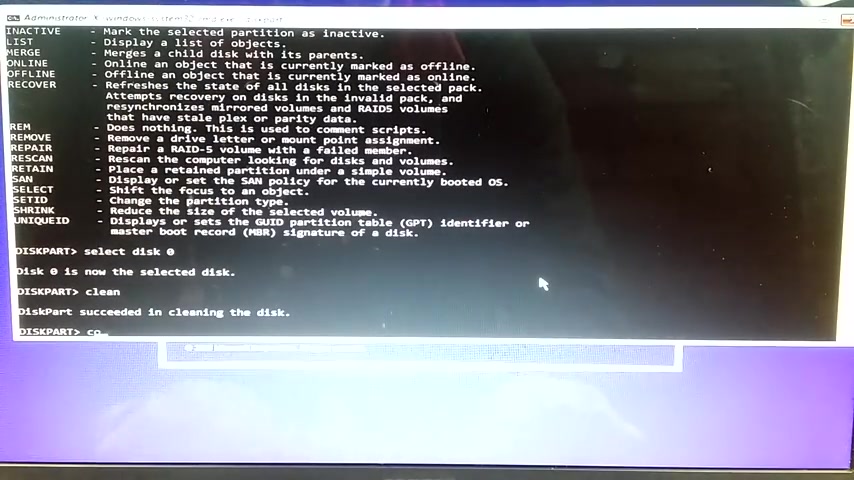
Let's get rid of the the actual issue with trying to install on that partition with regards to the error code during installation , all you need to do is type in convert NBR , and that will change it to an MBR format .
And that's it .
We'll cross that off .
We'll click on the install now , just move past his bed .
Select the Windows 10 version you'd like , and they quickly slam it .
Just go to custom install and there we go .
So we have one huge , not huge , but one area , one petition and where we can install .
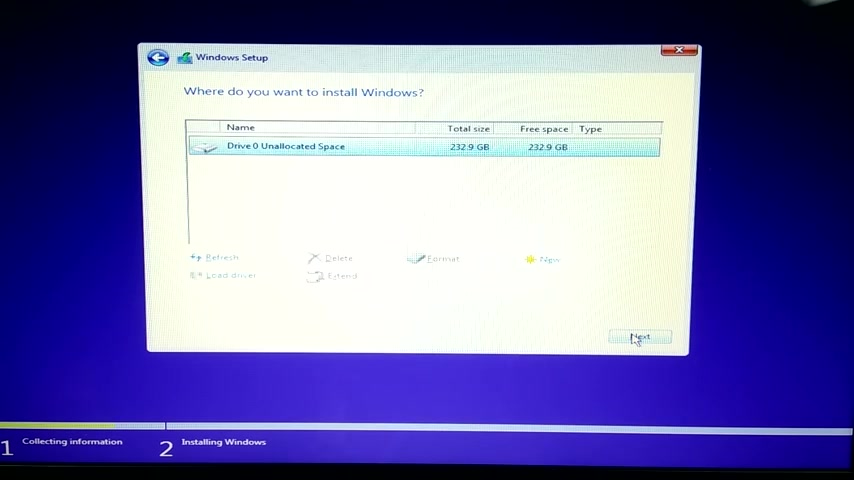
If you were to click on next , it will just go through the whole installation without that error code popping up .
So there we are .
That was it .
Very easy to fix .
It's just an error .
It's an issue that you can't really find on Google .
Um , and I don't know why , because it's simple and it's a regular problem , but it's a simple fix .
So there we are .
Thank you for watching .
If you enjoyed watching this video , you found it helpful .
Please subscribe to X String Geek .
And there will be more helpful videos like this in the future .
Thank you .
Are you looking for a way to reach a wider audience and get more views on your videos?
Our innovative video to text transcribing service can help you do just that.
We provide accurate transcriptions of your videos along with visual content that will help you attract new viewers and keep them engaged. Plus, our data analytics and ad campaign tools can help you monetize your content and maximize your revenue.
Let's partner up and take your video content to the next level!
Contact us today to learn more.