https://www.youtube.com/watch?v=Nm2h7IvBk1A
Setup AirTag With iPhone, iPad in Two Ways 2023 [Beginners Guide]

Hello , friends .
Welcome to my youtube channel .
And here , I'm going to show you the tips to set up a new air tag with your iphone in two different ways .
Watch the video till the end to no more tips and tricks .
Also subscribe for more updates .
Here's my plastic covered air tag , pull the plastic tab from air tag carefully .
After successfully remove the plastic cover , you will hear an alert sound from air ta ta .
That means your air tag is ready to set up .
Now hold your air tag near to your iphone .
Also make sure Bluetooth is turned on from the control center .
If your iphone doesn't detect air tag that is away two inches or five centimeters from iphone , then lock the iphone and unlock it to rescan the air tag or use second way to set up your iphone .
Given in this video tutorial here .
My iphone successfully detected air tag after unlocking the screen , tap on the connect button on pop up .
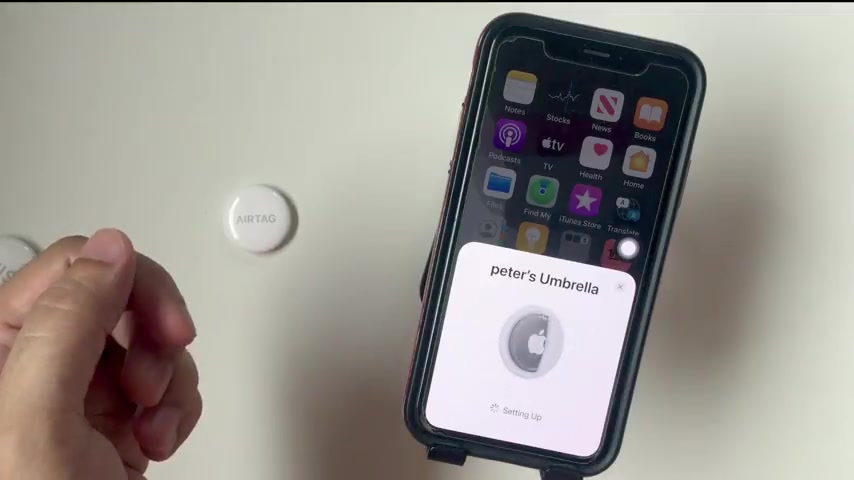
Next , you can select air tag name that's relevant to the item name here , I'm selecting for umbrella and click on the continue option .
Also confirm the personal information that is attached with your air tag and really useful when air tag is lost with an item .
Once you confirm your apple id and password , click on the continue button , that's it .
Now , you can use your air tag with precious direction on map .
Check out the list of iphone model that is compatible with precision finding feature .
Also , you can play sound track the location of your air tag with the item using the Hey Siri command tap undone and complete the setup .
Let's quickly check and find my app and set up another air tag using find my app .
Here's my find my app and go with the items tab from the bottom side of find my app .
Here's recently set up Air Ta Ta .

Yeah , here's another air tag pop up that is detecting , but I am closing it in set up using the Find my app and find my app under the items tab , see the option for add new item option and tap on it again from the pop up , tap on add air tag option .
Now your iphone will search new nearby air ta ta .
Sometimes it will take some time , make sure Bluetooth is turned on your iphone and yes , here I am detected a new air tag with a pop up .
Follow the same steps to connect your air ta ta with your apple ID for this air tag .
I am giving custom air tag name .
Last option is Casone name , select it and tap on the continue button .
Enter an air tag name that's easy to remember .
Here are some air tag name ideas .
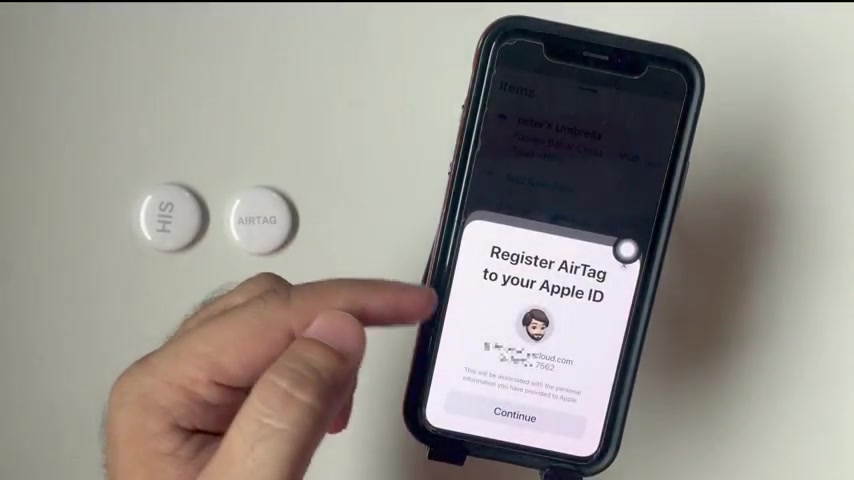
Also , you can add emoji in the custom name once again , verify your information that is your mobile number and apple ID tap on the continue button and process to the next on screen instructions .
Finally tap on done .
Now find my app is showing to air ta ta tap on name to see the option for play sound directions on apple map enable notifications , lost mode and rename air tag name and remove air ta ta from apple ID .
When you tap on play sound , you will hear air tag lost sound .
If your air tag is not nearby , then sound goes to pending and Apple will notify through notification as it found on Mac via other Apple devices .
Here are other options as well to manage your air ta ta .
Hope you enjoyed the new precision finding feature for any lost items .
Also comment me for more help like and subscribe for more updates .
Are you looking for a way to reach a wider audience and get more views on your videos?
Our innovative video to text transcribing service can help you do just that.
We provide accurate transcriptions of your videos along with visual content that will help you attract new viewers and keep them engaged. Plus, our data analytics and ad campaign tools can help you monetize your content and maximize your revenue.
Let's partner up and take your video content to the next level!
Contact us today to learn more.