https://www.youtube.com/watch?v=CaZw6ZBCw3I
How to Download & Install Genuine Office 365 For Free in 2023 _ Microsoft 365 Apps For Lifetime Free
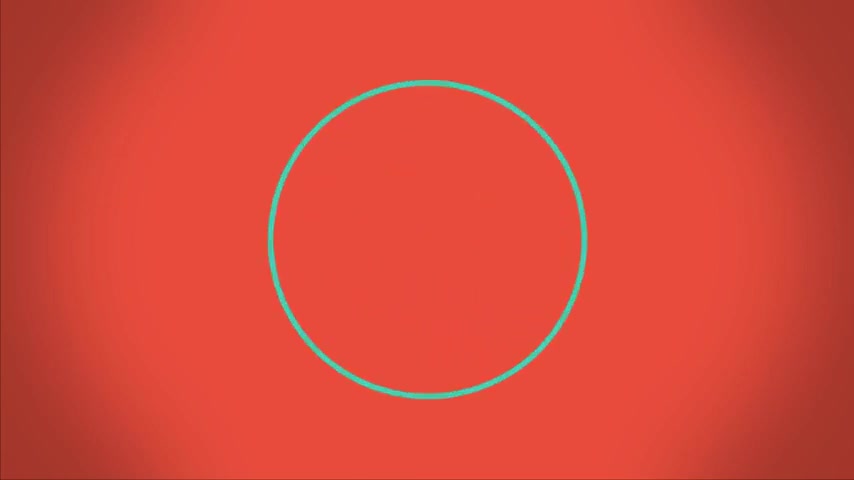
Hi , everyone in this video .
We'll show you how to download and install genuine MS office 3 65 for lifetime free from Microsoft website .
Let's start open Google on any browser search Microsoft developer , open the Microsoft developer website from the search result .
Scroll down and click Microsoft 3 65 product here again , scroll down , locate join Microsoft 3 65 developer program .
Click on join now , click again on join .
Now you need to sign in using any of your Microsoft account .
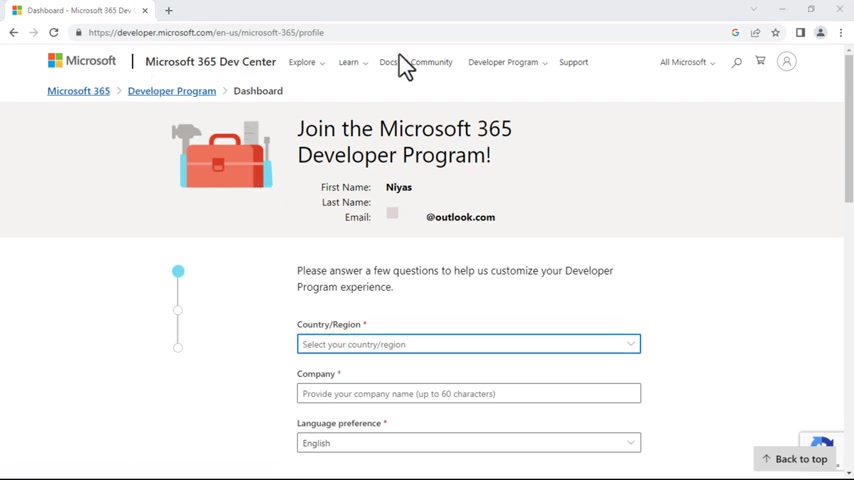
Once signed in it will now open up a registration form , fill your details , your country company name , you can give any name but remember the same tick the terms and conditions box and click next here .
Choose one answer , custom solutions for my own customers .
Click next , choose Microsoft teams and click save .
Then you'll get set up your Microsoft 3 65 E five sand box pops up here , click configurable sandbox and click next .
Choose your country or region .
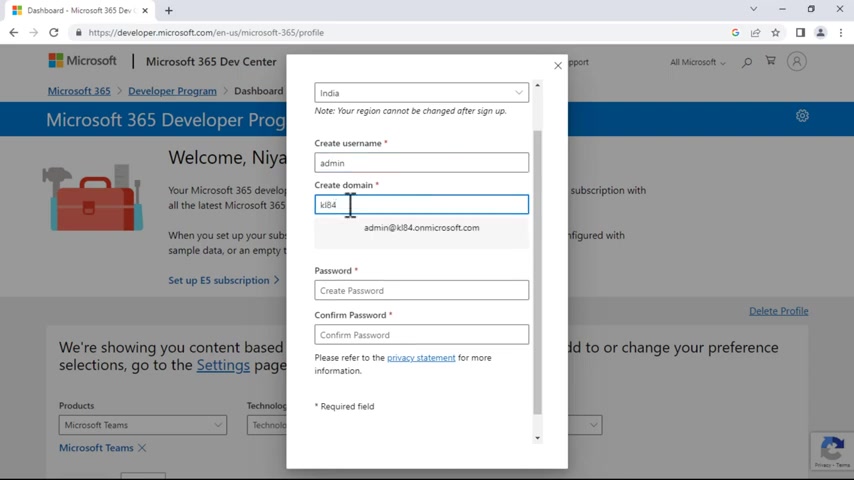
Then provide a user name in the create user name , field , a domain name in the create domine field , create and confirm your password .
Make a note of your user name and password because you'll need it to access your subscription .
Then choose , continue , provide a valid cellphone number , choose cent code , enter the code that you receive and then choose set up after subscription is created your subscription domain name and expiration date appear on your profile page .
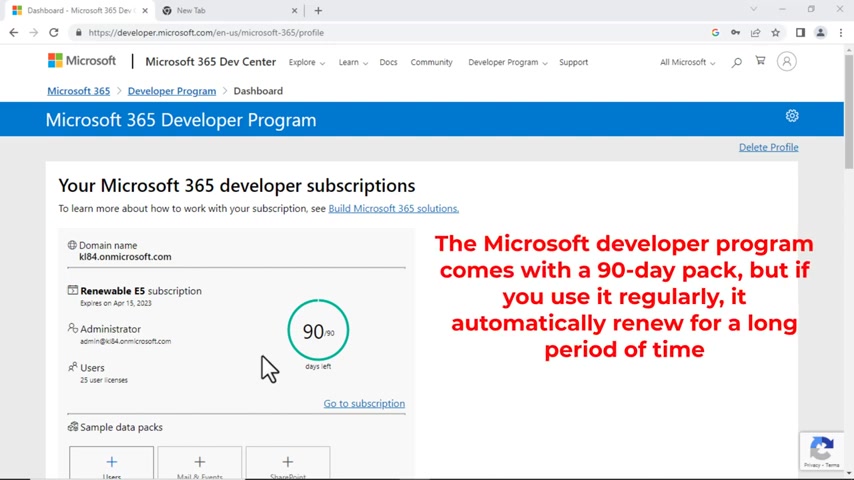
The Microsoft developer program comes with a 90 day pack , but if you use it , it will automatically renew for a long period of time on the profile page .
select go to the subscription and enter the password you created when creating the account .
Please note that you cannot sign in with your developer program account .
ID sign in with the newly created admin user name and password .
The newly created Microsoft 365 developer account is now available to you here .
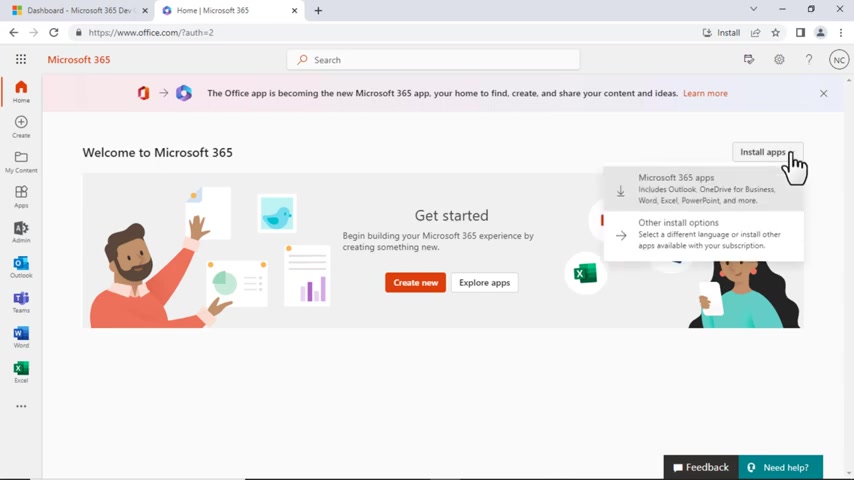
Click on install office click office 3 65 apps .
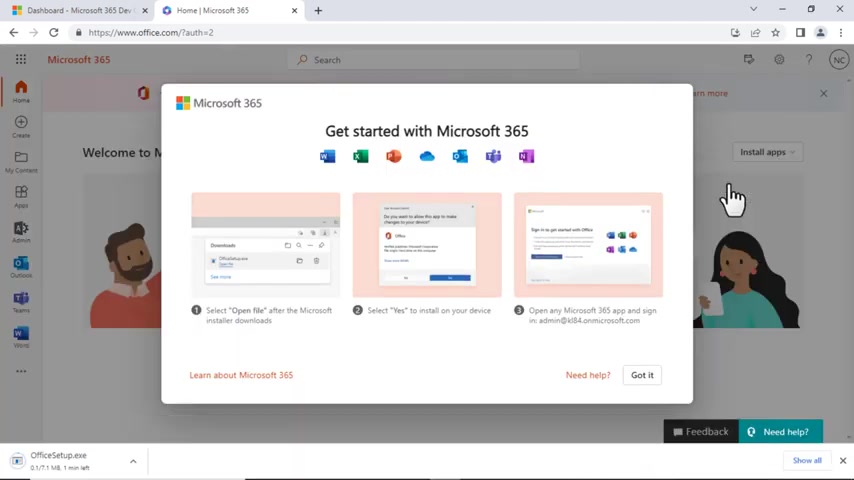
253.22 --> 352.359
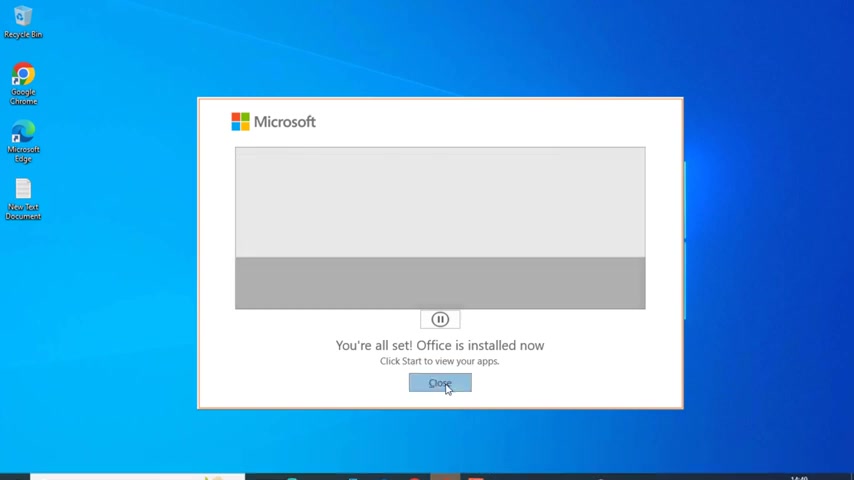
Open any office app sign in with the newly created developer program account .
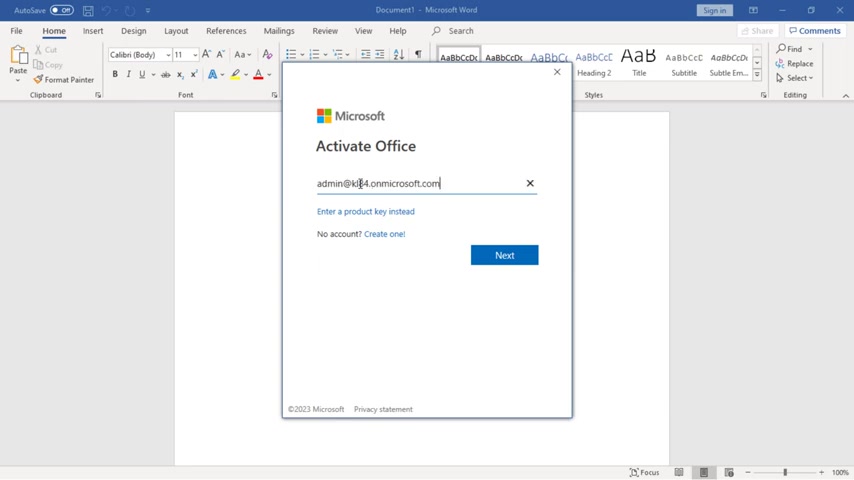
ID , click on file , then account to check the activation status .
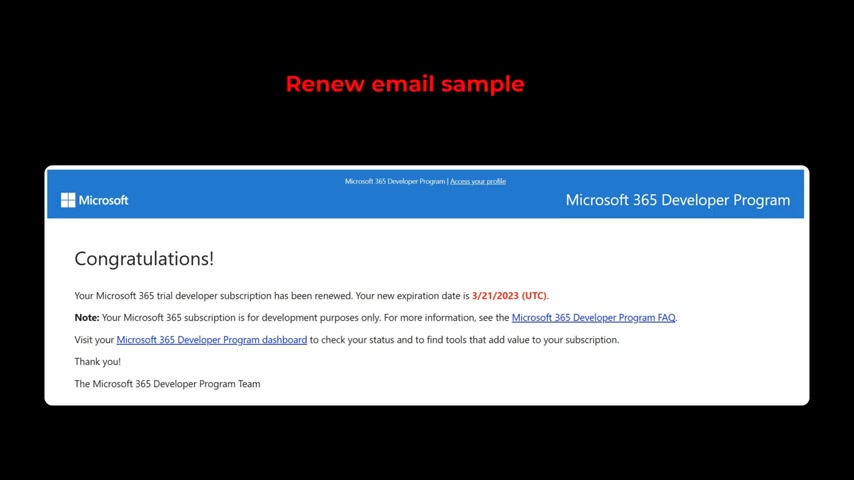
The Microsoft developer program comes with a 90 day pack , but if you use it , it will automatically renew for a long period of time .
Thank you for watching the video .
Hope this video helps you for more videos like share and subscribe our channel .
Are you looking for a way to reach a wider audience and get more views on your videos?
Our innovative video to text transcribing service can help you do just that.
We provide accurate transcriptions of your videos along with visual content that will help you attract new viewers and keep them engaged. Plus, our data analytics and ad campaign tools can help you monetize your content and maximize your revenue.
Let's partner up and take your video content to the next level!
Contact us today to learn more.