https://www.youtube.com/watch?v=TYsrdYWrgaQ
How to set up Facetime on Mac

Everyone in today's video , I'm gonna show you how to set up facetime on any Mac .
So facetime , if you've never heard of it before , it's a way to video chat or audio chat with anyone using another Apple device .
So you could do it between two people using Mac computers .
You could do it between two people , one using Mac and one using iphone , ipad , whatever the device from Apple , you could use facetime to have video conference or video chats .
I'm gonna do it right here on my laptop .
The same exact process works with an imac or really whatever Mac you have .
The first thing we need to do is we need to open up facetime .
So if you go to find it right here and open up this window and click the applications folder on the left side .
This is facetime right here .
Sometimes it's on the bottom right here as well .
You could just click it to open it up right here and right here .
Um inside of facetime .
Now , I'm not talking to anyone .
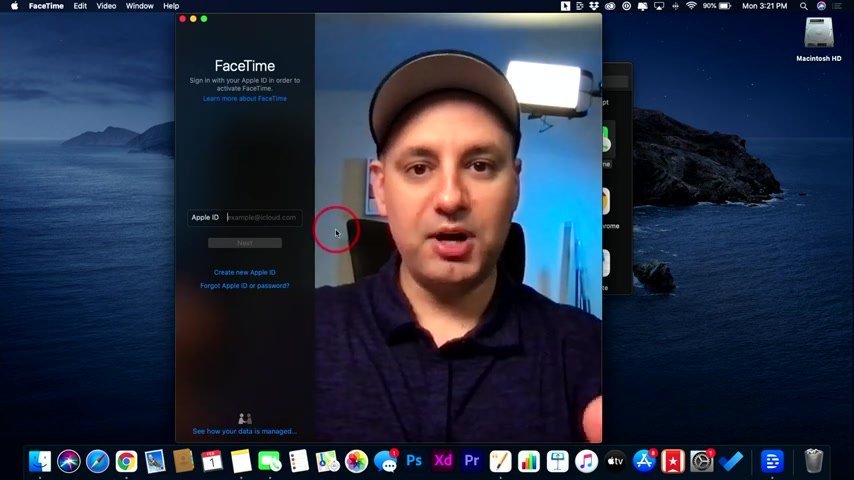
This is just showing a preview of what my camera looks like , front facing camera on my laptop here .
The imac has one above it .
Just about every Mac has a uh camera right here .
So that's what it's using to create this and on your ipad and iphone , same thing .
So what you need to do is you need to connect to wifi .
So I make sure I have my wifi connection .
That's what it's using to create this video call .
And then you need to sign in with your Apple ID if you're using facetime for the first time .
So typing your email for your Apple ID and your password , you do need to know that .
So make sure you have that sign in .
If you don't have apple ID , go ahead and just create one right here .
It lets you create one .
If you don't have one and once you log in to facetime , you do have to set one thing up .
Let me show you come over here and click facetime to text and go down to preferences here .
And basically what we wanna do here is we want to make sure this is enabled , this is going to be enabled .
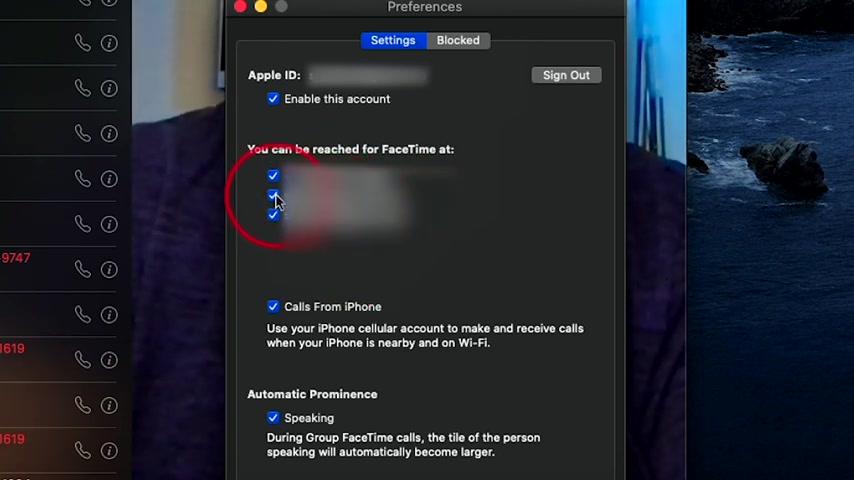
This should be checked on because we signed into our apple ID using this already .
But here it says you can be reached for facetime at these numbers or emails .
So decide who could reach you on facetime using your phone number or your email or multiple emails .
If you have multiple like I do , I'm going to turn off my icloud email and just leave my apple ID email and then people could type that in and then find me on facetime and my phone number when I'm on my phone , use your iphone cell data here to make calls when your iphone is nearby and on wifi .
So I just leave this on and everything else could be as is , but I do want to make sure here , at least you have one or two checked on otherwise you can't use this .
Ok ?
Now , let's go back here on the left side .
It's gonna show you all the calls that you've received or made using facetime .
I'm blurring these out because these are actually calls I've made with people .
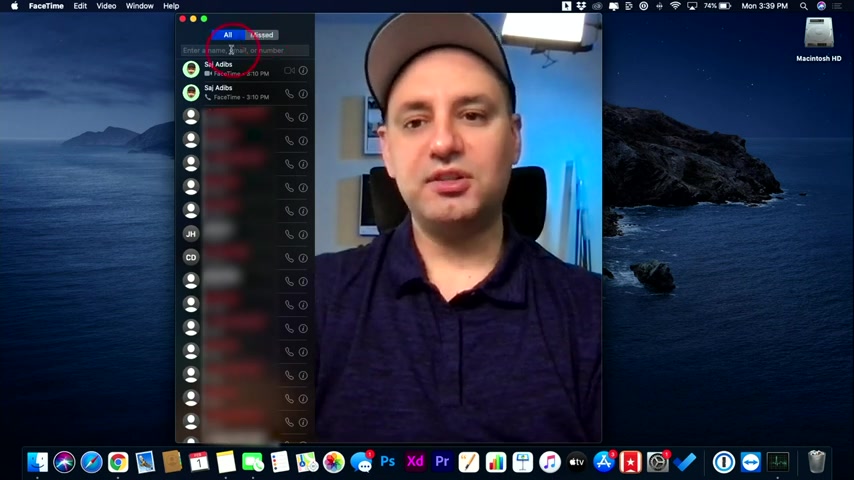
I know and then the missed calls will show up on this tab as well .
But to start a call , this is all you have to do type in someone's name , email or phone number to start a phone call or a facetime call here .
So I'll type someone out and if found them right here , I'm just calling my phone here on a different face time .
Ok ?
So I'm gonna press a video or audio call down here .
You could actually make audio calls using wifi if you don't want to use your regular phone number to make regular calls .
But in this case , I'm gonna do facetime , which is a video call , I'll click this and just like that , I'm getting the call .
I'm also getting it on my ipad .
I'm gonna go ahead and answer it here .
So let me go ahead and ok , so I just flipped the other cell phone here .
So it's not confusing looking at me here and there .
But basically now I'm having a phone conversation , a facetime conversation with that other person .
Any time I could go ahead and unmute myself , I muted myself .
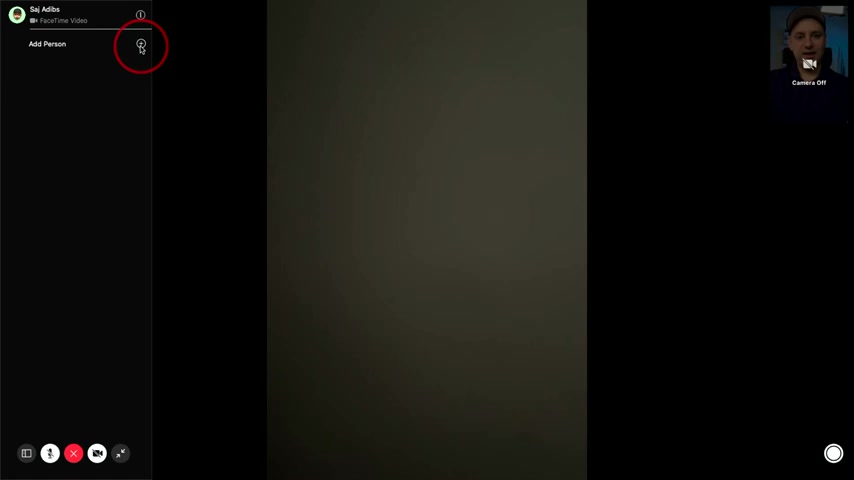
So it's not causing an echo here and then here's my camera so I could turn that off if I don't want them to see me .
Ok ?
There is that .
And then up here , you could actually change how this looks up here on your Mac .
And then you could also make this full screen , ok ?
This is your full screen view .
There's this other icon right over here on the corner , let me click it and this lets you add more people .
So from a one on one call , you could go to a multiple people phone call .
So a group message here with facetime .
That's this icon right here that lets you add a person just by pressing the plus sign and add them the same way , just look up their email or phone number and then you could add them this way .
Let me go to this view again .
I'll turn my camera back on and you could see me in this corner right here .
Any time you could press this to take a picture and you took a picture of the face time .
And whenever you wanna end the call .
This is the option for it right here .
This and it's gonna bring you back to this page .
This is the recent facetime call .

We just made , it shows up right on top and it's that simple to set up facetime on your Mac and then make calls to other Macs , to other iphones or to other ipads using your wifi audio and video calls .
Thanks so much for watching this video .
Please give it a thumbs up .
I post easy to follow videos just like this every single day on this channel .
And I hope to see you next time .
Are you looking for a way to reach a wider audience and get more views on your videos?
Our innovative video to text transcribing service can help you do just that.
We provide accurate transcriptions of your videos along with visual content that will help you attract new viewers and keep them engaged. Plus, our data analytics and ad campaign tools can help you monetize your content and maximize your revenue.
Let's partner up and take your video content to the next level!
Contact us today to learn more.