https://www.youtube.com/watch?v=xGJMsrLKFzo
Fix 'We couldn't Create a new partition or locate an existing one' error when install Windows 10
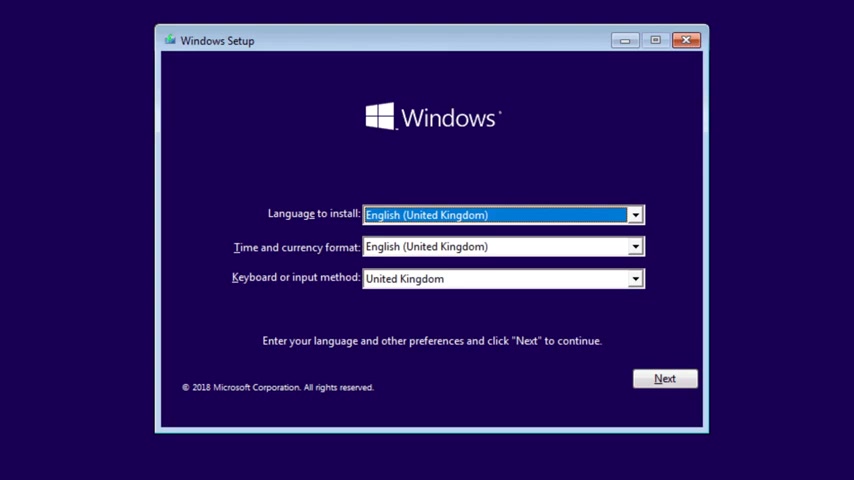
Hello everyone .
Welcome to this tech .
This is one of a series of video that I have posted over the last few days about the similar problems that occur when installing Windows 10 operating system .
This problem usually happen when using an SST on Dext computer , we couldn't create a new partition or locate an existing one .
You can see one of the drive that I have selected here .
It is my SSD and it has around 2 25 GB of storage space .
I want to use all its space for my Windows 10 operating system .
And if it compared to other partition , the SSD has only minimal storage space , but it is more than enough for the operating system and application to work fast and smooth .
When I try to select the installation drive , it shows the problem .
Typically any changes to the drive registry or permission data will trigger this kind of issue .
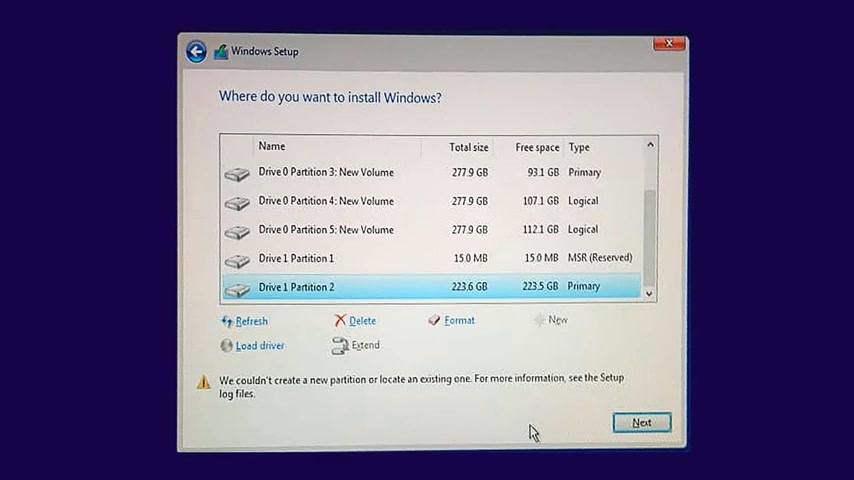
Therefore , restoring the drive data would be helpful to solve some cases .
OK .
In this stage , we have to access the command prompt tool with shift key and F 10 un type the disk part on the window and it start the disk part command now type the listed dis over here .
I can see my SSD in drive zero section .
As I said earlier , I want to use the entire SSD space for the windows operating system .
So there is no partitions are assigned for the SSD .
So if I use the clean command after mapping the disk zero , it does not affect other disk partitions or any file data .
But if you are trying to reset a single partition from a disk , then do not use the clean command at this stage because it will format in the disk and files and data will be lost .
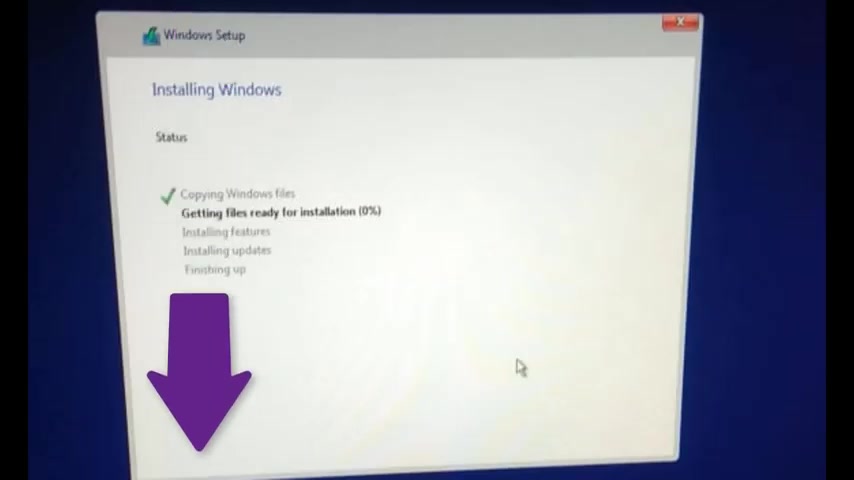
So I'm suggesting you to watch the disk file saving method to secure other partitions .
Check the link below in the description , you will be fine the procedure .
Thank you for watching .
See you next time .
Are you looking for a way to reach a wider audience and get more views on your videos?
Our innovative video to text transcribing service can help you do just that.
We provide accurate transcriptions of your videos along with visual content that will help you attract new viewers and keep them engaged. Plus, our data analytics and ad campaign tools can help you monetize your content and maximize your revenue.
Let's partner up and take your video content to the next level!
Contact us today to learn more.