https://www.youtube.com/watch?v=Dl9sE5yEOVk
How to Delete Instagram Account from Account List
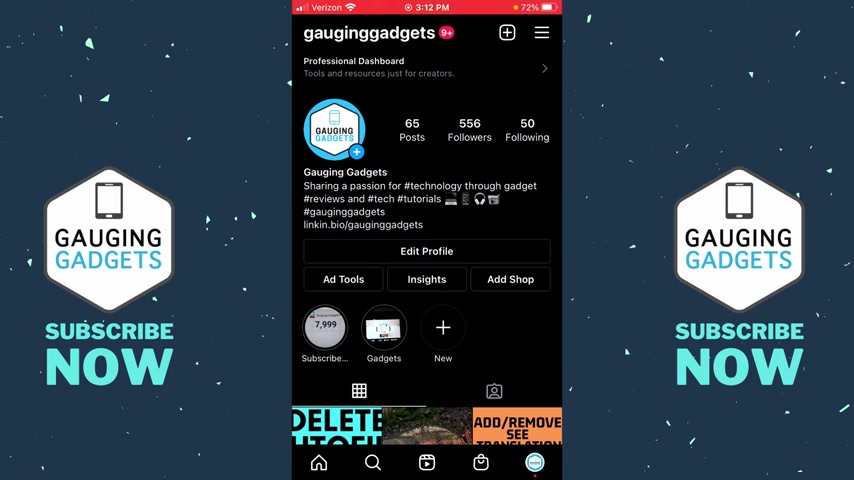
Welcome to another gauging gadgets , Instagram tutorial video .
In this video .
I'm going to show you how to delete an Instagram account from the accounts list in the Instagram app , right ?
So when using Instagram , if you go to switch accounts and you notice that you have several different accounts in the list and you want to remove any of those accounts in this tutorial .
I'll show you how to do this .
Now , before we get too far , I do want to say in order to remove an account from the list , we will need to log out of all the Instagram accounts in the app .
So you're going to have to log back into your accounts , but most likely the log in information has been saved and you will not have to enter your password , right ?
So to get started , the first thing we need to do is go to our profile on Instagram and we can do that by selecting our profile image in the bottom right of the app .
Once we're on our profile , we need to open up the menu so we can get to the settings and to open the menu .
We need to select the three horizontal lines in the top right of the app from here .
Just select settings now that we're in the Instagram settings , all we need to do is scroll all the way down and select log out at the bottom .

This will bring up all the accounts currently logged in in your Instagram app from here .
Make sure you check all of the different accounts and then select log out at the bottom .
So as you can see , I have all three accounts checked to log out .
So now I'm going to select , log out from here .
You can decide if you want to save your log in information for those accounts .
I'm gonna go ahead and do that and then select log out of all accounts at the bottom .
Once you do that , it'll bring you a bit to this screen where it'll show you the different accounts that you had logged in from here .
Select edit , which is under the list of accounts .
And then once you select edit , you'll see an X appear to the right of log in all we need to do is select X next to the account that we want to remove from the list .
As you can see it says it will remove it and you'll need to remember the user name and password .
So keep that in mind .
Select , remove and there you go , it's been removed from the list .
Once you're done removing the account , select , done editing and now you can log into your accounts if you want to .
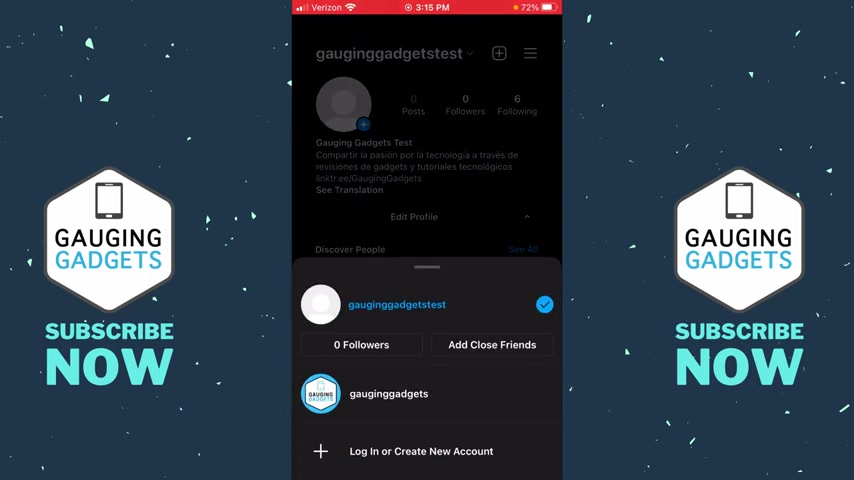
And then when I go to switch accounts , as you can see , the one that I removed has now been removed from the account list , right ?
So that's how you delete Instagram accounts from the account list and the Instagram app .
If you have any questions about this , leave a comment below and get back to you as soon as I can .
If you'd like to see more Instagram tips and tutorials , check the links in the description if this video helped you .
Give it a thumbs up and please consider subscribing to my channel gauging gadgets for more gadget reviews and tech tutorials .
Thank you so much for watching .
Are you looking for a way to reach a wider audience and get more views on your videos?
Our innovative video to text transcribing service can help you do just that.
We provide accurate transcriptions of your videos along with visual content that will help you attract new viewers and keep them engaged. Plus, our data analytics and ad campaign tools can help you monetize your content and maximize your revenue.
Let's partner up and take your video content to the next level!
Contact us today to learn more.