https://www.youtube.com/watch?v=TDhAWrpaf0A
How to connect and setup your LG Smart TV to a home wireless network and the internet for apps
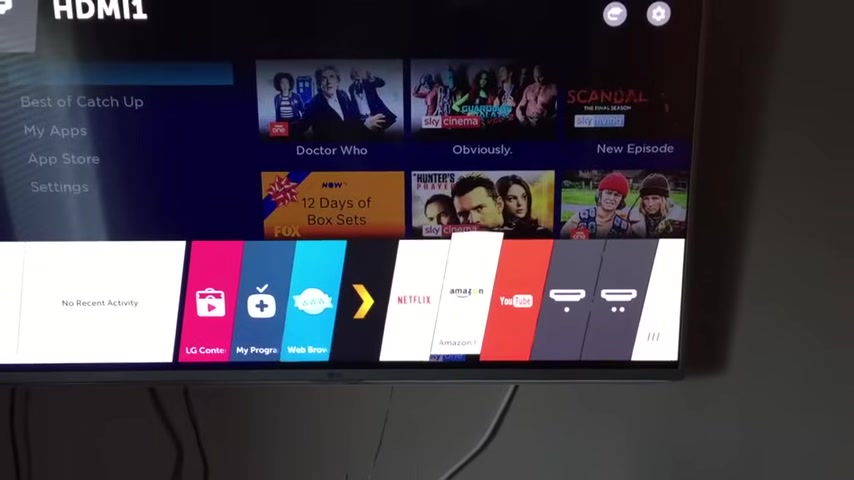
Hello , Daniel here .
And welcome to another one of my , um , LG smart TV videos in my LG smart TV series .
Um , I've done a few already , and you may have seen them .
So say , if you've got an LG smart TV and you you're trying to figure out how to connect to the wireless network , you may want to stream .
Um , you may want to access the Internet on it .
You may want to go to Netflix YouTube , et cetera .
So what you need to do is you need to press the cog icon here and on this particular model , it will list all the options here , like picture and sound , etcetera , or what you want to do because you want to scroll down all the way to the bottom on advanced and let that load .
You can see the little loading , um , symbol there , and then we have things like the picture , et cetera .
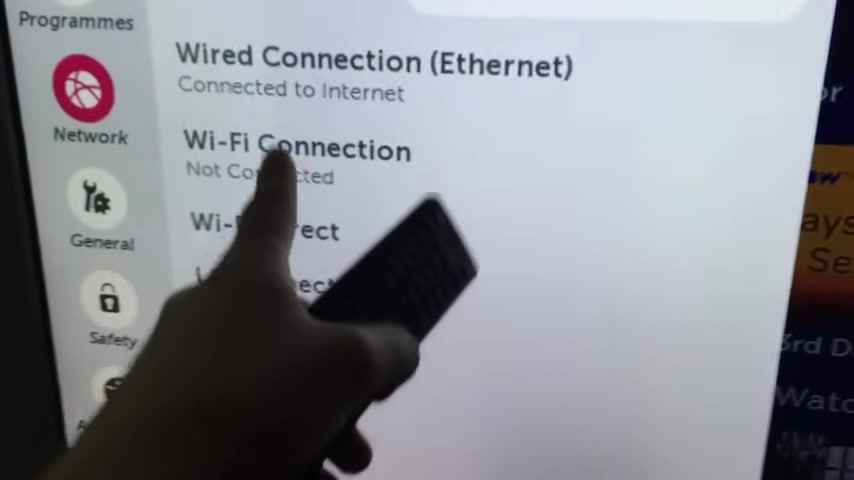
So I want to scroll down again with the , uh , buttons here , go to network and then press OK , and then we go across to the WiFi connection , which is there now you can connect a a network cable Ethernet cable straight into the side and plug it straight into a switch or a wireless access point like that that will work absolutely fine .
Um , and your TV should be automatically given an IP address , and it should work .
But allow a few seconds for that to happen for 30 seconds sort of thing .
It should be fine .
Um , but obviously , if you don't want wires in the way you want to use wireless , which most people will do , then all you need to do is go across down to the wi-fi connection , and then you select the wireless you want .
So , for example , if you were connected to the Sky Network , you press OK .
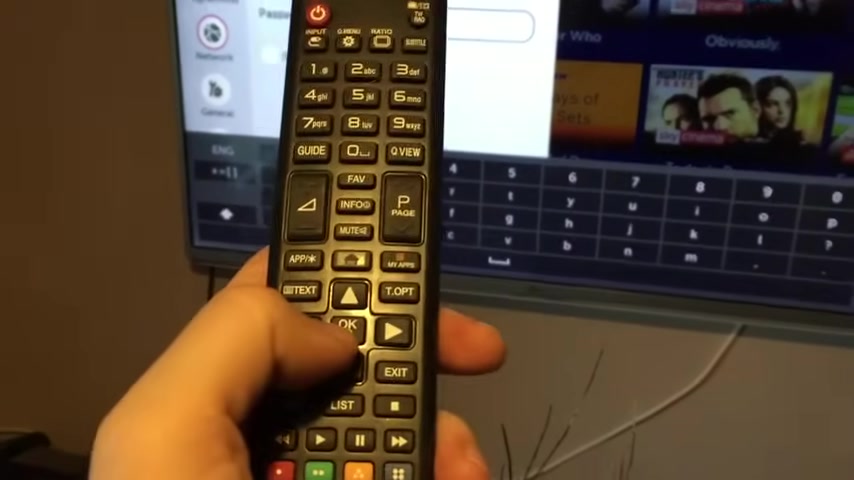
Turn the light on a minute , and then you input your password , and once it's connected , it will show it's connected .
You can then click on it , and it will show details about it in the back .
If you want , you can .
If you've got a wireless network running .
Obviously , this is more advanced users .
You may have one running at the moment .
You can see these wireless networks here because the something called the SS ID is being broadcast , so that's visible to everybody .
But if you've got a wireless network that's set up by somebody else or yourself .
Then you will need and you've got the SS ID hidden .
You can still connect to it , but you need to select that option there and type the network name in manually and then select the security type .
So that will be WP , a two et cetera .
And that is how you connect your LG smart TV to your wireless network .
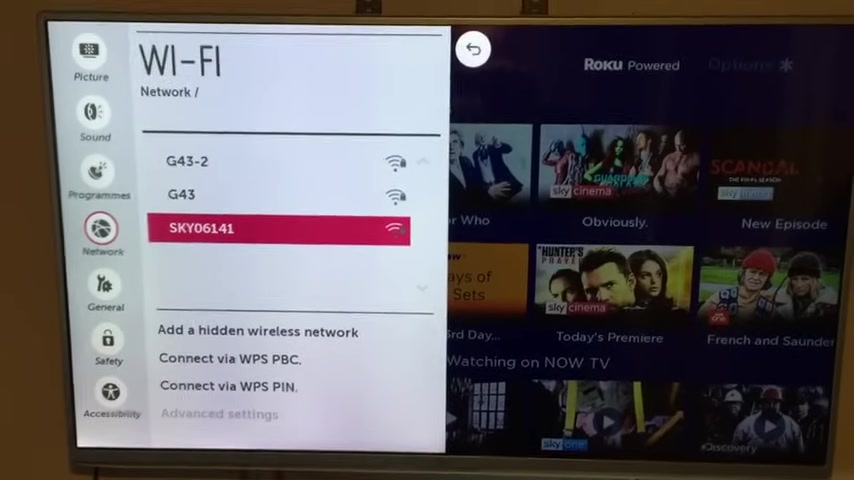
Thank you for watching .
If you've got any questions , just ask me .
I'll be more than happy to help .
I have got some other videos , um , such as updating and all that sort of stuff .
Are you looking for a way to reach a wider audience and get more views on your videos?
Our innovative video to text transcribing service can help you do just that.
We provide accurate transcriptions of your videos along with visual content that will help you attract new viewers and keep them engaged. Plus, our data analytics and ad campaign tools can help you monetize your content and maximize your revenue.
Let's partner up and take your video content to the next level!
Contact us today to learn more.