https://www.youtube.com/watch?v=6IYoKGAAn4c
How to Delete Instagram Account on iPhone 2019 _ Delete Instagram Account Permanently iOS App
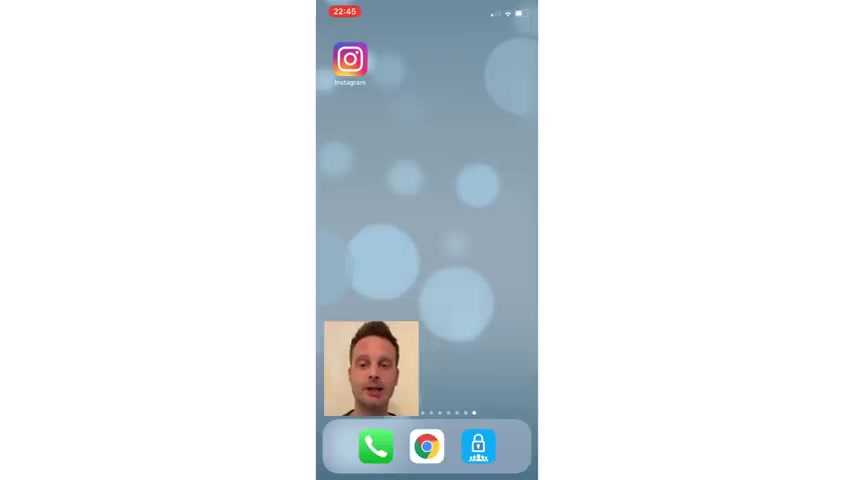
Well , firstly , uh , thanks very much for joining us .
Uh , here at clever stuff .
Uh , this is our very , very first video , uh , for the channel .
Uh , and today I wanted to talk to you about how to actually go about deleting your your instagram account .
Um , I have to say , instagram do not make this easy .
Uh , by any mates , uh , we're gonna go through a process of probably seven , maybe eight different windows .
Let's start by opening up .
Obviously , instagram , um , inside .
Obviously , you need to get to your main account page , uh , which you do by pressing the button right hand button .
So we wanna head to your profile Page , uh , once you're there , hope you're familiar with it .
Um , we want to look for , uh , the buttons , the three lines at the top , right of the screen .
Uh , and then we want to tap on those .
It's gonna bring us up a menu , er and on that menu , we're gonna scroll down to the settings area .
Um , so let's just give that a quick go .
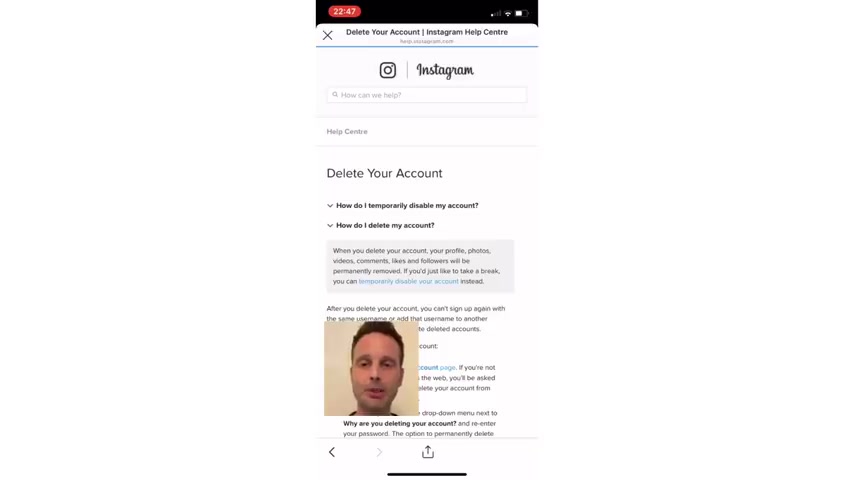
So top top , right ?
I'm gonna tap on those three lines .
Uh , then obviously you can see towards the bottom .
There is settings hit that now Things have changed a little bit with Instagram .
You now need to hit help .
Uh , rather than help centre .
So let's go ahead and hit that .
And now we get to the help centre area .
Um , which is obviously the second one down here .
Uh , we're looking for the managing your account area .
Uh , so tap on that , wait for the page to load , and then there it is .
Uh , delete your account .
Go ahead .
Hit that .
It's still not there yet .
Uh , now , what you want to do is obviously hit the drop down box .
How do I delete my account ?
Um , and then you in down to the delete my account or delete your account page hit that .
It's gonna ask you why you're deleting it .
Uh , don't panic .
Uh , you you can You can answer a variety of questions .
As you can see , there are too many ads trouble getting started .
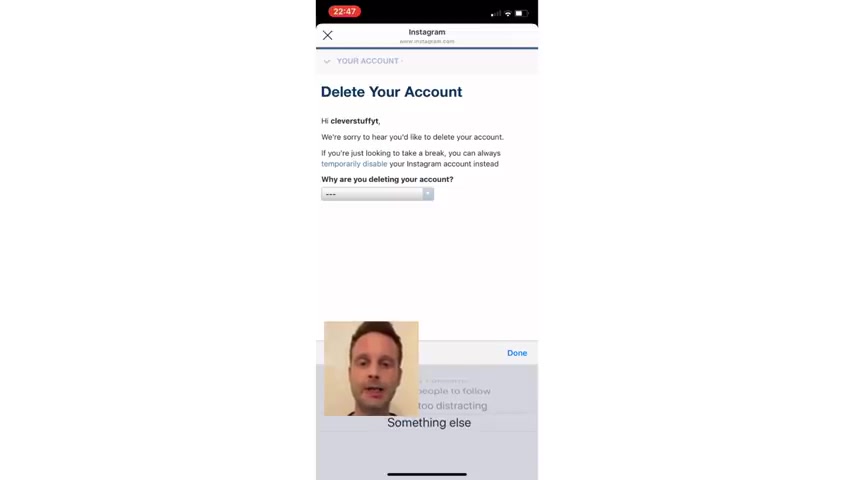
Concerned about your privacy , I will scroll straight down to the bottom .
Something else .
Lot of vague hit done .
Uh , and now what it's gonna do it's gonna ask you for your password .
So you literally just pop your password in the box there .
Tuck away .
Um , once you've done that , um , you want to scroll down to the big , fat red button that says permanently delete my account ?
Um , and it's literally as easy as that .
Are you looking for a way to reach a wider audience and get more views on your videos?
Our innovative video to text transcribing service can help you do just that.
We provide accurate transcriptions of your videos along with visual content that will help you attract new viewers and keep them engaged. Plus, our data analytics and ad campaign tools can help you monetize your content and maximize your revenue.
Let's partner up and take your video content to the next level!
Contact us today to learn more.