
https://www.youtube.com/watch?v=MI-og97Fm3I
Samsung Galaxy Book 4 Pro 360 Review - Forget The Macbook Air M3!
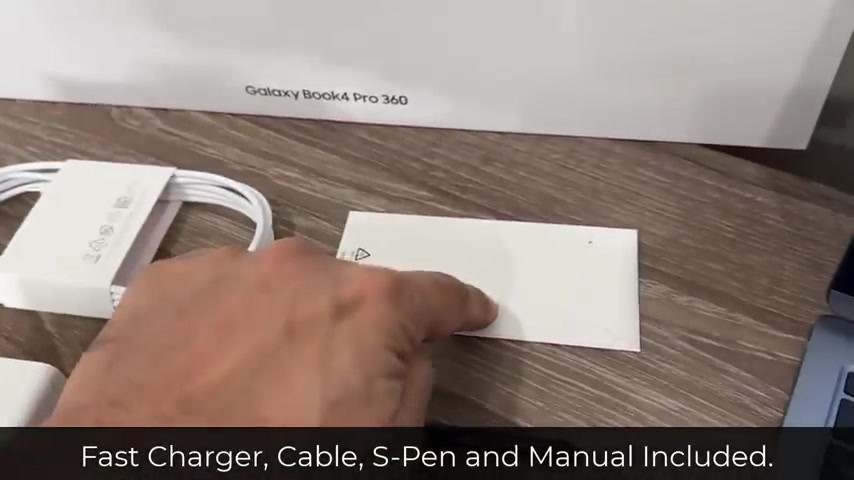
Hey guys , soccer from so in today's video , what we're going to do is we are going to be talking about the Samsung Galaxy book four pro 360 laptop .
This is Samsung's latest 362 in one laptop .
It is an absolutely gorgeous device .
It's a high end device .
So in this video , we're going to dive in and we're going to look at all the details so you can see exactly what to expect from this product .
Now when you buy this laptop in the box , which you get , you get a charger , you get a USB type C cable , you have a booklet and also you get the S pen included and the S pen can be used to write on the laptop with high precision because it is also a touch screen laptop .
So you can touch on it as you can see .
OK .
And you can use the S pen to write on the laptop with high precision .
We're going to show you some examples of that as well , but this is in fact what you get in the box .
Now , one of the cool things I really like is with the Aspen , it's a magnetically attachable X pen to the chassis of the laptop .

So I can have the Aspen right here and I can take this to go with the Aspen magnetically attached right here .
So that is great for portability and ease of use .
So just as a quick example , here's the pen and here I have the Samsung Notes application where I can pick from all these different brushes and colors .
But to give you an example of how precise this is , look at this , it is using a Wacom digitize .
So it's going to be highly precise , great for note taking for professional students or whoever and also great for sketching for artists .
Now , before I talk about the specs of this laptop , I want to quickly talk about what the number 360 means for this laptop because remember there's a Galaxy Book four pro and then there's a pro 360 which is this one .
So that simply means this is a two one convertible laptop .
So you can have it in this position as a regular laptop .
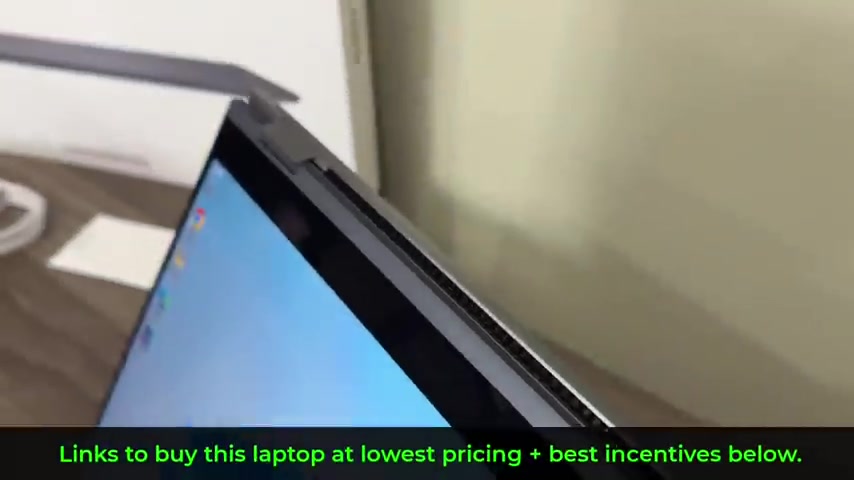
But because the hinge on the laptop is fully rotatable , you can have it in this position as well that brings a keyboard over here .
But you can have it in this position to watch movies or even use the Aspen to sketch on this with precision .
So now when I have the sin and I can draw on this and the best part is when you have it in this position , it doesn't wobble , it doesn't move .
So it's a very , very nice and stable platform to write on and to draw on .
And finally , I can fully collapse it like this .
So it's flat on the table and I can also use it to write .
So this is great for students , for teachers , for professionals , for note taking , you can have it like an actual notebook sitting on the table flat and just write on it or even just use it as a touchscreen laptop because like we said , it is a touchscreen laptop .
So look at this , I can use the whole thing just like this as a tablet as well .
So that's basically what the word 360 stands for .
It is a convertible laptop .

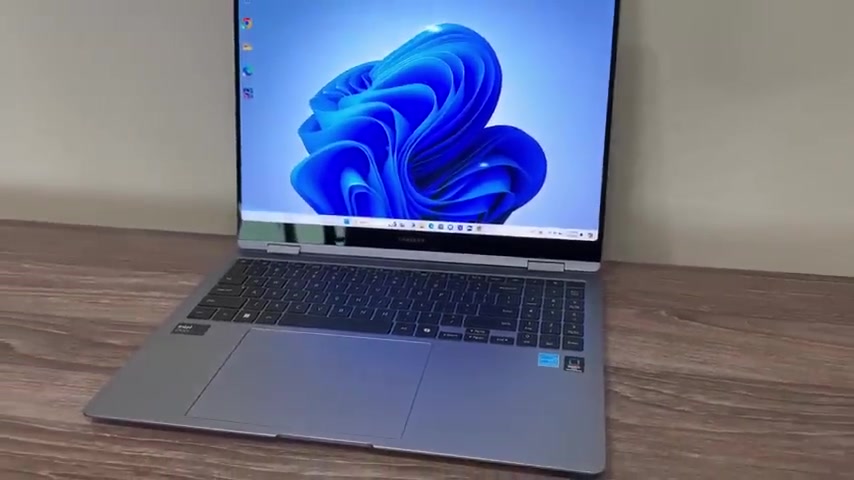
You can have it in multiple positions based on your need , which is fantastic .
It just makes the whole package much more valuable than a regular laptop .
For example , when comparing it to a Macbook .
All right .
So let's talk about the price and specs .
Now , one thing you want to know about this laptop is when you go to the website to buy this laptop and the links are going to be down below if you need to do so , it only comes in one configuration .
So it is not a customizable configuration and it's one price which is $1899 .
So here's what you get , you get Windows , you get the newest most powerful Intel core ultra seven processor , which is a 3.8 gigahertz processor with boost up to 4.8 gigahertz .
And then you get the latest intel arc graphics , 16 gigabytes of high quality ram and one terabytes of storage .
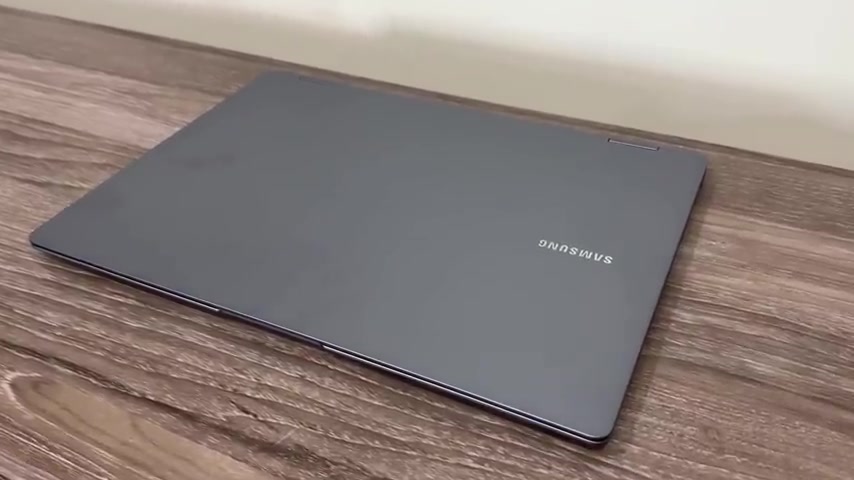
And the only color this laptop is available is in the Moonstone gray color that you're looking at right now , which I do think is one of the best colors to be on any laptop .
It's like a darker gray professional high end look .
Now let's move on to look at the ports , the keyboard and the display and other details like that .
All right .
So here we have an HDM I 2.1 A out port that is one of the latest standards .
So you can output four K or A K to an external monitor .
Then we have two USB type C ports .
These are also the latest Thunderbolt four ports .
So you get the highest bandwidth and also you can use any one of these ports to charge the laptop .
So that's what we have on this side .
And you can see over here we have the little led light that lights up when you're charging it or when the power is connected and stuff like that .
So I just turn on the laptop , you can see that light is , in fact on now , on this side , we have a 3.5 millimeter jack we have a USB type a port , it's using the USB 3.2 standard .
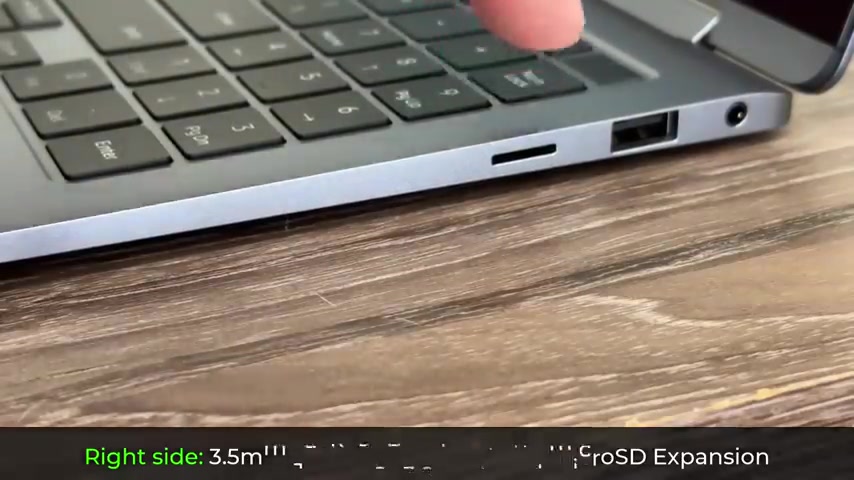
And right over here , we have a micro SD expansion slot .
Now , this is not to read cards , this is to add additional storage if you need it .
So it is a micro SD expansion slot for adding additional storage .
All right .
So we're going to be talking about the keyboard .
But real quick , I do want to let you know that there is a built in fingerprint sensor on the power key , which is right here .
So right now it is set up for this finger .
So if I tap on it , it just works and logs in immediately as you just saw .
So let's quickly talk about the keyboard .
Now , I do want to let you know that I like what's going on here .
The reason I like this is because I'm a numbers guy and I have my me keypad right here .
And then from here to here you have your regular keys .
The keys are high quality .
When you type , you get really nice solid feedback .
There is no weird sounds or weird wobbles .
They all feel nice and uniform .
So that is great .
And again , I like the fact that there's a built in numeric keypad because I'm not a big fan of using these guys .
I'm actually a fan of using the numeric keypad .


So I like the fact that it's a larger laptop and we have a massive ultra smooth trackpad .
That is all so fully customizable as far as scrolling speed and all that stuff is concerned .
And we can also use three finger or four finger gestures on the trackpad .
So high quality keyboard with the numeric keypad and high quality touch pad that is super smooth to use .
All right guys .
So let's talk about the display .
Now , this is a 16 inch dynamic a moled display .
So it's an OLED technology which already makes it superior to many other displays on the market .
It also happens to be an anti reflective display .
Now , let's look at the stats of the display real quick .
I'm going to show you a couple of things , by the way , look at this in the background .
Here , there is a light that is a very strong light by the way .
But because an anti reflective display , you can barely see the reflection of that studio light in the background .
So that's what I mean when I say this is an anti reflective display , all the lights you can see over here , there's a light , there's a light right here .
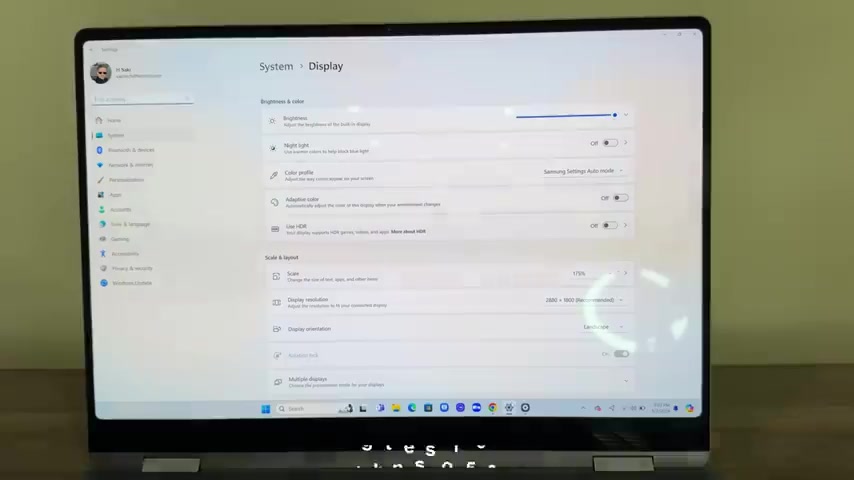
You can barely notice them because of the anti reflective properties .
Now , when I go to the settings right over here , OK , you can see we have the display , we have the maximum brightness .
Now , this laptop has a maximum brightness of 400 knits , but it can go up to 500 knits of brightness .
When you're looking at HDR content .
And it's 100 and 20 Hertz display refresh rate .
You can see right over here , we also have the capability to actually enable or disable HDR because it is an HDR compatible display , which means you're going to get some great experience when you're watching movies .
So that's that .
And if I go back to display and again , it's great to this touch screen , you can see the maximum resolution is three K .
So that's 2880 by 1800 .
Now , one more thing with the display is because the Samsung laptop , it's got Samsung specific settings on top of the window setting .
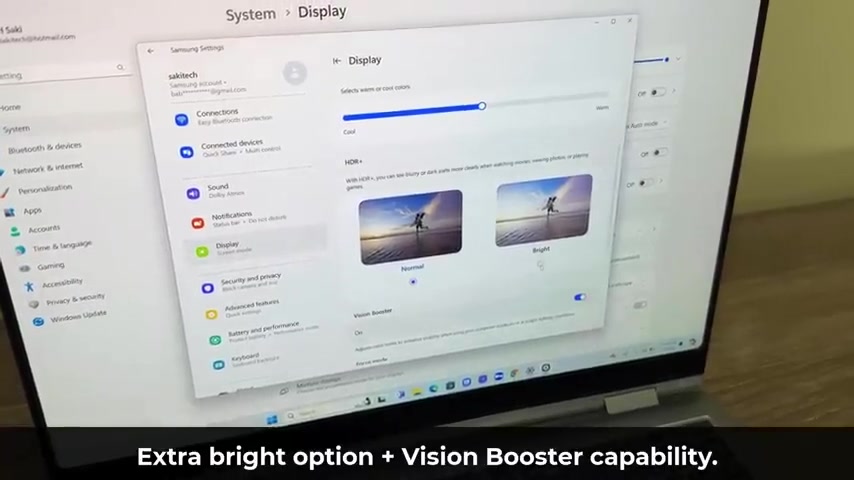
So if I were to tap on FM and settings that brings up the Samsung settings , and if I go to display under Samsung settings , you can see we have some additional options , ok , such as making the screen even brighter .
But also this great option known as the vision booster option , which when you enable this , it is going to allow you to enhance the visibility when using your computer's outdoors or in bright lighting conditions .
So you do have those Samsung specific features you get with laptop display .
Now under the mode settings right here , you can also pick from all these various options based on exactly what you're doing as you can see .
Ok .
So you have additional options .
So that's all great .
I do believe this is a great looking display .
Again , it's an OLED display So that already makes it superior to many other displays on the market .
OK .

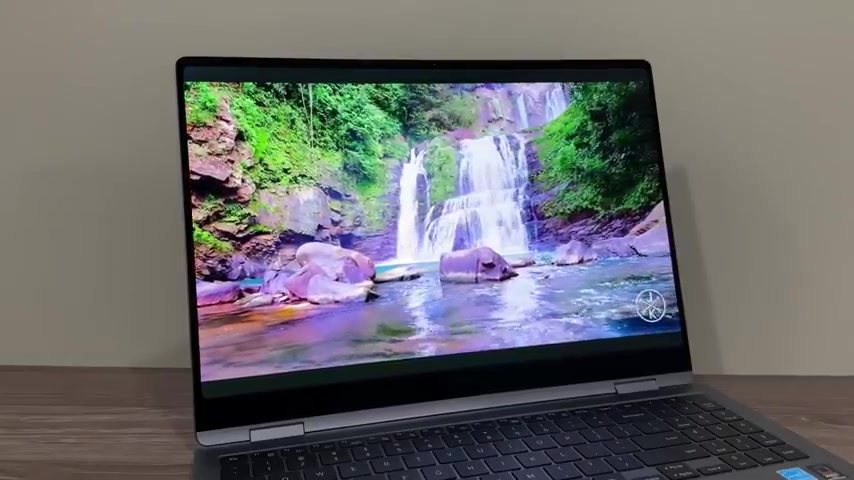
Movies , videos are gonna look absolutely gorgeous on this display that is guaranteed .
All right .
So let's quickly talk about the speaker quality .
So the speakers on this thing are in fact phenomenal .
They are quad speakers are A KG tune speakers .
And again , if I go over here , tap on FN and tap on settings , it's gonna bring up the Samsung settings and then from these settings , if I go over to sound , you can see we do have the dolby utmost option which I have enabled .
So let's just listen to a sample .
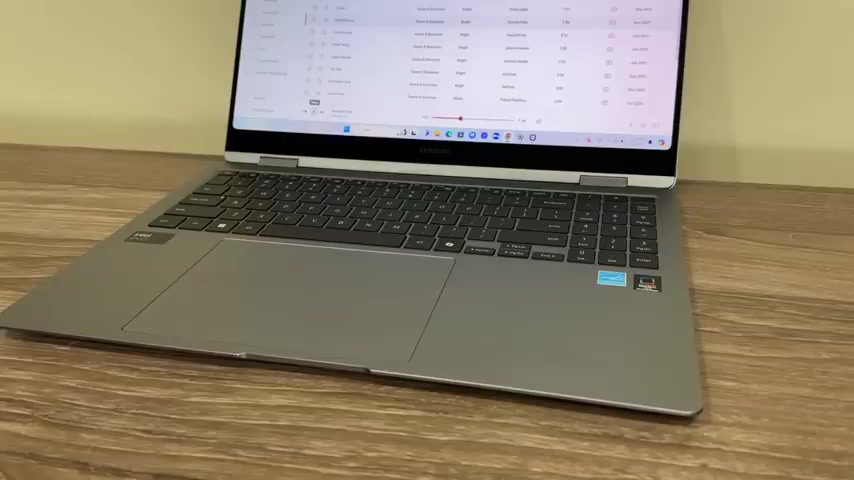
So you can get an approximate idea now because this is a Samsung laptop , it works with other Samsung products very nicely fits in right into the ecosystem .
Let me show you a couple of examples .
So you get the idea .
So first , here we have a Samsung Galaxy Tab S nine ultra .
Here we have the laptop .
What I can do with the laptop is I can use the second screen option and I can extend the display from this guy to that guy simply by using the second screen app that is built in to these products .
They just have to be on the same exact Wi Fi network .
You can see it is connecting right now .

And as you can see now , we are expanded to the tablet and I have one screen here , one screen right there .
And you can see , let me just grab this window for example and I can put it right here .
OK .
So let me just maximize that .
So now because they're both Samsung products , I am able to do this , use a tablet , a Samsung tablet as a second screen with my Samsung laptop .
And here's an example with the phone .
So let's say I recorded a video with this smartphone right here .
It's a Samsung Galaxy S 24 ultra .
And then I'm going to transfer that video or any file from the phone to the laptop .
Look at how easy that is .
So I go to my gallery .
OK .
Let's just type in gallery right here .
Here's a four K file .
All I'm going to do is tap on share and then I'm going to tap on quick share and my laptop is going to appear right there as well as any other Samsung product .


If I tap on this guy , it's going to connect to the laptop and look at that .
It's already here .
The quick share option just popped up .
The transfer is instantly complete even for that four K file and the file opens up right there .
So this can be a great workflow , record video on here .
Transfer to here .
Edit here , produce a movie , just an example .
All right .
So let's look at the overall performance of this laptop .
Let's first do gaming .
So when it comes to gaming right here , I have Witcher three .
Now , I'm going to go to the settings for this game and I'm going to show you guys what I have the graphics set for .
So I'm going to go to options .
I'm going to tap on video .
I'm going to go to display .
Now , you can see we have a resolution of 1400 by 1050 which is almost 1080 P .
And then if I go to graphics , you can see I have this thing set in high preset .
OK ?
So the graphics are set to high preset and the display is around 1080 p .

This is the exact resolution right here and you can see the game is very playable .
We have an FPs meter on the top .
So we are around like 4743 FPs uh goes to 50 sometimes .
But look at this , I'm looking around doing some of these .
I'm still at 5046 .
So very playable game with high settings at the resolution I showed you guys .
OK ?
So this is not going to be a replacement for a gaming laptop , but even a game like Witcher three can be played on this .
Now , if you go to ultra settings and if you increase the resolution , it is not going to be playable .
OK ?
But the fact that I can play a game like Witcher three at high is still very good considering that we have built in integrated Intel arc .
Graphics .
Alrighty .
So that's the kind of performance to expect with this laptop .

I wouldn't buy this as a primary gaming laptop if you want to do heavy duty gaming .
All right .
So let's talk about performance when it comes to work .
So I'm going to be talking about video editing and photo editing .
So you can see right here .
I have Adobe Premiere Pro and in my timeline , I have a bunch of four K files and I'm talking about high grade four K files .
And you can see it is very nice and smooth as I pan through the whole timeline .
This is not a problem .
You are going to be able to easily edit four K video on this laptop .
Now , here's 14 K file .
I'm going to grab another one and put it on top of this guy .
OK ?
And now I have multiple four K files and you can see it is still pretty smooth without any shoes without any stuttering .
So that tells you this is a very well performing laptop for heavier workloads , even as you're editing four K , multiple four K files on the timeline , no problem .
It's the same situation with photo editing .


So for that kind of stuff , this laptop is quite powerful .
But if you want to game at the highest level , this is not going to be that gaming laptop .
This is designed for work for creativity , for flexibility , for students , teachers , professionals , a powerful workhorse , all right .
So let's quickly talk about the battery first , I want to talk about charging speed .
So with the included super fast charger , what you get is if you have a dead battery , you can charge to 35% in 30 minutes .
And if you want a full charge , it's going to take approximately two hours to fully charge this laptop from a dead battery with this included charging adapter .
Now , when we move to the battery life , it is a little bit more complicated .
It all depends on what you do with the laptop .
Now , it is a large 76 watt hour battery .
It has the potential to last easily 10 plus hours .
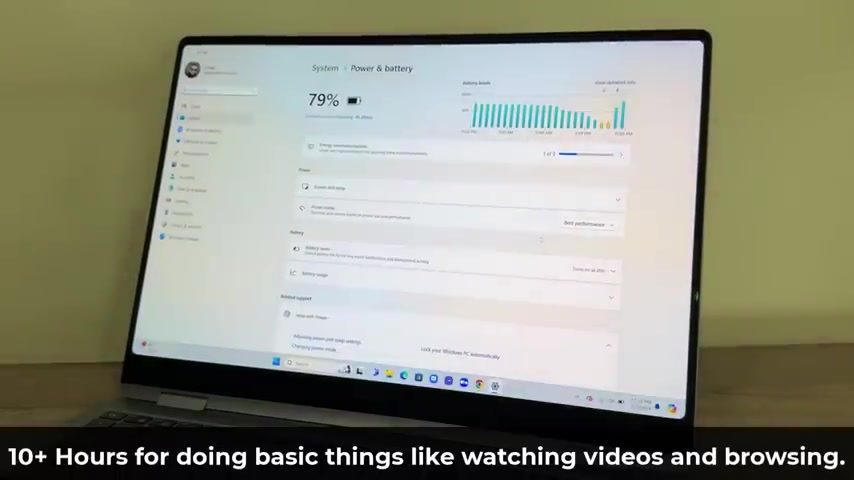
If you're doing some basic stuff with medium brightness , I'm talking about watching videos on youtube , you can watch 10 plus hours of video on this in medium brightness .
But if you are doing a mixture of thing , a little bit of work , some video , watching some light gaming and a whole bunch of browsing , you are looking at a screen time of approximately 6 to 7 hours .
Now , let's say you just straight up game , then it's just going to be 2 to 3 hours even less depending on the game .
So I would say this laptop has a very strong battery life .
So this is certainly going to be a powerful battery .
Just remember also , you can choose different power modes to get even longer battery life .
You can go with performance mode , balance mode or power efficiency mode .
And that's going to allow you to get even more battery .
It's all gonna be flexible .
All right .
So let's wrap this up in a conclusion .
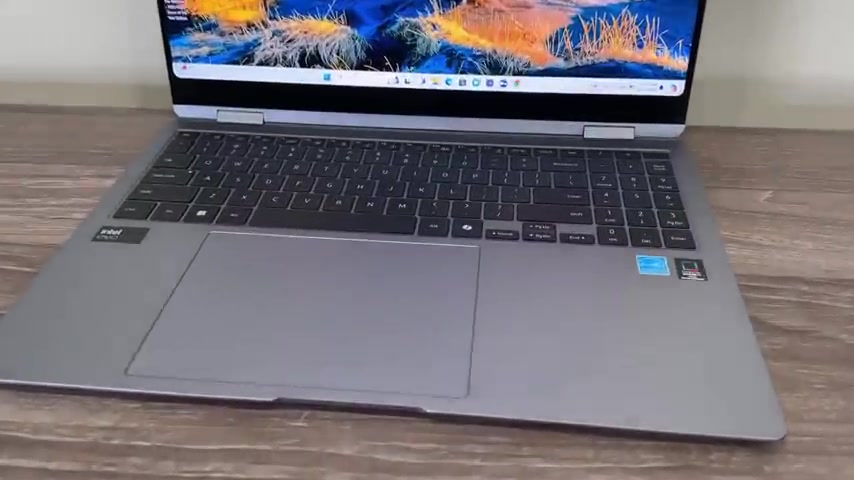
I do believe that this laptop is the perfect laptop for most people looking for a high end laptop .
It's got the latest I seven ultra processor , plenty of ra M and storage with gives you great performance .
You get a stunning design , superior build quality and a large beautiful screen with all that technology .
Now , if you get the 360 model of the book four pro , you also get that convertible form factor which allows you to use it as a regular laptop or convert it to a tabletop format , maybe for precision note taking with the included pe and like I said , if you already own Samsung phones or tablets , you get additional ecosystem benefits which work very well .
Now , the only thing where this laptop is not going to meet your needs is if you try to buy it for heavy duty gaming , that is not what it is for occasional medium duty gaming , that's fine , but that's about it .
If you have any questions , comments or concerns , drop them down below .


Let me know what you think about this laptop .
So drop those comments below for now guys have a fantastic day .
Are you looking for a way to reach a wider audience and get more views on your videos?
Our innovative video to text transcribing service can help you do just that.
We provide accurate transcriptions of your videos along with visual content that will help you attract new viewers and keep them engaged. Plus, our data analytics and ad campaign tools can help you monetize your content and maximize your revenue.
Let's partner up and take your video content to the next level!
Contact us today to learn more.