https://youtu.be/kz6iSDJtidA?si=UiT35mp1GNpO6VvD
2023-11-13 13:01:38
Shadow Text Effect in Photoshop
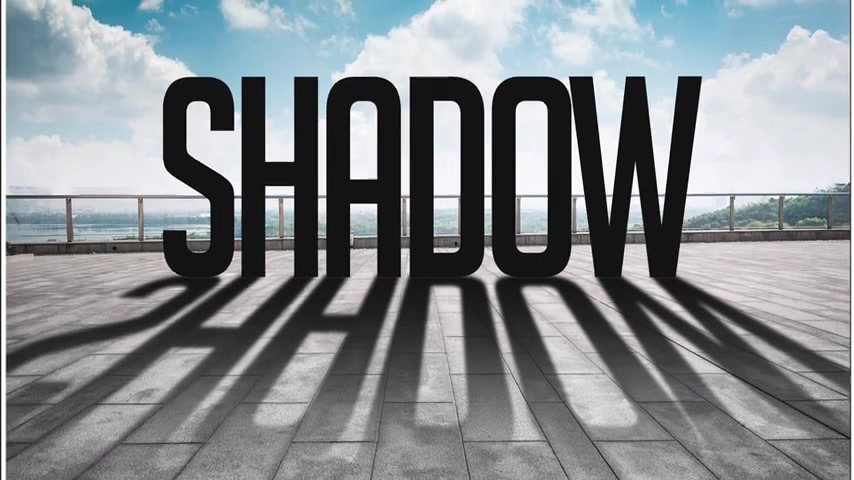
Let's learn how to make this shadow effect in Photoshop .
This is the font I'm using download link in description , right , click and convert to smart object press control J to duplicate press control T for free transform , right click and choose flip vertical drag it down , right click again and choose perspective adjusted accordingly .
Add a layer mask , choose gradient tool .
Apply the following settings , make sure foreground color is black , hold shift and drag it to up to make it more realistic .

Go to filter menu blur , Gaussian blur , add this amount and click OK to change your text , double click on text layer type your text , close this document , click on .
Yes from here and that's it .
Hope you enjoyed and thanks for watching .
Partnership
Are you looking for a way to reach a wider audience and get more views on your videos?
Our innovative video to text transcribing service can help you do just that.
We provide accurate transcriptions of your videos along with visual content that will help you attract new viewers and keep them engaged. Plus, our data analytics and ad campaign tools can help you monetize your content and maximize your revenue.
Let's partner up and take your video content to the next level!
Contact us today to learn more.