https://www.youtube.com/watch?v=Ym0_W-wK9wU&t=39s
10 AI Tools YOU WON'T BELIEVE EXIST!

A I is taking over the world and it's absolutely insane what you can do with it from super creative A I videos to A I rap .
That sounds real making a perfect clone of your voice and even A I animations .
So let me show you guys the top 10 most unbelievable tools that you can use right now .
So one of the first A I tools that you've got to try out is online and you just got to search for Lexa dot Art .
Lexa is an A I art generator which can make pretty much anything you can think of and is a lot like mid journey or stable diffusion , but much easier to use .
So all you have to do is tap on generate , then get started .
And once you've signed in with your Google account , you can type in any description or prompt that you'd like your artwork to be .

So I wanted to see a tiny alligator swimming in a tea cup , you can change the dimensions of your canvas then click generate and in just a few seconds , three completely original and never before seen art pieces get created from just your description But another mind blowing thing about Lexa is you can actually type in famous people like Elon Musk playing basketball and it does a really good job at getting the artwork to look just like them .
But as you can see , it does sometimes struggle a bit with fingers and limbs .
But generally all A I art models seem to have this issue because Lexa is online and you can also use it on your desktop .
But another thing you can do is upload an image as a reference for the A I and then generate an artwork similar to the reference image .
And you can use this guidance scale to tell it how much influence you want from your description .

Basically , as you can see here , the higher the number , the more creative the A I will get and follow your description also make sure to stick around because later on I'll show you how to take this out and create an entire video , but just wait till you hear what's next .
So imagine you can take your voice and make an A I clone of it and believe it or not , that was actually my clone's voice .
Now this is so wild and how you do this is on a website called descript dot com .
All you do is scroll right to the bottom and then tap on this download link .
It'll start downloading the descript application and once you've got it open tap on voices , then right over here , create a new voice .
Then what you're have to do is record a 10 minute clip of nothing else but just your voice .
And it's really important that you sound like yourself .
So once you're done with your 10 minute voice clip , you're gonna drag and drop it into descript , then what it'll do is transcribe the entire voice clip , which you can amend if you want and finally submit the training data .
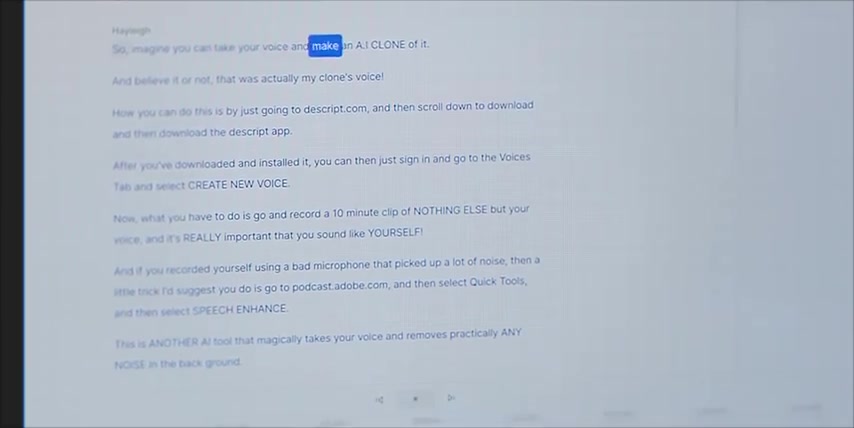
And what I really like about this A I is that it specifically asks you if the voice you're cloning is yours .
Then after around 24 hours when the A I is done cloning your voice , all you do now is write down anything you want in the text box , wait for descript A I to turn that text into your voice .
And I just can't believe how real this sounds .
But as with everything , just be careful with this type of A I .
But honestly , this can be used for so many other things and we're already using this in the studio .
Now , let me show you how to make A I music .
Now , the next A I tool is called new bird dot com , which I've actually spoken about before .
But you can now generate your own A I music track .
And the first way to do that is by clicking on this little plus icon and choosing from different genres or moods , you can mix them up and choose different ones to create your own track .

But what's even cooler is you can actually enter a prompt instead like Drake , rapping , rap , hip hop , R and B , all that jazz and in a couple of seconds , it'll generate your own unique track that has never been heard .
So now that we've got a funky instrumental , wouldn't it be so cool if somehow A I could make rap vocals ?
Ok .
So to create some A I wrap , I found this crazy website called Uber duck dot A I , all you do is tap on , get started , then sign in using your Gmail account .
And after that , you can go to this section called Text to speech .
Then right over here is where you can type in your lyrics .
So for example , I asked Chat G BT to make some funny lyrics about Winnie the pooh .
Then in the dropdown , you can choose from a bunch of different voices , but believe it or not , you can choose from well known rappers like Drake .
Of course , this is all just for fun and you can't use this commercially .

But finally , once all that is done , hit synthesize and listen to this .
The honey and Drake got the fly .
Winnie be winning .
Let's watch him go .
Then of course , I had to try Snoop .
Y we need the poo and the gang in the working in the find their honey do drizzle .
This is unbelievable .
And what really surprised me was how good Eminem sounds what we think we , the color matching , I mean with A I music A I rap and A I vocals .
If you wanted to , you could start an A I radio station .
Insane .
Now , I've shown you how you can make A I art from text , but it gets even crazier with this application called nvidia Canvass , which you can search on Google and then just download from their website .
So once you've installed it and opened up the program , you get this empty canvas on the left and this photo canvas on the right .

But the magic really happens over here with these brushes because each brush has a description like Cloud Hill Mountain .
And once you've picked the brush , you can literally start painting a realistic photo or what you can do is paint directly on the realistic canvas and see your painting come to life in real time .
You can also adjust the brush sizes and honestly , I had so much fun .
I mean , this looks as though it was drawn by a two year old , but the A I takes this and turns it into something beautiful .
Then once you're done painting and happy with your design right over here , you can actually change it to a completely different photos style while keeping your main design and some of them look even more amazing .
OK .
Check this out .
Let's say you have an old photo like this one and you really want to restore it .
Well , what you can do is head to this amazing website called replicate dot com .
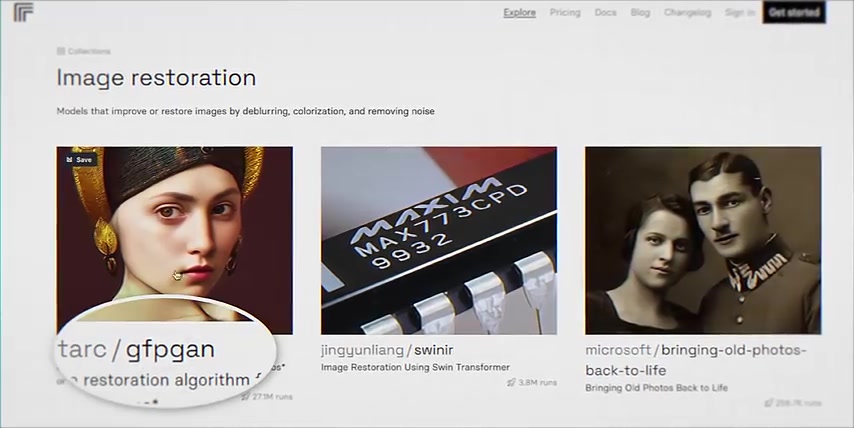
If you scroll down and select image restoration in here , you get a bunch of different options to restore images and from my testing , the first one over here does an incredible job at editing and restoring old pics .
All you do is simply upload the pic you wanna restore , then scroll down , click submit and you're good to go .
Then after a few seconds , the A I will take that photo , analyze it for any imperfections like faded areas or blemishes and completely restore it .
And honestly , this specific A I does such a good job .
Wow .
But there is another thing we can do to improve that photo even more .
And that's using this color A I called big color .
So again , all you gotta do is upload or drag and drop your image in , make sure it's the restored image , of course , then scroll down , click submit .
And in a couple of seconds , this A I has scanned your image for the gray areas and objects and then added the correct colors .

So by just following these steps and using A I , I managed to go from this original photo to this A I improved photo and it's just mind blowing .
So by now , maybe you think you've seen it all but then comes with this website Luma labs dot A I .
So to get started with it once again , just log in using your Gmail account and then take a video recording of anything you'd like to turn into 3D .
Make sure you go around your subject or object a couple of times and in a couple of different directions .
Because what Luma Labs does is once you've uploaded that video and titled it to whatever you want it , take that video and actually turns the objects into 3D .
Basically , what the A I is doing is it's taking the video you gave it and scanning it for a bunch of information , like colors , objects and shapes .
And then with that learned information , it creates a 3D model from it basically .
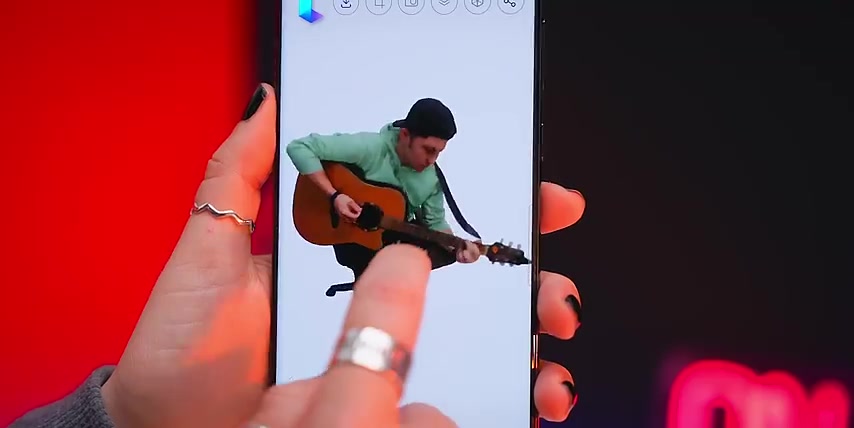
So after waiting a few minutes for the A I to do its thing , this is what you get a surprisingly accurate 3D model of what you just recorded using your phone .
You do not need any light , our sensors for this and you can move the model in any direction or even pinch to zoom .
I mean that is just mind blowing .
And as you can see , you can do this with almost anything .
And again , remember this was all done with just a video clip because this is an online application .
You can even open your 3D objects on a computer .
This is so wild and it's kind of like collecting memories by now .
We all know about chat GP T .
And honestly , there is so much to it that I made an entire video on it .
But since making that video .
I've found two very useful plugins for chat GP T and the first one is called Summary with Chat GP T .
This is a chrome extension which you can find on the chrome web store .
All you do is add it to your extensions .
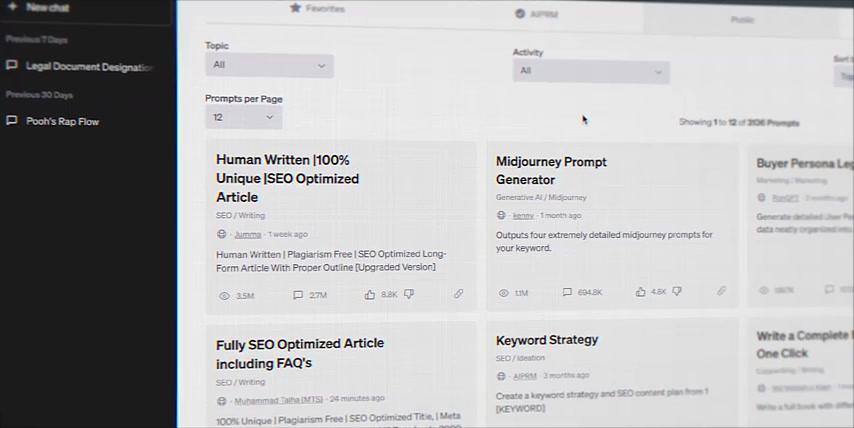
Because then what happens is when you're watching a youtube video right over here on the top right hand side , if you click this icon , chat G BT will instantly start summarizing the video you're watching and I gotta say it does a pretty good job .
The next extension you've got to check out is A I pr M for chat GP T .
Again , once you've added the extension , what this does is within chat G BT , you'll see a whole bunch of different prompt templates that you can use to specifically make something , for example , create a human like written article , then just type up what you need .
Hit , enter and chat GP T will detect the prompts and make a super slick article .
I mean , so far these are some pretty serious A I tools , but now let's have a bit more fun .
Now , if you go and search for this website super meme dot A I , you'll find a pretty unusual A I that is specifically made to generate memes for you .
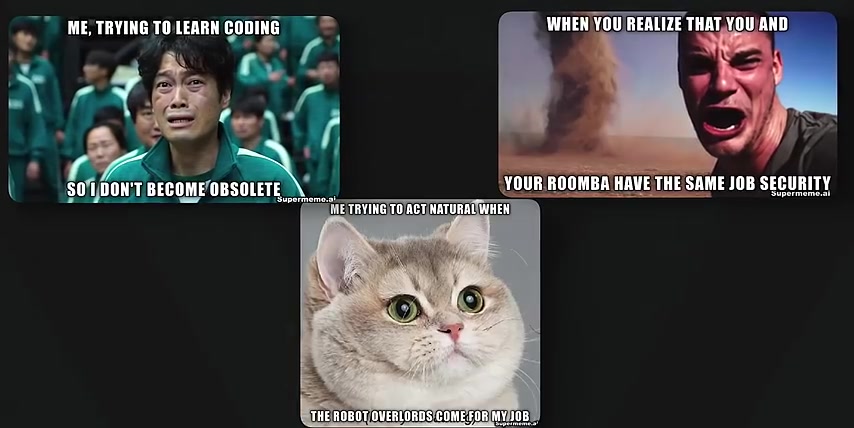
All you do is type in a prompt like I don't know when the A I takes over your job , hit that generate button and in a couple of seconds , it spits out a bunch of different meme options , which you can just keep scrolling through and I'm not gonna lie .
Some of them are actually hilarious .
You can even edit the text on some of the memes .
So whether you want to adjust the text size or even what the meme is saying , you can do that or you can toggle on the GIF meme generator and generate a bunch of funny gifs , which are equally hilarious .
And it's kind of crazy to think you can literally generate an infinite amount of memes that will keep you entertained forever .
Now to show you guys how to turn your images into slick A I videos using this website Kair dot A I .
So once you're on the website , you can log in using your Google account and then you can start creating all you gotta do is begin with an image .
And of course , I'm gonna start with my tiny alligator in a tea cup , then just click on , continue to prompt .
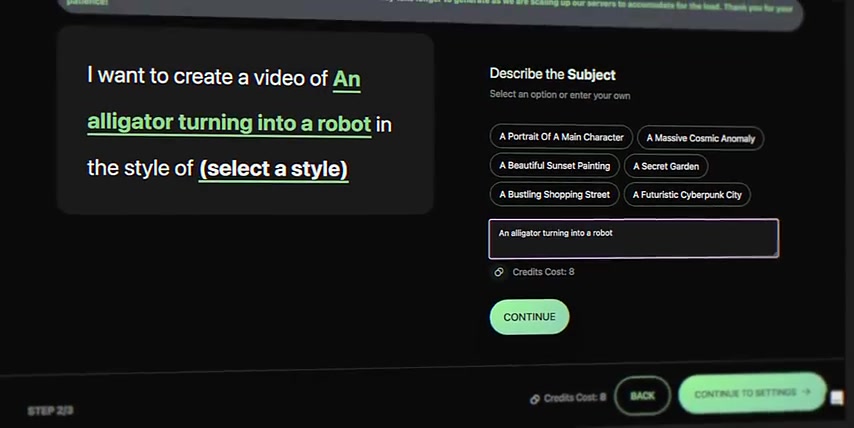
And over here you're gonna type out exactly what you'd like your video to do like an alligator turning into a robot .
Then you can choose the style you'd like your animation to be .
And for example , I went with tech futuristic and cyberpunk .
Next , continue to settings and over here you can decide what type of camera movements you would like and exactly how much you would like the video to change or evolve .
Finally , click on generate .
And after a few minutes you get this the coolest animation video that was created from just one pick and the more you look at them the crazier it gets .
But what you can also do is take a video of your own screenshots of frame with .
You want it to turn into A I then go back into Kaba and basically run through the same settings .
Upload the image , decide on what prompt you want .
Like a girl turning into a robot then hit generate .
And after it's done , just stitch the original video with your Kai video and the now you have your very own A I video that looks so cool .
Also , if you want to see even more A I videos , then make sure you like and subscribe because things are gonna get nuts .
Doles .
Are you looking for a way to reach a wider audience and get more views on your videos?
Our innovative video to text transcribing service can help you do just that.
We provide accurate transcriptions of your videos along with visual content that will help you attract new viewers and keep them engaged. Plus, our data analytics and ad campaign tools can help you monetize your content and maximize your revenue.
Let's partner up and take your video content to the next level!
Contact us today to learn more.