
https://youtu.be/aAfRORDCdXE?si=c9k1kvGTbpbzLg6P
How To Import Export Templates In Elementor WordPress Plugin
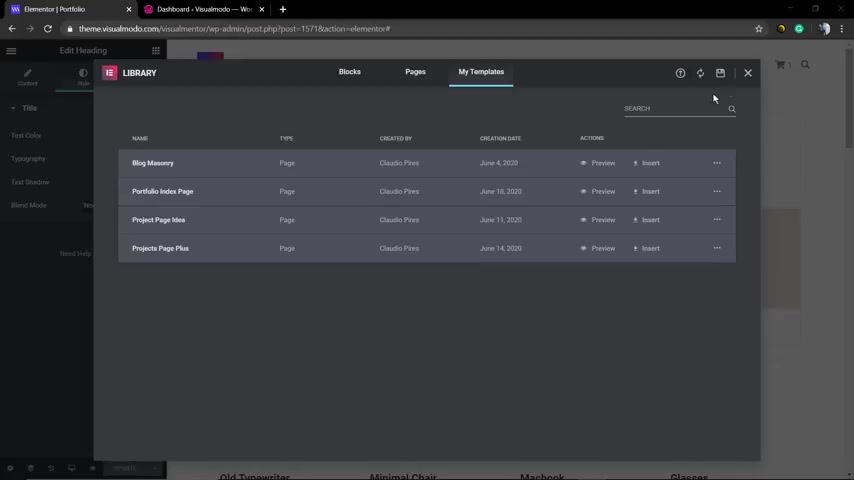
What's up , guys ?
Here's Claudio from Visual Model WordPress themes .
And in today's video , we're gonna learn how to export and import Elementor templates .
Once in the latest video , we did learn how to save and create templates using Elementor page builder WordPress plugin .
In .
In this one , we're going to learn how to get these templates from one website to another .
We're going to export those templates and import in a new website so so we can reuse them .
So let's go to one amazing page that we have built here so we can see these templates .
We did save this page layout as a template , and now we're going to move to our WordPress tools , export and get the XML file so we can import in a new WordPress installation .
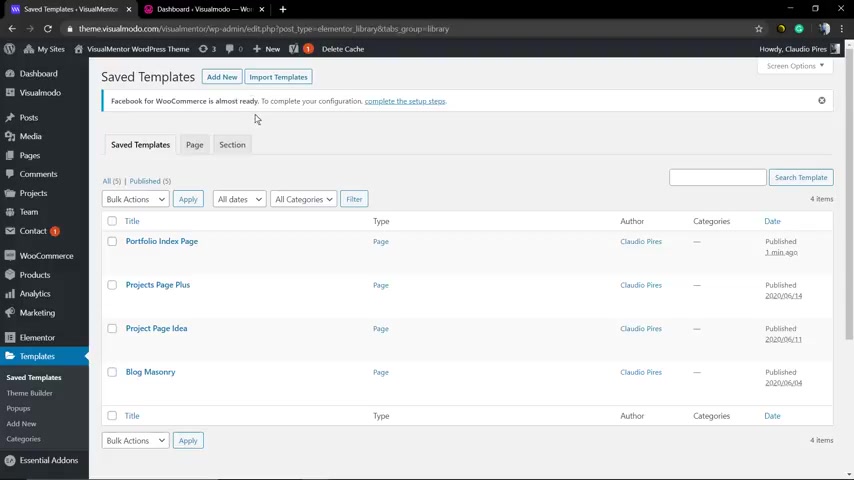
This is the template that you can see on your WordPress dashboard next to the Elementor Room .
Now we're gonna move to tools and export them .
You're going to find to build on .
Call it add new and import .
But the most important thing to us now , it's export then .
So once again , on our WordPress dashboard tools export .
Now select my templates and click on download export file .
Now you got the file .
Go to your other website .
In my case , I'm gonna be using a local host , but it can be a live website of course .
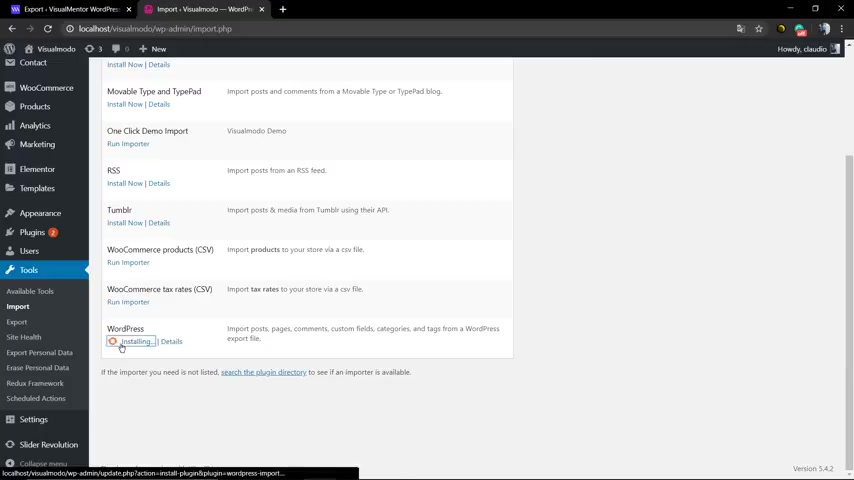
Now go to templates or go to tools , import WordPress .
The WordPress is gonna take a few moments to install the WordPress importing native plugin from automatic .
And soon as it loaded , you can click on run importer .
Now , choose file , get from our computer the file that we just have exported previously .
In my case , it's gonna be this one .
Now click on download and import file attachments .
Select your user to be the templates creator , and hold on .
If you go to the elemental templates , you can see this for amazing templates already imported in the new WordPress installation .

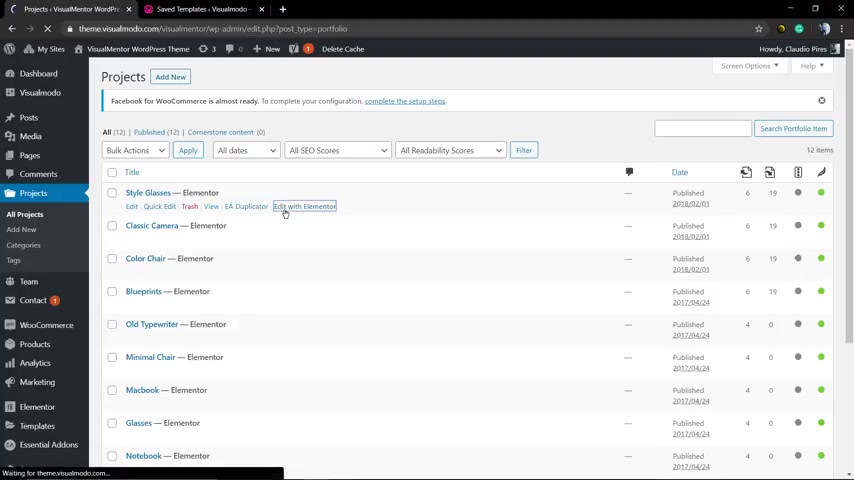
If you want so , you can go to the templates page .
For example , this project , it did with Elementor , so we can load the templates page directly on the page editor .
Select this folder icon .
Go to my templates and select the end of the content .
These 3 dots and click on export .
This is going to download the unique file , the unique template file so you can import in the other installation 1 by 1 in the case that you want .
To import those templates , you can go to the templates page , import , choose file , select the dot JSON file , and import now .
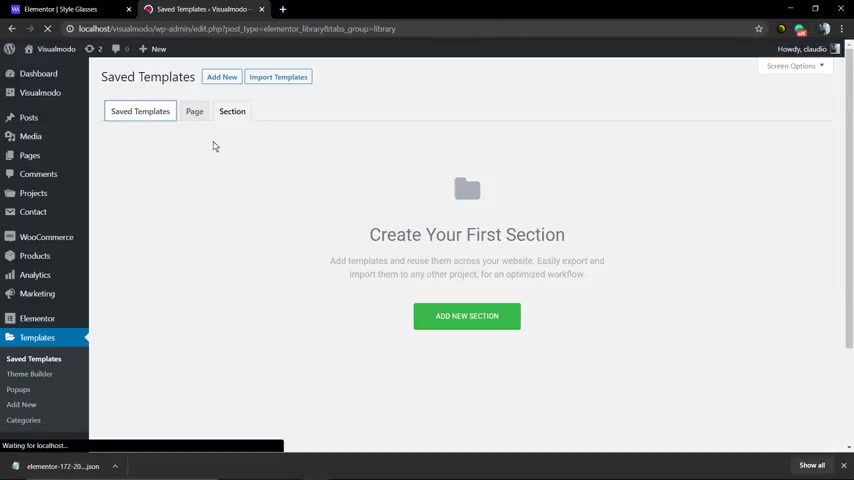
And it is you now have imported the template .
I hope you guys enjoyed this video .
Feel free to use the comment section below in the case that you have any question , and don't forget to check out the visualmodal.com portfolio of amazing WordPress themes with full compatibility to Edimento WordPress plugin .
And I see you later .
All the best .
Are you looking for a way to reach a wider audience and get more views on your videos?
Our innovative video to text transcribing service can help you do just that.
We provide accurate transcriptions of your videos along with visual content that will help you attract new viewers and keep them engaged. Plus, our data analytics and ad campaign tools can help you monetize your content and maximize your revenue.
Let's partner up and take your video content to the next level!
Contact us today to learn more.