
https://www.youtube.com/watch?v=4Du-ofrqaSk
BEST AI Video Generator - invideo AI

Hey , everyone .
Kevin here today , we are going to look at the best A I video generator that will take text or basically a prompt and it'll turn that into a very impressive video , crisp , sweet and baked to perfection .
Kevin Cookie Company Crafts confectionery delights like no other savor the taste of tradition and passion in each bite .
Perfect for game nights , tea time or just because why settle for ordinary when you can have extraordinary indulge in the finest cookies today , visit Kevin Cookie company.com because life is too short for average cookies .
That is so incredible .
And the amazing thing is that only took me a few minutes to pull together .
I partnered with NVIDIA to show you how you can pull this together , step by step .
All right , let's check this out to generate video using A I head to the following website .
You can click on the card in the top right hand corner or the link down below in the description .
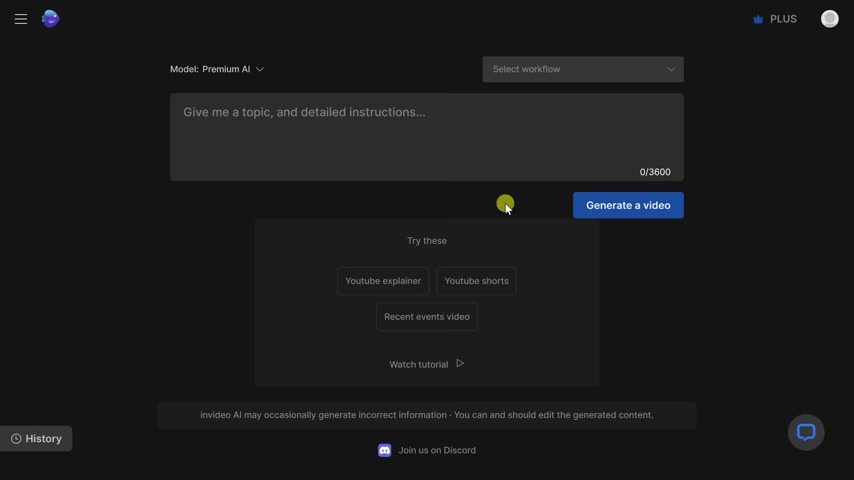
Once you land on this page type in your email address and then click on create account .
Once you finish signing in , you'll land on a screen that looks like this and it's really intuitive and straightforward to pull together your own video .
Using A I right here in the center of the screen , you'll see a text box and this is where you can describe the video that you would like the A I to make for you .
And as with all A I tools , the more descriptive you are the better .
Now , I've always wanted to pull together a commercial for the Kevin Cookie Company .
So let's see if A I can help with this here , I'll type in some text , a few key things to call out with this text and things to include in your prompt .
Right up above .
I called out that I want to create a youtube short but it could also be say tiktok or Instagram .
This lets the A I know that I want a vertical video but maybe you just call out youtube in which case you'll get a 16 by nine video back .
You should also explain what type of video you want here .
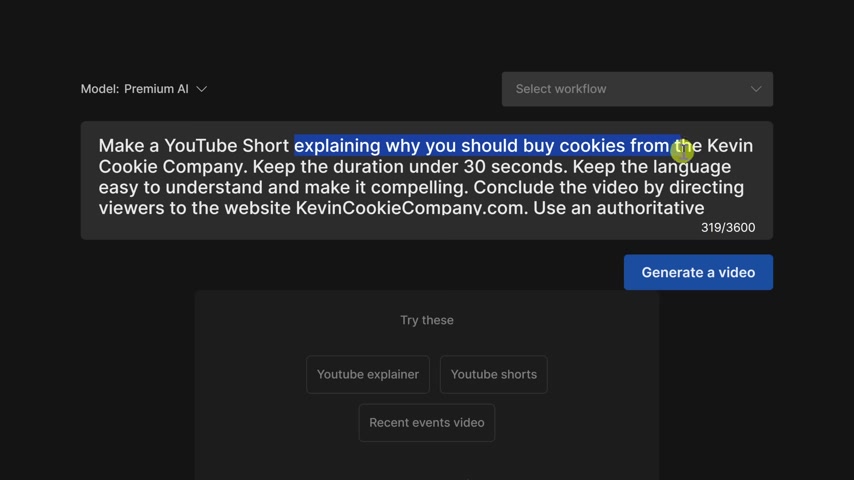
I want a video that encourages people to buy cookies from the Kevin Cookie Company here .
I've also called out the duration or the length of the video .
I want it under 30 seconds .
So I want it pretty short and concise , but be sure to call that out here .
I've also called out the tone of speech or the script .
So I want the language to be easy to understand and also for it to be compelling and here , I've also called out a specific elements that I want in the video .
I want there to be a call to action and send people to the Kevin Cookie company.com website .
And here you can also call out what type of voice you want to have .
Narrate your video .
I want an authoritative British voice for the voiceover .
Now up above , if you want some assistance with writing your prompt , you can also click on this drop down and you have different workflows .
Say for youtube short , an explainer , recent events , video , a script to video and it'll walk you through a few more steps to make sure that you get your prompt .
Just right .
Once you finish entering all of this in down below , let's click on this button that says generate a video on this next screen here .

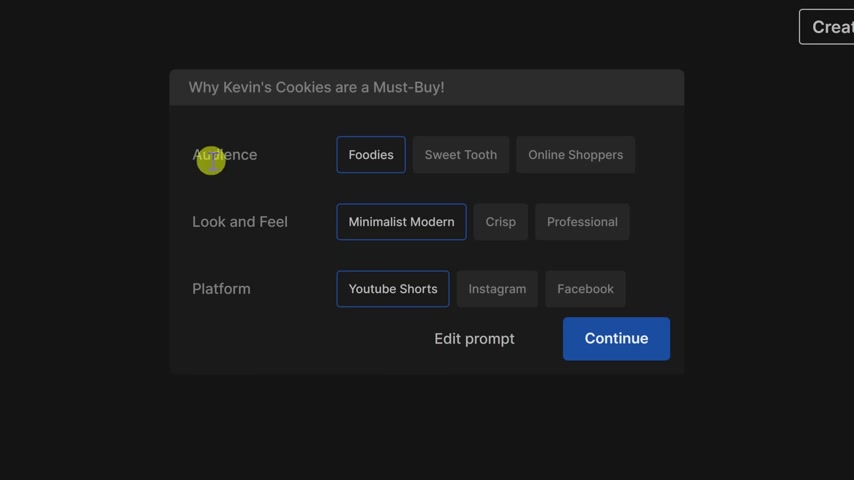
You can provide a little bit of additional guidance to help with the creation of the video .
Up above , you can define the audience and it already looked at my prompt and it understands that I'm talking about food .
So here I have different audiences like foodies or sweet tooth or online shoppers .
I think foodies really works well .
And I also like that down below , you could also select the look and feel .
Now this is a commercial .
So I think professional makes the most sense .
And down below , I can also define the platform .
I want this for youtube shorts .
I'll make sure to select that you can always go back and edit your prompt again if maybe you have second thoughts or maybe you want to try something else .
But over here , let's click on continue and it's now generating my video .
I'm excited to see what it comes up with and just like that , I now have my very own A I generated video and this is the same video that we watched in the introduction .
This is so impressive .
The script that it came up with is to be honest , probably better than what I would be able to come up with on my own .
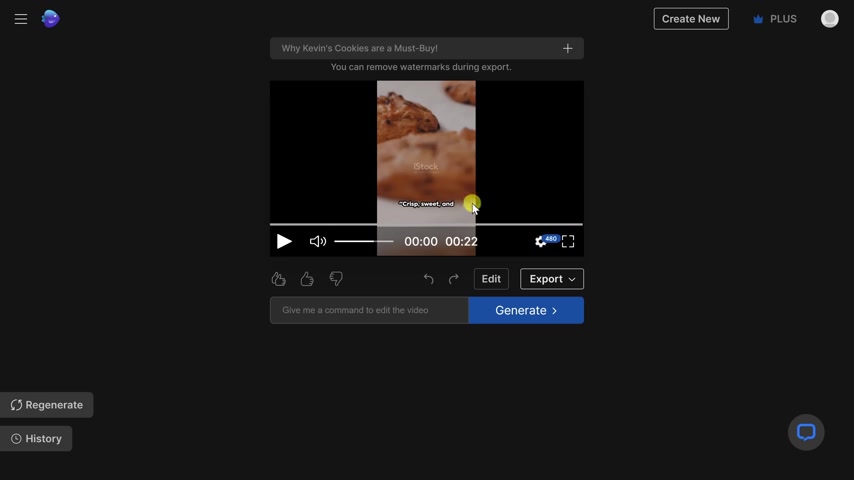
It also includes a human sounding voice over .
It also has imagery and visuals that match the talk track and it also includes overlaid text to help drive up retention .
Now , of course , this is all A I generated and it may not match your vision .
Exactly .
Luckily , it's really easy to make some refinements up above .
Let's start by clicking on this plus icon .
This opens up that prompt that we saw earlier where you could define the audience , the look and feel and also the platform .
If you feel like it , you could even go back and you can modify the original prompt and take another attempt at generating a video that said if you make any changes on this screen , it'll entirely regenerate the video .
If that's what you want , then this could be a good route .
But I just want to make some tweaks to the video , I thought overall it looked really good , but I do want to make some refinements .
So up here , I will click on the X to make refinements to this video down below .
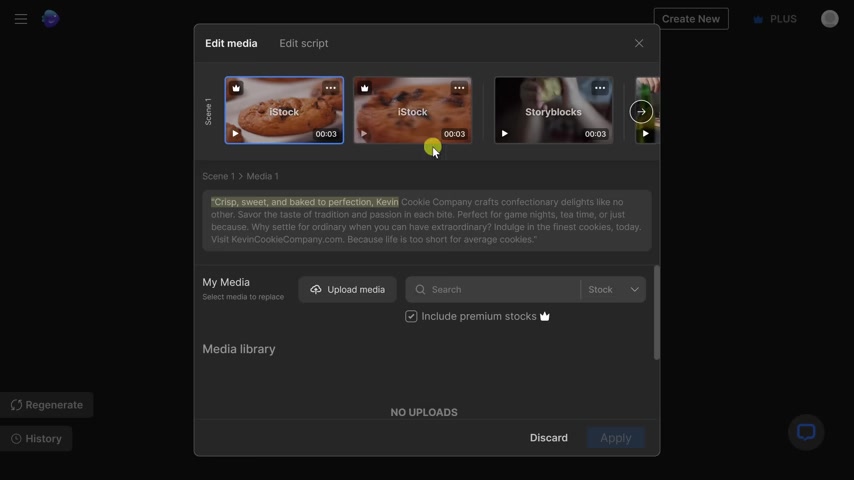
Let's click on the button that says edit this now opens up a screen where I can edit all of the media used throughout my video .
Now , one of the cool things is although A I generated this whole video , I still have full control over what the final product looks like .
Right up here .
I can see a timeline of all of the stock footage used in this video .
And when I click on any one of these , I can see the associated script down below .
So here when I click on this , I can see the text that's narrated while this video is shown here .
If I go all the way over to the right hand side here , I see this one image of what looks like sugar cookies .
And when I look at the text down below , it says indulge in the finest cookies .
Now , I don't know about you , but I don't think sugar cookies qualify as the finest cookies .
So I think I want to replace this with this stock footage selected down below in the search field .
I'll type in , let's try a person dipping cookie in milk and here I'll press enter down below .

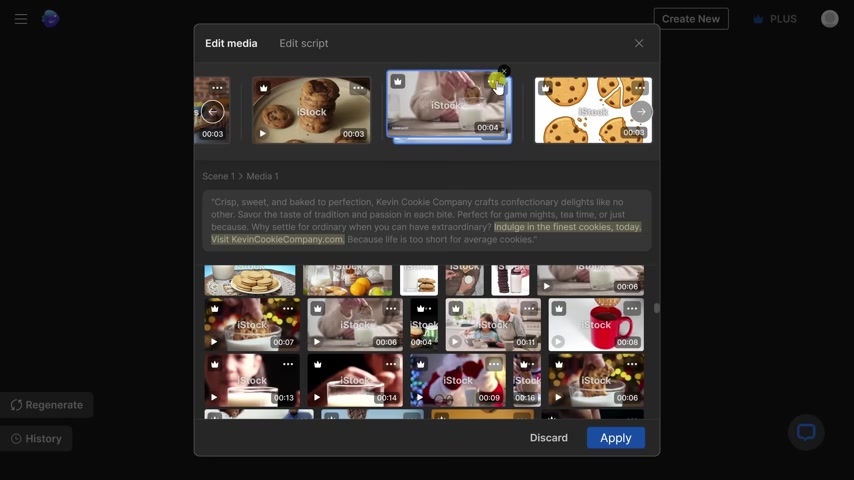
I now get all sorts of different options , showing me both pictures and also videos of people dipping cookies in milk .
And right here , I think this video looks really good .
When I hover over it , you'll see text that says replace and when I click on that , that's now inserted this footage into my video project .
I think that looks a lot better .
If for whatever reason I changed my mind , I can click on this X icon and I can always go through and see if I can find one that maybe I like better .
But I'm happy with this one .
Over on the right hand side , I have this image of cartoon chocolate chip cookies .
Instead of showing this , I think this would be a good spot to show the logo for the Kevin Cookie Company .
Not only can I select stock footage and also images down below , but I can also upload my own media over here .
I'll click on back to my media right up above .
I'll click on the button that says upload media .
This opens up the windows file picker and over here , I'll double click on our adorable logo for the Kevin Cookie company .
Back on the edit screen .
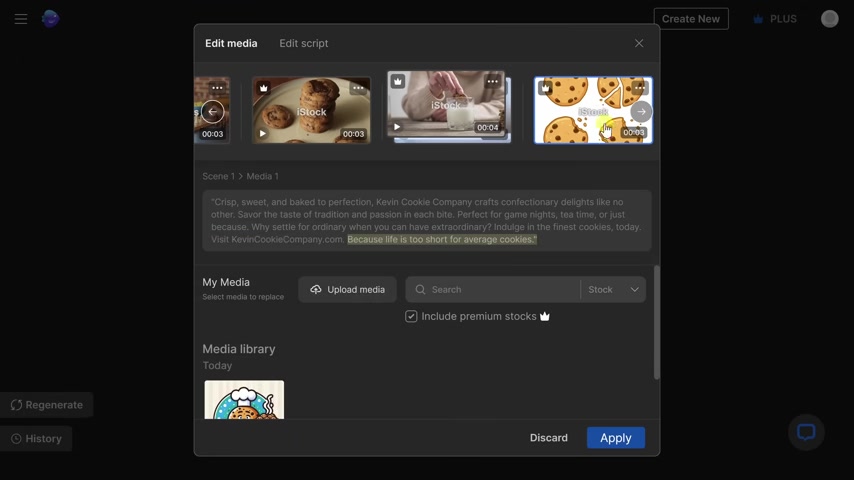
Over on the right hand side , I will select this image of the cartoon chocolate chip cookies .
Then down below in my media library , I'll click on this image and this is now replaced that image on the timeline .
I think that looks a lot better down below .
Let's click on the apply button and just like that it's now incorporated those changes .
But looking up here , I also want to make some tweaks to the script here .
It includes quotes , but I don't think I need them .
So let's once again , click on the edit button and this opens up that same prompt that we saw before , open the top left hand corner , instead of editing the media , let's now click into edit script .
This now opens up the script used for this video and I can come through here and make whatever changes I want .
The one thing to keep in mind is if you change the context of the sentence , it'll also regenerate the stock footage that goes along with that sentence .
I just want to make some very minor tweaks up above .
I don't want this quote .
So here , I'll remove it .
I will also remove this quote .
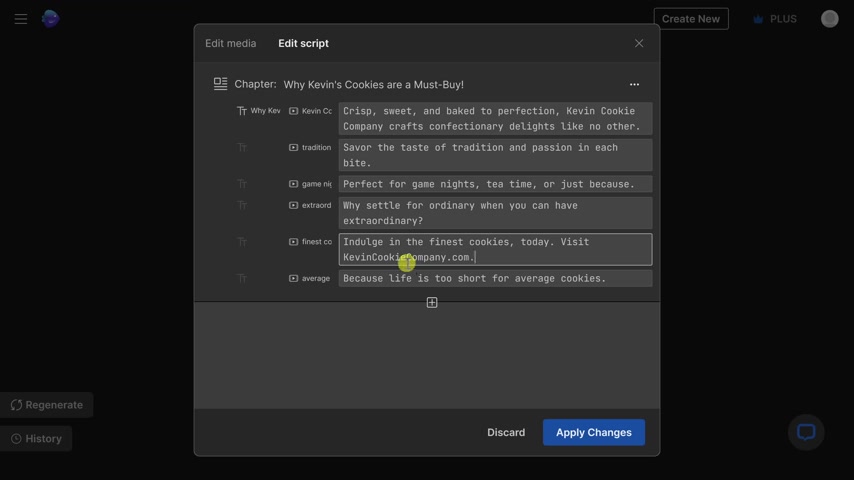
And I also don't think this period at the end of Kevin Cookie company.com was necessary .
I heard that she was narrating that .
So let me remove that too .
Those are all the changes I want to make .
So down below , I'll click on apply changes along with me going in and just manually making edits and changes to this video .
You can also use A I to make the changes for you right over here .
I can give a command to edit the video .
Now , I'm not quite sure if I'm really liking the British voiceover on this video .
So let me try something else .
Maybe we'll try a young and energetic American female and let's see how that sounds over here .
I'll click on generate and look at that .
We now have a new voice .
Let's have a quick listen .
Crisp , sweet and baked to perfection .
Kevin Cookie Company .
I don't think I like that one that much .
I really think I prefer the original voice .
Luckily I could very easily undo it right down here .
I'll click on this undo button and this will bring it back to the previous voice that I had in place .

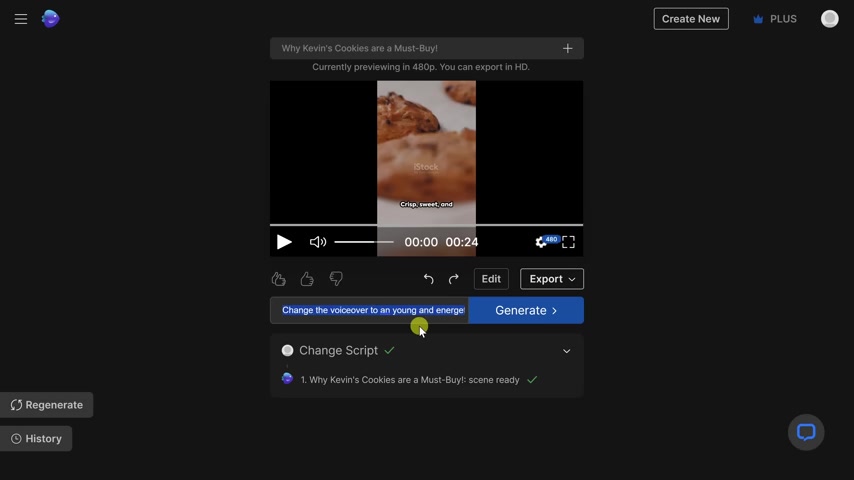
I also want to try some different music .
So let's see if A I can help me with that .
Let's use something , maybe a little bit more upbeat and cheerful .
Let's try generating this .
All right .
And let's have a quick listen to hear how that turned out .
Crisp , sweet and baked to perfection .
Kevin Cookie Company Crafts confectionery delights like no other .
I think that's sounding really solid .
I think I'm now all ready to export my video over on the right hand side .
Let's click on this export button and then let's click on export video on this next screen .
You can define the export settings right up above .
You can select the video resolution .
I find that 1080 P works very well for vertical videos .
So I also like that down below , you can also indicate whether there should be a watermark on your video with a free account .
They include a watermark and down below , there's also in video A I branding with a paid account , you can remove the watermarks .
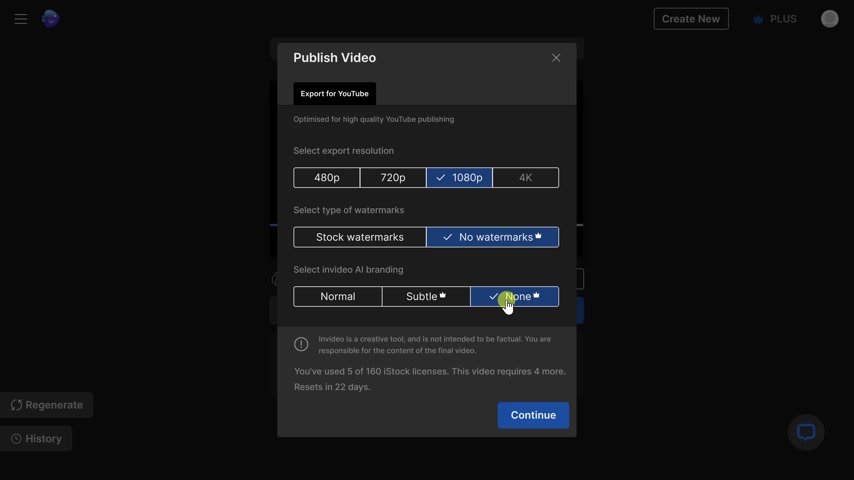
So here you can select no watermarks and also no in video branding , paid accounts start at $20 per month on the home page .
If you click on the pricing button , you can see all the different plans for now .
I'll go with no watermarks and then click on continue and look at that .
My video has now been rendered over here .
I can play the video and look at this beautiful creation down here .
I could also share the video with others .
I could download a copy and then I could share it out on youtube or tiktok or Instagram .
If for whatever reason I run into any problems getting this video ready down in the bottom right hand corner , I can click on this support icon and I can talk to someone in under one minute .
They're super fast in the top left hand corner as you start working on more and more projects and more and more videos you can click on the hamburger menu and here you can see a history of all of your different projects .
That way you can go back , you can make additional edits , you could edit the script or you can also access your rendered videos .
All right .

Well , that was a quick look at how you can generate video using A I as long as you can imagine it .
And you can describe it using text .
You can have a I pull together a video for you and now I just have to see how much longer I'll have a job for making videos .
I mean , this A I stuff is getting pretty darn good to watch more videos like this one .
Please consider subscribing and I hope to see you in the next video .

Are you looking for a way to reach a wider audience and get more views on your videos?
Our innovative video to text transcribing service can help you do just that.
We provide accurate transcriptions of your videos along with visual content that will help you attract new viewers and keep them engaged. Plus, our data analytics and ad campaign tools can help you monetize your content and maximize your revenue.
Let's partner up and take your video content to the next level!
Contact us today to learn more.