
https://www.youtube.com/watch?v=ynAJszzZg4Y
Automatically Edit Video Podcasts! (AutoPod)
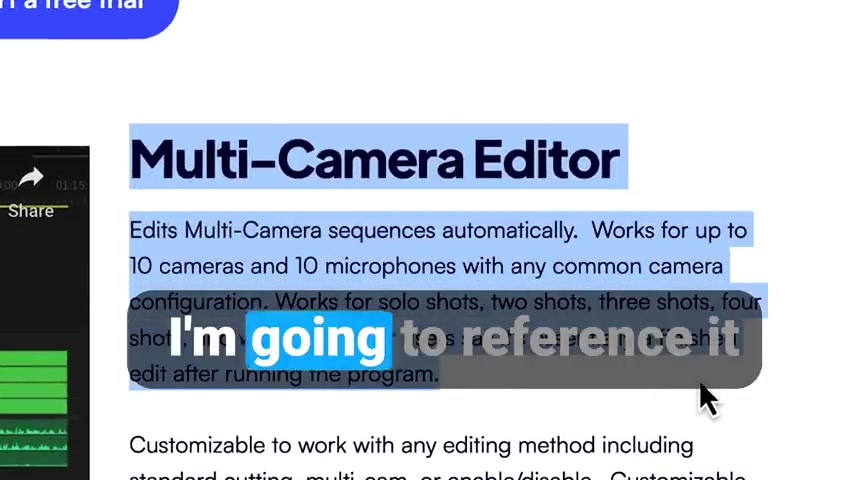
I've been seeing a lot of buzz recently on a new plug in for Premiere pro called Auto Pod .
And this is supposed to automatically create multi cam sequences for things like video podcasts and shows .
I'm going to reference it to past projects of mine and see how it does .
This is me and Stefan Casado of not another cooking show .
My top layer is the master shot .
My middle shot should be me and then my bottom shot is Stefan and I do have a clean feed of both of our microphones on these two tracks .
Now , if we go to auto pod , multi camera editor , this is the window that popped up .
A one is Javier A two is Stan and oh V three is all speakers .
So that's another way to show it's the master shot .
I want to switch this to Javier and this to Stepan .
Let's just hit create multi cam edit and see if it works .

All video tracks must start on frame zero .
This is great .
It's giving you feedback as to what it needs in order for it to work correctly .
I'm going to make a couple adjustments to make sure that I can get this right .
So to begin with , we want to all start on zero .
So I'm going to highlight all of this , move it to 00 .
And now I'm going to nest this clip .
I'm going to come over here and make sure that all of my clips at the end kind of end at the same spot .
If I go to create multi cam edit , let me see what we get now .
It says encoding , test , estimated time remaining .
I'm not entirely sure what it's doing .
It did mute my A two track which that is one of the speakers .
Oh It's encoding .
OK .
So it was encoding the first track which was me and now it's looking at the second track which is stan .
I'm really excited right now .
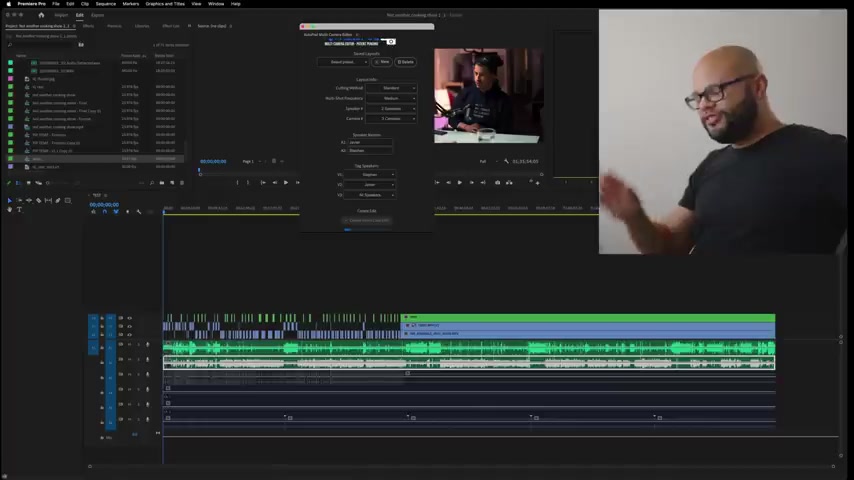
I want this to work .
I want this to work so bad .
No way .
I mean , it's creating my edits right now on the and I can , I can , I can zoom in and zoom out as it's going um what this is , this is insane .
There's no humanly possible way for me to create cuts as fast as the computer is doing right now .
I haven't looked back at the results yet , but I cut and edited and recorded far over 100 podcasts in my day .
Probably way more than that I released of my own podcasts around 90 plus podcasts .
And then I also did podcasts for other people before I even got into doing my own podcast .


Editing a podcast is a whole day ordeal or used to be just choosing the camera angles and everything .
And this is , this is my mind is blown right now .
So at the end , it gave me a pop up window saying auto pod , multi camera editor has successfully completed .
I hit OK .
They I stopped getting that bar at the bottom and let me just move this over here .
Let me go to a different section .
So I would go through and reframe this .
But for right now , I'm not going to do that um in terms of creation , a reflective period .
Um Wow .
So look at this , he's saying something , I have a reaction to it and it precursors my reaction by a couple frames .
So that's um about about 10 frames .
It's , it looks about nine period .
Um I sort of come , I have my reaction , I say , yeah , I I nod my head and then it cuts directly back to the guests .
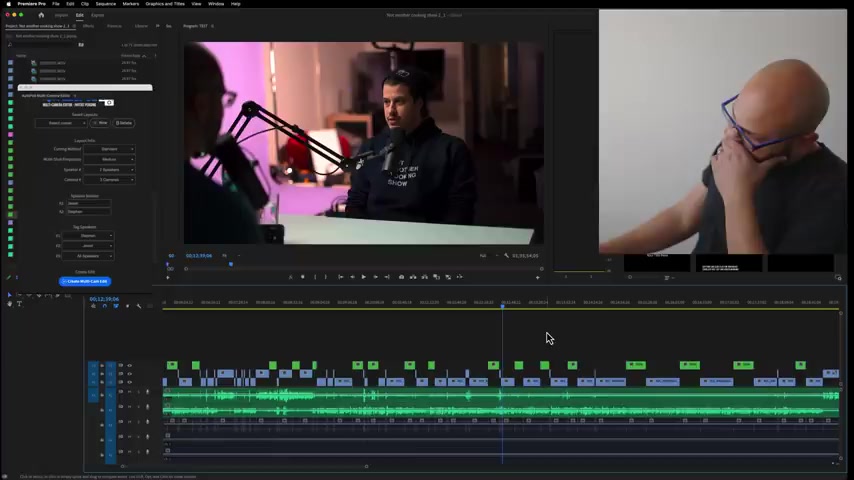
So perfect timing , timing all .
So now my whole life is just from initial reaction of seeing the potential or not even the potential just like this is what the product is .
Did it ?
I am blown away .
I am completely blown away .
It just cuts an hour and 35 minutes of material .
It , it just did it for me and , and by cut , I mean , it , it went through and created a pass of what cameras to use .
Unbelievable , great times , great times to be a podcast editor .
You could literally crank out your podcast and the time it would take you to like listen to the podcast .

Here's another example that I want to try the enable and disable feature .
This is one of my most downloaded podcast from the past .
This is with the Buttery Bros , with Heber Cannon and Marston Sawyers .
I'm going to create wide one .
I'll nest this and call it Me or Javier .
So here is E and there is Marston .
Now go back up to my window extensions and multi camera .
Let's do enable disable .
Let's go high on the multi shot frequency .
I have three speakers with four cameras .
A one which is this audio is Heber A two is Marston and A three is me V one is Marston as I see right here .
In fact , I'll bring this down over here .

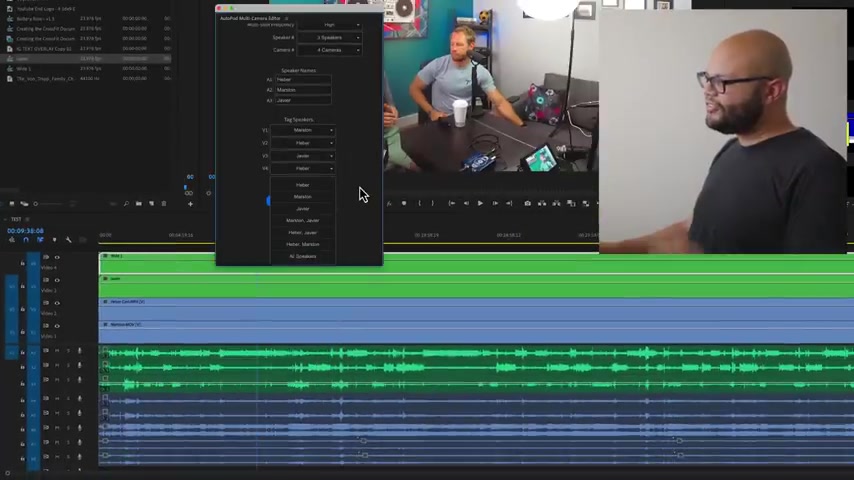
Um V two which this is V two is Hebrew V three is me .
So Javier and V four is , oh wow .
Look at that .
This is so cool .
It knows that since I have four cameras , it's asking , is this a master on both of them ?
Is this a master on all three of us ?
Is this just two different speakers ?
Like if I had a camera on just Marston and myself , if the angles were set up differently , that's so cool .
Even though I'm in this shot , I'm going to label this as kind of just Heber and Marston .
So right here we have he ra MS the differences here is now , I have four cameras I'm doing the enable , disable and the multi shot frequency is high .
I don't know if I would actually do that during the podcast , but I just want to see it so I can understand how it looks .
I'll go in and create multi edits .
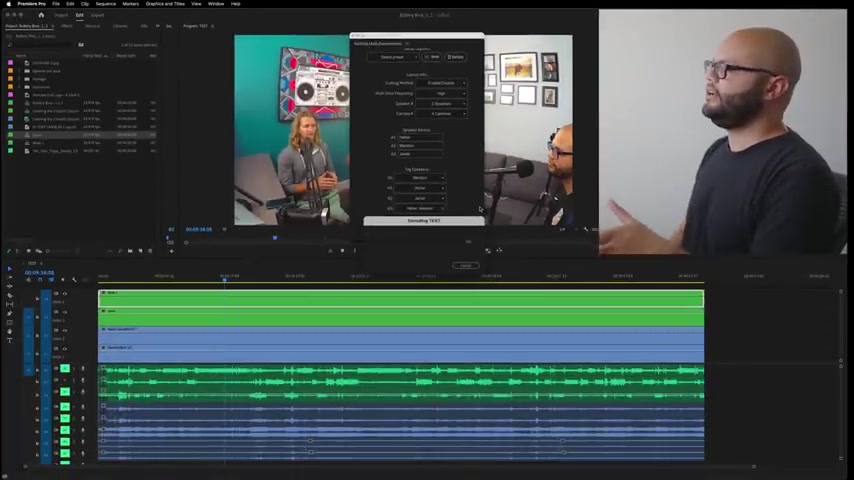
And at this point since I have an idea of what it does , I'm probably going to speed through this .
So you can see the end result with the enable and disable feature .
Instead of completely cutting out the footage , it just disables the footage in this section .
You can tell that Heber is telling a certain story and it's just switching between the two .
You can also tell that Marson is kind of checking his phone during this .
So what I would probably do is un enable that and then turn on Heber's camera for a longer period of time .
I do believe that this is a tool that will speed up the process of editing video podcasts immensely .

But I do think it's still the responsibility of an editor at this point in time to at least watch back your footage and trim up and cut out anything that doesn't need to be there .
So like right here , instead of showing Marston on his phone , I would un enable this and then enable Heber's camera throughout .
And here we have a bunch of cuts going on .
So let me see what's going on there from brands and stuff like that .
The bringing back up Sarah , I loved how you guys brought in the , the drink and then you did the little pan across when you're like , yeah , I , I was gonna ask .
So one of the things I did select high , I do think changing of the edits right there is a little bit too much and that's completely fine because I did choose high on the frequency .
I think if I were to do this again , I would go with me or maybe even low .
I am curious as to the other things that you do get with your auto pod .


So if I go over here to window extensions , there are two other options , social clip creator and auto pod , jump CRP editor .
So now I'm looking at the jump cut editor again .
I haven't looked up any information on this .
I'm just assuming that it'll create jump cuts and I want to see what it does to jump cut this to get rid of those silent parts just to give me an initial uh run through of my audio .
So right now it says the silent DB cut off is 50 decibels .
So if I create jump cuts .
Wow .
Wow , auto pod ch cut editor has completed .
Look at how quick it made those jump cuts and I hope you're out there living a life of abundant but so it cut off .
Um , living a life of abundance .
Uh I want , I would want that to come through right there .
Abundance .
But I would want the silence DB cut off to be much higher .

So if I hit undue , let's see what happens .
You would have to hit undo a bunch of times .
So I'm not going to do that .
I'm just going to bring back in the file and I raised it by 20 DB .
Create jump cuts .
Oh , I like the clip .
Create jump cuts .
00 Wait , maybe it's because my DB cut off is so high .
So let me go down to 60 .
See what happens .
OK .
My DB cut off was too high and it didn't make any cuts because the threshold was set .
Um I guess too low in this case .
So let me see how my abundance comes a lot across right here ladies and I hope you're out there living a life of abundance .
Bye .
That's great .
Yeah , that there got what I needed it to until next time if this video was helped and if this video was helpful , so it would need some tweaking depending on your clips and where your audio is .
But that , that's pretty good .

Now let me try the third plug in that you get .
It's the automatic social clip creator .
I have this clip of Nick , I be talking about hydro dipping .
So we have the option to make it 1920 by 1080 1080 by 1350 which is that four by five and 1080 by 1920 which is nine by 16 or vertical video .
So I want to create a vertical video from this and uh I want to auto reframe it and the end page .
So if I click end page that just gives me the ability to load in in a file for my end page .
But for right now , I'm not going to do that .
I could also watermark it again .
You could put that file in as a watermark end page offset .
I'm not sure what that does .
So let me just see what I have if I have anything that I can put in here social .
Um When is this ?
Oh , hey , uh let's have that be my end page .

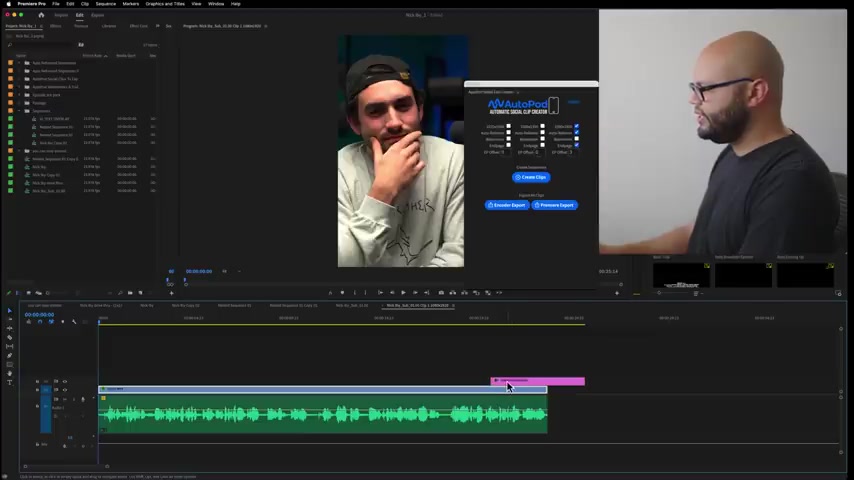
So I'm do this one as my end page and do an end page offset of three maybe .
Let's see what three does and I just hit create clips .
Oh Wow .
OK .
So the offset is how much it brings in that clip .
So right here hater dipping like what is hater dip ?
It ?
It is auto reframed already and this end page would have fit if I made it 1080 by 1920 but it did put the end page in there , it offset it by three .
So I'm assuming that's three seconds .
Let me look here .
What's uh yeah , three seconds and then you could export them upon creating them .
But if I were doing this in a real world situation , I would probably just use this to create the sequences .
That way I could then add subtitle titles , graphics , B roll and other things to make the social post more interesting than just a one person on camera talking .
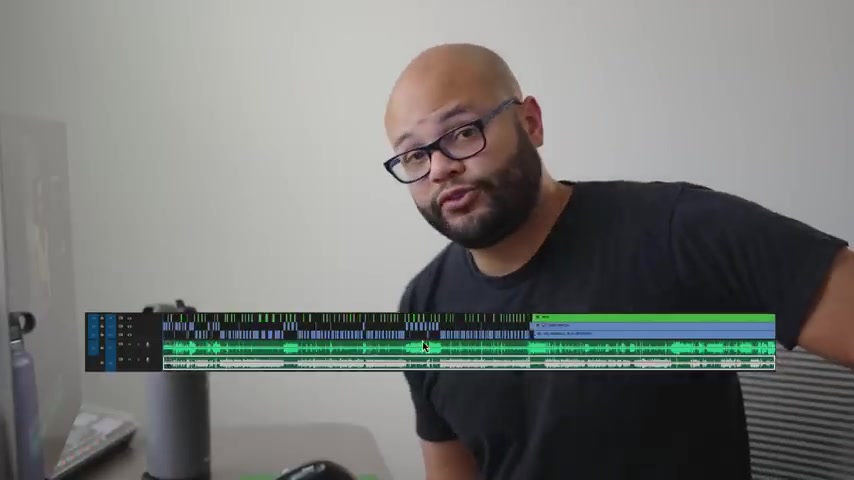
If you are a podcast editor using Premiere pro , I think at least to trying auto pod is a no brainer .
See if it goes with your workflow .
The multi camera editor I think is the most powerful tool for saving time .
Um The jump cut editor , I think that's really project to project .
And I think the social clip creator is if you want to hit the ground running with a nice base of whoever is talking auto reframed already have the sequence settings where they need to be for the different aspect ratios .
Then I think that is a great plug in as well .
But I think the star of the show is the multi camera editor .
Wow , what a plug in if you are interested in it , I'll put a link in the description .
I was able to download mine for free for a certain trial period and then they do a monthly subscription as of the time of this upload .
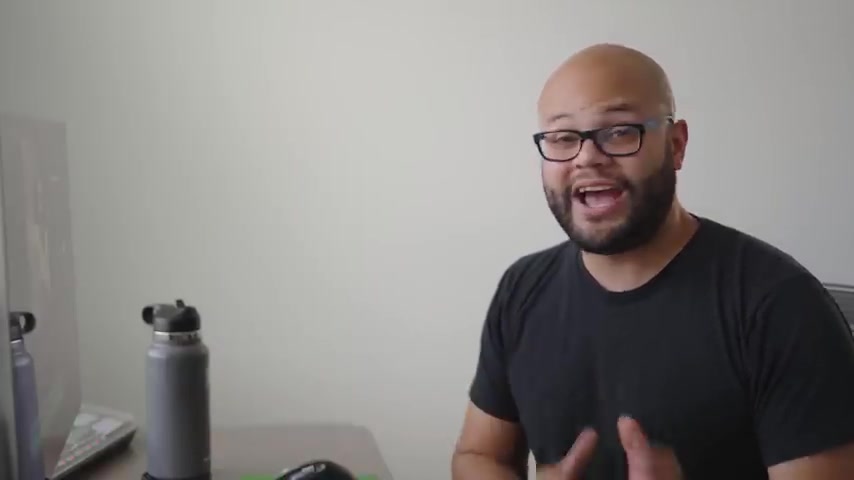
I think it's at least worth trying it out again .
If you are a podcast editor and you haven't tried it out , please give it a go with some of your footage that you work on and let me know in the comments what you think until next time .
My name is Javier Mercedes and I hope you're out there living a life of abundance .
Bye .

Are you looking for a way to reach a wider audience and get more views on your videos?
Our innovative video to text transcribing service can help you do just that.
We provide accurate transcriptions of your videos along with visual content that will help you attract new viewers and keep them engaged. Plus, our data analytics and ad campaign tools can help you monetize your content and maximize your revenue.
Let's partner up and take your video content to the next level!
Contact us today to learn more.