Load from PC
Video,alerts and videowall

Hey there , happy to see you again .
Today we discuss how to know the result of video monitoring and how to use a video wall .
So let's move to the video page .
You should choose a location , camera name and period to see the recorded video to select the start of the period .
Please press the date ones .
The second press will finish your choosing .
Now you can see all videos that were recorded for your comfort .
We split all videos by one minute .
Then let's see what our system detected .
Let's move to the alerts page .
You can see here the start stop of your incidents .
Then you can press investigate and see each alert more closely .
We make a snapshot from the camera , video feed and store it separately .
Also , you can see the video of the incident , resize it and see what system is detected .
Do you need a video wall for your business ?
Not a problem .
We have a video wall page .
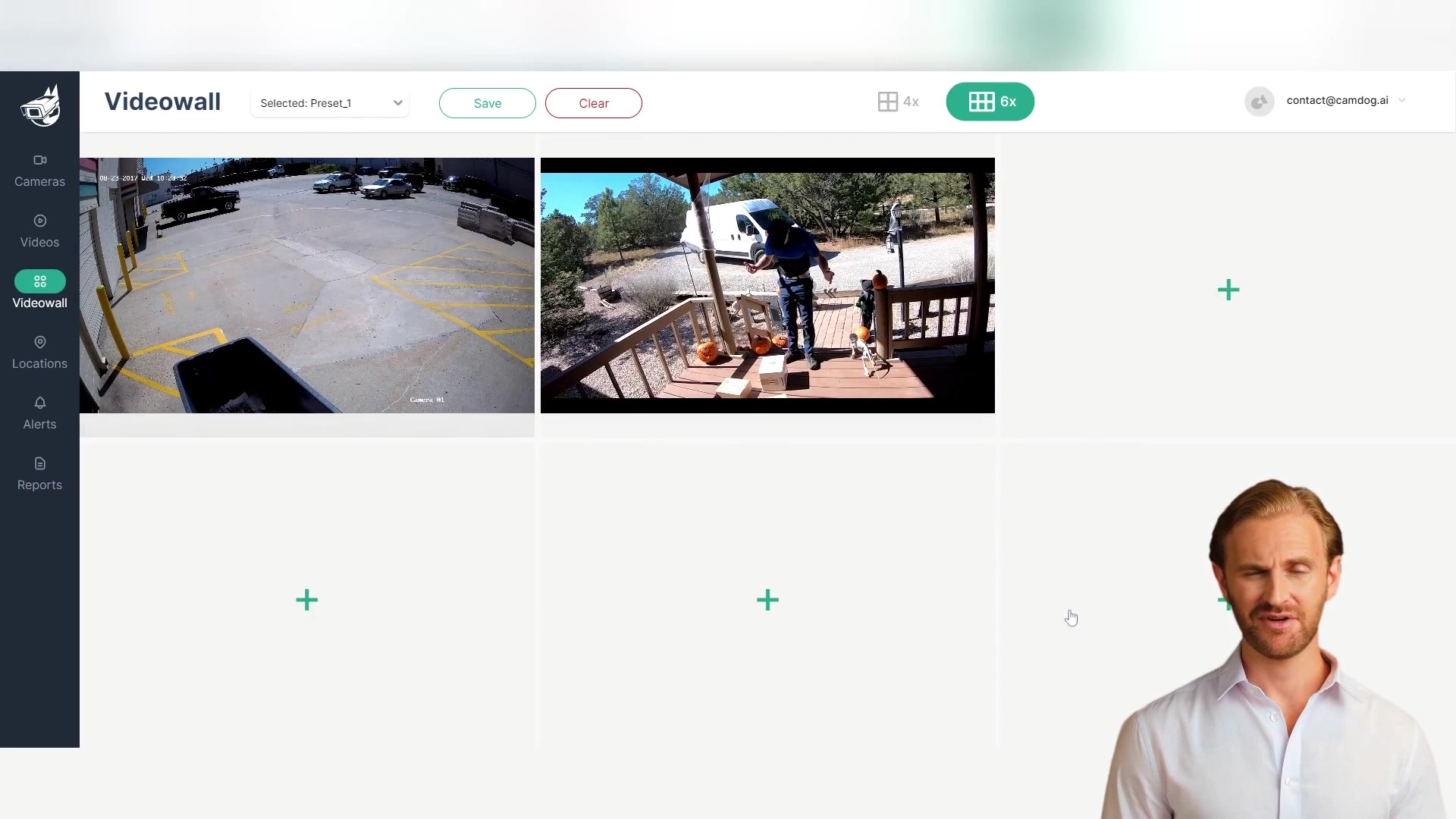
We created a simple to use video wall page .
You set one of several presets and could see several cameras in real time .
So as you saw , we created a simple to use and super smart solution to help you with your passive and proactive security .
And to remind you if you have an issue , don't hesitate to contact us and describe your system and problem .
Are you looking for a way to reach a wider audience and get more views on your videos?
Our innovative video to text transcribing service can help you do just that.
We provide accurate transcriptions of your videos along with visual content that will help you attract new viewers and keep them engaged. Plus, our data analytics and ad campaign tools can help you monetize your content and maximize your revenue.
Let's partner up and take your video content to the next level!
Contact us today to learn more.