
https://www.youtube.com/watch?v=x6iU-w4Qr80
7 New AI Apps That Will TRANSFORM Your Life

Hey , everyone , how are you doing ?
My name is Xu .
There are lots of new A I tools coming out every day .
But here's a list of my absolute favourite seven A i tools that will blow your mind Keep watching until the end because the last one is wild .
The first one is rewind a I When I found this app for the first time , I thought it was awesome and creepy at the same time .
Essentially , it records everything you do on your computer .
Um , that includes things you see , hear and say and rewind makes it all sable , which is why they call it the search engine for your life .
I had some obvious concerns , especially about privacy and , uh , storage .
But apparently your data is only stored locally and nowhere else , which means only you have access to it .
And also another concern was that it would take up too much space on my computer .
I mean , this APP records everything .
So how long does it take until it uses up all of my storage ?

But they have this crazy technology that compresses your data up to 3750 times so they claim .
Even if you have only super low storage , it can store years of recordings .
So after learning this , I thought I'd give it a try , and it's been really cool .
So , for example , whenever I'm trying to remember something I saw on the Internet , I can use a rewind to go back in time or search for keywords to find the things I'm looking for .
Similarly , now I can feel safe closing all the tabs because I know I can definitely find them later if I need them .
Also , it can record your meetings , too .
So if I want to see a slide or something during a call again , I can find it , too .
You can see the transcription of meetings , too , although it might not be great if you have a bit of accent like me .
Uh , but now I don't have to worry so much about spacing out in a meeting .
Oh , by the way , I just noticed that it does use lots of space .
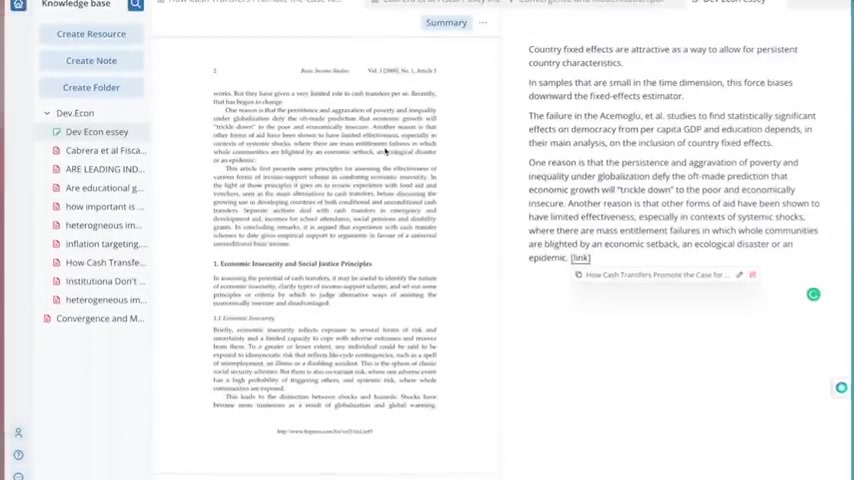
After all , I see that they say it usually uses 14 gigabytes per month to store all the records , so perhaps it's not a good idea to keep them forever .
Still , it's a really cool app .
If you're a student , academic or researcher , you will love the next one .
Genie is an A I powered research assistant .
You can upload academic papers or articles from the Internet .
Then Genie will analyse them and extract keywords and summaries of each section .
You can even add these summaries to your note where you can organise your ideas .
You can even make highlights and extract them into the note .
What's great about this is that there is linked to the original source , so you can always come back to where it came from .
Also , they have more advanced A .
I features where you can ask a I questions about the documents you uploaded , and it will give you an answer , which might be able to help you process the reading faster .
So if you have to do lots of reading for your or work , this is going to save you lots of time .

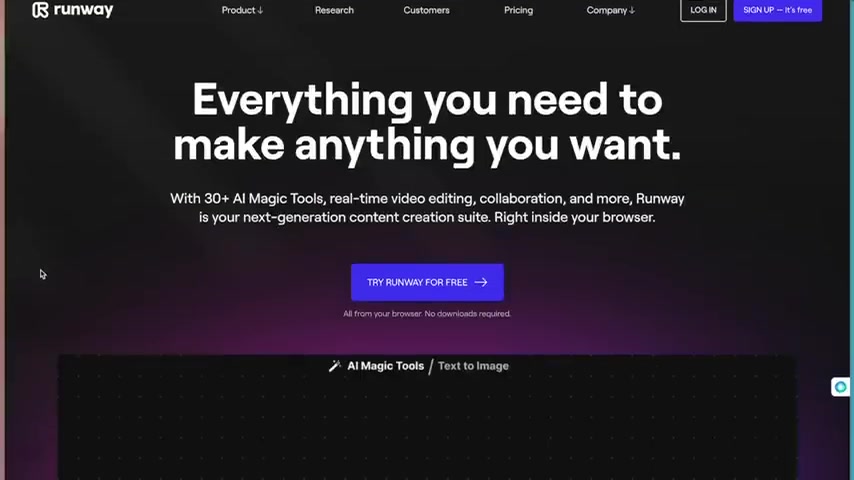
And also , if you're a creator or writer , this is definitely going to help your research process .
Speaking of research , licit is another great tool for students and academics or anyone who is curious about some topics .
Licit uses language models like GB three to make finding information about a topic easier and faster .
So if you ask a question , elicit will show relevant papers and summaries of key information about those papers .
And even if your search terms don't exactly match keywords , it can find relevant papers with similar terms .
This is great when you do the initial search , when you don't really know what keywords to search for .
Plus , you get to see the abstract summary of each paper so you can see the main point .
I really wish I had this tool when I was in university .
OK , let's move away a little bit from researching , Uh , the next one is called Runway , and it's great for creatives and anyone who wants to start making videos or just wants to play with a I .
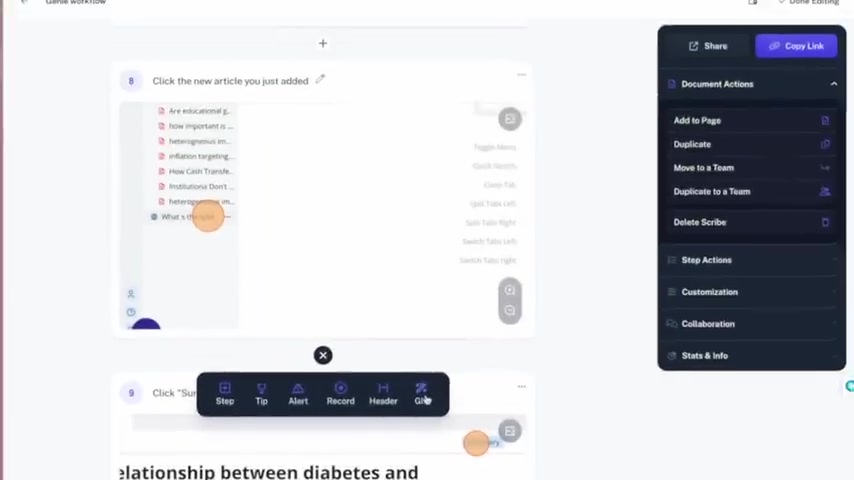
I have seen lots of a I tools that can edit photos or make a I avatars , but I haven't seen many that can work with videos .
Runway offers a wide range of creative tools that includes removing background from video removing objects and people , uh , colour grading videos , using just what , turning any video into super blurring face and a lot more .
I haven't tried all of them .
But even the basic ones , like Cleaning Audio , are super useful to make YouTube videos like this one .
The development of a I in video editing is great , because now almost anybody can start making professional looking videos .
And , you know , of course , these tools are not perfect yet , but they will give you a kick start .
Speaking of making videos , I make lots of tutorials , which can be tough , but scribe is something that makes that process much , much easier .
They are currently sponsoring this video .
Essentially , Scribe is a chrome extension that makes it effortless to create step by step guides .
All you have to do is to press the record and do the steps you want to demonstrate .
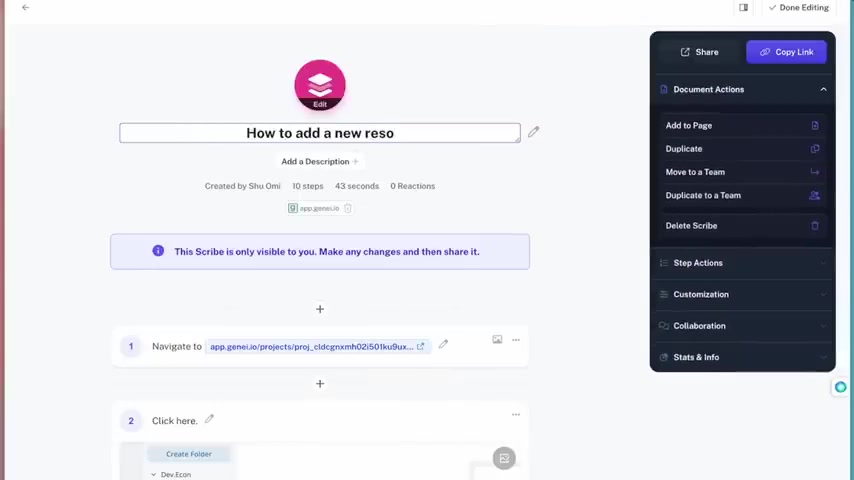
And once you're done , scribe will automatically generate an easy to understand guide .
Based on the recording , you can customise the title description as well as details of each step , like tips and alerts .
I like scribe because it can be super hard to show someone how to do certain things , but this makes that process much easier .
If you want to try scribe , you can download it from the link in the description .
It's free .
All right , let's get back to my favourite A .
I tools .
This one is one of my absolute favourite note apps using a I .
I like it so much that I already made two videos about it , and that is napkin .
I'd say this is the most calming and relaxing note app to use .
Basically , it's a I analyses all of your notes and presents your thoughts alongside relevant ideas .
The reason why I love it is that I always find surprising connections between different notes , which helps me get inspiration for my writing and videos or just browsing through your past thoughts feels so nice .
It helps you remember what you learned before and get inspired .

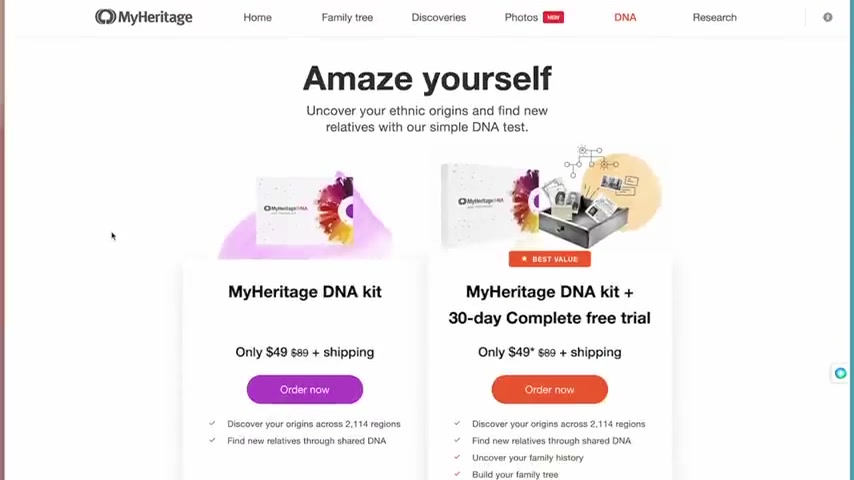
If you want to see a more detailed review of napkin , check out my previous videos .
OK , this is a little different from the other ones on the list .
It's called My Heritage , and it's really fun .
It kind of became viral on the Internet recently .
There are a few things you can do on this website , like analysing your DNA and creating your family tree .
But I think lots of people also use it to animate photos , especially over photos of their ancestors or their loved ones .
I only tried it with my own photos , which was kind of weird , to be honest , but when used in the right context , I guess it can be even touching .
All right , this is the last one and maybe the wildest one of all Pass A I is an app that lets you create your own A I At first , when you start using it , you're given like a baby A I who knows nothing .
So you feed it the information that you wanted to know .
For example , if you want to create an A I version of yourself , you tell it things like your favourite movies or like things you learned or books you read .
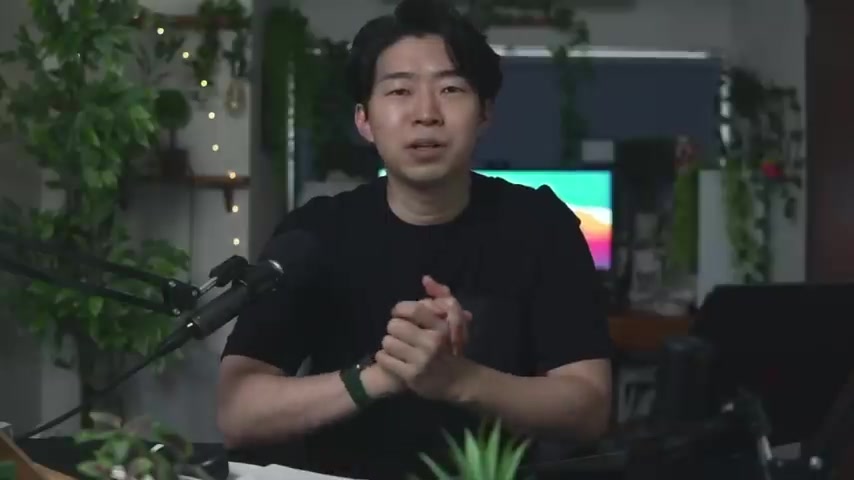
Then over time it will become like you and you can even ask you some questions .
But you don't necessarily have to think of it as an a i version of you .
It can be like your a I assistant who remembers things for you , which is actually how I've been using it .
So whenever I come across things I want to remember , I tell it that way I can always ask the a I about the thing if I forgot , you can imagine .
It's kind of like the automatic knowledge base that you can talk to or communicate with .
Or maybe I can say that you are building your own version of Chad G BT .
It's crazy because it's nothing like typical personal knowledge management tools like Eid and Sid .
It's very futuristic , Um , but that's not the only use case .
When you feed enough information to the A , I maybe it can do some work for you .
For example , if you're an author , you can feed all the things you've written in your book to your A .
I then share access to it with your readers .
They can ask you any question about the book .
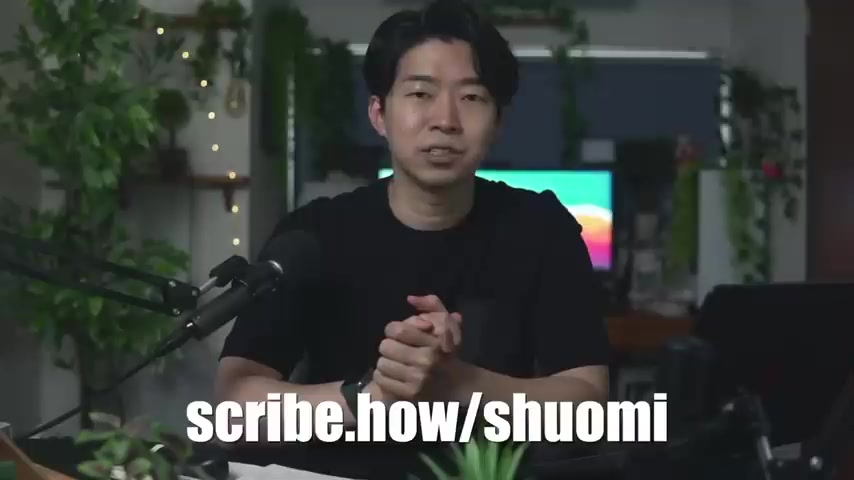
It's like a MA , but you don't have to do it yourself .
All right , so that was the list of my favourite A .
I tools .
Honestly , there are even more A I tools .
I couldn't include in this list , so I'm planning to make another one .
If you like this video , please make sure to subscribe .
And also don't forget to check out scribe .
It's a great tool and also help support this channel .
All right .
Thank you so much for watching .
And I will see you in the next video .
Bye .

Are you looking for a way to reach a wider audience and get more views on your videos?
Our innovative video to text transcribing service can help you do just that.
We provide accurate transcriptions of your videos along with visual content that will help you attract new viewers and keep them engaged. Plus, our data analytics and ad campaign tools can help you monetize your content and maximize your revenue.
Let's partner up and take your video content to the next level!
Contact us today to learn more.