
https://www.youtube.com/watch?v=h6g3IqIDuQ0
Top 8 Incredible Note Apps with AI!
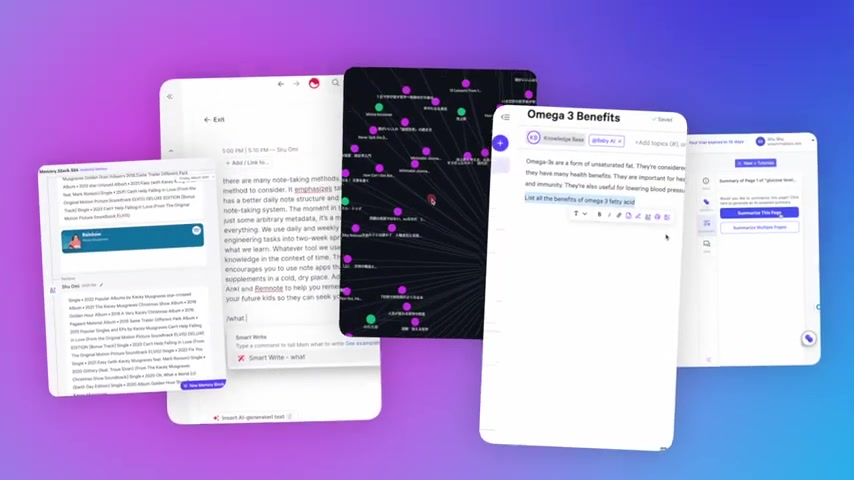
Hey , guys , welcome back to my channel .
My name is Xu .
Today's topic is everybody's favourite .
No taking apps with a I and I'm super excited to share with you my top eight picks .
So let's get started .
There are many note taking apps , but reflect is quickly gaining popularity , especially since the recent update that allows you to use GP D four within the APP .
As far as I know , it's probably the only note app that can do that at the moment .
So how does it work ?
Well , for instance , you can choose a I pallet from the slash command menu , where you can select from the prompt list , such as write a summary , simplify , condense and fix grammar .
The variety of available prompts is one of the great things about reflect , but on top of that , you can create your own prompt and save them as templates .
Simply write what you want from a I and then save it by clicking on the arrow icon .
Then you can use this anytime quickly .
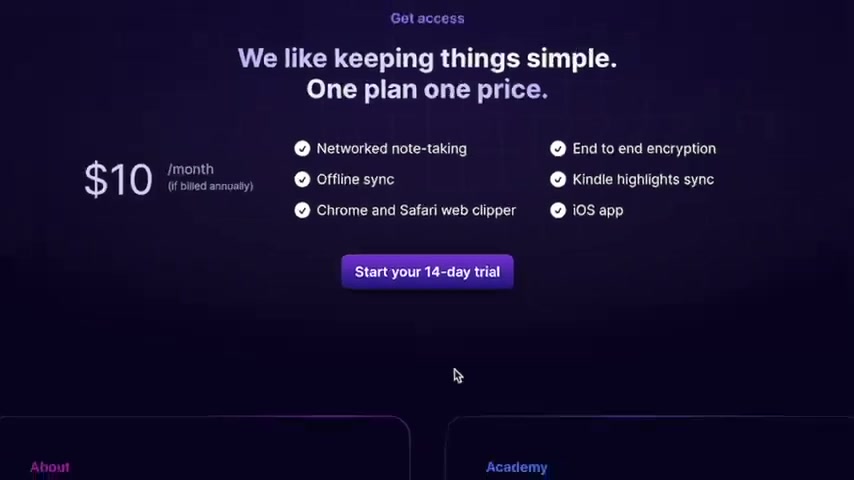
Alternatively , you can highlight a sentence or paragraph and then choose this magic wand icon where you can choose how you want the A .
I to help you .
So that is the A I aspect of reflect .
It's really cool .
Note taking app with such a beautiful design .
I love how clean the interface is , which makes it intuitive and easy to use .
Some note apps tend to pack too many things and make it slow and heavy , but reflect feels super light and responsive .
I imported a lot of big highlights and the note , but it still works super fast and smooth map , which is the graph view , looks really nice , too .
It can be useful if you want to get the overview of your notes and see how things and the ideas are related to each other .
And also it's available on I OS , too , Which is great because some new note apps still don't have mobile versions so you can use reflect anywhere you go anyway .
It costs $10 a month to use .
It's pretty reasonable .
OK , let's move on to the next one , which is Mem Mem is actually one of the first apps to attempt to integrate a I into note taking and knowledge management .
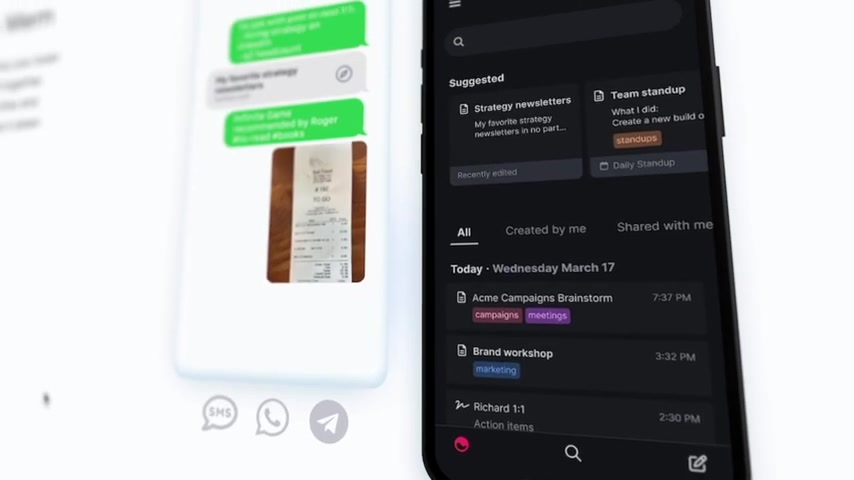
Because of that , it's pretty advanced , and its use of a I is incredible I feel like it's one step ahead of the other note apps in that aspect , let me show you why .
So , for example , when you're writing something down , Mem will automatically analyse it and suggest similar notes .
You have say , I'm writing about note taking methods in notes .
That's what I'm writing about , and it will bring up relevant notes for you on the sidebar .
This is frankly amazing because it's automating that process of gathering materials and resources for your writing , which is probably one of the most time consuming parts of writing .
This kind of real time analysis is super useful , and I think that's how a I shines the most as your writing assistant , anyway , just like reflect .
You can also use a slash command to ask a I to write things for you .
You could simply ask you to continue writing from where you left off , or you can write your own prompt or questions .
It's very fast and takes only a few seconds to get a response .
But I guess this is where there's a room for improvement .

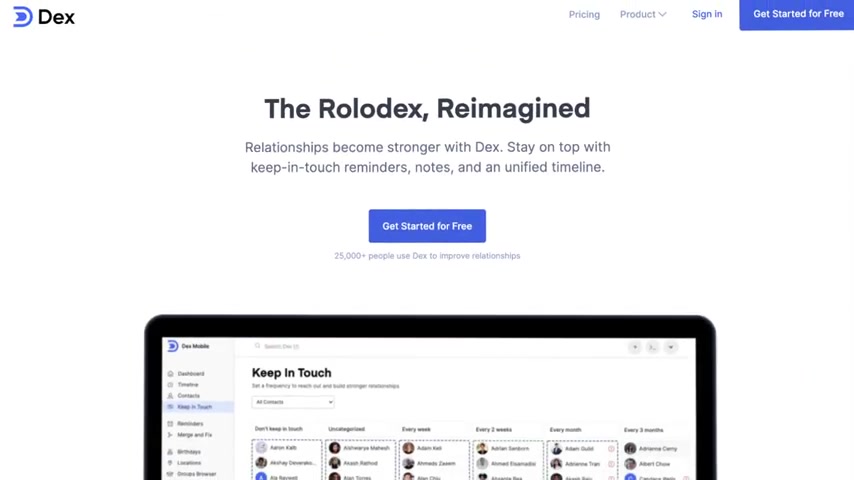
For instance , it doesn't have as many prompts as reflect that , and also it cannot save your custom prompt , which will definitely make me even better .
A I note taking app .
So that's the A I aspect of me .
It's such a polished app .
Overall , I like it has a dedicated section for your tasks where you can see all of your to do in one place so you could easily use it as your to do app .
Plus , it has IRS mobile app so you can see your task list on the go .
And it's also a fantastic collaboration tool .
For instance , you can connect your Gmail account to me as well as creating groups , so it's easy to share your notes with people .
So it's great as a personal knowledge management tool , but also as a company or team knowledge management tool , too .
That's a huge difference between me and other note apps .
OK , I cannot make this video without mentioning notion .
We all know how powerful not showing is , especially after the recent introduction of a I .
I'm pretty sure you've heard of it because it was literally everywhere a while ago , so I won't go into details .
I will just say that it's a super handy tool similar to reflect .
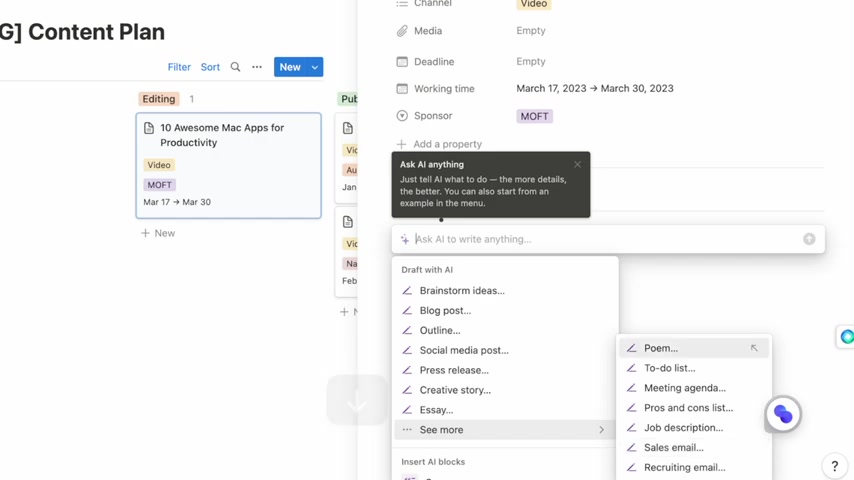
You can use a I for writing , using various prompts as well as other things like um , generating a list of to do based on your current note .
And like me , notion is excellent both as a personal and team knowledge management tool .
Speaking of notion , many people use it to manage their contacts and a social network , but a much easier way to do it with Dex , who is today's sponsor .
It packs so many features that make it effortless to connect with interesting people and keep in touch with them as well as your friends with Dex .
Whenever you find someone you want to connect with , you can directly import that information into your contact list with just a few clicks , and then you can add a note or add a reminder so you don't forget to get in touch with them .
This works on pretty much any social network website such as LinkedIn , Twitter and Instagram .
And it's great , especially on link , because text has this a I powered feature where you can craft a reply or message with one click , and then you just need to send it or edit it a little bit .
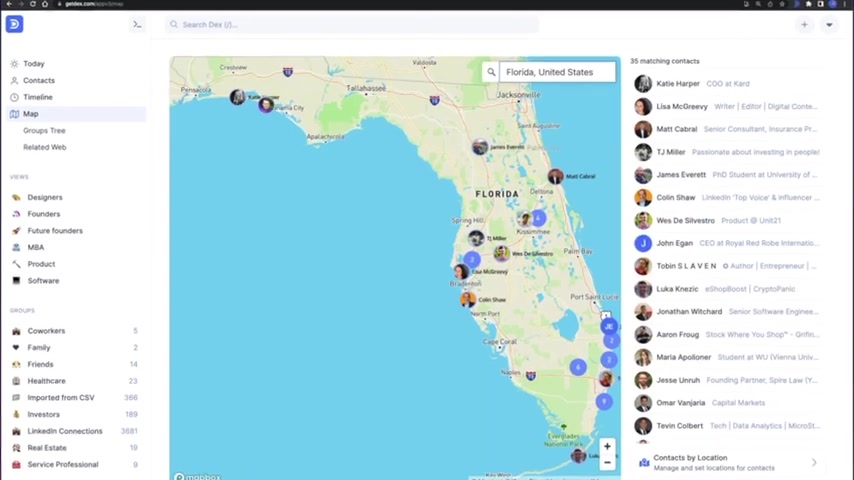
This honestly saves so much time and helps you reach out and reply to more people .
All the contacts can be found on your deck dashboard .
It's not just the ones you saved , but also the ones you imported from Facebook , Gmail and more , which lets you build a unified contact list that you can always refer to .
I love this because I no longer have to switch between apps to find the people I want to reach out to .
But my personal favourite is that you get to remind us for people's birthdays .
And that was the only reason why I was using Facebook , to be honest .
So maybe I can finally delete it now anyway .
There's so much more to explore , and it's honestly , a complete toolkit for anyone who wants to meet more people and stay in touch with your friends , which is surprisingly hard as an adult .
So using deck can make that process so much easier and fun .
If you're interested , you can check it out from the link below .
Thanks .
OK , now let's get back to the list .
The fourth one , it's my favourite .
It's napkin .
It's another adapter of a I .
As a note app .

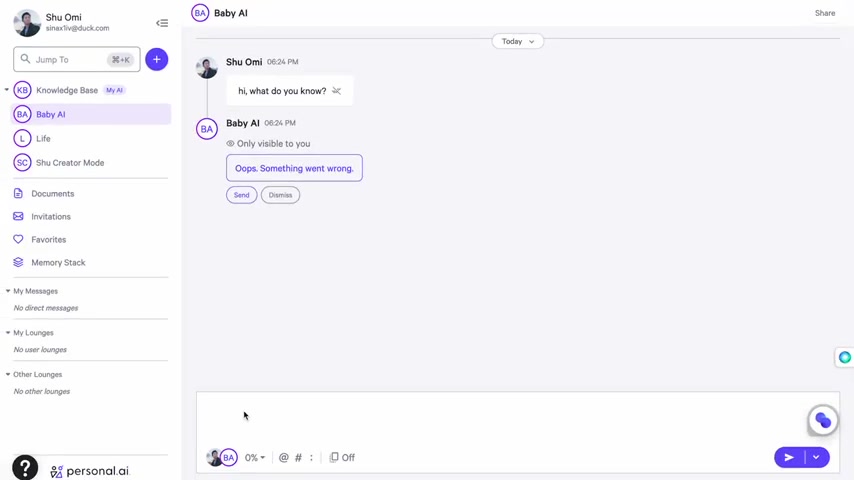
It's a little bit similar to me in terms of how you use it .
A i .
When you create a new note , it analyses its content , and it suggests similar notes from the past , making it easier to discover connections between notes .
I love this app because of its simplicity .
No fancy features like a graph you or bidirectional linking .
It's like your personal library with an A I assistant librarian in it .
I ended up using napkin because I realised that I don't need those fancy features after trying so many note apps .
But you can check my video on how I use napkin .
Number five is personal A .
I .
This might be the most unique one on this list , but I do believe that this is where note taking apps might be heading in the future .
The way it works .
It's completely different from other note apps .
When you sign up , you get your own A I chatbot , but it's not like chat G BT that already knows tonnes of things .
It's a baby , A I who knows absolutely nothing .
So your job is to feed it with data and information , just like you do with a note tab .
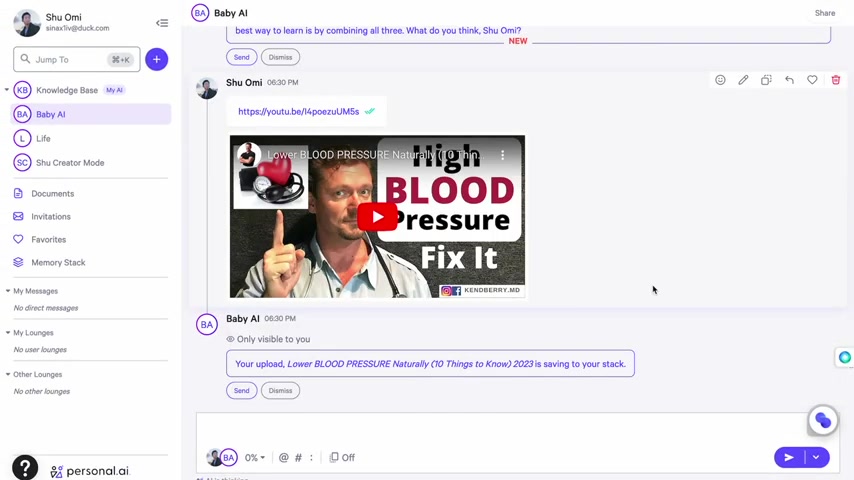
You teach it what you learned , and I think by writing it down and your A , I will remember it and organise the information for you .
It doesn't have to be text .
You could just give it a URL to a YouTube video or an article you saw , and it will learn the content automatically .
So if you ask it what it learned recently , it will give you a bunch of things from the items you fed .
The way I see it is that it's a self organising knowledge base that you can talk to and interact with anyway , like a normal , not you could also create a new document where you can write your thoughts .
And as you write , it's possible to talk to your A I for ideas and get suggestions , which are , of course , only based on what you've already fed it also , supposedly , it's possible to get a real time suggest from a I as to what to write next .
But it's not working on mine , and I have no idea why it just doesn't work .
So , uh , there are some not so small problems with this app .
Nonetheless , I am very excited about it .
If it continues to improve .
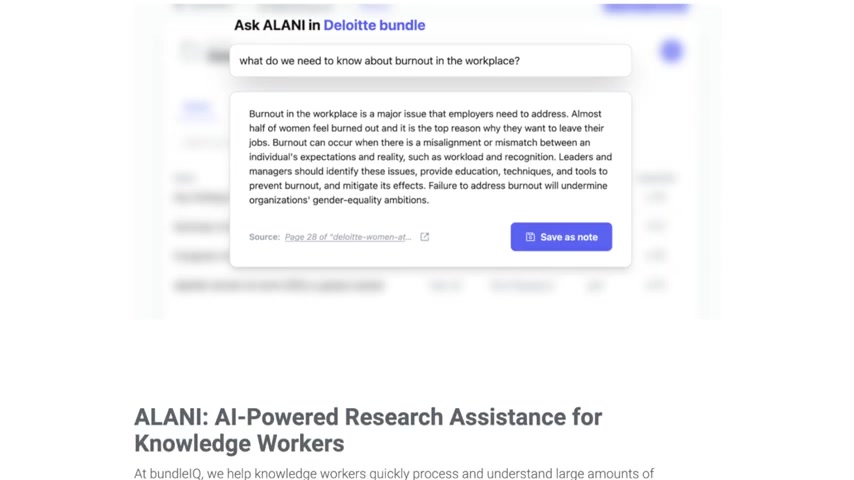
It could completely revolutionise the way people take notes and write another note App with a great A I assistant is bundle IQ .
I think this one is great .
If you're a student or academic , it's a new app , so it might not be as polished as the other apps .
But it's getting better fast , especially with the latest A .
I update .
What's cool is that as you write or take notes , A .
I can analyse the content and suggest related notes .
You have just like a map .
For example , if I'm writing about glucose levels , he automatically gives me list of notes I've taken on that topic .
This way I can gather resource materials and write much faster , but that's not all .
He also shows you relevant passages from PDF files , too .
So if you read a lot of academic papers , you can upload them to bundle IQ , which we will analyse them .
Then you can get an A I summary of the entire PDF or each page , and if you're writing a paper , you can get related passages from those PDF S .

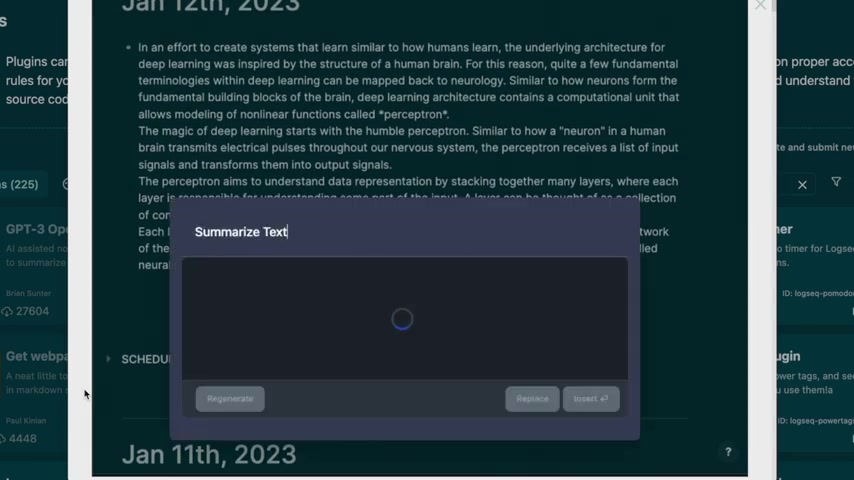
It's great because it saves you time from doing this manually , which can take hours and additionally , you can ask questions about the content of each note and PDF file , too , and say You're reading this paper and you just want to know something .
You can just ask it and get an answer .
This is great , especially if the document is complex and long .
So you see these features can be extremely helpful for writers , students and academics .
OK , finally , the last two apps are log , seek and obsidian because these two can do anything .
They are the automated note taking apps with a wide range of plugins , So naturally they have some kind of A I integration , too .
But this extensive customizability doesn't necessarily mean good , because you can easily overcomplicate things and create a mess , or spend so much time trying to build the perfect system that you don't actually do anything anyway .
Like notion .
There are many tutorials and videos about them , so I won't go into details .
But if you're interested , you can check my previous video .

Oh , by the way , if you are looking for a better way to organise your tasks and projects , check out this guide I made .
It covers about 30 popular to do and the plan apps so you can find the best one for you .
All right .
Thank you so much for watching .
And if you liked it , please subscribe and leave a like and , uh , I will see you in the next video .
Bye .
Are you looking for a way to reach a wider audience and get more views on your videos?
Our innovative video to text transcribing service can help you do just that.
We provide accurate transcriptions of your videos along with visual content that will help you attract new viewers and keep them engaged. Plus, our data analytics and ad campaign tools can help you monetize your content and maximize your revenue.
Let's partner up and take your video content to the next level!
Contact us today to learn more.