
https://www.youtube.com/watch?v=VPxfLD5lWX8
Camdog® DEMO video
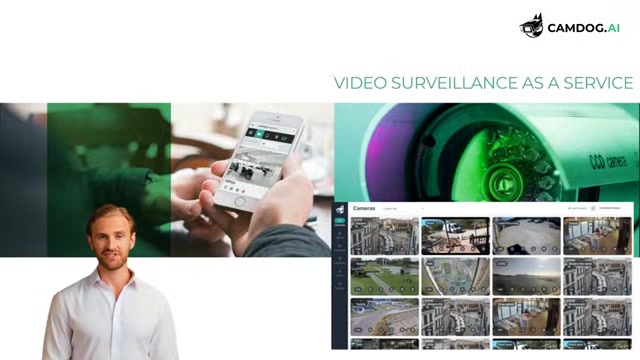
Hey there today , I want to show our video management system with built in video analytics Do .
Our idea was to provide you with a simple solution with an entry level of fewer than five minutes .
So what do we have on board ?
We do 24 hours and seven days of continuous monitoring and data storage .
We have a built in database of 20,000 camera model connection strings that could help you if you want to connect the camera yourself .
We support video recording with resolutions up to full hood and 30 F P S .
In addition to standard V MS functions , we added a video analytics module plus camera tamper detection which should further benefit end users .
This is a pure cloud solution .
We have a built in notification system .
All notifications are in real time and we have an affordable price .
So let's see how it works .
You should sign up and then sign in by the way , you can do it with Google .
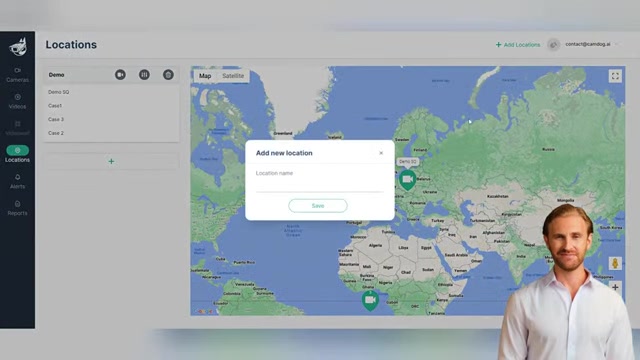
It's easy .
You'll see the dashboard .
We should start with camera on boarding before camera on boarding .
We should set up the location where your camera is .
Let's start with the location the idea was to create a simple location manager where you could see cameras distributed by your site .
Now , we can get on board a camera .
We provide two modes , auto and manual for auto mode .
It's enough to provide an IP address and O N V I F and we connect you to the system , pick this data from your internet provider or your reseller .
If you are a professional installer or have done it before , please use the manual mode and enter the connection string directly .
So now we see the camera on our dashboard , as I mentioned before , the main idea of cam dog is ease of use .
So you have only six buttons to manage our system .
It's pretty simple .
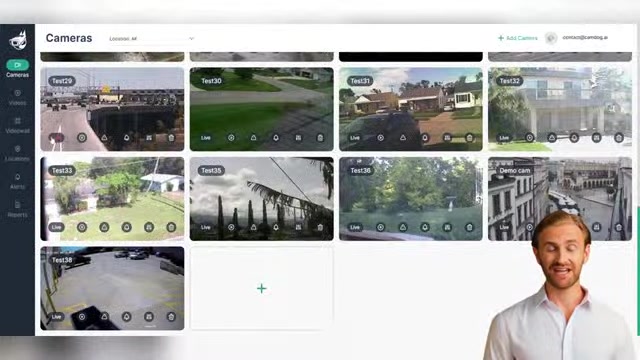
First live mode , you can see the video feed from your camera in real time , start stop monitoring button , set the video analytic mode , choose your notification channel , camera settings button and finally camera delete button .
So all is pretty simple .
We created an A I BASED smart solution that simultaneously provides V MS functions and video analytics .
It significantly increases the level of your passive and proactive security to start monitoring .
We should determine our entrusted area and choose one of the detection modes .
So if you want to check this area for intrusion , you should choose one of the analytics modes and then set up a region of interest all in several clicks easy .
Yeah , let's discuss it more clearly .
So analytics modes in detail .
First human detection .

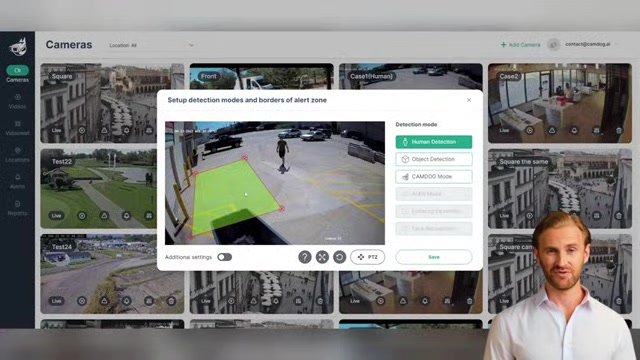
This is the motion detection mode that is triggered on people only but not on a dog or dust .
Like many hardware motion detection sensors .
Also it can detect people at a pretty far distance .
The second one is an object detection mode .
We can detect around 100 classes in this mode .
We store the start scene so we watch for and detect only new objects appearing in this scene .
after starting , it can help for scenes with a noisy background .
For example , the third is a CAM dog mode .
This is a watchdog mode .
You set the polygon around your car , for example and start monitoring when your vehicle starts disappearing .
We'll send you an immediate notification .
By the way , it works well with pretty small objects .
So it could be helpful for retailers to guard something .
Ok , let's start monitoring and seeing the results To see the results .
Let's move to the video page first and see our stored video .
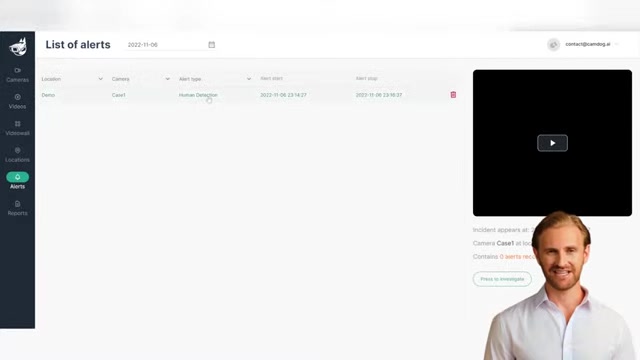
We can do 24 hours in seven day monitoring with a full HD resolution .
All videos are split by one minute .
You can check any of them and download them if needed .
Then let's see what our system detected .
Let's move to the alerts page .
All are simple to understand .
You see today's incidents start stop and you can see each of them and check the details .
Also all the same you can see in your mobile app that we have do you need a video wall for your business ?
Not a problem .
We have a video wall page .
We created a simple to use video wall page .
You set one of several presets and could see several cameras in real time .
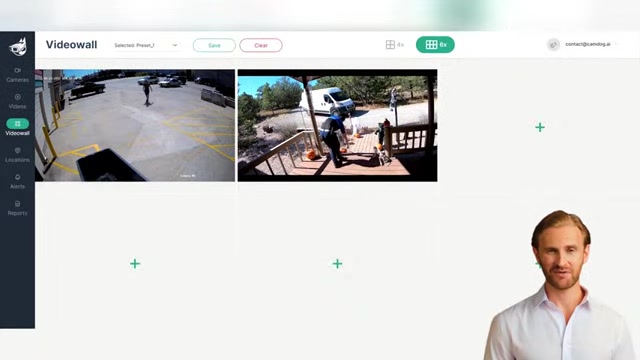
So as you saw , we created a simple to use and super smart solution to help you with your passive and proactive security in our plans , many new modules will help your business .
So let's stay in touch .

Are you looking for a way to reach a wider audience and get more views on your videos?
Our innovative video to text transcribing service can help you do just that.
We provide accurate transcriptions of your videos along with visual content that will help you attract new viewers and keep them engaged. Plus, our data analytics and ad campaign tools can help you monetize your content and maximize your revenue.
Let's partner up and take your video content to the next level!
Contact us today to learn more.