
https://youtu.be/N1_1zFL6dZU?si=ugU8Wgq7BDAh1i2F
Longshot AI Longform Writer - Walkthrough and Review

The general AI chatbots like ChatGPT and Bard or Gemini and Bing or Copilot , whatever they're calling themselves this week , are really good at writing , but they have two weaknesses , accuracy and predictability .
I never know when the chatbots like Chat GPT , whether they're gonna give me just one paragraph or they're gonna give me an entire dissertation or something somewhere in between .
And I've found that even when I'm really specific in my prompt about how long I want something to be , they don't always listen .
I also experience unpredictability issues on what the formatting will be in what it generates .
Sometimes , they don't seem to understand what I want no matter how hard I try to explain it .
A few months back , I went on a mission to try and find a long form AI writing assistant to help me write articles and blog posts .
I wanted something that would be easy to use , produce full length articles , and be as accurate as possible .
After all my research and comparing , I settled on LongShot AI , and that's what I've been using .
And right now , I'm gonna show you around LongShot .
So come on .
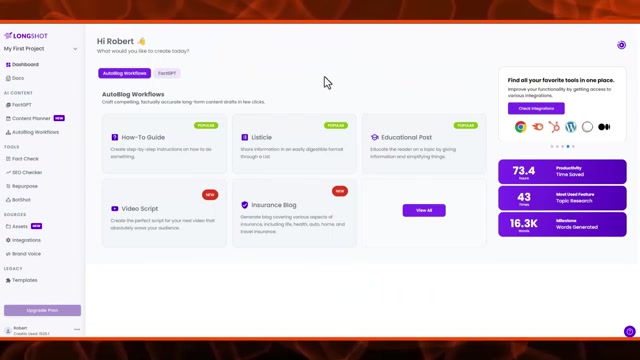
We're inside LongShot at the dashboard , and this shows us a group of pretty popular auto blog workflows .
We're gonna switch and say view all so we can see everything here .
Some of their latest work flows are at the top , the video script , insurance blog , and fantasy story .
I also have how to guides , listicles , pillar content , which is my favorite , and then quite a few more .
Product specific things , we have product or service use case , alternative to , comparison posts , and product reviews .
You can also create your own workflow if you want a combination of some things that are here .
You wanna create something totally different .
You can use the custom blog builder or the bring your own workflow style .
They do add workflows fairly regularly , and that's what you see at the bottom is what's coming along coming down the pipe .
Now each one of these workflows is designed to give you something a little bit bit different , mostly in the formatting .
Sometimes it has to do with the length .
For instance , the video script , that'll be laid out like a script .
Listicles , obviously , will be in a list numbered list format and so on .
Pillar content is my favorite .
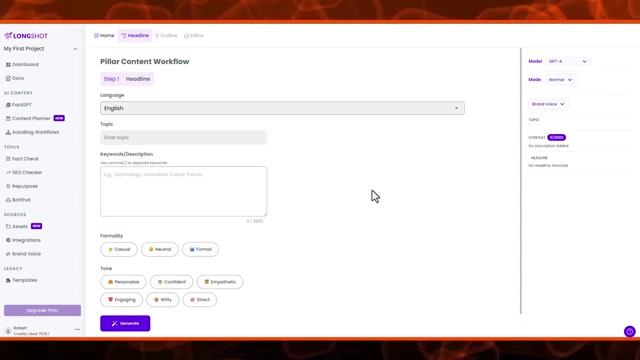
That's the one we'll look at , and there's really 3 steps to this .
The first step is you tell it what you want .
It'll then generate some options for a title .
You look through those .
You pick the one you want .
Once you have a title , it'll generate an outline .
You'll look at the outline , make any changes you want , or regenerate the whole thing , and tell it let's go , and then you'll end up with your completed article .
We'll keep the language as English .
For topic today , I think we'll do Apple Vision Pro .
For keywords description , you can either use comma separated keywords , or you can describe what you want the article to be about .
I'll use Apple , Vision Pro , and virtual reality .
Tell it how formal you want it to be , either casual , formal , or right in between .
And then for tone , you can pick between personable , confident , empathetic , engaging , witty , or direct .
We'll say personable , and then before you come hit generate down here , go back up to the top on the right side , decide what model you want to use .
You have GPT 4 .
It's more creative but slower .
Or you have Claude 2 , which is more comprehensive , long , and accurate according to LongShot .

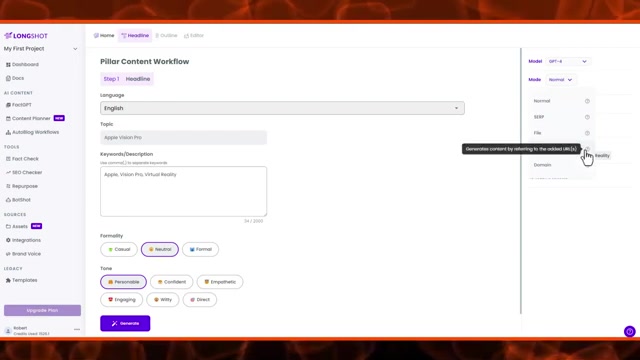
I've had mixed results with both of these , so I can't necessarily say one is better than the other .
And then your mode , you have normal which is gonna use the AI , the GPT's pretrained data .
You have SERP which is gonna look at what the results are from Google .
It's particularly helpful if you need something more recent than what the AI was trained on .
It's also pretty good for accuracy .
File , you can upload a file , any file you have , and it will use that as its source of knowledge .
You can also point it to a URL , a specific page on a website .
If you wanna add URLs , you can it was that you could add up to 5 of them , but they're in the process of changing that to 10 .
So the limit will be 10 URLs that you can provide .
Or if you wanted to look at an entire domain and not specific URLs , not specific pages but just an entire website , you can use the domain mode .
For this article , since it's fairly recent and I know there's been plenty of talk about it , we'll use the cert mode .
Brand voice , we're gonna leave at default .
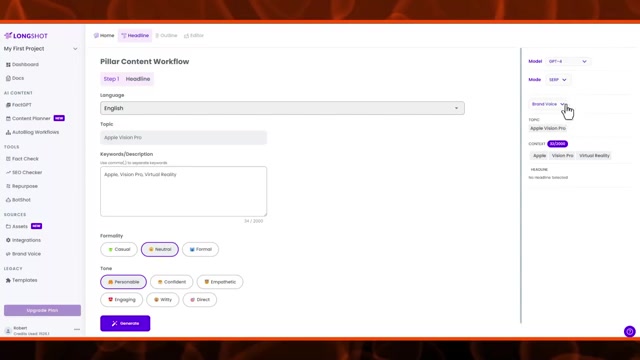
Brand voice allows you to upload files or provide it with URLs , and it will then learn your style .
Then when you come in to create something like this under brand voice , you'd select that style you created and it'll try and emulate it .
Okay .
So with everything selected , let's go ahead and hit generate .
We have some headlines to pick from .
If we like one of these headlines , we just pick it .
And if we don't , we can just say regenerate , and it'll make a new one .
If we like most of what's in in a headline but want to make some tweaks we can do that too .
We can just select the one that we kind of like and then make whatever changes we want to make here in the edit headline .
We're happy with the headline , we click next and now it gives us an outline for this article .
And you'll notice it's using different HTML tags , so h two and then under that , h threes .
Nicely broken up into sections .
If there's something we don't want in our article , we can just click the trash can that's , runs alongside that item .
We can also rearrange things .
If we wanna move where something is , we can just click and drag .
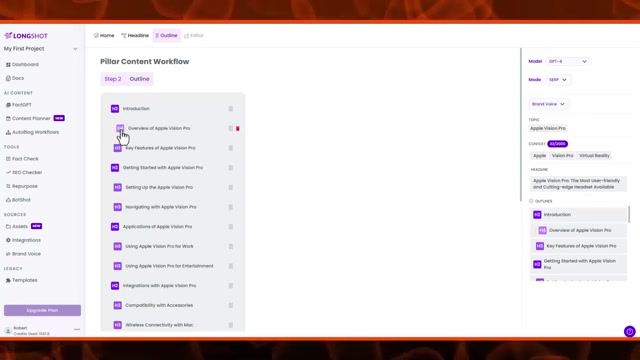
And if we want something to be at a different level , click on the tag , and it'll move through from h 2 , h 3 , h 4 .
We're We're gonna leave everything alone there .
If we don't like this outline at all , if there's just too much about this that we don't like and we wanted to start over , Just click regenerate , and it'll regenerate the outline .
We're happy with this outline , so we're gonna say generate blog .
Long shot refers to an article or a blog post as a blog .
It's a little weird to me .
The blog is the entire section of the website that contains blog posts or articles .
The single post , the single piece of content , that's a blog post or article , not a blog , but it it calls them blogs .
Now it's created the entire post or article , whatever you prefer to call it , and it has dropped us here into the long shot editor where we can make any changes that we wanna make to it .
It also provides us some information .
It tells us what the word count is , what the reading score is based on the Flesch Kincaid , and it tells us the semantic SEO score .
It also shows us the SEO keywords .

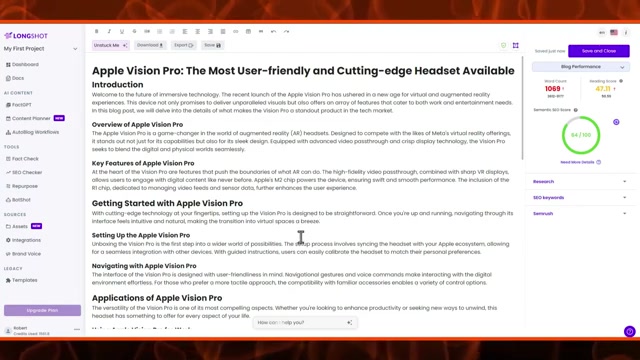
And if you have an SEMrush account , you can integrate that here with LongShot AI .
Now overall , the blog post here looks pretty good , but I would never publish something here without reading it first .
If you know the thing it's talking about very well , read it yourself .
Make sure it's accurate .
If you don't know the details or there are details in here that you're not sure of , then you gotta do some fact checking and research to make sure you're not putting garbage out there .
LongShot does give you a little help with this .
You can switch over from blog performance to claims and fact check , and you can say detect claims .
And now it's completed that process , and it is showing us what it believes our statement of facts within this article .
So we can click one of these and say fact check .
We can also click a bunch of those at the same time and have it go fact check multiple claims that it found .
I just did one to make it go a little faster .
And what did it come back with ?
Okay .
So the claim is Applevision Pro launched recently .
Factuality is true .
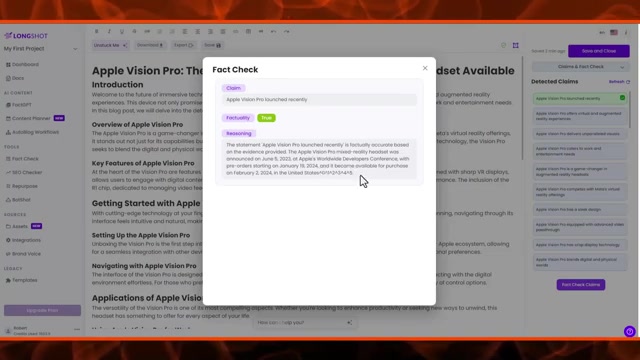
The statement is accurate based on evidence provided .
Announced on June 5th 23 .
Preorder sergeant , it became available on February 2nd in the United States , and then it found some sources for that .
So that's good stuff .
And , no , it does not just come back and always say that whatever it wrote the article with is accurate .
I have had it come back and say , no .
This is not accurate because and tells me why .
Seems like the claim detection is , a little bit on the conservative side , which is probably a good thing .
You also have the AI assistant right down here .
You can click on that and tell it what you want it to do .
When you're all finished with your article , blog post , or whatever it is , you can download it , you can export it , either via a link that you can share or any custom connection , or you can save it within your LongShot documents .
In addition to the Autoblog workflows , again , the one we used here was the pillar content , Longshot AI offers fact gpt .
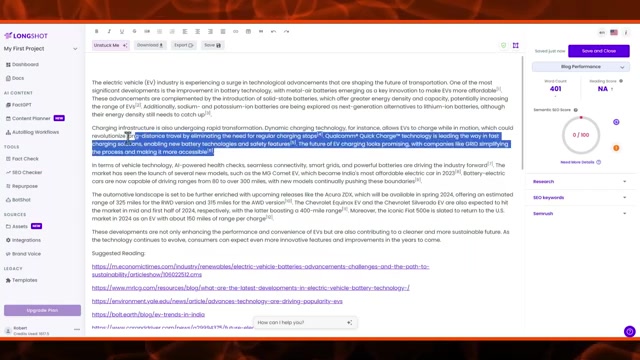
This is more chatbot style but it's focused on generating factually accurate content and it provides you some examples of prompts that you might wanna use in here .
Compose a tweet about the benefits of meditation for mental health .
Write a short LinkedIn update about overcoming common work place challenges .
We'll try this one , summarize the latest developments in electric vehicle technology .
It just moves that example down to the prompt box , which you could type whatever you wanted here .
We're going to check the web search box , which ensures it'll search the Internet and not just rely on the most recent AI training .
It generates the response with inline citations and then gives links to those citations below .
We can take this response if we wanna work with it some more and add it to the editor , switch over to the advanced editor .
If we wanted more and wanted this paragraph to be a little bit longer , we could grab this text here , come down to our little AI chat box .
You have options to pick from here .
I'm gonna say expand content .
The robots go to work .

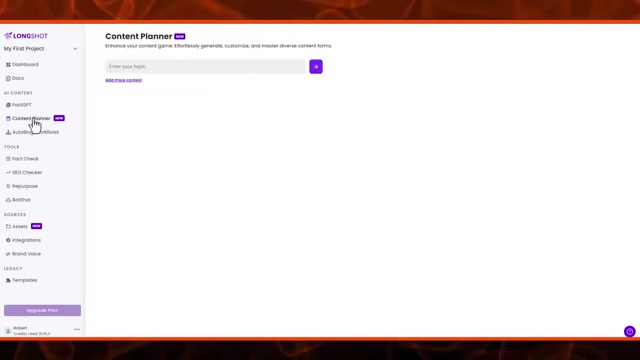
We look at that .
If that's what we wanna add , click it , and now it's replaced the original paragraph that was there .
The content planner , pretty nifty feature in Long shot AI .
You can simply enter a topic here and hit the arrow button , or you can add more context .
So maybe our topics , inexpensive meals , our audiences , people with large families , and our additional context is healthy meal ideas for busy moms on a budget .
We hit the go button , let the robots start thinking , and then what it's come up with is about 10 different ideas .
Any of these that we like and wanna work with , we can just bookmark .
If there's something that we wanna get into right now , we can click on it , pick our workflow , and start creating an outline .
LongShot AI has some other tools like fact check .
You drop the text in here , tell it what the topic is , and to fact check .
I just dropped a little bit of crazy text in here that has a whole lot of things wrong with it .
You just click the fact check button , and it starts detecting the claims .
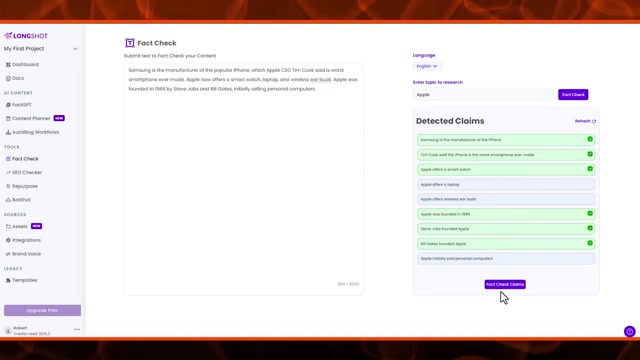
It did a great job of finding everything in here that was a claim .
We'll just select the ones we want it to verify , and it tells us claim by claim whether each statement is accurate or not .
And if it's not , it gives us a correction , reasoning , and links where we can go find the evidence provided .
So they could not find anywhere where Tim Cook said the iPhone is the worst smartphone ever made , and it says it is not supported by the evidence provided .
So they could not find anywhere where Tim Cook said that , and I didn't think they would .
Another tool is the SEO checker .
You can type in text or select a document , and it will do some analysis on your SEO score .
The repurposer lets you take any document that you've already got in LongShot AI or you can paste in text .
You can turn it into a Twitter thread , a tweet , LinkedIn , promotional email , lead generation email , q and a executive summary .
So that's pretty handy .
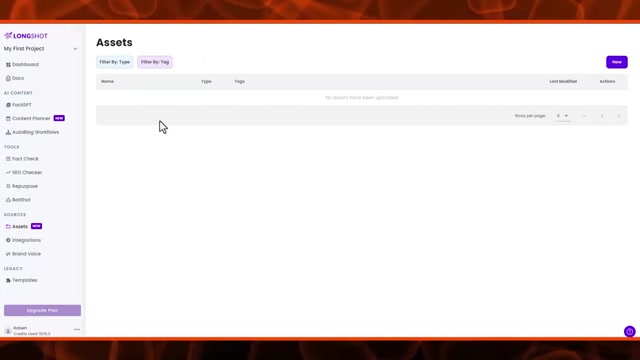
BotShot allows you to create a no code knowledge base chatbot that you can put on your website or content management system .
So you just supply it with the training information you want it to have , whip it together , and you've got one of those handy dandy little chat bots for your website .
They've recently added this assets feature which allows you to store files , documents , information that you want LongShot to pull from when it's generating content .
Integrations , they also integrate with SEMrush , Hub Spot , Ghost , Medium , WordPress , and , of course , the Chrome extension .
The Chrome extension , while you're surfing the web , if you find something of interest , you can quickly mark it and get it into LongShot AI to start working with it .
Brand voice , when we talked about this earlier , this is where you just supply your text URL or upload a file and start to build the training on what your style is .
And then when it's generating content in the future , you can specify a brand voice that you want it to style after .

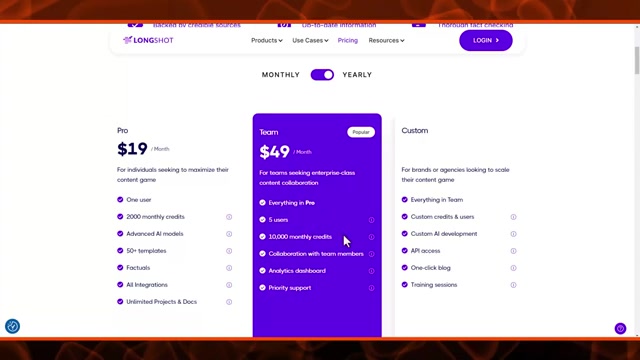
Pricing for LongShot AI starts at $19 a month if you pay annually .
That's for 1 user , 2,000 monthly credits , which is about a 100000 words .
Of course , the advanced AI models , the 50 templates , all the factuals , integrations , and unlimited projects and documents .
And this is the plan that I have .
The team plan is the next step up .
It includes everything in pro plus access for 5 users , 10,000 monthly credits , which is about 500,000 words , collaboration , analytics , and priority support .
They do offer a no credit card free trial , and that , of course , is how I started out and took it for a test drive to make sure it's what I wanted .
I don't recall exactly how many credits you get in the free trial , but I know that it was not restrictive .
It gave me plenty of room to try multiple different generations and make sure it was I was happy with the results .
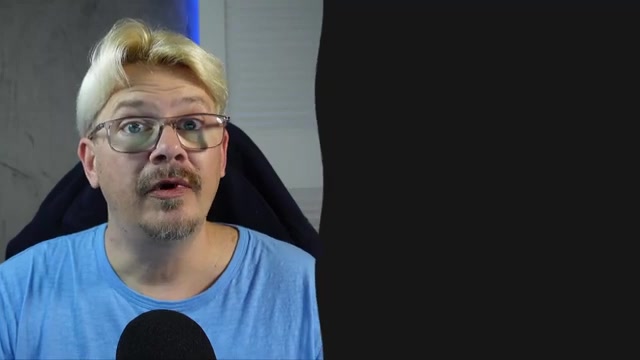
There's a link to Longshot in the description after clicking my link , I may receive a small commission at no additional cost to you .
After clicking my link , I may receive a small commission at no additional cost to you , and I sincerely appreciate it .
Are you looking for a way to reach a wider audience and get more views on your videos?
Our innovative video to text transcribing service can help you do just that.
We provide accurate transcriptions of your videos along with visual content that will help you attract new viewers and keep them engaged. Plus, our data analytics and ad campaign tools can help you monetize your content and maximize your revenue.
Let's partner up and take your video content to the next level!
Contact us today to learn more.