
https://youtu.be/Ma6i510nPo4?si=LEv4OpIHuYjw1Fpz
Gmail Tips - How to Create Multiple Email Addresses in One Gmail Account
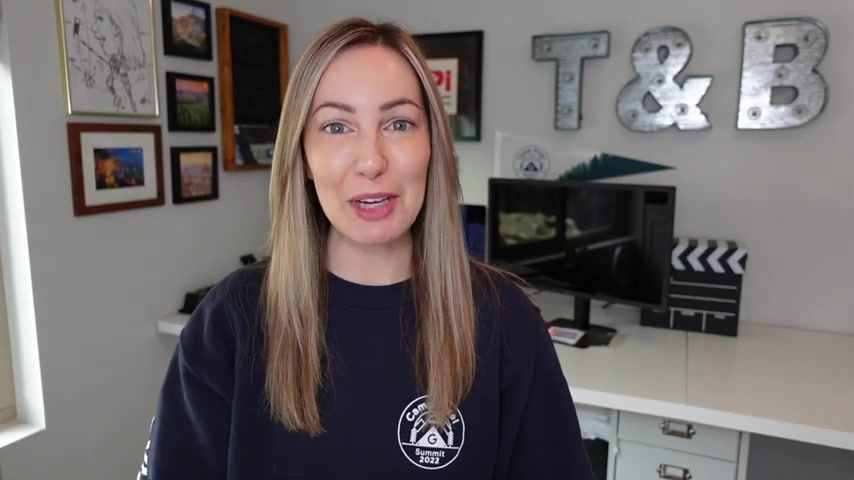
Did you know you can use your one Gmail account to create multiple email addresses ?
Here's how ?
Hey friends , I'm Tasia custodian and welcome back to my youtube channel where I share tech tips , app reviews and a somewhat disturbing amount of Gmail content today .
I'm showing you how to create multiple email addresses in one Gmail account .
And this is important .
This is different from mail merge or Gmail forwarding where you combine multiple email accounts .
We're creating multiple email addresses within one Gmail account .
Let's go , you can create an unlimited number of gmail addresses using your one existing Gmail address .
And there are actually a couple of ways to create multiple Gmail addresses .
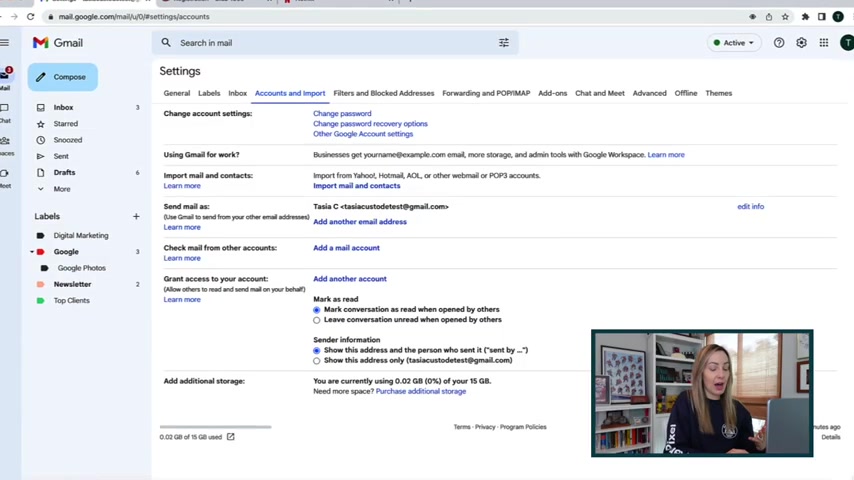
The first way is called plus addressing and I've talked about this before in some other Gmail videos , but let's go over it in detail .
I'm going to use my Tasia custody test at gmail.com account as our example for today .
In order to understand plus addressing , we first need to understand the different parts of an email address and don't worry it's easy and you won't be quizzed after my favorite type of learning everything before the at symbol in your email address .
Is known as the local part .
Everything after the at symbol is the domain name .
So your local part is the unique name for your mailbox .
Hence you have one Gmail account like this Taja custody test account .
But we can easily make multiple addresses out of this one unique gmail address using the plus addressing technique .
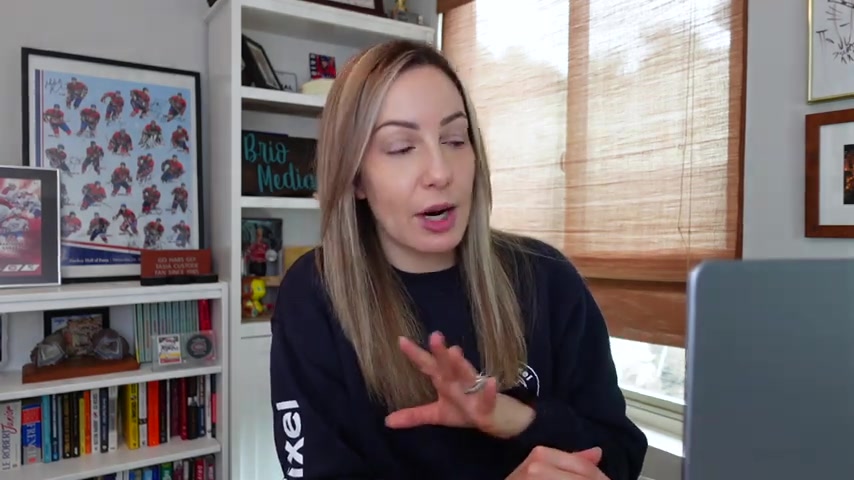
All we have to do is add a plus symbol after the local part of the email address and then type in anything we want .
So let's say you're signing up for email newsletters from your favorite hockey team go habs go .
But you don't want to put in your actual Gmail address .
We could type in Tasia custody test plus tabs at gmail.com .
It's really that easy .
So here's another example of plus addressing , say you want to sign up for another free trial of a service instead of creating a whole new Gmail account , you could just type in your local part of your email address then plus and then something like streaming Netflix one at gmail.com .
So do you kind of get the idea here ?

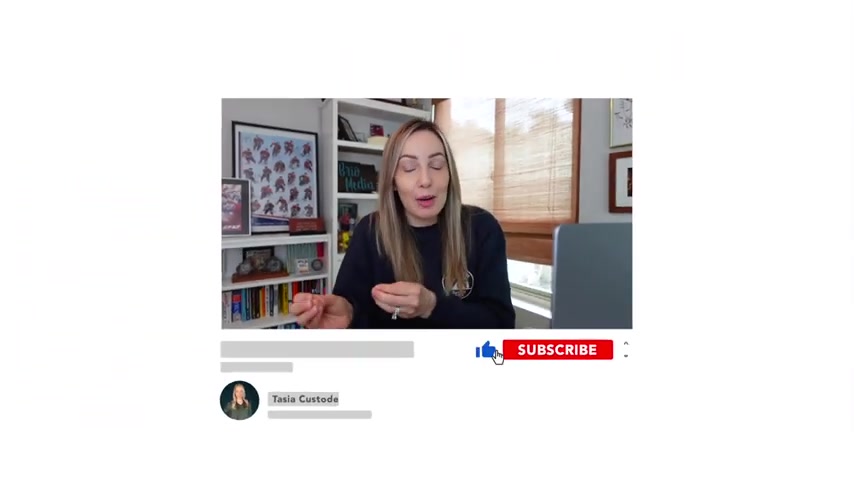
You can really do this an infinite amount of times .
And by the way , this trick works for any Gmail address , not just one with the domain as gmail.com .
So here's what I need as an example if you created a business email address using Gmail , but your domain is unique .
So I I've got info at Tasia custody.com .
That's a Gmail address , but it's with my own unique domain .
I can use this same plus addressing technique here .
So I could make up info plus cooking to Oros at Taser custody.com emails sent to any of these additional email addresses that you're creating will show up in your Gmail inbox .
Because remember you're not creating a new Gmail account , you're using your existing Gmail but creating multiple email addresses from there .
But and you might know where this is going .

This technique also works with a period instead of a plus in the local part of the email address .
So have you ever wondered why sometimes people's email addresses are first name dot last name at dot com and sometimes their first name , last name with no period at gmail.com .
Well , do you want to know the difference between those ?
Nothing , the email , whether with a period or not is going to the same one inbox ?
Here's what this looks like .
You can add a period anywhere in the local part of the email address .
So you could have first name dot Last name or you could split it up and I don't know , split up your first name with a period if you wanted to or something .
So let's see this with my actual test email account .

For another example , instead of adding a plus symbol , I could say Tasa period custody test at gmail.com or Tasia custody dot test at gmail.com , you get the idea , but there is yet another way to create another email address from one Gmail account .
And this one is really handy .
If services are onto your little plus addressing technique , you can actually change the domain of your email from gmail.com to Google mail.com .
Yes , really ?
So Tasa custody test at gmail.com becomes a new address that reads Tasa custody test at Google mail.com .

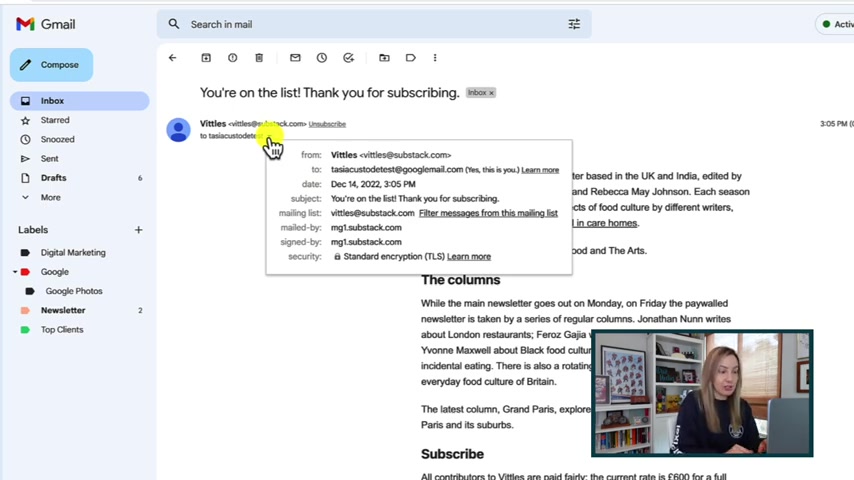
And just like plus addressing all emails sent to that Google mail email address will land in your normal original email inbox .
Now obviously , when you create these multiple email addresses , people will still be able to see that local part of your email address .
So whether I'm changing the domain or using plus addressing , people will still know Tasa custody T is the original local part .
Makes sense because it's really that easy .
So here's the deal .
I have links to a metric ton of other Gmail content in the description below .
So if you're more interested in learning something like a mail merge technique , check that description box .
So that's how to create multiple email addresses in one Gmail account .
And now I want to hear from you .
Have you used gmail to create multiple email addresses ?
Let me know in the comments below to know if you have done that .

How have you organized your Gmail inbox ?
Let me know in those comments as always .
Thank you so much for watching if you like this video .
Well , I want to know , so give it a like a share or leave that comment below , you can click right about here to subscribe to my channel and here and here for you guessed it even more Gmail content .
Thanks for watching .
See you next time .
Are you looking for a way to reach a wider audience and get more views on your videos?
Our innovative video to text transcribing service can help you do just that.
We provide accurate transcriptions of your videos along with visual content that will help you attract new viewers and keep them engaged. Plus, our data analytics and ad campaign tools can help you monetize your content and maximize your revenue.
Let's partner up and take your video content to the next level!
Contact us today to learn more.