
https://youtu.be/vLW8bfHqM1E?si=wTcB3gqkzCHkqumf
AirDroid Business - Your Best MDM solution for Android! [ Review ]

Hello , welcome to this review .
Today , we are going to discover Air Droid business , an outstanding mobile device management to manage safely and remotely your company android devices .
First of all , you shall enroll all the mobile devices of your company on devices , device enrollment , choose any method to add your device .
For example , you can search for Biz Damon app on Google play to download and install .
This will ask any deployment code or QR code you can find in your Air Droid dashboard by going to device list and then to enroll .
Once done , your device will be seamlessly attached to your company platform and updated real time .
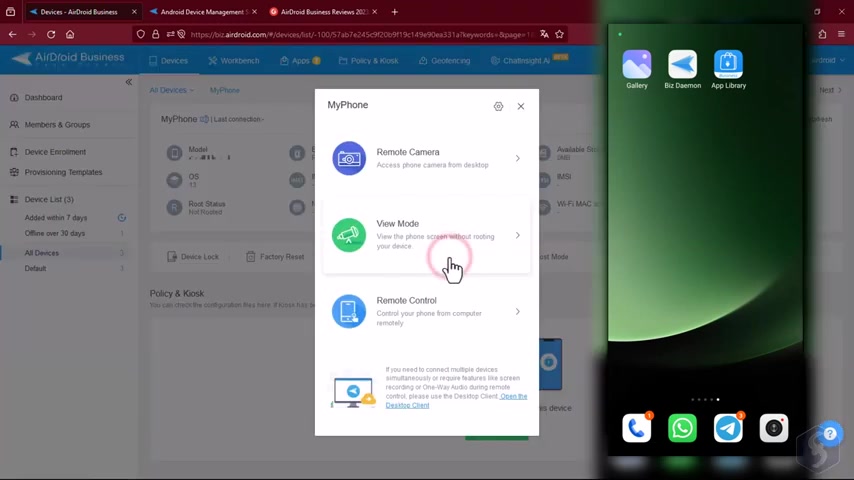
Air Droid business includes incredible remote control capabilities over your devices , empowering your it agents to troubleshoot devices , remotely addressing issues and updating apps seamlessly without disrupting the user experience and no more time and money invested to go on site or manually move devices for maintenance to initiate remote control , go to the device list , select the device go to remote operation and choose remote control .
This feature works also on unattended devices , eliminating the need for someone on the other side of the screen .
Once connection has been established a dedicated window allows you to navigate the phone where you can click within the screen to tap and even perform actions like restarting or locking the phone for added security .
Air Droid business offers a black screen mode while controlling the device remotely .
Enabling this feature renders the user's device screen black and unusable .
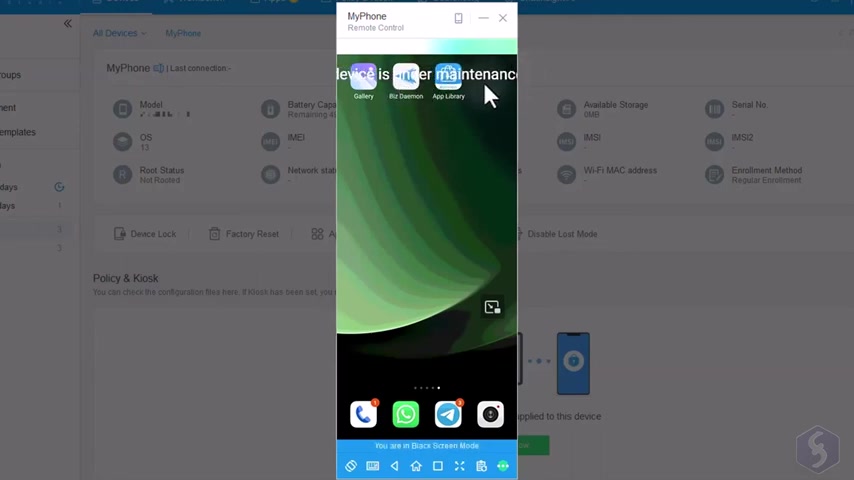
This ensures that sensitive data remains protected while operators make the necessary changes .
Additionally , you have the option to display a message during this blackout to improve the user experience .
Android includes dedicated features to manage your device apps , navigate to apps and then open app library to get and manage all your organization's apps , including the ones taken from Google Play store .
You can add more apps from a app on the right uploading your A PK file .
Once you go to next , you can initiate a test release on specific devices .
You choose , this allows you to thoroughly test the app's performance and also avoid problems before an official release towards all your company devices .
In case of any issues during the test , you can also uninstall the app from the devices under test or even auto run the app right after the installation .

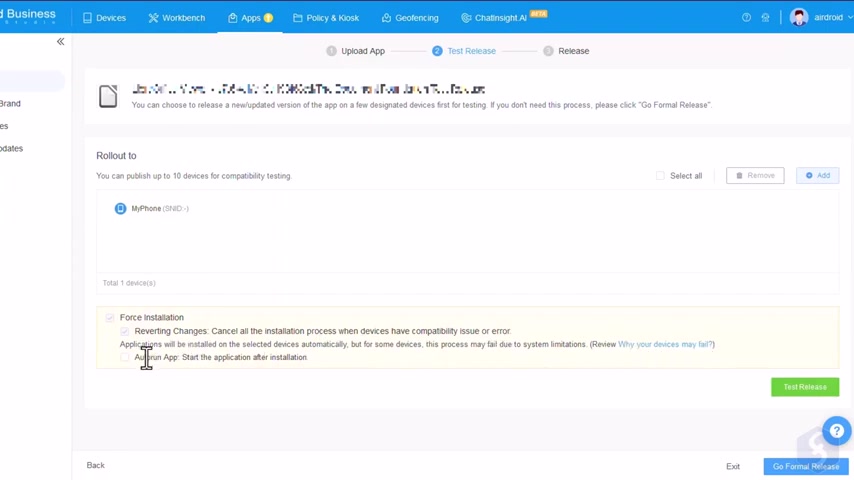
Once the app works correctly , you can move forward with the formal release to install it on all devices connected to Air Droid business .
In conclusion , Air Droid business is an excellent tool to keep your organizational devices secure and up to date .
Make sure to check our video description to learn more about Android business and get a free trial period right away .
Are you looking for a way to reach a wider audience and get more views on your videos?
Our innovative video to text transcribing service can help you do just that.
We provide accurate transcriptions of your videos along with visual content that will help you attract new viewers and keep them engaged. Plus, our data analytics and ad campaign tools can help you monetize your content and maximize your revenue.
Let's partner up and take your video content to the next level!
Contact us today to learn more.