
https://youtu.be/LBTBlAo2vH8?si=T1_o5aor9KEnD2gH
How to Make Chat Story Video for TikTok Creativity Program & Youtube _ Viral Niche(here is how)
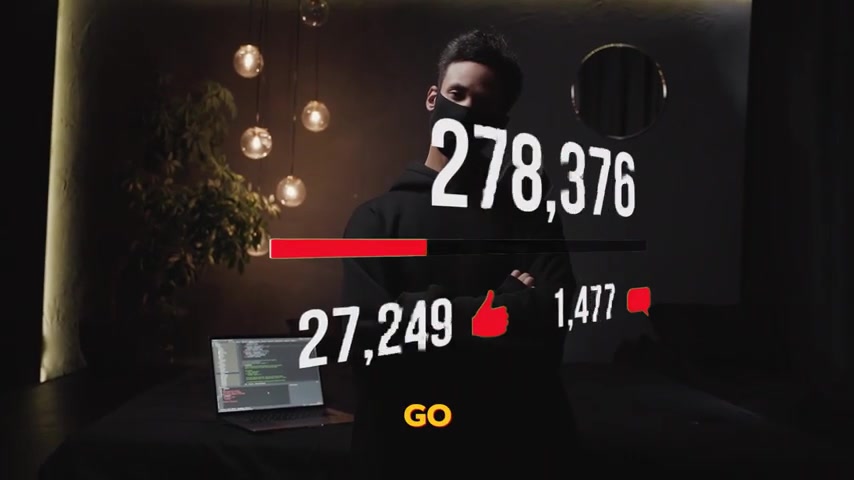
If you want to go viral on tiktok or youtube and make monthly income through these platforms .
Watch this video till the end .
The niche .
I'm about to show you today is one of the easiest niches to go viral on tiktok or youtube .
This niche is not competitive because a lot of people don't know how to make videos for this niche in the next several minutes .
I'm going to guide you through every step into making videos for this niche .
So it's better to act fast before this niche gets more saturated .
Let me show you an example tiktok page for this niche .
I hope you have seen videos like these at least once .
A lot of people think that these chat stories are real , but in reality , all of these are made up stories .
Let me show you one of the sample videos I created for this niche .
My rude boss threatened me to come to work while I was on vacation .
So I ruined his 10 years career .
Hey , Mark , hope you're enjoying your vacation .
We've got an urgent situation at work .
Can you come in tomorrow ?
Really ?
Sorry .
But I'm on vacation .
Can it wait until I'm back next week .
Mark .
This is important .
We need you here .
It's a mess .
Seriously .
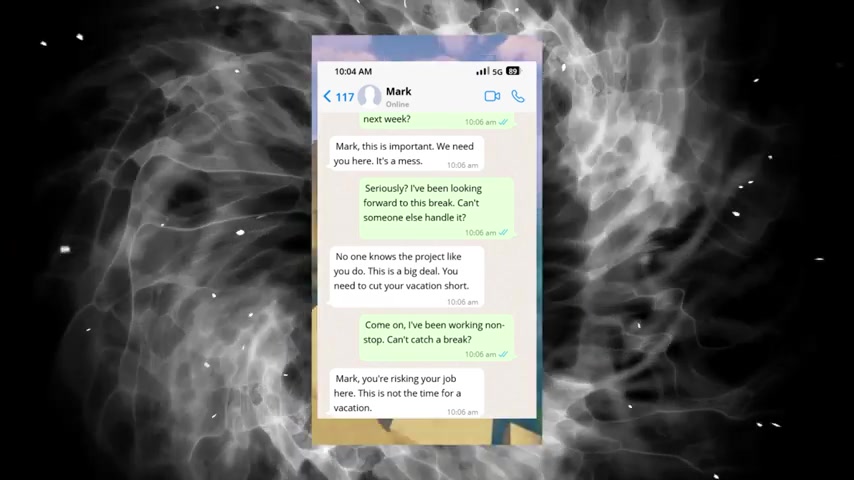
I've been looking forward to this break .
Can't someone else handle it ?
No one knows the project like you do .
This is a big deal .
You need to cut your vacation short .
Come on , I've been working nonstop .
Can't catch a break .
Mark .
You're risking your job here .
This is not the time for a vacation threatening me .
seriously .
Maybe I'll talk to hr about this mark .
Don't push it .
I'm responsible for this mess and I can make your life difficult .
Well , I can make yours difficult too complaining to hr about this pressure .
See , this is a made up story before going into the step by step process of making these types of videos .
I will give you several sub niche ideas for this niche .
The first one is cheating stories , create a story about how your girlfriend or boyfriend cheated on you .
Next one is how to approach a girl in the gym workplace or anywhere and make a conversation story about it .
Make it more interesting .
Third one is to make stories about rude bosses , how your boss takes advantage of you or how your boss asks inappropriate things about you .

The next one is to make a conversational story about you and a friend about a controversial topic .
These are just a few ideas .
So let's start the process first , we need to create a story for this example , video , I'm going to make a story about a rude boss .
If you can think of an idea and create a story based on it , that would be really good .
That's the best way to make the story because this story should be natural .
If you can't do that , you can use chat GP T to create a story about this topic .
Let me show you how to do that .
Go to chat GP T and explain the story you need to create .
For this example , I have asked like this create an intense conversation between a boss and an employee .
This conversation is happening through a text message , chat .
It should be simple language and natural .
Don't use complex words .
This story should be about the boss asking the employee to come to work even though he is on vacation , then make it more like they are fighting .
The boss threatens him saying he is going to fire him .


Then the employee threatens the boss to complain to hr finally , the employee decide to quit the job and make a complaint about the boss to hr then the boss begs him not to quit .
Make it more dramatic and simple .
Just like this , you can explain the story to chat GP T .
It will create conversation for this story .
As you can see , we have the full story here .
If you want , you can add new dialogues and new things to this conversation .
I will go with this script .
Now we need to find a background video .
I would recommend using background gaming videos like Minecraft or subway surf .
You don't have to play the game to get background video .
Just go to youtube and search for copyright free Minecraft game plays and select any video which are copyright free and copy its URL .
Then go to this website and paste the URL like this .
You can download that video easily .
Now let's go to the most important part which is creating the chat .
As I mentioned earlier , these are fake screenshots .
You don't need to have two phones and make a fake conversation .
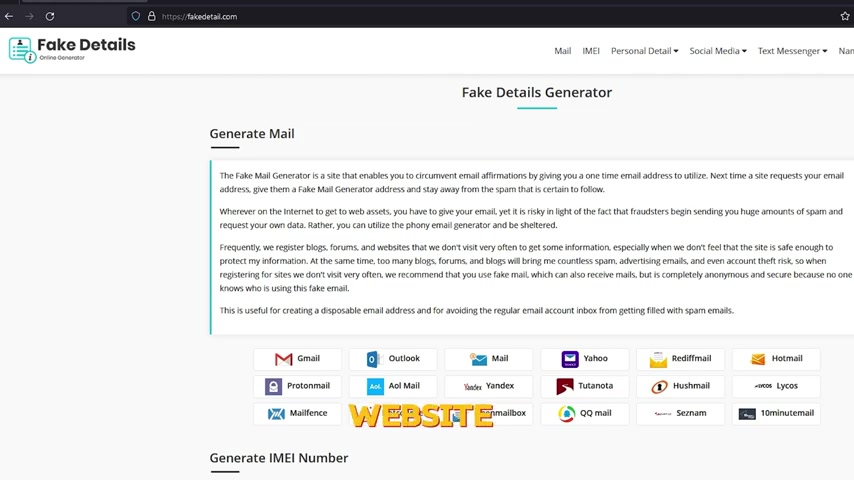
I will show you a free website for that fake details.com is a website where you can create screenshots of any fake conversation .
If you got this website , you will be able to see what it can do .
If you click social media from this top menu , you can see that it has this feature to create fake conversations or chats for any social media platform .
For this video , we are going to make a whatsapp conversation between a boss and an employee .
So select whatsapp chat from here using this menu .
You can customize this template .
It's really simple .
If you want , you can hide the header and footer or change the background color to dark , then you can either select a layout for Android or an iphone , then you can edit the connection type battery percentage .
And more I have selected the iphone layout , you can edit this name and date .
I'm going to use mark as the name .
Now go to the script that we created and copy the chat to this layout , part by part like this .
So this first message is from the boss .
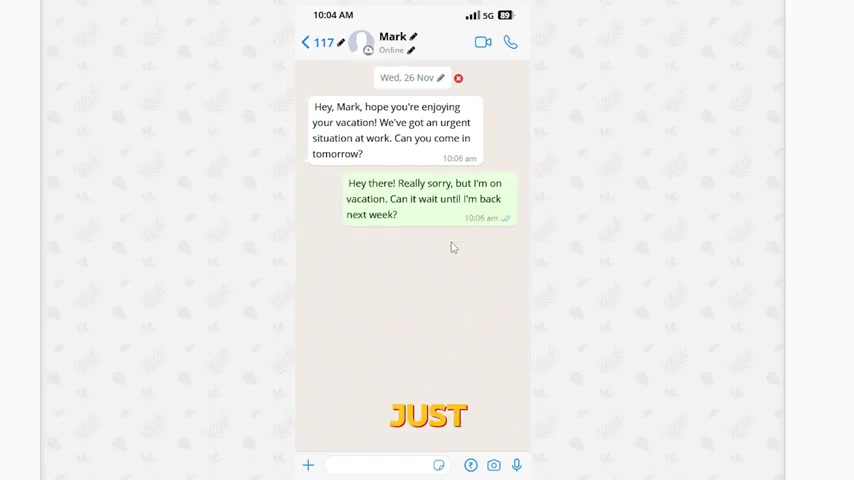
It's going to be the receiver , select the receiver and paste the text , then copy the next part and select the sender just like this .
Add all the messages to this layout .
It's really simple after you complete it , you can download this as an image .
I hope you understand everything about this process .
It's actually really simple .
Now we need to make voiceovers .
I'm gonna use 11 labs for this 11 labs is one of the best and most realistic text speech A I voice generators .
There are a lot of A I voices in 11 labs .
You can even clone your voice with this .
So you don't have to worry about buying expensive equipment for voice recording .
And most importantly , you can monetize your videos using this voices .
You can sign up for free .
It will give free 10,000 characters .
If you are planning to use this A I for the long term sign up using the link in the description , you can purchase the monthly plan for $1 .
I use this A I voice generator for more than seven youtube channels .
So check the link in the description .

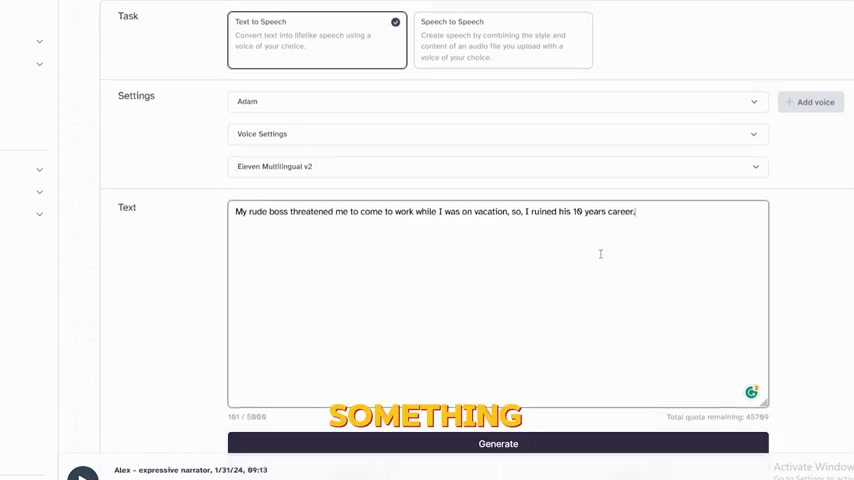
Now we need to select a voice to narrate this story .
Select an interesting voice .
I'm going to use this famous A I voice called Adam for this example video .
Then we need to add an intro to this video .
It should create some curiosity and then the viewer will watch this video till the end .
Something like this would be suitable .
My rude boss threatened me to come to work while I was on vacation .
So I ruined his 10 years career .
Something like this will make the urge to watch this video till the end .
Now copy this text to here and generate the voiceovers .
Then all you need to do is create voiceovers for the script .
We generated copy and paste the chat part by part and generate the voiceovers .
We have all the materials .
So let's put this all together and edit the final output .
I'm going to use cap cut to edit this video .
It's a free video editing software .
You can download it to your phone or computer after you download it .
Follow these steps , start a new project and select this modify button from the side menu .
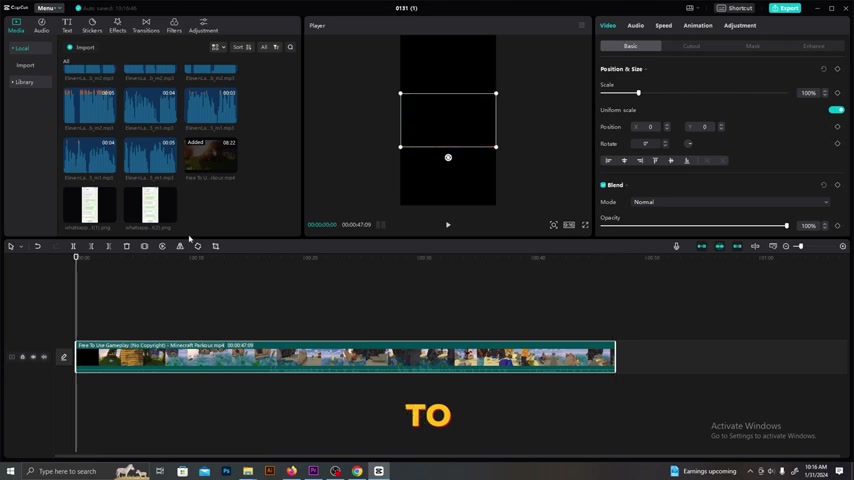
You can change the project name and select the correct dimensions which is 16 to 9 ratio from here .
OK ?
Now import all the materials we created and downloaded for this video .
First drag the Minecraft background video to the timeline and edit its size according to our videos dimensions .
Then add the intro voice over to the timeline .
We need to generate captions for this part .
So go to text from the top menu and select auto captions and generate the captions within a few seconds .
It will generate the captions .
Now let's edit the text layers .
We can make it a little bit bigger .
I will make all the letters capitalized and add this new font to it .
We can add a text effect like this as well .
Then go to animations and select captions from this top menu .
Then select a suitable caption animation .
I think this one would be good for this video .
The next step is to add all the voiceovers related to the chat in the correct order to the timeline .

Make sure to listen to it first because you must add these voiceovers in the correct order .
Then drag the fake chat screenshot to the timeline like this , extend its duration like this .
The next step is very simple .
You need to cut this screenshot layer part by part to match the voiceovers , use this tool to cut it just do it like this , drag this bar to the correct place in the timeline and click this button .
It will make a cut in the layer , do this for all parts , then drag the next screenshot image and do the same .
Now select the first part on this screenshot and click this crop button .
You will come to this page , you can crop the screenshot using these lines .
So for the first part , we only need to show the first message crop it so that it only shows the first message , then go to the second cut .
In this case , we need to show the 1st and 2nd messages .
So crop it like this to show the first two messages .
So I think you understand how this process will work .

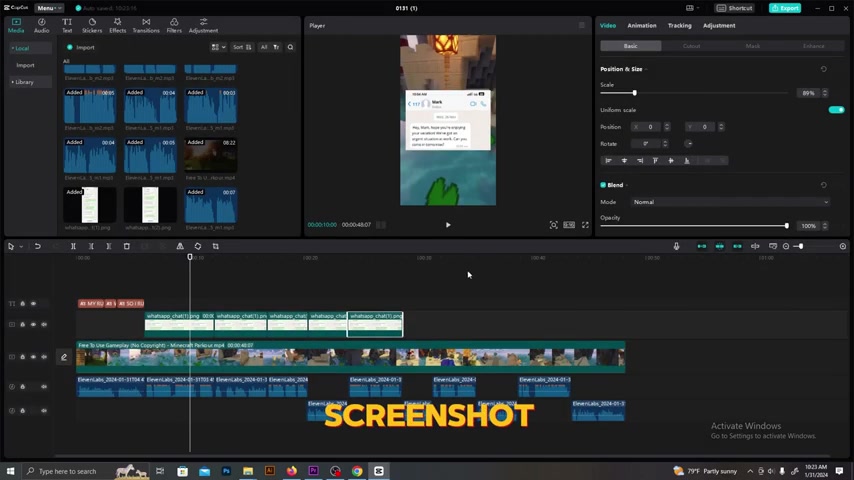
Now do this for all cuts in the screenshot with that this video making process is completed .
You can export the video and upload it to tiktok or youtube .
I hope this video was valuable to you .
I will see you in the next video with a brand new tutorial .
Are you looking for a way to reach a wider audience and get more views on your videos?
Our innovative video to text transcribing service can help you do just that.
We provide accurate transcriptions of your videos along with visual content that will help you attract new viewers and keep them engaged. Plus, our data analytics and ad campaign tools can help you monetize your content and maximize your revenue.
Let's partner up and take your video content to the next level!
Contact us today to learn more.