https://www.youtube.com/watch?v=l-VkSxIZUo0
Galaxy Note 8_9 - Connect to Any TV_Computer Monitor_Projector via HDMI Cable

Hey , what is going on guys ?
I'm gonna show you really quickly how to connect your Samsung Galaxy Note eight or Note nine directly to your TV .
Or computer monitor .
Even a projector .
Ok .
As long as it has a HDM I port like here's a projector here and you can see the HDM I port right here .
OK .
I'm gonna show you how to um connect it via USB cable .
It's very , very simple .
So first thing is you obviously have to have a uh TV or computer monitor projector that has the HDM I port .
OK .
So you wanna , you wanna go ahead and connect to one end of the HHM I cable into your device like I have it connected to my uh computer monitor right here .
It's not a TV , just a computer monitor .
And then you also have to get a adapter like this .
This is a HDM I to USB type C and I'll put the link below where I got this .
This is the cheapest one , I think one of the cheapest ones they had and it works just as well as the more expensive brands .
Anyways .
I'll put this in the link below .

Simply go ahead and connect the other in the HDM I into here and then go ahead and grab your Note eight or Note nine .
Make sure the computer monitor or TV is on and just plug in as soon as you plug in .
Give it a second and it should connect right away .
Give it a second , it's coming and there we go .
Ok .
So anything you do on your phone is gonna be relayed to over to , to the uh TV or monitor .
If I go ahead and put my phone to sleep , it does the same thing .
OK ?
So if you want to be able to surf the internet , if you want to go ahead into your browser and do some searches and whatnot , then your phone needs to be connected to either the home wifi network or you can use your mobile data on here as well .
OK ?
And of course you can play games on here .
You can watch uh youtube videos , Netflix videos , even photos here .
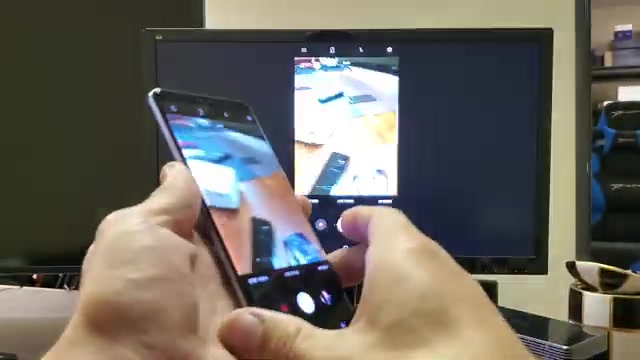
Simply go ahead and connect the other in the HDM I into here and then go ahead and grab your Note eight or Note nine .
Make sure the computer monitor or TV is on and just plug in as soon as you plug in .
Give it a second and it should connect right away .
Give it a second , it's coming and there we go .
Ok .
So anything you do on your phone is gonna be relayed to over to , to the uh TV or monitor .
If I go ahead and put my phone to sleep , it does the same thing .
OK ?
So if you want to be able to surf the internet , if you want to go ahead into your browser and do some searches and whatnot , then your phone needs to be connected to either the home wifi network or you can use your mobile data on here as well .
OK ?
And of course you can play games on here .
You can watch uh youtube videos , Netflix videos , even photos here .

Let me go ahead and bring up a uh I'll bring up a camera here and I'll show you a photo and a video as well .
Let me go ahead and take a photo here .
Let me uh oops , let me go back .
Let me switch that .
Oh , let me just go back to the camera here and I'll take a photo and I'll take a quick video as well and let's see here .
So I'll take a photo right here and I'll also take a video .
Ok .
Testing 123 .
Testing 123 .
I'll turn that off and we'll go ahead and view that photo as well as that video there .
Let me go in the gallery here .
Are you looking for a way to reach a wider audience and get more views on your videos?
Our innovative video to text transcribing service can help you do just that.
We provide accurate transcriptions of your videos along with visual content that will help you attract new viewers and keep them engaged. Plus, our data analytics and ad campaign tools can help you monetize your content and maximize your revenue.
Let's partner up and take your video content to the next level!
Contact us today to learn more.