https://www.youtube.com/watch?v=DSVl0wmmn1U
How to do screen mirroring in Samsung Galaxy A03s
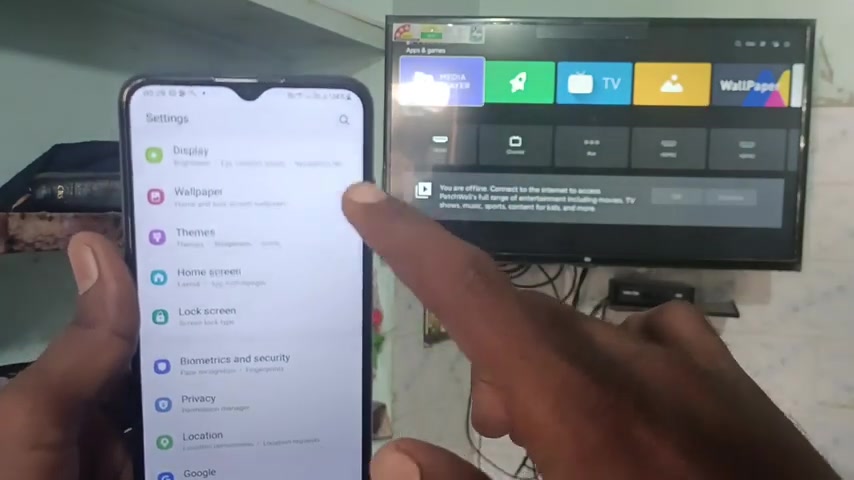
Hi , friends .
This is Prime Minister channel .
Here is Samsung Galaxy A 03 , a smart phone .
In this video , you will learn how you can do screen mirroring in Samsung Galaxy A 03 with 10 dot TV .
First of all , go to the settings in our phone here and go to connect sense , go to connect sense .
Now click mobile hotspot and Turi now turn on the button against mobile horns spot , then click over mobile hotspot here and here you can change the name of the hotspot .
Just click on configure , click on configure and here change name , I change name to Galaxy 803 S and in security you can set your password for choice with minimum character or otherwise you can set no password here .
I set no password for easy connection .

And finally , if you can say hot participated , now you got to go to the TV and go to settings in TV and click on add additional settings here .
Now click on network and internet and turn on wifi and you will be receiving the signal from your phone .
Just click it .
That is the hotspot signal .
Just click on the hotspot signal you received in your TV here and it will be connected to your phone .
Yes , your TV is now connected to your phone through hotspot .
Now come to your phone , come to your phone and go to Google Play store , open , Google Play Store in your phone .
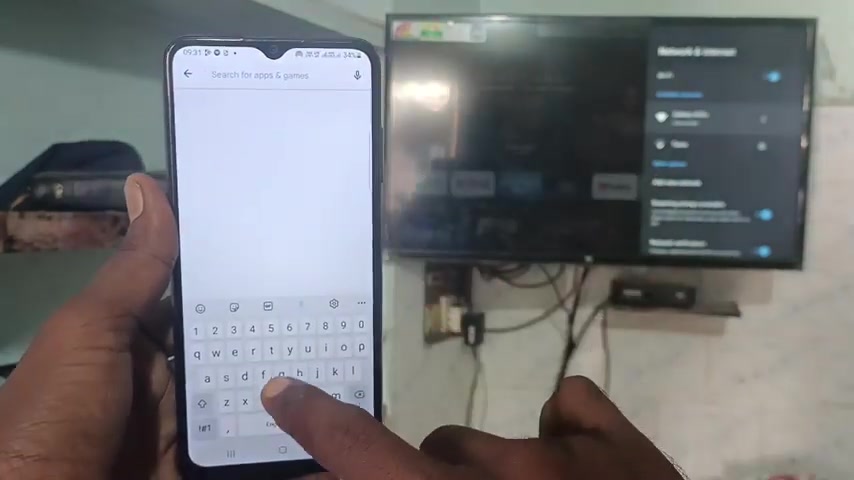
Now they take here to open and he earns search the term with Google home search , Google home here and install this app .
Google go , just wait until installation and click on open your hand to uh to open the installed app and click on .
Get started .
Click ok , click next , give our permission .
Click activate .
It will ask you to turn on wifi but don't do it and just go to your home screen and here and open the same app , Google home here .
And uh in Google go map , you will be receiving a signal from your TV .
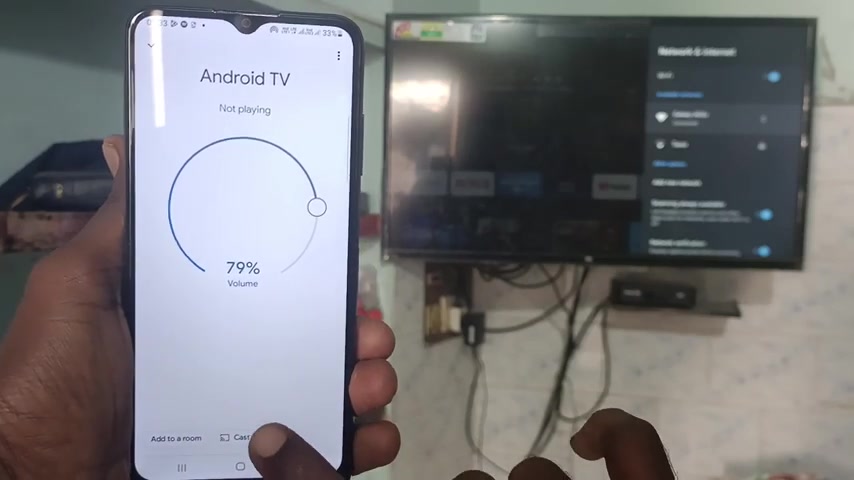
Just click it and click on cast my screen here , click on cast the screen here .
Now click on start now here and your phone screen will be mirrored to TV .
Now see there what screen is displaying in your mobile that will be also displaying in TV .
See these changes .
But I go in my mobile that's also displaying in my TV .
This way you can easily do screen mirror on the TV for 4803 S that's our
Are you looking for a way to reach a wider audience and get more views on your videos?
Our innovative video to text transcribing service can help you do just that.
We provide accurate transcriptions of your videos along with visual content that will help you attract new viewers and keep them engaged. Plus, our data analytics and ad campaign tools can help you monetize your content and maximize your revenue.
Let's partner up and take your video content to the next level!
Contact us today to learn more.