https://www.youtube.com/watch?v=m51F1UMhbaY
HOW TO RUN A SUCCESSFUL FANPAGE ON TIKTOK PART 2 _ Aesthetics With Me
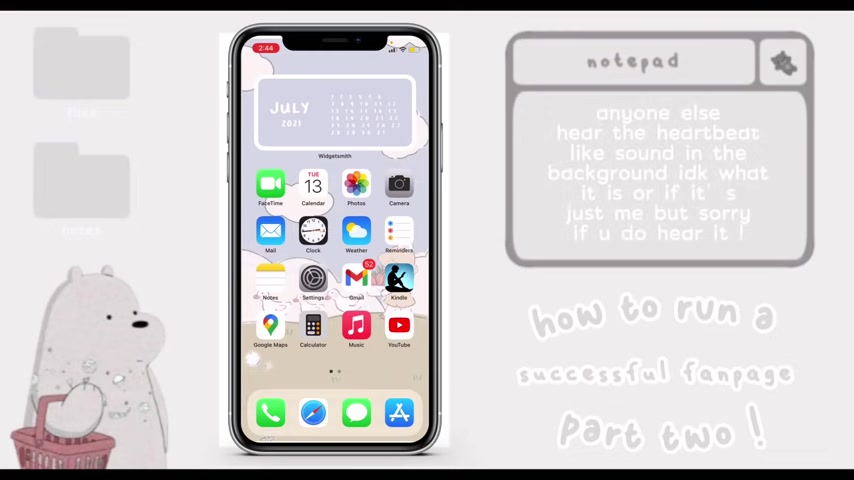
Hey , everyone , welcome back to my channel or welcome if for new year .
So today I'm going to be doing a how to run a successful fan page part two and I've done this in the past .
So I decided I would do a part two because a lot of people said they want um newer like updates for I guess 2021 fan pages .
So yeah , I decided to do a part two and the link for the first part will be in the description box below .
So you can go ahead and watch it and get some extra tips from there as well .
So um in the first part , we talked about like having a simple user name , something people can remember and um we some more tips so you can just go ahead and watch the video .
So I've made my account and now we're going to start doing tips .
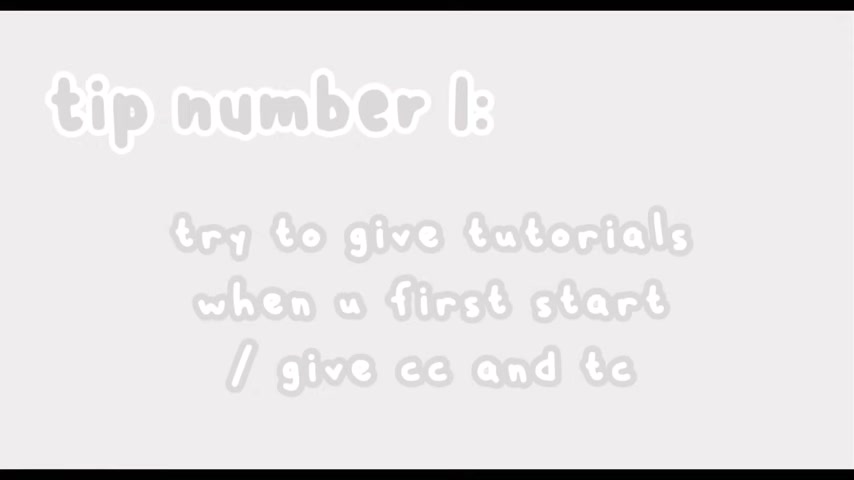
So the first tip I have is to try to give tutorials when you first start .
So basically say you make a coloring by yourself and if someone asks for a tutorial , try to give it .
So you already like set a good impression on other people and you're not just like known as like this fan page doesn't give tutorials and I know you might not want to .
But um if you can try to help out if someone asks for a font or a or like a filter , then try to help out .
So people just have a good impression on you .
And if you don't end up making a coloring and you use someone else's coloring , make sure to give theme credits or um coloring credits in your bio .
So you can simply just write CC which stands for coloring credits and add whoever .
I'm just gonna write my user name as an example , then you can also put theme credits and add whoever .
I'm just gonna put my user name as an example .
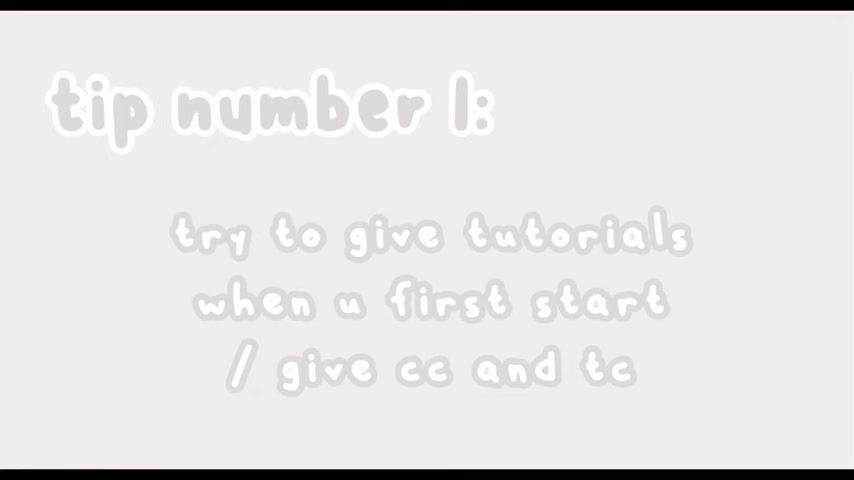
So just make sure to give credits for everything and there are a lot of things you might think .
Why do I have to give credits for this ?
But because like you've just started and you give credits it again .
It sets like a good impression because if you don't give credits , surprisingly , people are really , really like protective of what's theirs .
And if you don't give credit , even if , even if it's just like something online and if you don't give credits , then they might get mad .
And a lot of stuff happens when people get mad , you know , they try to ban you , they block you , they report you , you like you work for it , you want credit , it's fine .
And the second tip I have is to post at least 1 to 3 times a day because the more you post , so when you first start a fan page , you're not just going to go viral with one post , say every two days .
So the more you post , the more more chances you have of going viral because even if one of those videos go viral , you , you have like a good start .
So try to post as much .
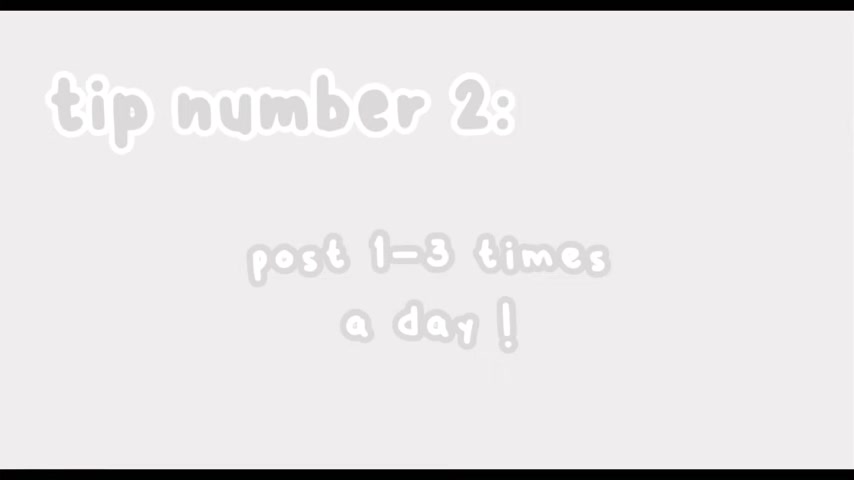
So you have more chances of like getting um followers or likes or just being known .
So try to post once or once or 1 to 3 times a day and then you can start to reduce it once you start to like get bigger , which that's what I do .
I post once a day .
But in the beginning I post a lot and don't over posts because what happens is when you post , say seven times a day , like every hour you post , you will eventually start to lose interest in posting because you're editing so many of these videos and then you will just start to lose interest in editing and you might end up quitting .
So just try to post maximum three times and um don't have like huge breaks in between your posting like you post today .
The next post is like five days later , try to post at least 1 to 3 times a day .
The third tip is to don't hate on other people .
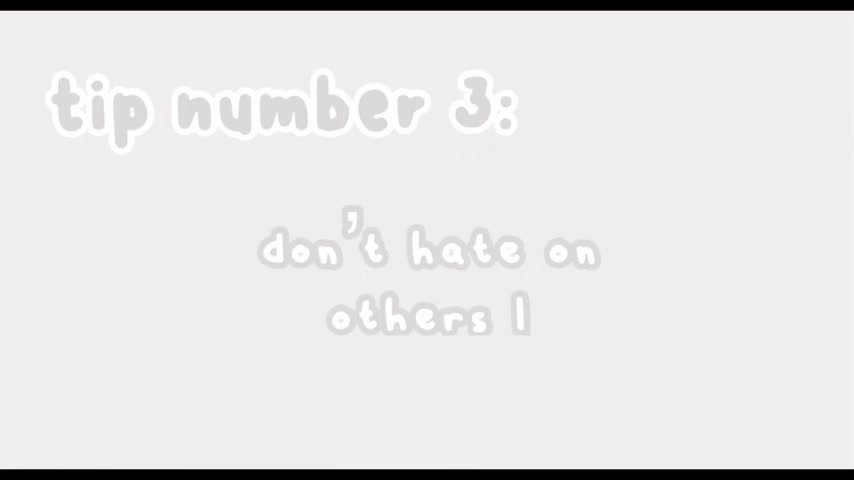
Again , this is to do with like the good impression thing .
So if you hate , people will automatically know you as this fan page hates on other people .
You might think , oh , I'm like , I , I have zero followers .
I can make a video hating on people , right ?
No , because most likely that video is going to go viral and people will know you always like videos you don't want to like have to be viral , end up going viral , which is usually videos where you're like , oh I don't like this person's theme or this person is so rude and then people just automatically have a bad impression on you or of you .
So don't hate on other people .
If you might not like something about someone , you need to post a video , you can just think that way you don't need to tell all the fan pages or the whole tiktok community about it .
So the fourth one is to not always use the same hashtags .
So I'm going to go ahead and do an example of that right now .
OK .

So over here I have a video I edited for my ad share account .
I'm just gonna use that as an example .
And the question is if you had a fandom , what would you name it ?
So when you're writing your caption , don't always use the same hashtags .
So for example , since this is about , if you had a fandom , what would you call it , try like writing whatever you want to write and then use hashtags related to the video .
For example , like fandom , you know , name , I don't know , like viral but don't always use the same hashtags because that can get you shadow banned .
So try not to use the same hashtags and use hashtags related to your video .
For example , when you go like hash shakes , there's a bunch of hash shakes that are popular .
They might be like , I don't know , something like this , you know , so don't use them because it's not related to your video .
And then people who go on that hashtag will see your video and you know , it , it's just kind of confusing and it's not really gonna do much .
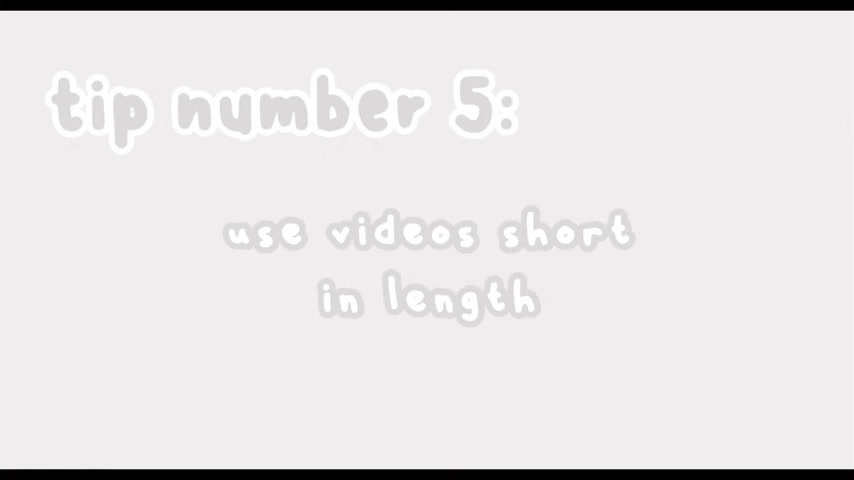
So yeah , the fourth or fifth tip I have for you is to use shorter videos .
So when you're posting a video , even if your video is like 20 seconds long and you want to make it long , it's fine .
But once you use shorter videos , say you use a video that's say one second or so then when someone is reading the question , it's going to the video is going to keep on repeating over and over because it's very short and that will make tiktok think that people are watching your video more than once and you know , it will like be exposed to more people because tiktok will obviously think people are watching this video repeatedly .
So there's obviously something good about it .
So try to use shorter videos , which I'm not very good at because I always forget to crap my videos .
But it's fine before I begin a fan page , try to use shorter videos .
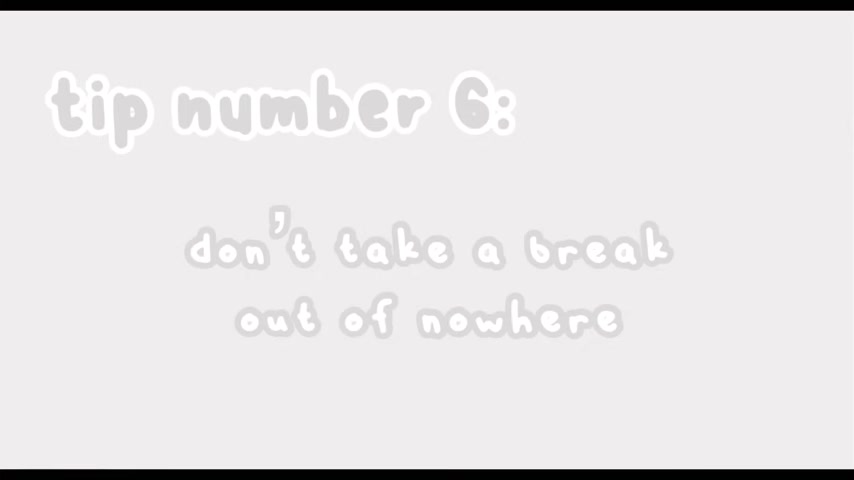
So it's like people like watch it so you can make it one second , you can literally make it one second if you want .
It's whatever you want to do .
So the um sixth tip I have for you is to not quit or just take a break out of nowhere and it can be like overwhelming posting every single day .
But if you do end up quitting then so you usually might quit if you are like posting a lot on your tiktok account and you just get bored of it , which that's why you should only post 1 to 3 times , but don't just quit out of nowhere or take a break because you're not getting any like exposure for the 1st 2 to 3 days .
So try to post and one of those videos might go viral .
But if you want to take a break , you can like make a video saying um just taking a break .
So people know you're still there and it's not like your followers won't completely unfollow you .
So , you know , it's just don't take a break out of nowhere .
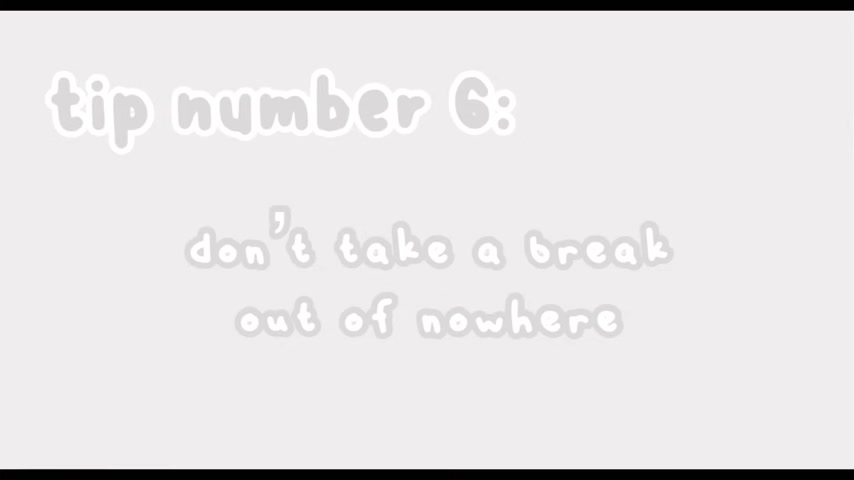
You can tell people I get if it's like you're stressing out over your account , it's fine .
But um try not to .
So the seventh tip I have for you is to ignore hate .
So a lot of people will like , comment like , oh , your theme is so disgusting or it's , your coloring is so bright , which those things , like , if you actually think about it , they're not that big of a deal .
If someone doesn't like your theme and , you know , you worked hard on it so you don't need to , um , like , be sad or quit over someone hating because you know , like , why , why would you , they're just a person sitting behind a screen and just hating on you .
So yeah , I usually if I do get any hate comments , I just laugh at them because like they're putting so much of , they're wasting so much of their time to comment on all of these videos , which is just like boosting the algorithm for me .
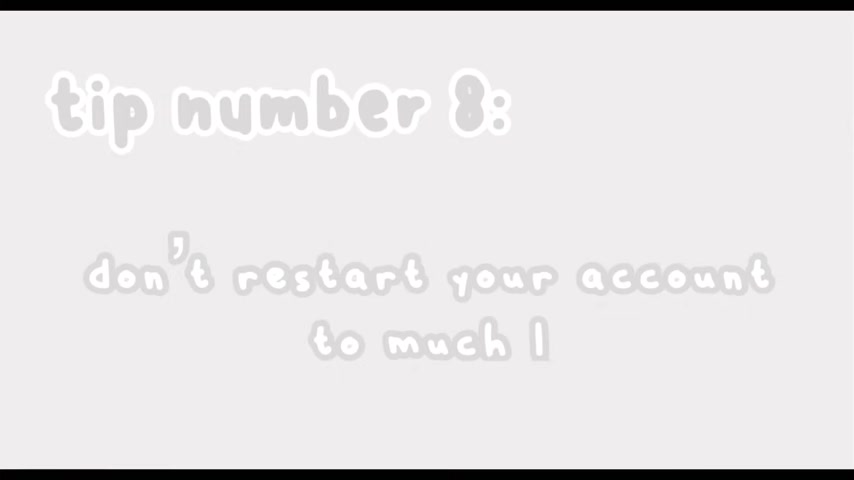
So , you know , I guess it , it's fine and the last tip I have for you is to not restart your account too much .
So for example , you um a lot of people whenever they post a new theme , new , coloring , new , like design , new era or whatever and they always tend to restart your their account .
And what happens is say you have uh 7000 followers and you restart your account , you're gonna have , you're gonna have zero videos with 7000 followers and a lot of people tend to unfollow them because they think you quit or you have no posts and you're not active so don't restart your account , you can stop posting if you're making a new theme or something , but don't restart because then people and a lot of people do also think why does this person have 7000 followers with no posts ?
And you might get hit for that too .
So don't restart your account too much .
Like I've done it before , but don't restart it too much .
Like before I used to restart my account every single theme .

So try not to do that .
And that is it for this video .
I hope you guys enjoyed watching and learned some new tips and tricks from this video .
And if you would like to check out part one , it's in the description box below and please make sure to leave any other video ideas or vlog ideas you have for me .
Bye .
Are you looking for a way to reach a wider audience and get more views on your videos?
Our innovative video to text transcribing service can help you do just that.
We provide accurate transcriptions of your videos along with visual content that will help you attract new viewers and keep them engaged. Plus, our data analytics and ad campaign tools can help you monetize your content and maximize your revenue.
Let's partner up and take your video content to the next level!
Contact us today to learn more.