https://www.youtube.com/watch?v=nmI1vT9UiYQ
How to connect up your home for Phone, Wired Network and TV (PART 1)
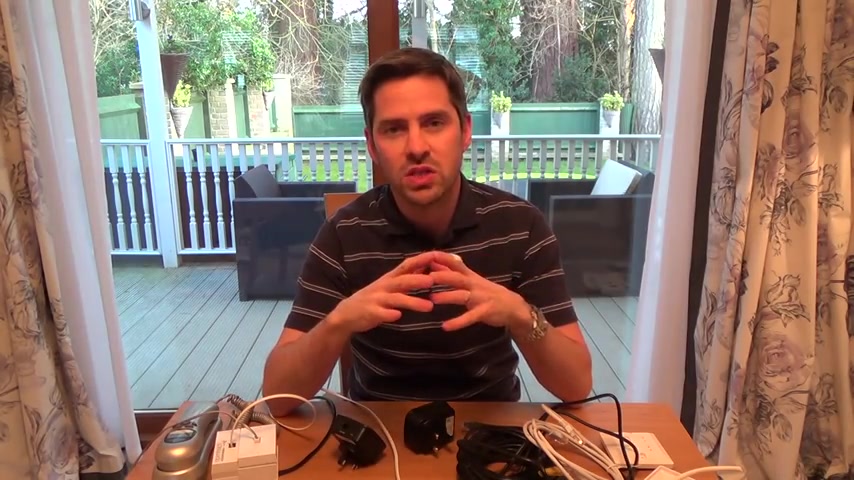
Hi there .
My name's Vince from Mr Telephone .
And in this video today , I'm gonna talk about networking now , it might be quite a long video because I'm gonna show you the network in my house and also another house as well .
So you get an idea of the different ways to do it now .
A lot of people get really , really scared when they start thinking about network in their house because they see things like this .
24 port patch panels or a 48 port patch panels in maybe , for example , their coms room at their work .
And they think , Oh , I can never do that because there's so many cables going everywhere .
But really , it is very , very simple .
And when you've networked up your house , the best thing about it is the flexibility .
It just works , and you can do exactly what you want .
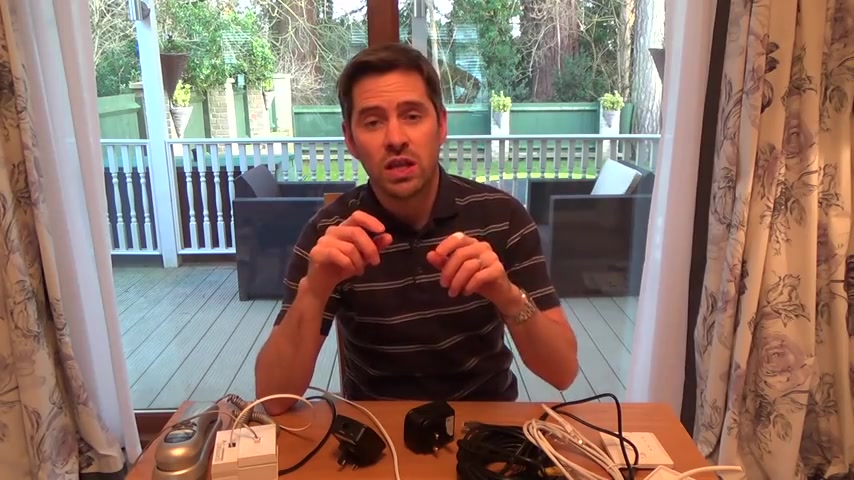
So if , for example , you want to put a phone line in your daughter's bedroom or your father In-laws bedroom or whatever , you can do that if you've got two lines coming into the house , you haven't got to have separate extensions for each line .
You can decide that you want line A to be in this room .
You want line B to be in that room .
If you want to network up your PlayStation , your son gets an Xbox , Xbox one , and the WiFi is not working too great .
You don't have to put much thought into it , because if you put sockets in all the rooms that you want to network up , it's just a case of getting a patch cable from that socket into the Xbox one , and you know , it just works .
The cables don't wear out over time .
They just work .
So WiFi is getting better and better , and loads of us have things networked up via WiFi .
So , for example , if you've got an iPad or an iPod , then that is still gonna be .
You're still going to be using WiFi because you haven't got an option to plug in a cat five V or a cat cat .
Six .
Cable into them .

But if you've got your smart TV , your desktop , your games console , all these things can be networked .
And although WiFi is getting better and better , and although power line adapters are getting better and better , these are the power line adapters that you can also use to network work .
A wired connection is still at the time of making this video the best way to do things .
So maybe in the future , other technologies will catch up .
Maybe I don't see how they can overtake it , but they might get as good at it At this moment in time .
The wired connection just works , and although it is a lot of hassle to install to begin with , once it's done , you haven't got to worry about it .
Then it's done and you can just forget about it and you know it's just going to work .
So basically , what is networking ?
It's just connecting pieces of equipment together .
So imagine now this is your router .
You've got your telephone socket coming into the house .

You've got your phone plugged into the telephone socket , and you've also got your router plugged in to your telephone socket .
If you have a look at the back of your router , you will have spare ports .
Now , most routers on the market these days they still only have four ports .
You can get some that have more ports , but most of the ones you get from your service provide .
At the time of this video , we just have the four ports , but that's not a problem .
If you want to make more ports , you can cheaply get a network switch .
They're under £30 in the UK , and then that will free up .
That will give you more ports .
So what you would do is you can have your Xbox one here , your desktop PC there , your smart TV there .
Then you will have an Ethernet cable going from there into your network switch , which I will show you in my set up here .
I've got a network switch and then , depending on the size of your switch , the one I've got .
That then allows me to plug in another four pieces of equipment .
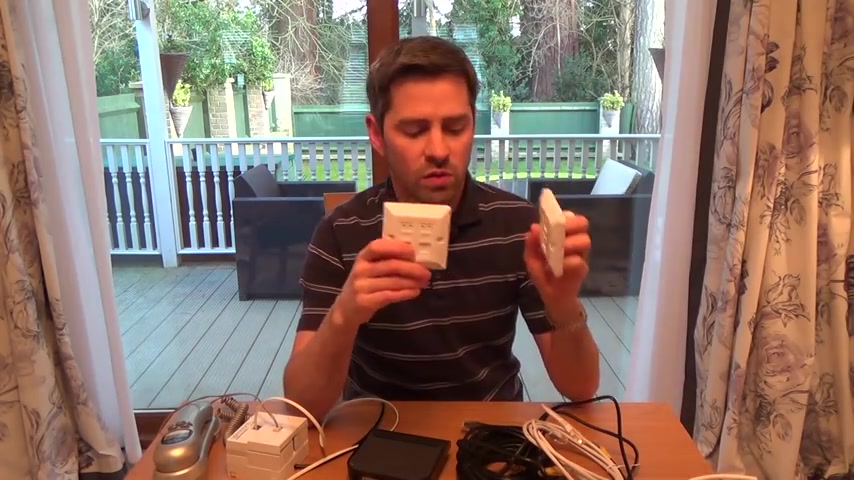
But you can get bigger switches so you don't have to worry about running out of ports .
But the things people get confused with is they see stuff like this maybe in their workplace , and they think there's no way I can wire up one of these .
Oh , there's cables everywhere .
I haven't got a clue what's going on or they see things like , Do I need a double socket ?
Do I need a single socket , and they all get confused .
But essentially all it is all a network is is plug in a cable into here , and then the other side plug it into your desktop or your Xbox one using the network port .
That's the RJ 45 port .
That's the ones that look like that .
So they've got eight pins on them .
Yeah , So whenever you see one of these on your laptop , that's just where you would be plugging your Ethernet cable into yeah , so , essentially , that's all it is .

You could have another cable going off to your Xbox .
One another cable .
Go to your smart TV .
So that's all it is .
If you were to plug these in directly , the only problem with doing it like this is normally these cables are patch cables , so they're very soft .
And if they fail over time , then you're gonna have to replace that whole lead .
So it's not the best way to do it .
If you're doing this in an office or even in your house , you don't wanna have to be thinking that these might you know that these might kink and fail , and then you have to replace the whole lead .
So the best way of doing it is to run solid core cable , that stiff cable that you buy on a like a box .
Normally you get 305 metres off it again .
People like myself sell it in 50 metres or 20 metres or 100 metres whatever you need , and the best way to do it is to terminate it onto wall sockets .

Now this is solid core , meaning that the actual strands of wire themselves are one single piece of copper .
So it's quite stiff rather than patch cable , which normally has seven strands of copper per wire .
So that's why it's so flexible because it's stranded .
It's nice and flexible , so the best way to do it is to wire up .
If you were just to do point to point , so you would have pretend this cable is 50 metres long or 20 metres long .
Basically it can be run up to 100 metres , so you would have this by your PC or your Xbox one and then you would have this one by your router and then all you do is you get your short patch lead and you plug one bit in there , the other side in here .
And then it's using all the fixed wire through the walls above the ceilings under the floorboards to get to the other side .
And then the other side .

You would use another patch lead to get from your wall socket to your Xbox one , your PlayStation , your smart TV , whatever you're connecting up .
And that way , then the bit that's most likely to fail is this short patch lead , because this is the bit that's gonna get knocked and moved around the place , and to replace them is really easy .
You unplug them .
Spend a couple of quid getting another one , plug it in and that's it .
Job done and as well , by running cables everywhere in the house rather than running just long patch leads .
You then have more options when it comes to like pushing telephone lines down it and stuff .
So , uh , a lot of people get confused .
They think that if I put a double socket on , So , for example , if I put a single socket by my router and then a double socket on this side that I can have two outlets here , you can't all .
A double socket is is two modules next to each other in the one face plate .
Each module will still need its own cable back to the router .
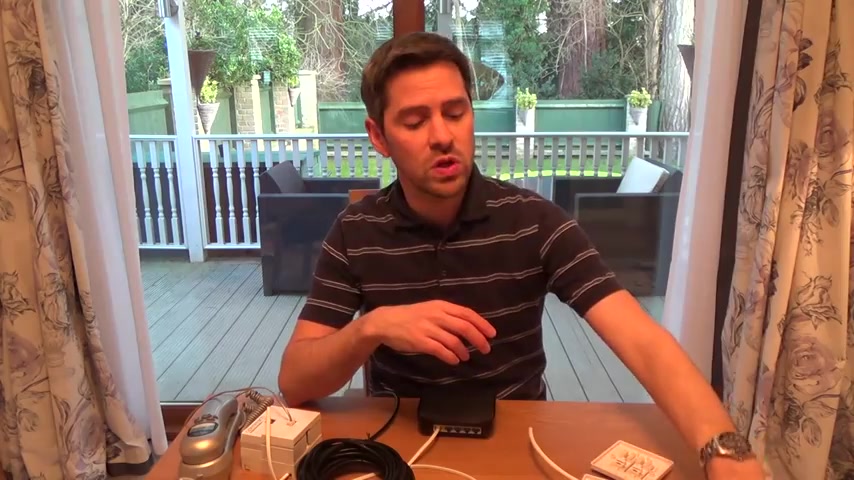
So from the router you have to have each cable go into one socket , another cable to another socket , another cable to another socket , another cable to another socket .
You can't put , for example , a quad socket , which has four holes in it .
Four modules .
You can't put a quad socket on the wall , fed by one cable to fit .
Yeah , I'll plug my Xbox one in there .
I'll plug my smart TV there , my desktop there and my PlayStation here .
It doesn't work like that .
Each module has to have its own cable , its own feed , so you can imagine now in a house you will soon start to have .
You will soon start to run out of ports at the at the router .
But what you normally find is I've run cables all over my house , but you might only need to actually connect up four or five pieces of equipment .
So although you might run two cables to each room , and if you've got , for example , like 10 rooms .
That's going to be 20 cables .
You don't need to connect them all up to here because you might only actually need .
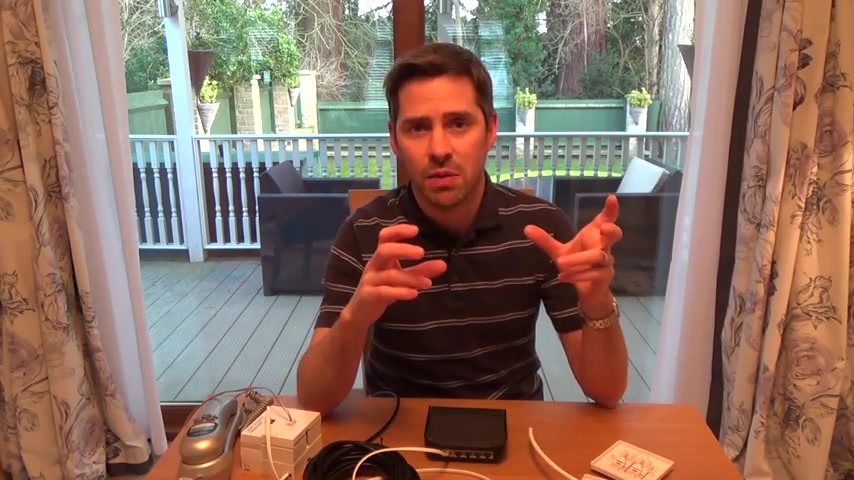
You might run two cables to your daughter's bedroom , but right now she might not want any telephone line or she might not have a smart TV , so you can just leave those cables there so they can be connected up in the future .
So a lot of people get worried and they get confused .
But really , it's simple .
So , yes , if you're running a huge amount of cables , you can buy something like this , and then you will be able to wire up 24 cables onto this one patch panel .
So that's why in an office you will often see loads of patch panels because they're dealing with hundreds of cables .
But in your home , you might like something like this .
Ignore the fact that one's red and one's blue .
They do exactly the same thing , but this is a little 12 port patch panel .
You don't need any special rack like you would need for this All you do .
Is it just unclip and you would screw that into the wall here or here these These holes are on here And then you would run all your cables onto the back using the colour codes , OK ?
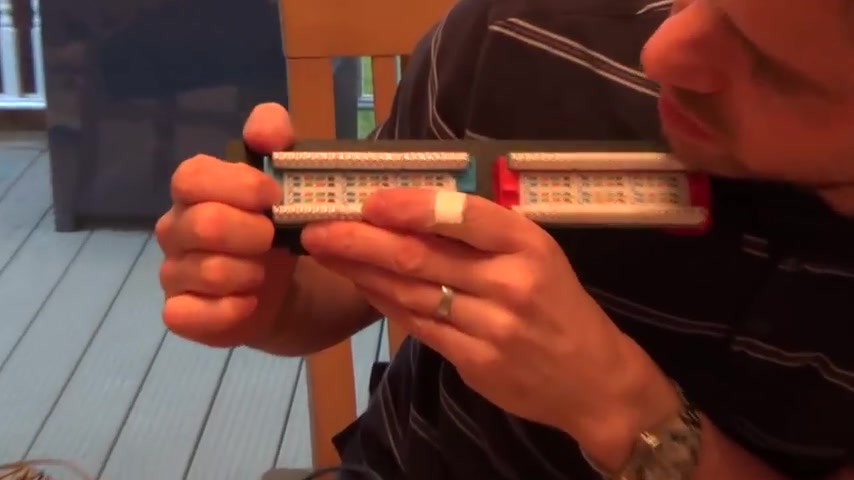
And often when you look at , uh when you look at colour codes if you look closely now , you will see If you look at this one here , can you zoom ?
Zoom in on that It will say 568 a me get a screwdriver to show you so 568 A and 568 B And the colour codes are different .
You see , the blues are the same and the browns are the same .
But the orange and greens are different .
Can you see that ?
Yeah .
And now if we get a socket to show you a socket again you will see you will see B this side and a that side And again you will see that the browns and the blues are the same .
But the oranges and the greens are different .
There are just two specifications .
What I would advise is just go with the B .
Just go with the B colour code .

So , for example , on the BS it will start on the oranges and then it will go down to the greens while on the A it starts on the greens , so just use the B colour code everywhere .
So if you use the B colour code here , you have to use the B colour code here because otherwise you're going to end up with a crossover cable .
If you look at most patch leads now it starts on the oranges because they've been wired up to the B specification .
So what I would suggest is , just do B everywhere , but it doesn't really matter if you do a on both sides .
It's exactly the same thing .
But don't do A and B or B and A it has to be a an A or B and B to keep all the same throughout .
That's really the only confusing bit .
So with something like this , it's quite nice you would wire up , Let's say , if you had you wanted to run , Uh , a double .
I like personally running double sockets to to each .
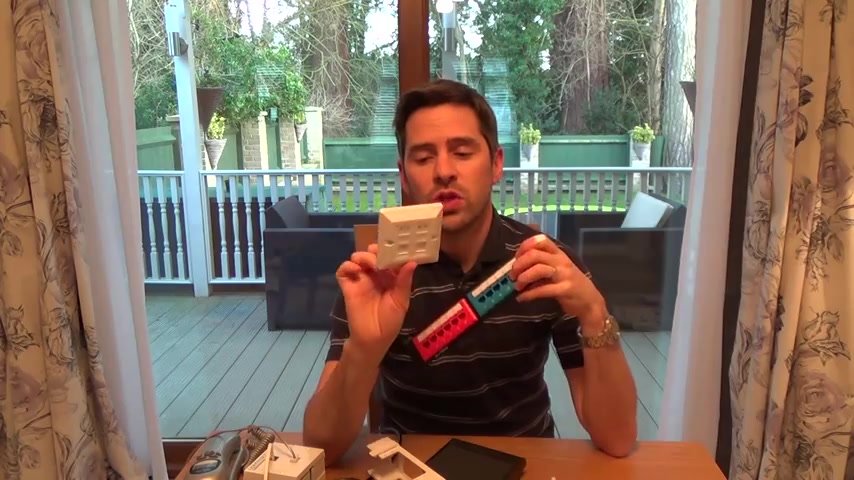
I think you should really be running at least two outlets to each room because then you've got the option of having phone in one and then data in the other .
Or you might have a smart TV on one , and you might have , for example , the Xbox or PlayStation in the other .
So I think it's always worth running at least a double face plate to each room .
Yes , it means running more cables .
But once you've got the route for the cables , there's no bother to put in two cables rather than just put in one cable .
It's just a bit more expense on the cable itself .
In my house , I've actually put quad plates everywhere , so I've got flexibility .
If I wanted to run HDM , I down it , then often HDM .
I takes two cables .
Yes , you can now get it where it runs down one cable , but it's a lot more expensive .
So , for example , I could have the Xbox one a smart TV , and then I could have a HDM I , you know , signal going down it as well .
So I just wanted the flexibility .
So I've run quad plates everywhere .
Obviously , that decision is down to you .
You need to have a think about you know what you want to connect up .
But if you go for something like this , it's quite a nice thing just for a home network .
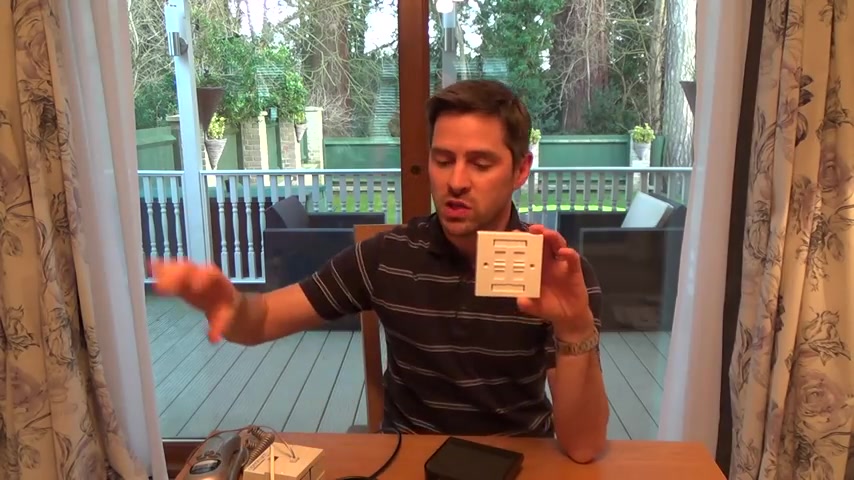
Now I will show you this later in the video .
But , uh , from memory I , I don't sell these , but I think from memory they're about £2020.25 pound , that sort of amount .
What I like is I quite like these quad plates because again , in an office , it would be a bit silly to have huge banks of these because you would really just be wanting one of these .
But in a house you might only want eight ports .
Now , if you want eight ports , using something like that is overkill .
You might as well just use two quad plates .
They take up very little room and , uh , 88 sockets .
You know , eight points around the house might be enough for what you need .
So you would run , run , put these next to your router , and then you would run , for example .
Let's say if you were just running in one quad plate , you would put this next to your router .
You would run four cables away from this either for single sockets , so that would be one .
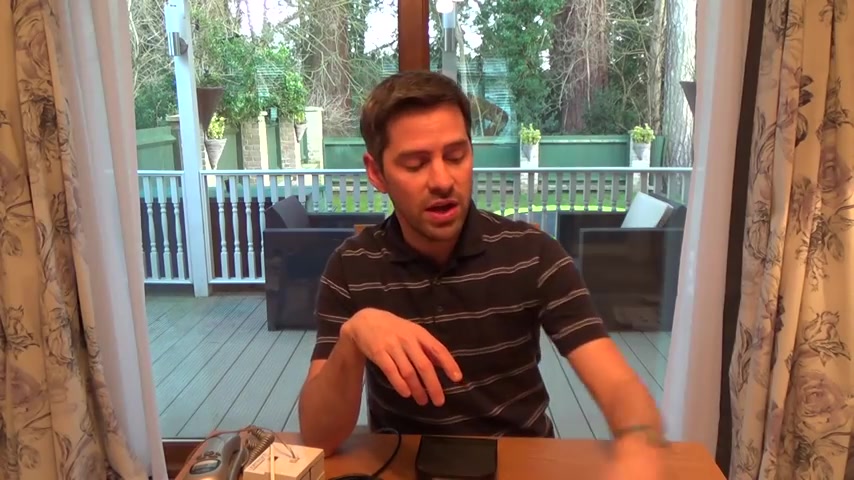
And then you would have another one go into that module and then another one going into that module , and then you might have another single one in another room , OK , and then if you decided you wanted another four ports , you would get another quad plate and put it next to it .
So as long as each module goes to each module on the other side , that's all you need to do .
So that's what confuses people .
A lot is when they see things like this , but you can simplify it enough a lot by just thinking about .
It's just going from socket to socket .
The other thing , you can't do that some people think you can is Daisy Chain .
So , for example , you cannot put a cable from here , which is next to your router , to this socket in your bedroom and then take a socket and take a cable out of here and go to another socket in the living room or the kitchen or another bedroom , each one .
Each outlet has to go all the way back to your router .
Yeah , you can't daisy chain it like you can do with telephone lines .
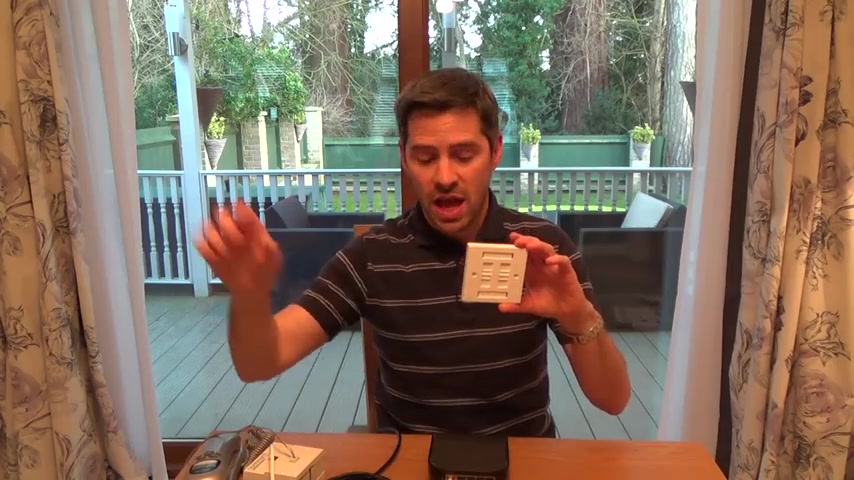
They have to have their own individual cable feed in each outlet , so that's like the networking side of things to run the data signal around , so hopefully that's quite straightforward .
Now the good thing about it is you can also run your telephone line down these things as well .
So let's say now we have our telephone socket near our patch panel here , or what you can do is you can plug in a quad adapter here , and then you can get yourself some in in .
This is in the UK now some BT to RJ 45 leads or in other parts of the world .
If you use an RJ 11 , you would just be plugging because these RJ 45 S will also accept an RJ 11 .
Let me just get an RJ 11 cable .
Uh , there we go , taking one out the router .
So with RJ 11 , they also fit in an RJ 45 .
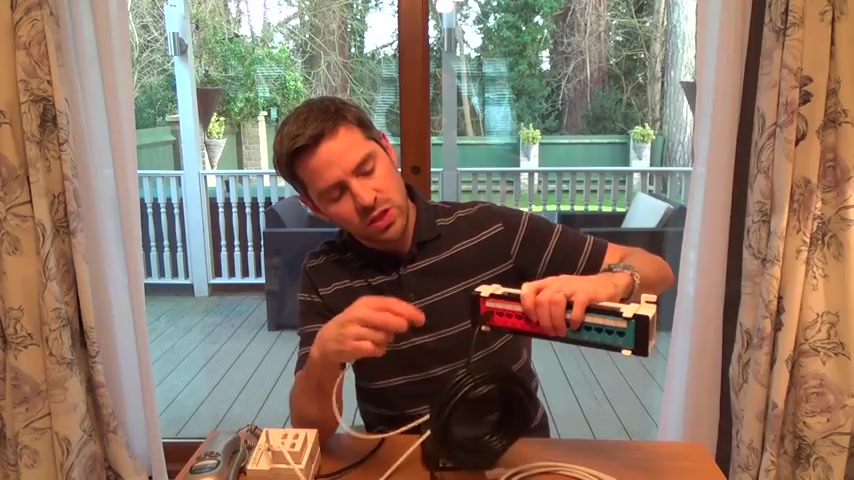
So another part of the world when your telephone lines go down on RJ 11 , it's even easier for you guys because you can just run it straight from your telephone socket into your patch panel .
So , but let's go back to the UK in a minute .
Pretend Now we've got four BT , two RJ 45 leads , and then it comes out of your telephone line and then it plugs into here .
This thing corresponds to , for example , this port here in the bedroom .
You would then get a A dongle like this .
Plug it in there and then you can plug your phone directly in here .
So now you're using the network wiring to push the phone signal down it .

So , for example , you can have up to four going into here , or what you can do is you could actually have a cable wired into your master socket , and you could wire it up to the back of this one here .
Or you can wire it up to one of your sockets in your quad plate here and then what you can do is you could plug in an adapter like this , and then you see that will have four outlets , which is RJ 45 and then you can plug in one of them and you can say , OK , number six goes to the kitchen .
I want the kitchen to be livened up .
You plug that into number six and then pretend that this is your kitchen socket again .
You get your adapter here and you plug it in here , and then you've got your phone in there also .
Then you decide that you want one up in the bedroom .

Well , you plug it into that adapter there and you say that number 10 goes up to the bedroom , for example , and then that might come out on this one here and again .
You would have another one of these with another phone in the bedroom .
One .
So that's the good thing about the phone side of things .
Once you've got the network installed , you know you can do that , or you might have two telephone numbers , and then you can just do exactly the same thing with the next telephone number here .
And you might say , Yeah , I want it to go to number 12 , for example , which goes to the office or the garage or wherever number 12 goes to .
So it's just a way of doing it .
I've I've already done a video on how to run phone lines down network wiring , so I'm not going to get into two much detail about it .
Personally , I think the easiest way is to network up your house , using , you know , a quad plate or one of these and sockets everywhere .

And then I think the best way is to just get like a quad adapter like this , because then you don't have to get involved with running a separate telephone cable into your network because it it can look a bit messy , and it might confuse people in the future .
I think it's best just to have a quad adapter like this , and then you get your BT .
So RJ 45 plug and then that will liven up the wires coming out of here to the other rooms .
And then you can just plug your dongles and your phones into the other rooms , so hopefully that kind of makes sense .
I'm going to show you the set up now I have in my house , and I'm also going to go to another house that's using these quad using these quad adapters , and you'll get a better idea of how it looks in actual practise .
But it kind of sounds confusing , but it's not .
All you're doing is you're running the wire from a to B or running 10 wires from a to B CD EFG all the way around the house .
So that's all you're doing .
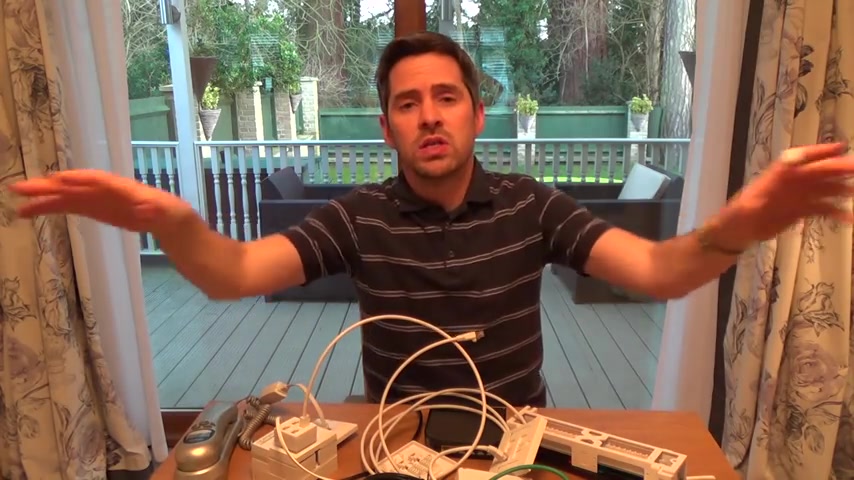
It's just spreading out like a star wiring network from the router spreading out to the rest of the house .
Hi .
So I'm at my friend's house at the moment , and this is a real life working example of what I was explaining earlier on the table .
So here we have the BT master socket with the V DS L face plates .
This is a mark 21 .
You can , uh the most recent one at the time of making this video is a mark three .
And then what you have is an RJ 45 to RJ 11 lead , which feeds the router .
You might have an RJ 11 to RJ 11 , but , uh , this top socket here fits an RJ 11 and an RJ 45 .
So it's a nice cat .
Six lead RJ 45 to RJ 11 , which goes into this is a talk talk router , and it goes into the RJ 11 port at the back there .
And as you can see on this router , there's four Ethernet ports .
So in this house , at the moment , they're only actually using three of them .

So they've got one spare .
If all four were being used .
Or if you wanted to have five or six pieces of equipment or more connected , you would then need to get a network switch .
I have done a video on the network switch quite a cheap item between £2030 depending if you want a fast Ethernet or a gigabit one .
But they're they're not a lot of money .
They're really easy to do .
All you need to do is plug in another Ethernet cable from here into your switch , and then that will free up the switch .
Then we have another four ports .
Or it could have eight ports , depending on what switch you get or it can be .
Or it can be a bigger switch as well .
So , um , yeah , if you have a look .
This is all the C five EC in that goes all the way around the house and the cat five .
E is the great stuff .
This is some old alarm cable here , but this is C five E , and it goes into these quad plates here .
So if you have a look , they're really nice .
These quad plates there's they're only one gang size , but yet there's four RJ 45 ports on them .
Yeah , and it don't take up a lot of room .
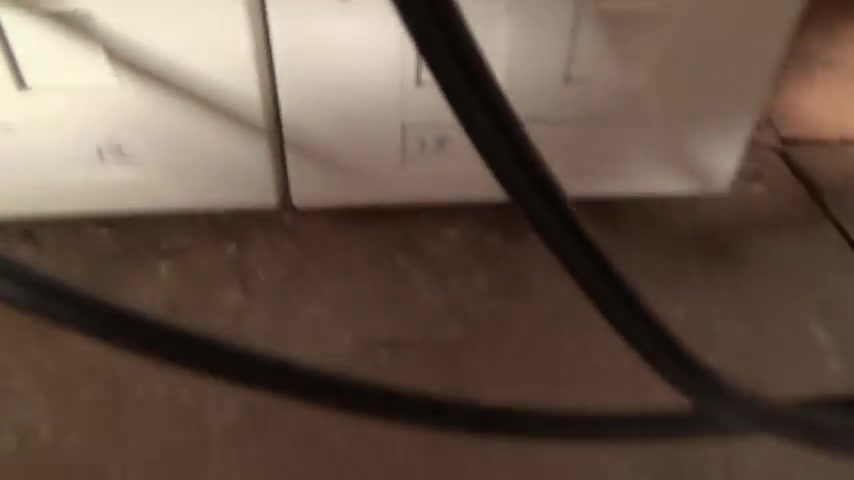
So rather than using a patch panel , if you've only got for example here now , they've wired up the house with 18 .
You can see that down there .
18 ports .
So there's 18 around the house , which is which is ample for most houses .
Obviously , the bigger houses might want more or it depends on your needs .
But a lot of houses , you might just get away with two of these .
So rather than going down the route of installing the patch panel , this takes up very little room .
You know , it's just to the size of two telephone sockets , and , uh , they're ideal .
You do need your bag .
Your back box does need to be .
I haven't got a a ruler with me , but you do need a slightly bigger back box because , uh , to terminate four cables is quite hard in such a small space .
So just bear that in mind .
But if you if you have a look here , for example , number seven there , I know that that goes over to the computer .
So in this house , they've done double double face plates everywhere .
Double module face plates , one game .

And if you have a look there , you see Nice chrome one .
So it's a nice job , and that's number seven .
So now , if you wanted to , for example , install another .
If you wanted to install another port If you wanted to liven up another port , all you would have to do is you would need two Ethernet cables , one to attach your equipment and one to go from your router or your switch to be quite plate .
So in this example , here , if we wanna connect up this one here , which is number five , pretend you want to use this for your laptop or your smart TV or whatever you want to use it for .
OK , so that's your be plugged in there and to liven up the other side .
You know , first , we need to find where number five is , which is up here .
And then I'm gonna put the camera down and the I'll plug it in and then I'll show you .

I'll route it .
It can be routed another time , but , uh , I'll see what we're just doing it now .
OK , so all you do is you plug your Ethernet cable again .
This is all C five E here .
Up through that , we get the camera back in , so I've plugged it into number five .
There it goes , up through the hole and now we've got spare ports .
Sorry , I'm doing this one handed .
So it's hard .
We've got a spare port here .
There we go .
And now that will be it .
That number that socket over there will be livened up for acquired Ethernet .
So it's perfect .
If you've got your smart TV or your Xbox one , your PlayStation , whatever you're wanting to network , you haven't got to rely on the wireless signal , so once you do , it is a bit of a pain installing all these wires to begin with .
But if you're doing any renovation work , it is worth it , because once it's set up , it's so easy and so flexible just to play around with it .
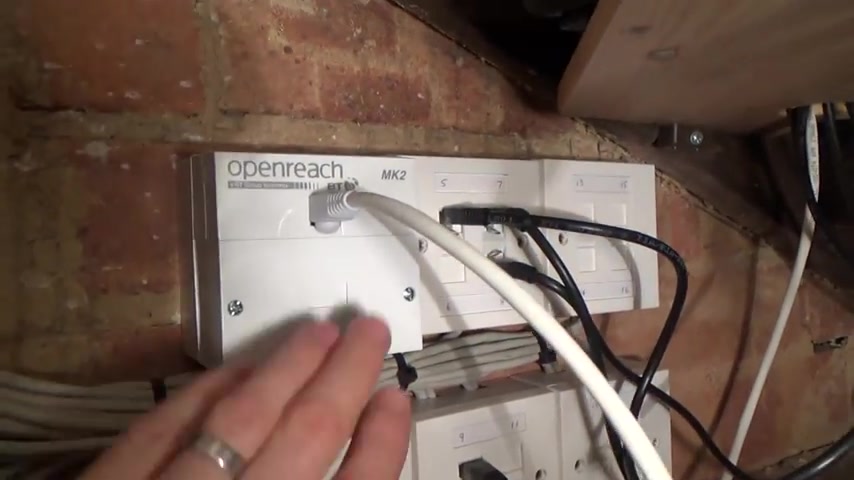
And then , for example , if you want to have a phone in a separate room , OK , here they have got a separate system for the phone .
It's all wired up separately , but it's so easy to do because all you would do is you could get your BT plug to RJ 45 lead and plug it into number three and then that will liven up wherever number three comes up in the house .
You just then get a dongle the other side .
But I will do a video .
You'll see it on my set up at home .
It will be an RJ 45 to BT dongle .
And then you plug your phone in there and you can distribute all your phone signal all around the network wire as well .
So it's a it's a good job .
And I just wanted to show you this because it makes a lot more sense when you actually see it set up like this in the real world , rather than explaining it on the , uh , you know , on the bench .
OK , right .
Just as an afterthought , I thought , I better show you the inside of the socket just so you can see how it's wired up .
So and also the back box .
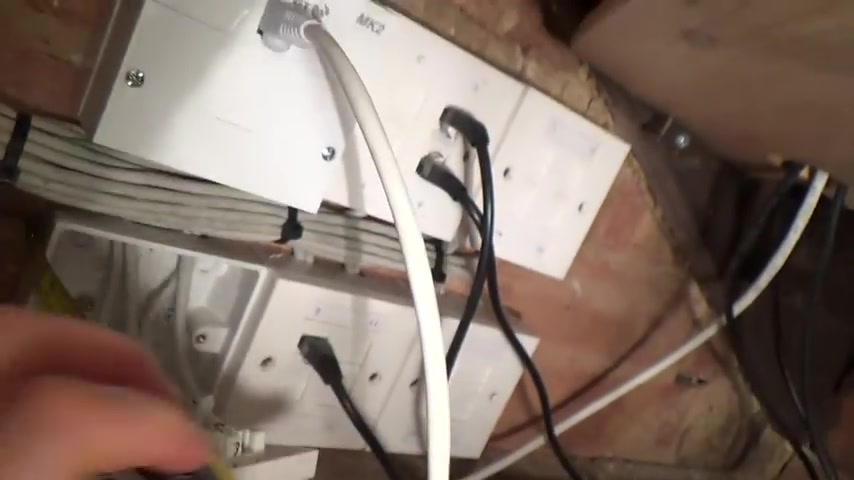
I wasn't sure about the the the whiff of it , but it is actually 32 mil , which is inch and a quarter .
So that would be , I would say , at the minimum you could always go deeper .
The more room , the better .
But if you have a look here , you can see it is It is quite it is quite tight .
You see , it's all labelled up .
One , three , two there , and four in the bottom corner .
So I've got the shakes .
There you go .
If you have a look there , you can see it on .
So these are nice face plate , these ones , These are actually made by Molex .
They're they're expensive , this particular this particular brand .
But they are quality , so you can have a look .
Have a look at all the terminations there .
Yeah , OK .
And I'll just show you the back of the double sockets as well .
This was the double socket I showed you earlier .

So as you can see here , what they've done is there's plenty of slack here because this , uh , under the parquet floor in here , it's a normal floorboards .
So there's a bit of conduit going right down , and so you can lose your slack in there because sometimes it's very hard to work .
If you've just got a tiny bit of wire sticking up , it's hard to get access .
Sometimes it can be even hard to undo the sockets Because , remember , as long as you only strip back a small amount , you can have plenty of slack .
You can have plenty of stack under the floorboards .
That's not a problem .
It's just obviously don't cut the wire the sheath back here and have loads of wires showing .
But you'll have to watch one of my other videos on how to wire up cap five sockets .
But this is a , uh , a mistake a lot of people make as well .
They think that a double face plate like this can be fed from one cable because they're thinking it's similar to telephone wiring .
But it's not every network point has to have its own wire going back to the router or back to your network switch .

So , uh , as you can see here , there's 22 modules and there's two cables feeding it , and I've just popped off .
It has the little protective cover on it here , So I've just popped that off just to show you the terminations there .
And this is wired up using the B configuration because it starts with the starts with the oranges .
Yeah , so out of the two configurations A and B , this house has been wired up using the B .
Yeah , that's it .
So I'll just show you that there just to clear up .
Thought you might like to see the back of the socket .
It's a really nice job here .
Actually , he's well done , OK ?
Are you looking for a way to reach a wider audience and get more views on your videos?
Our innovative video to text transcribing service can help you do just that.
We provide accurate transcriptions of your videos along with visual content that will help you attract new viewers and keep them engaged. Plus, our data analytics and ad campaign tools can help you monetize your content and maximize your revenue.
Let's partner up and take your video content to the next level!
Contact us today to learn more.