https://www.youtube.com/watch?v=l5RGyXkjlWs
How To Reset Apple ID Security Questions Without Rescue Email
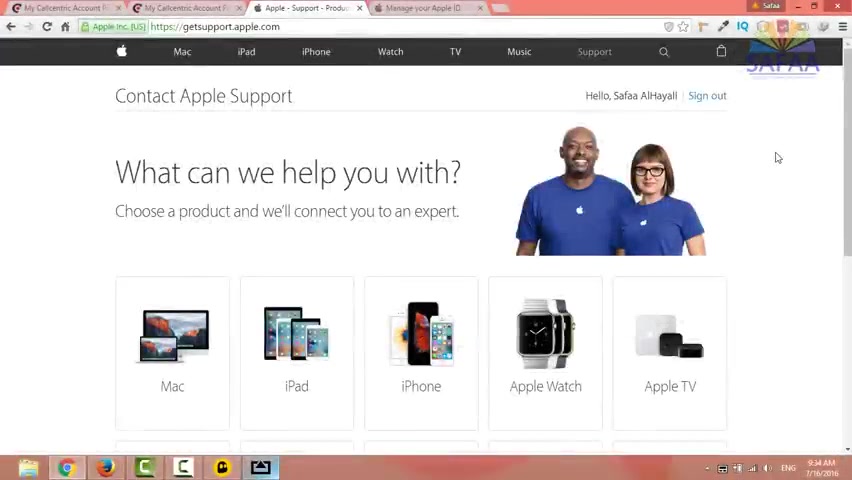
In this tutorial , I'll show you how to reset your security questions without rescue email .
Go to your I OS device .
Navigate to settings , scroll down and select icloud .
Open your Apple account .
Navigate to password and security from there .
You can change your security questions by tapping on , forget your answers .
So the only option here to reset security questions by using rescue email , you might say this is easy and you're right , just tap on reset by email and you will receive an email with the reset link .
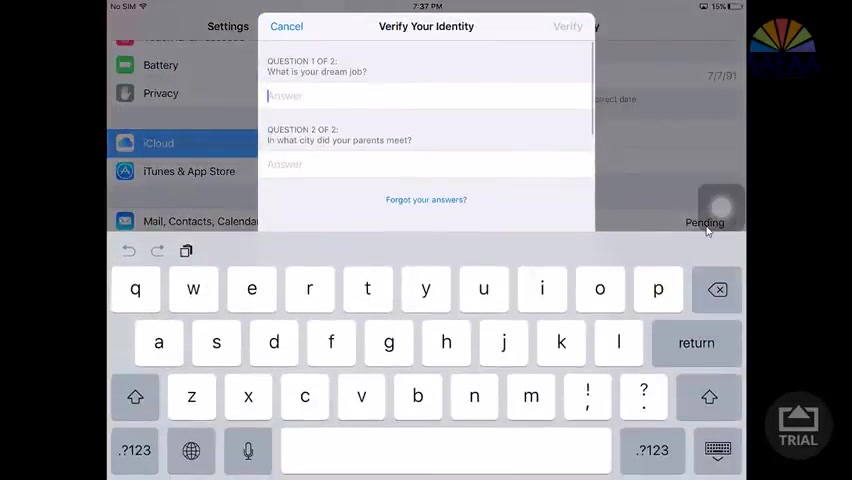
But in my case , rescue email address is in pending process .
That's mean it is not verified and I receive nothing just like there is no rescue me .
And even when I want to verify my rescue email address , security questions required again .
So I've sticked on the same loop .
The only solution to this issue by navigating to get support dot apple dot com .
Choose a product that you have a problem with .
Of course , with Apple ID , choose the topic , forget security questions .
I'm going to talk to Apple Support right now .
The form already filled with my details because I've already logged in into my Apple account .
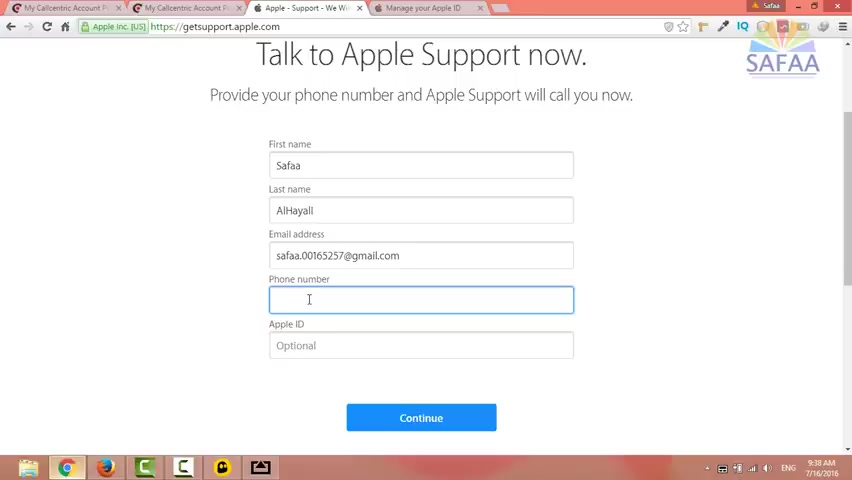
The only important field here is the phone number you may be asking but why ?
Because there is no support for Iraq and I am in Iraq .
For this reason , I've registered with call centric to use free phone number within the United States for only receiving free calls .
If you want to learn how to register and get a free phone number for receiving calls .
Click on this link .
No , go back to the contact form .
Enter the free phone number that you have got from call centric .
Enter your Apple ID .
Just wait .
Don't click on continue .
If you are not in the apple supported area .
The question is how they will call you on this free phone number .
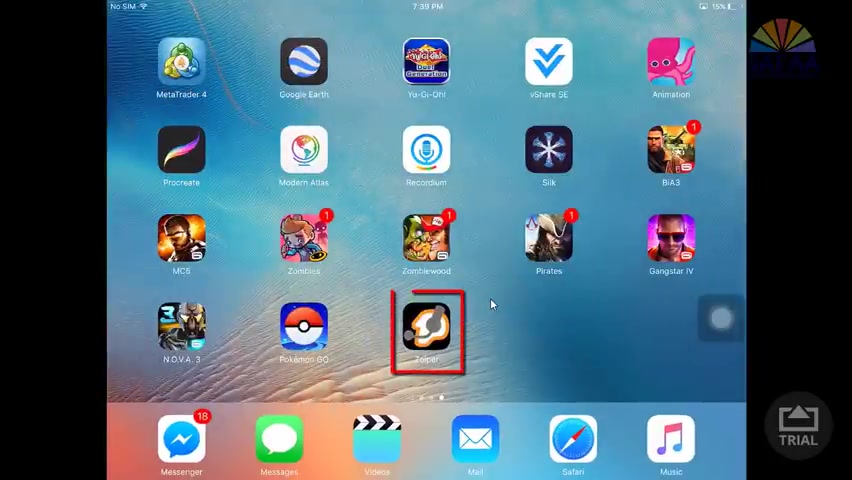
It's quite simple on your I OS use application called Z Whipper from this app .
I will receive the call from Apple support .
If you don't know how to download and configure the Whipper , you'll find the explanation with call centric altogether .
In this video , just follow the sync and now click on continue apple support calling me right now .
I'll insert them automated responder asking me to head on one from keyboard in order to redirect me to one of the Apple support technician .
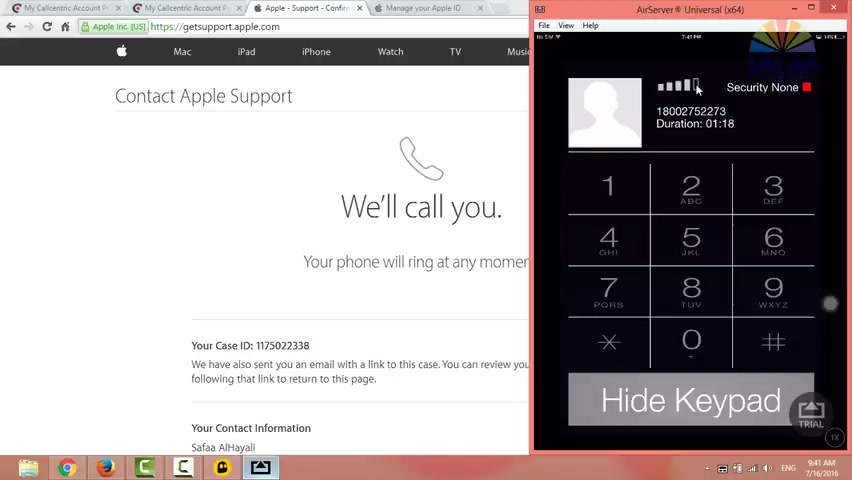
Now they ask me if I have internet connection in my I OS device and to navigate into my Apple account , they said go to the bottom of the page and head on support pin .
They told me to click on generate pin .
So they ask me for this temporary support pin .
I give it to them .
They told me to log out from my Apple account .
Now they want me to hold on to answer one of my security questions .
I told them , I don't remember .
They said you have to , but in this case , don't worry , just give them all dances just like what I did .
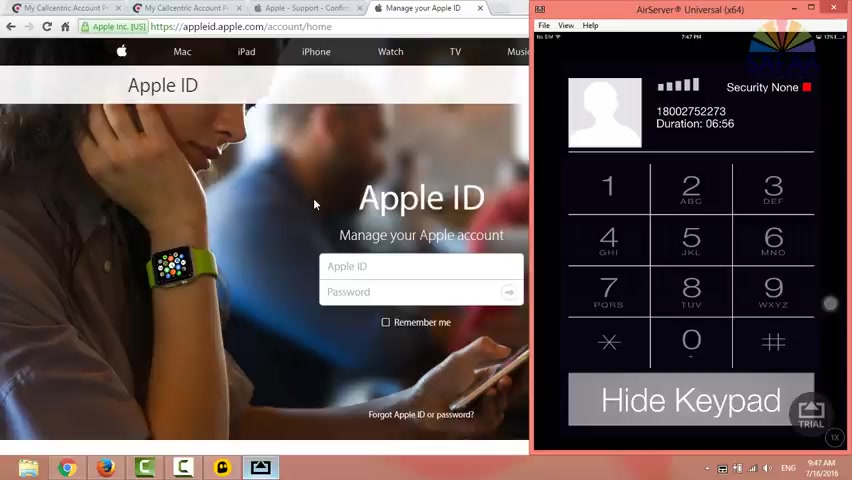
Then after 30 seconds , they allowed me to log into my Apple account and I saw this beautiful window to set new security questions .
By the way , they are still on the line till I finish updating my new security questions .
Thanks to them .
So the next step directly , I verified my rescue email and that's what I and you have to do .
That's all .
Thanks for watching .
Are you looking for a way to reach a wider audience and get more views on your videos?
Our innovative video to text transcribing service can help you do just that.
We provide accurate transcriptions of your videos along with visual content that will help you attract new viewers and keep them engaged. Plus, our data analytics and ad campaign tools can help you monetize your content and maximize your revenue.
Let's partner up and take your video content to the next level!
Contact us today to learn more.