https://www.youtube.com/watch?v=fmGdQFmq8lo
Make RCA TV into Smart TV (Connect to Internet & have Apps)

So I have a new RC A TV here .
Now , this is a non smart TV .
OK ?
So there's no internet , no apps .
I'm gonna show you how you can make it into a smart TV though .
And you have a bunch of options .
So how exactly do you turn this RC A TV into a smart TV ?
Where you have apps and internet ?
OK .
Well , you're gonna buy like a second device and there's tons and tons of options .
I just have some options here for you .
So the first one here is the Google Chrome Cast .
OK ?
You plug this HTM I to back in the TV .
You plug it in , here's your remote and you can get uh internet and apps do this as well .
And I'm gonna hook this one up in one second .
I'll show you other options is an actual Android box .
Like one of these little Android uh boxes here .
You also have Amazon fire stick .
This works great as well .
You have a Roku streaming stick .
Plus here , the great thing about this one here is you can turn your V off and on .
So you don't have to actually use your regular remote .

Same with this one here .
This Roku Premiere plus four K as well .
And this one , you can turn your TV on and off as well instead of using your original remote .
Of course , you have a uh Apple TV right here as well .
And another option is also because , you know , the built-in speakers to these TV S , they're not really that great .
So you have an option where you can also get like a Roku stream bar .
It's something like this like it's like a , a Mni stream bar , but you put this to the TV , and you can have internet and all your apps as well .
Another option is too , this is a stream bar like a mini soundbar , but they actually have a big sound bar as well that you can connect to the internet and have apps on your TV .
I'm gonna put a link to that as well as all these in the bottom description uh as well .
But for now let's go ahead and turn this uh this non smart TV into a smart TV .
OK ?
This is a good TV , good four K TV .
I just don't have uh internet or app .
So I'm just gonna go ahead and choose one .
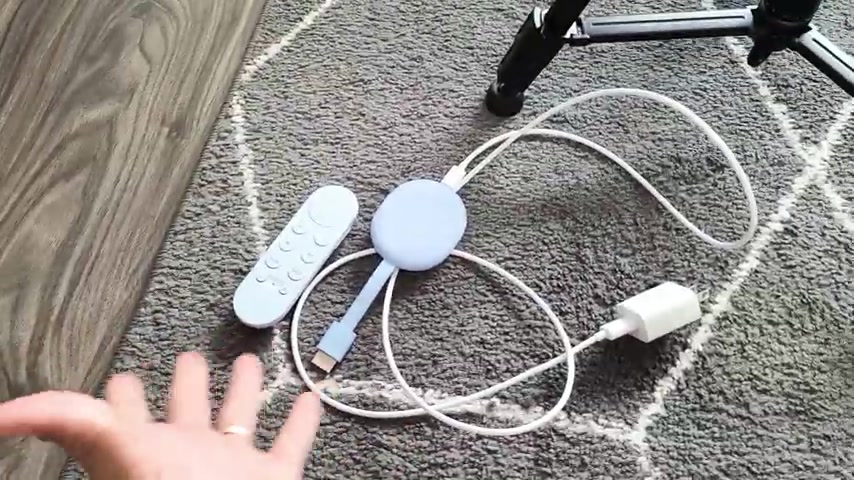
I mean , probably one of the best bang for the buck .
The best bang for the buck I would have to say is probably Google chromecast or one of these Roku streaming sticks as well as the Amazon Fire .
TV , too .
But for now , let's just hook this up so we can get internet on my TV .
So with the Google Chromecast here , I'm just gonna go ahead and plug this one into one of my open HDM I ports on the back of the TV .
Here .
Once I put that in , I'm gonna go ahead and put in the charging cable so we can power up my Google Chromecast .
So now it's all hooked up .
Let me go to the correct HM I port .
I'm gonna click on the source button on my remote and we're gonna go to the correct HDM I port .
I think this one is the chromecast .
I think it's on HDM I four .
Let me go to number four here and let's see .
Ok ?
Yeah , that is it .
So here you go .
Now it's a smart TV .
OK ?
And I got all my apps here .
I got uh let's see here .
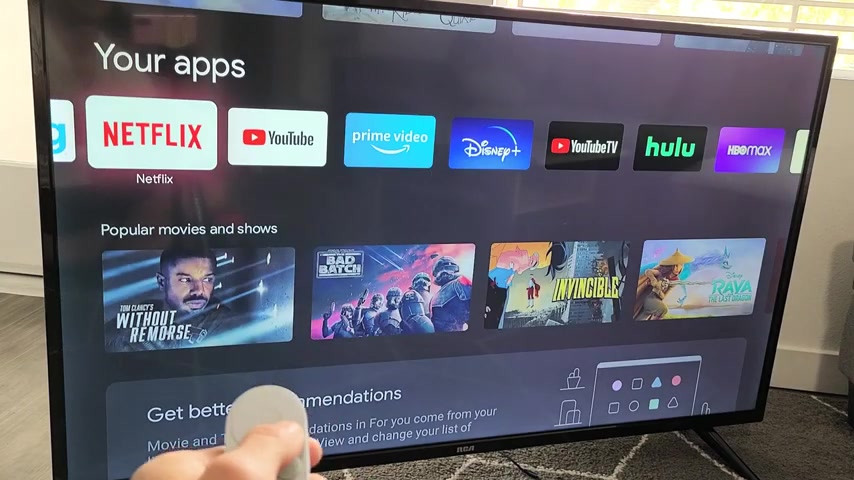
I have uh Netflix , Sling , Prime video , Disney , youtube , Hulu , HBO Max .
And of course I can download more apps as well .
Ok .
Anyway , I hope that uh helped you guys out .
Ok .
Any questions or anything , just comment below .
Ok , good luck guys .
Bye .
Are you looking for a way to reach a wider audience and get more views on your videos?
Our innovative video to text transcribing service can help you do just that.
We provide accurate transcriptions of your videos along with visual content that will help you attract new viewers and keep them engaged. Plus, our data analytics and ad campaign tools can help you monetize your content and maximize your revenue.
Let's partner up and take your video content to the next level!
Contact us today to learn more.