https://www.youtube.com/watch?v=_7kADSBXmjg
How To Connect Realme Mobile to Led Tv in 2021 _ Realme 5,5i,5Pro and other Realme Connect to Led Tv
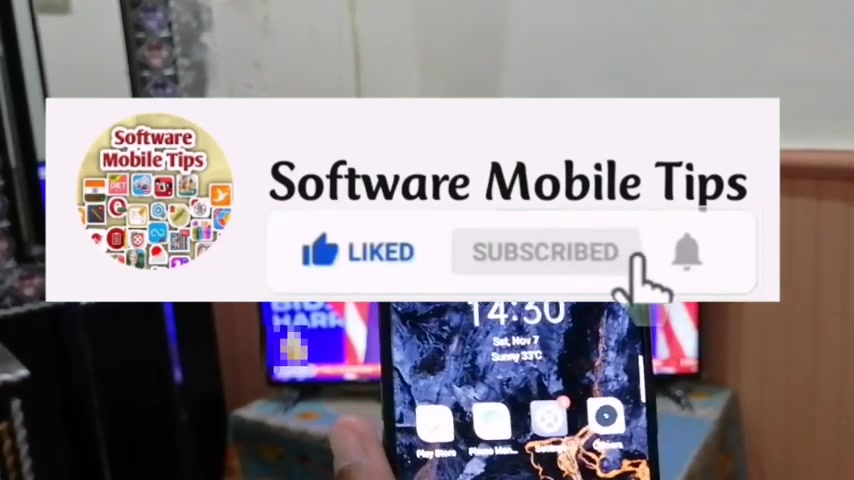
So if you want to connect your real mobile phones to the L EDT V like share the screen through screen mirroring using Rail Me 5555 pro and all other Rama smartphones without any internet connection and wireless than this video is for you .
So before starting the video , I request you to hit the like and subscribe button and don't forget to hit the bell icon .
So guys without wasting any time right now , you can see that I have a remote in my hand .
So it's from higher TV .
So here on the corner , you can see the source button .
So it's according to your TV .
So I will just click on it .
And after clicking on that button , I will go up and now I will just click on Mirra cast .
And right now you can see that it has been connected on mirror cast in some TV S it's a mirror cast screen , mirroring something like that .
And now I will go on my mobile phone screen .
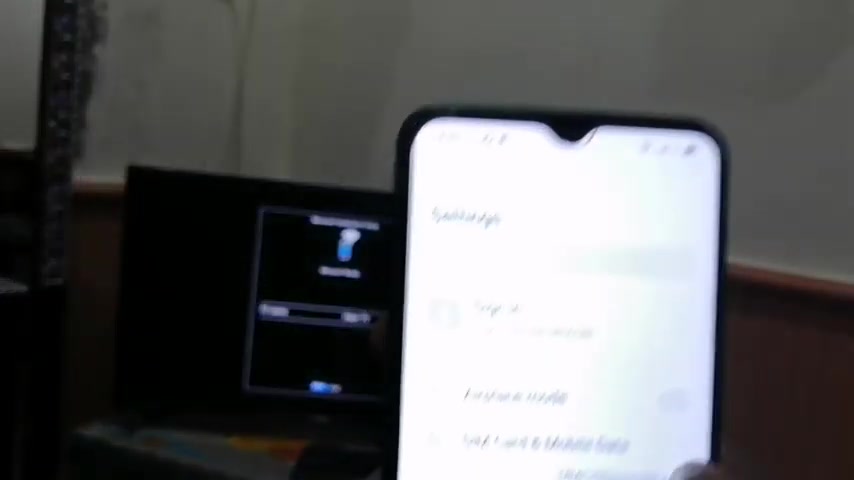
So here you can see the settings option .
I will click on that one .
And after clicking on that one , you can see here the fifth option other wireless connections .
So I'll click on it .
And now here you can see one thing I will show you screen cast is off here .
You can see it .
So first of all , you can see that my wifi is on .
So if I make it off here , you can see it has been off right now .
So if I make it on right now , you can see it has been enabled .
So first of all , you have to click on wifi .
And right now I will click on screen cast and then I will turn it on .
And right now it is searching for the TV .
And here you can see higher TV .
I will just click on it .
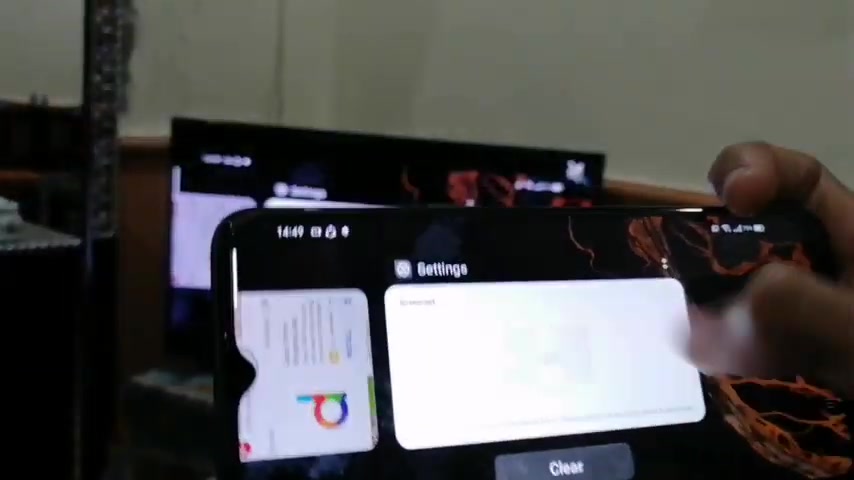
And after clicking on it , you can see that it has been connected with connecting with that TV .
So right now you can see it has been connected with the TV .
And right now , I will just take you to the TV and show you how you can watch your favorite content on the TV .
And that's it guys .
I hope you like the video .
If you like the video , then please hit the like and subscribe button and don't forget to hit the bell like on .
Thanks for watching .
Are you looking for a way to reach a wider audience and get more views on your videos?
Our innovative video to text transcribing service can help you do just that.
We provide accurate transcriptions of your videos along with visual content that will help you attract new viewers and keep them engaged. Plus, our data analytics and ad campaign tools can help you monetize your content and maximize your revenue.
Let's partner up and take your video content to the next level!
Contact us today to learn more.