https://www.youtube.com/watch?v=Wd94ssem_os
Step-by-step guide to connect Sound Bar to Android TV Via HDMI ARC

Hello , everyone today .
I want to show you how to connect your sound bar to your Android TV .
I just bought my sound by yesterday and I had trouble connecting it to my Android TV .
And I thought if there's someone else with the same problem , I could help you out first things .
First unbox your sound bar .
We are in front of your TV , or at the back wherever you'd like .
Now , what you need to do is connect your M I cable to the SDMN A on the back of your sound bar .
I do this and connect that to your TV .
On STM I arc .
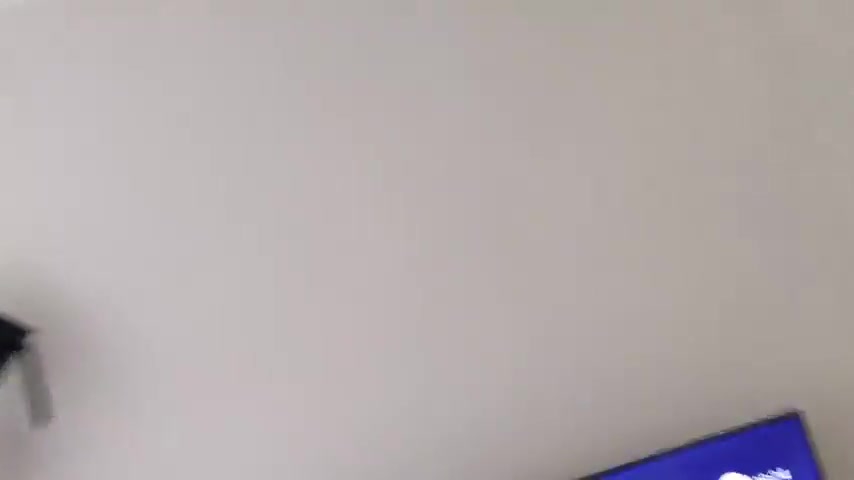
So on mine here it's on SM I one , it could be on the different one on yours .
Stick with the TV manuals should be written over there .
No , I , it was on the SM I two on the old TV .
So it's on the SDM I one and this one could be different on yours .
All right .
Now , what you need to do is turn on his own bar .
The benefit of doing this is when you turn on your TV , your soundbar turns on itself and you can control your TV .
S in a sound bars , volume from your TV remote .
You don't need a separate remote for your TV and your sound bar .

So now on your sound bar , just change it and put to Tiarc .
Uh , I got a few options here .
So I go to a RC .
Now , go back to your TV remote .
Go to home .
All right .
Let's get home .
Go up top on the settings on the top , right , right hand corner , go to settings and on the settings here , you're gonna go to devices and preferences .
You need to go to inputs .
So input here .
Might you got to go to cost electronic control .
See , consumer electronic control .
Pardon me ?
Ce C turn on that SM I control here device , auto power off .
Turn that on .

So it will be easier if you , if you have an xbox or playstation connected to your TV , it's just when you turn off your playstation or your Xbox turns off your TV too , which is really easy .
That's what I do with my console TV .
Auto power on .
Let's do that .
When you turn on your Xbox or playstation , it turns on your TV .
Very , very easy .
Now , that's it .
That's all the settings you need to change on your TV .
Let's go back and now your TV , remote control should be able to control the volume of your sound bar .
Now , when I do that , you can see that when I change the volume of the TV , I'm using the TV remote .
When I change the volume of the TV , it says add access 215 .
That's the model number of my sound bar .
I'm turning the volume up down .

And then you can see here when I turn up the volume on the and turn down the volume on the TV , it turns down on the sound bar too .
Now , this is gonna be really easy when you're watching a movie and you don't have to , whatever you do , you don't have to cycle through two remotes .
The process is exact similar to other TV .
S as well .
If you have a sound bar , my previous TV wasn't the Android TV .
It just a regular TV , but I had my soundbar connected to it too with the CE C and the A RC and I could turn on my sound bar and off when I turn on and turn off the TV .
Now when I turn off my TV , it should turn off my soundbar too , right ?
If you see here , it says goodbye and it's turned off .
Now , when I turn on my TV , it to turn on my soundbar tube , right .

This is what I wanted to show you guys .
Just if there's anything you didn't understand if there's anything I could help you with , just let me know .
Thank you .
Are you looking for a way to reach a wider audience and get more views on your videos?
Our innovative video to text transcribing service can help you do just that.
We provide accurate transcriptions of your videos along with visual content that will help you attract new viewers and keep them engaged. Plus, our data analytics and ad campaign tools can help you monetize your content and maximize your revenue.
Let's partner up and take your video content to the next level!
Contact us today to learn more.