https://www.youtube.com/watch?v=r2OkCQeUvdc
How to block ads on YouTube _ Block ads _ UPDATED (2020)

One of the more frustrating things to deal with on the web are the small video ads that pop up before youtube videos .
You're trying to binge even though most of them let you skip to your video .
After a few seconds , this advertising filled interviewed can feel like an eternity .
We have a hack to fix that and it's ingenious before we start the video .
Please comment what type of advertisement you are of today .
I will show you two different methods to stop youtube ads on your computer and in your smartphone .
So make sure you watch this video till the end and please give it a thumbs up if you like it all you have to do to eliminate this advertising video , a trick we tested today .
But one that Google will surely patch at some point is to put a period after the youtube domain in the URL .
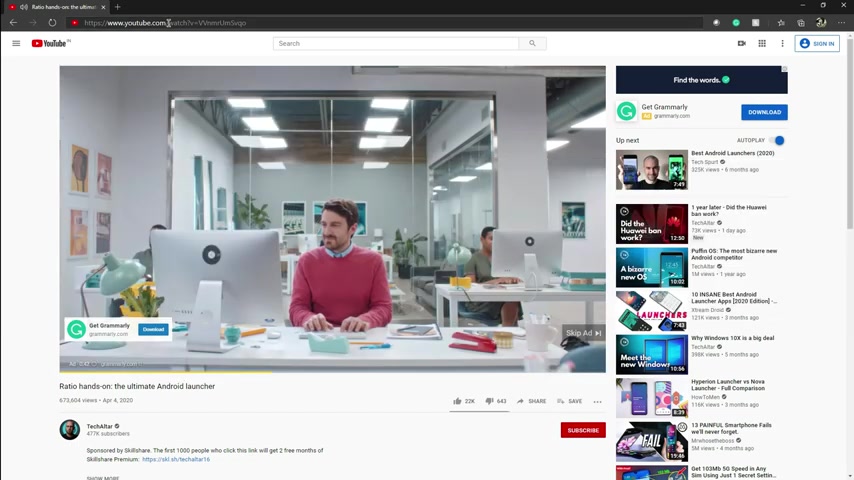
That's it .
So if your URL looks like this , you'll want to add in a period right after the end of youtube dot com .
So your new URL would look like this .
As I said , I just tested this trick on a random video that fired up a video at every single time I launched it in a new browser , placing a period after the dot com didn't summon and add no matter how many times I tried it , removing that period and going back to the regular URL brought the ads back .
This trick only works on the desktop version of youtube .
So you'll have to request that version of the site on your mobile browser browser .
If you're trying to view videos on your phone .
Also , the period hack is great for those one off times moments .
You're trying to watch a youtube video and find yourself thwarted or annoyed by advertising .

However , it's not ideal if you're planning to do an extended session of youtube binge watching .
In that case , you can place the period after the dot com in youtube's URL , all you want .
But the URL will revert back to the standard youtube link whenever you click on a new piece of content , having to continually add a period to the URL to defeat video ads will be as annoying and time consuming as watching the ads themselves .
If you're looking for an ad , free youtube experience , whenever you're on the site , you'll want to combine a few of your favorite ad blockers with a youtube themed browser extension that also works to strip away previ advertising .
I'm a fan of enhancer for youtube which works well and has a pretty easy to navigate configuration screen .
There are plenty of these kinds of extensions out there .
But I've always preferred the simplicity of enhancer for youtube .
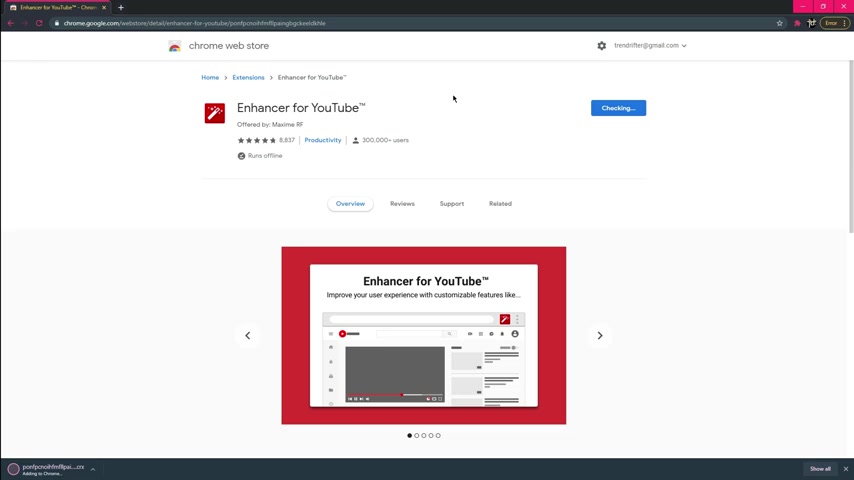
Also , it feels less likely to be siphoning my data or who knows what given that the extension is developed by one easily identifiable person .
Perhaps I'm overly suspicious , but I tend to er r on the side of fewer extensions having access to what I'm doing on the web than more outside of that .
Remember that a revenue partially helps your favorite creators keep doing what they do , add blockers and this trick take away those resources .
The proper way of no longer seeing ads is to subscribe to youtube premium , which you might already know since the youtube app relentlessly badges people about it with maddening frequency .
Another way to block ads on youtube is to install youtube Advanced on your phone , youtube VD eliminates virtually all youtube ads .
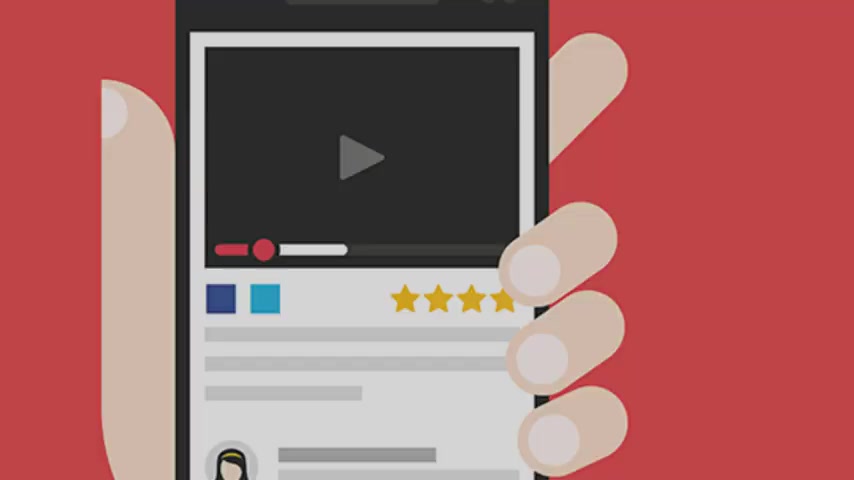
For example , those that appear before the display and all those that break into the milk of the content are automatically blocked .
However , those adss embedded within the interface are displayed normally to learn how to download and install youtube Advanced , go to do video description or please check the card on top youtube advanced has some advantages over the official application developed by Google .
For example , it is capable of playing music in the background even with the sloth off .
However , one of its strengths is advertising blocking , please like and comment if you find this video helpful .
Thanks for watching
Are you looking for a way to reach a wider audience and get more views on your videos?
Our innovative video to text transcribing service can help you do just that.
We provide accurate transcriptions of your videos along with visual content that will help you attract new viewers and keep them engaged. Plus, our data analytics and ad campaign tools can help you monetize your content and maximize your revenue.
Let's partner up and take your video content to the next level!
Contact us today to learn more.