https://www.youtube.com/watch?v=kFZrqieNomY
Fixed - Apple Watch keeps asking for Apple ID Password!

What is up everyone ?
Welcome back to another video .
So for Apple watch , keep asking for this annoying error , especially when you turn it on or when you're trying to do any work .
Now , it is maybe asking for the password for Apple account if it's happening with you .
Don't worry because in this video , we're about to show you how you can quickly fix this problem .
Now , let's go ahead and get started .
Now , since this problem is happening with is because with your Apple account , now you got to get started with your Apple ID .
Now all you gotta do , you gotta start working with your iphones now , I'll just take it out of here and I'll bring back that iphone to the screen now on your iphones , all you want to do is simple .
First things , all you gotta do .
You gotta check that Apple account to make sure that you are using the same Apple accounts , the Apple account that you're currently using with your iphones .
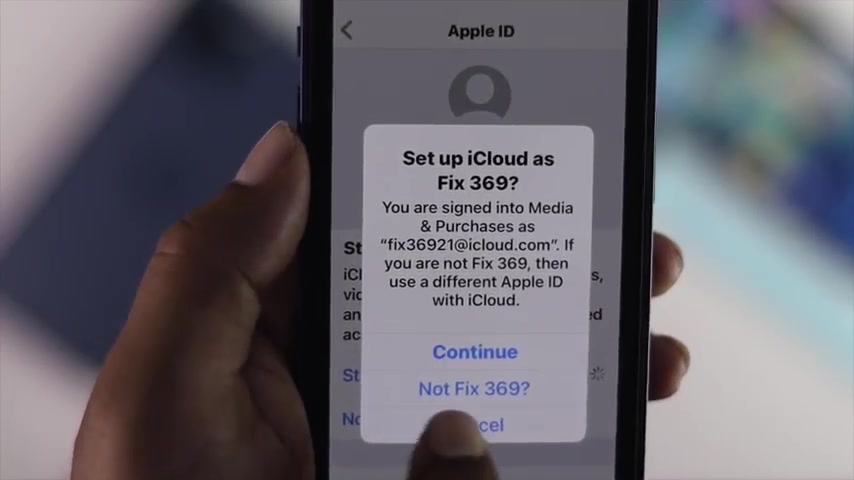
Now , all you can do after checking it out to open up that you know Apple watch applications and now Croll down to the general and then scroll down to the Apple ID and see if that's the same Apple account or not .
So if it's the different Apple accounts , then all you gotta do , you gotta simply add that Apple account that is connected with your iphone .
So all you gotta do is just go ahead and tap , sign in and then go ahead and tap and start using icloud and now go ahead and just continue with your Apple account if it's using on your iphone right now or if it's the different accounts , you simply can choose not that , you know Apple account .
So this is the fixed , this is our Apple account .
So we'll basically tap continue since we're using the same Apple accounts .
Now , go ahead and enter your Apple ID password , no tap sign in .
Now , go ahead and enter your iphone passcode , tap March .

Well , now it's done and it is giving you that all this access right there .
So now if you have done that work , that means your Apple ID will get auto synced to your Apple watch .
All right .
And after that , I'm just gonna go ahead and bring up that Apple watch to check whether it is asking for the password or not .
So now I'll just bring it up here and I'll take it out of here .
And now if I just try to work , uh , well , now it is not really asking for the uh password anymore .
Now , the problem is solved .
Now , if we just open up the settings .
And as you guys can see now , we are using the same Apple accounts and we don't really have any problem whatsoever .
And this is the same way you can fix your problem as well .
Have this video is useful if so be hit the like button and subscribe to the channel to get more useful video content for yourself .
Thanks for watching and see you next time .
Are you looking for a way to reach a wider audience and get more views on your videos?
Our innovative video to text transcribing service can help you do just that.
We provide accurate transcriptions of your videos along with visual content that will help you attract new viewers and keep them engaged. Plus, our data analytics and ad campaign tools can help you monetize your content and maximize your revenue.
Let's partner up and take your video content to the next level!
Contact us today to learn more.