https://www.youtube.com/watch?v=TZXCv2XTATs
How To Make a Resume For Fresh Graduates _ Resume Example
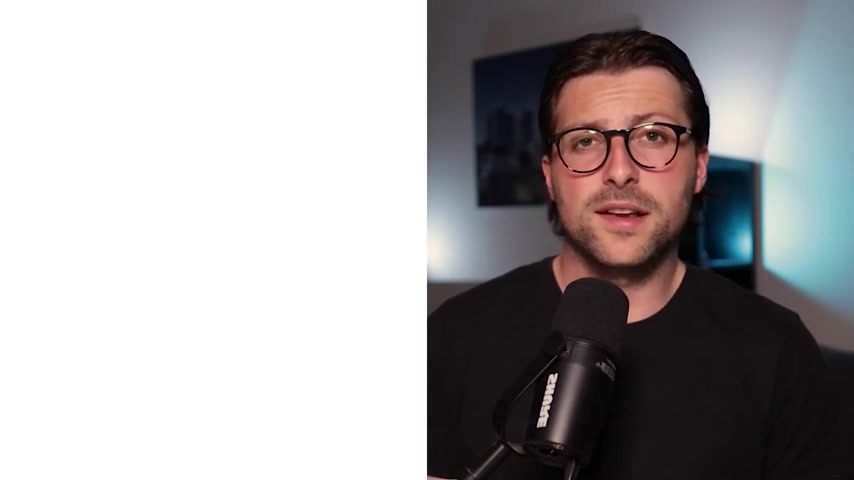
In this video , I'm going to make this resume example , for fresh graduates using Microsoft word , it is simply a professional format that encourages hiring managers to read through .
Now , if you prefer to save some time and want to download matching resumes and cover letter templates , then click on the link in the description for more information .
We'll also provide you with tips on how to put your skills and qualifications on the resume to make it better than nine out of 10 other resumes based on recently revealed data .
Now without further ado let's start making this resume .
Now , the first thing I would like to change our words , default margin settings .
Now go to the layout tab margins and instead of normal , I would like to pick the narrow settings to avoid crop sensors and for some extra space .
OK ?
So now we go to the insert tab and select the simple text box in the shapes menu .
Now cover the head area like this .
OK ?
And then we need to remove the outline .
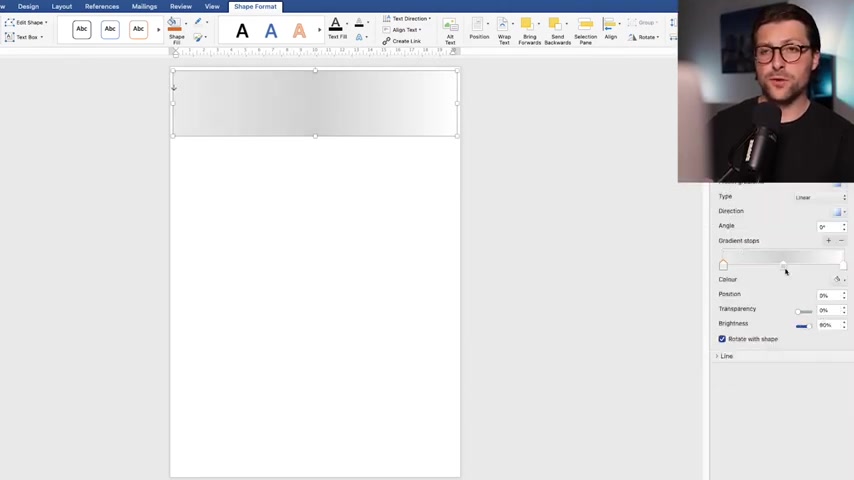
As for the shape fill , I would like a gradient style with a linear right design .
I double click this mini square .
OK ?
And then we open the film menu over here at gradient stops .
You can pick many color variations for the head area for this video .
I pick a combination of gray and light blue colors .
Now don't use overly bright colors unless it matches the company's style culture or position you are applying for .
All right .
Now let me align these textbooks a bit better and zoom in a bit more so we can enter our personal information .
Now we start with our name and surname , go to the home tab to center it and increase the phone size to let's say 24 .
Our bold highlight it to make it stand out a bit more underneath .
We enter our contact information and we start with the city and state .
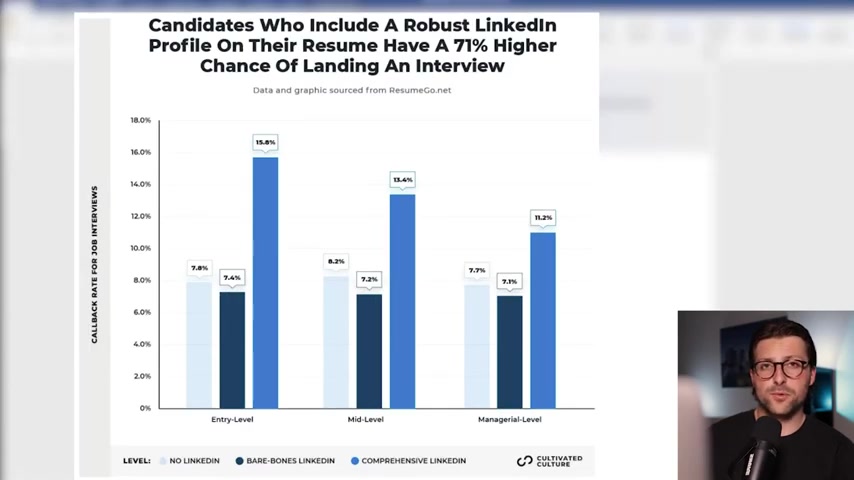
Then the email address , let's remove the hyperlink by pressing command or control Z and then we enter the phone number and at last a link to your linkedin profile , our research shows that a link to a comprehensive linkedin profile can increase your chances by 71% for getting an invitation to an interview .
Now , as you can see , we need to detach the cursor from the text box , press the space bar once and the answer button a couple of times to do so .
Now let's divide the resume into sections including an objective skills education experience and a project section in capslock .
Now , the sequence of these sections highly depends on your educational and professional work experience .
Now , I would advise you to put the best off above the full .
So what's most relevant and relatable to the job requirements ?
Ok .
So let's create two white lines in between each section and bold highlight objective .
Now let's center it as well .
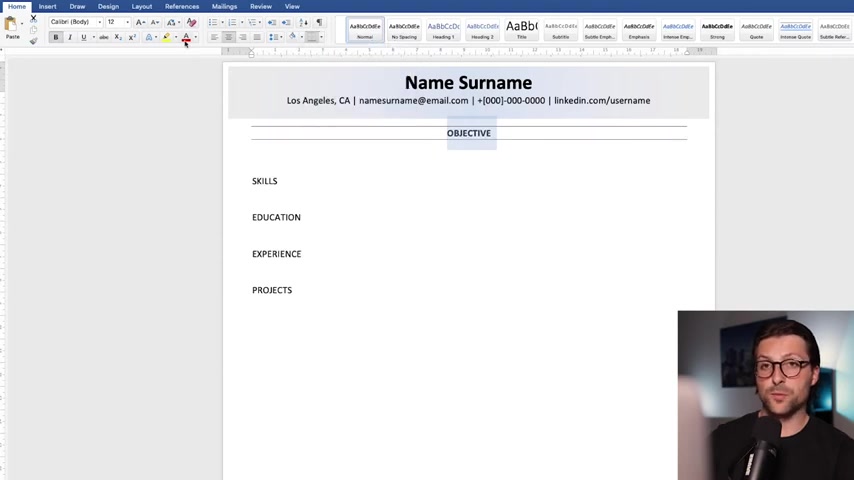
And we also need to adjust the line spacing options , go to the spacing settings and change these to 12 points before and 12 points after and then we click on .
Ok .
Now if it turns out you need more text to fit on one page , you can easily reduce this afterwards .
I also want to add some boards to visually separate these sections from the body text .
Now click on this little arrow icon and pick top and bottom borders in the drop down menu .
Furthermore , pick in between the 13 to 16.4 size .
I think that 14 looks fine .
Next up , you need to place a cursor in the middle of the keyword and click the format bender twice and select the other sections to paste the formatting .
OK ?
And also disable the formatting option .
All right , now let's start with a compelling resume objective .
It's a commonly used section for those with little to no professional experience and things you can include are who or what kind of person you are your objective .
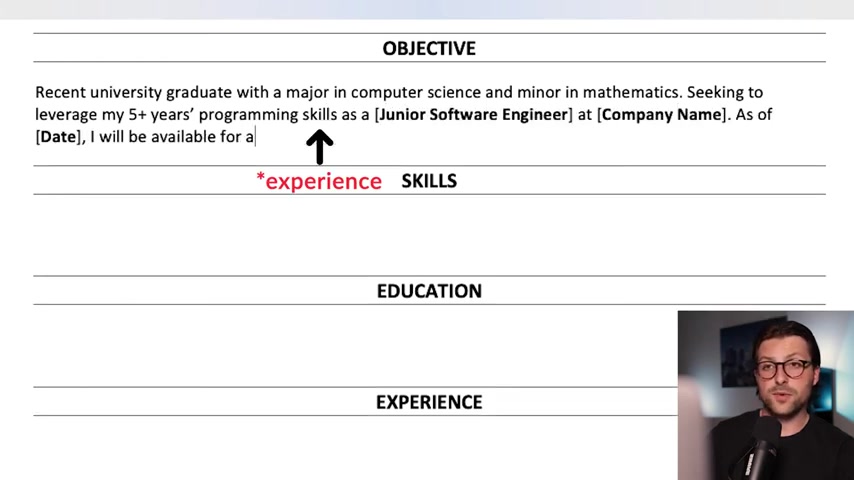
So what expertise you would like to leverage the position and company you are after and also include your availability .
If possible , I try to keep this part short concise and to the point .
Ok .
Now let me send to the text and move on to the next section .
Now , in the skills section , you need to list skills and qualifications that match with the job requirements using words table designs .
Go to the insert tab , click on the table , dropdown menu and pick a three by one table .
Now , as you can see the default table margins don't align with our page margins .
Now go to the table layout , sell margins and put the left and right margin settings to zero and tab .
OK .
Now , before I add some skills related to the job requirements , recent data shows that applicants matched only 51% of the relevant keywords and skills on their resumes .
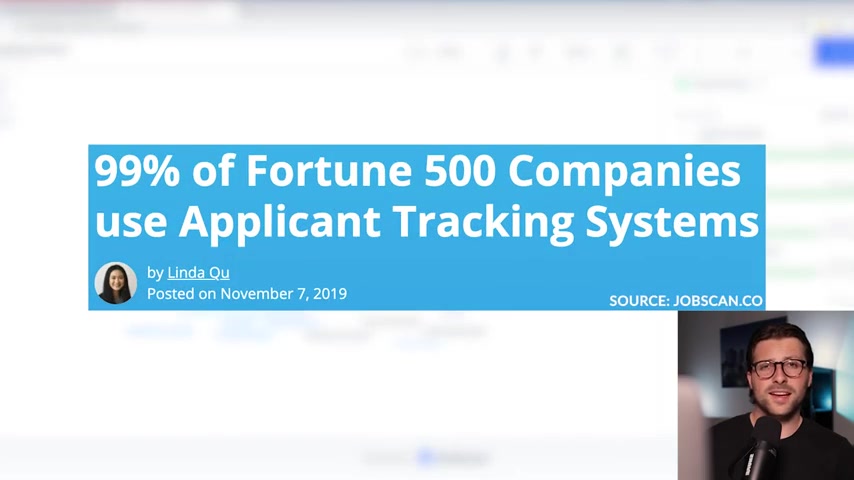
Now , in order to know what kind of keywords you should be looking at , I would advise you to copy the vacancy description , go to the free word cloud generator and base it right in there and then click on generate cloud .
Now don't underestimate the importance of using the right terms for a high match rate .
Recent data shows that 99% of the fortune 500 companies use applicant tracking systems .
Now , as you can see all the cells are filled and categorized to improve the readability .
And next up , I want to align these cells and after that , remove the borders .
Now , in order to do so select the whole table , click the drop down icon and select no borders .
OK .
Now that looks perfectly fine .
So that brings us to the education section .
So right here , you need to include your educational background and we start with the college or university name and the degree .
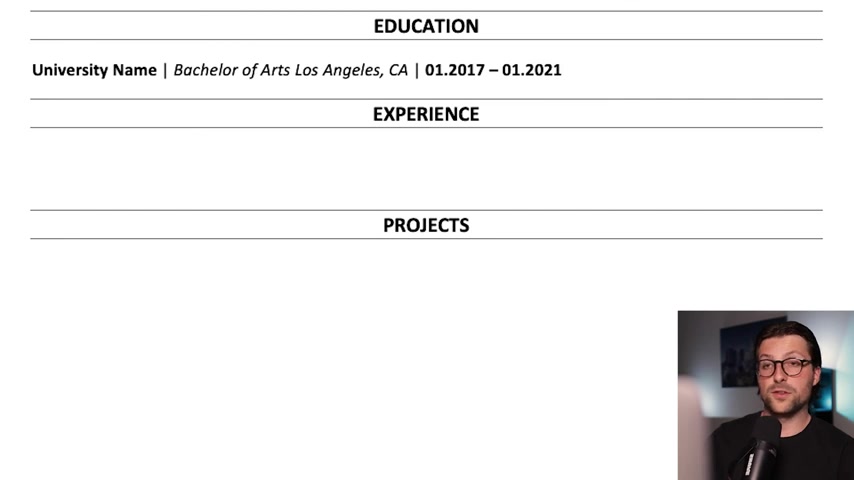
And after that , we enter the city state and time spent in college or if you are still in college , include present and or the expected graduation date .
Now to write a line , this part , we need to ruler .
And if you don't see this option , you need to go to the view tab and enable ruler .
OK , let me show you what this option does .
So if you place the cursor right here , click somewhere in the ruler to place a left tab , stop and press tab .
Now after that , I would like to use some bullet points to make it reader friendly and list information on for example , the minor and major you followed relevant course work , extra curricular activities and your grade point average also referred to as GPA if it is higher than 3.5 at least .
All right .
Now let's scroll down to the experience section .
We need to talk up on any experience you have acquired during your studies .
Now let's say you have some experience as a junior software engineer at uni me into some working experience and fast forward a bit .
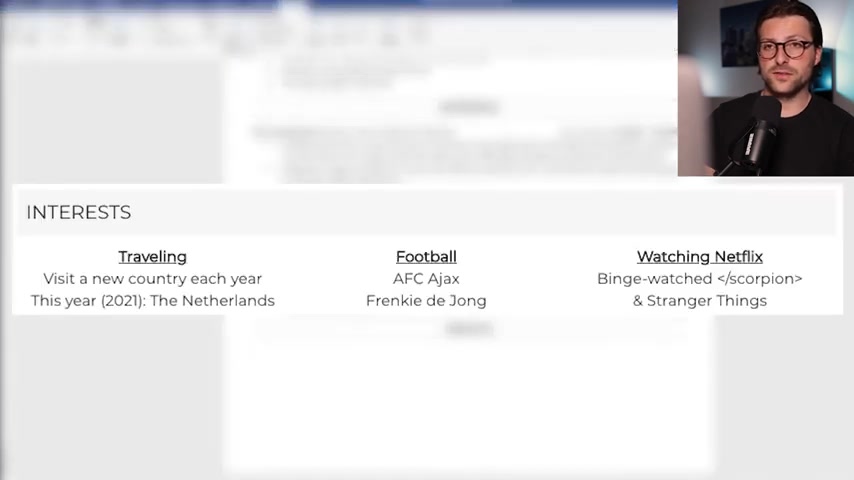
Now I structure these sentences according to the par method which stands for problem action and results .
Now that way you bring impact and purpose to your experiences .
Same goes for using action verbs at the beginning of each sentence , action verbs like collaborated , adopted and praised .
Furthermore , do you notice how I quantified my experiences ?
Now measurable metrics illustrates someone's value .
Hence increases your chances for getting an invitation , an interview .
OK .
Now let me enter another paragraph .
If you still have some space left , you can also add an interest section .
It's a great way to show the human side behind the resume but also relate to the reader's interest .
But for this specific job application , I prefer a project section .
So I can combine my experiences and affinity with computer science while at the same time , relate to the reader interests .
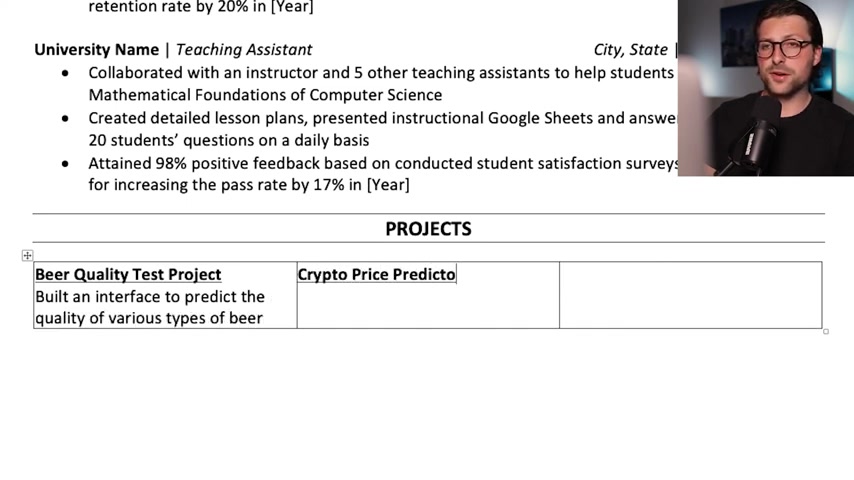
For example , when you Google software engineer or machine learning projects , I know there's some fun project , someone could work on like a beer quality test project where you build an interface to predict the quality of various types of beer or what about a crypto price predictor project , a project where you created a price predictor to help predict doge coins prices using data or perhaps you've worked on a cool project at UNI .
Anyway , I hope you understand that this section is a great opportunity to stand out , especially if you have little to no work experience , which is usually the case for fresh graduates .
Right .
Now , remember to keep your resume short concise .
And to the point recent data shows that the ideal resume length is in between the 475 to 600 words .
A stunning 77% of the resumes were outside of that range .
Lastly , I also want to emphasize the importance of properly sending your resume .
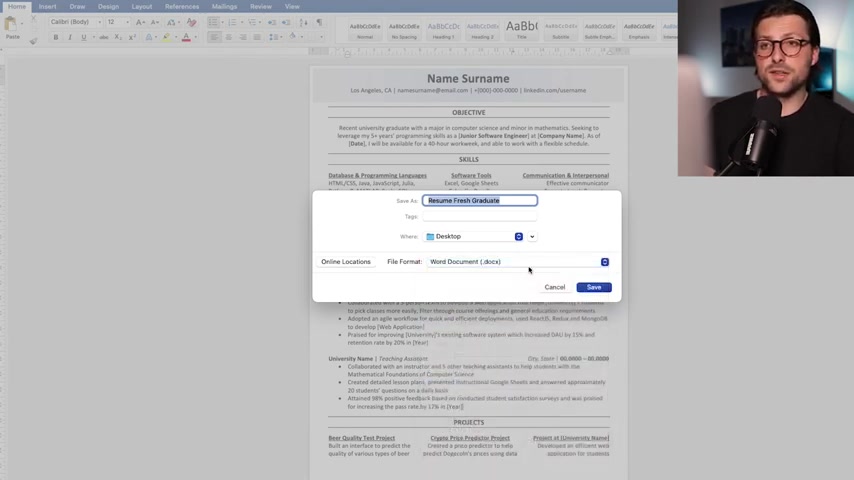
Now , unless instructed , otherwise , save your resume as a PDF or word document attached to the email and save it accordingly .
So name , surname resume and that way the reader will know that it's yours without even opening the file .
Now , all these little things prove your to detail and can make the difference between getting that job or not .
Ok .
So before I end this video , I would like to know if you watch the whole video and I'm even more curious if you got the entry level position .
Leave an emoji with glasses if you watch the video till the end and leave an emoji with sunglasses .
If you got a job , I want to thank you for watching .
And if you have any questions , leave a comment down below and I'll respond as soon as possible .
Now , if this video was helpful , then a like and subscribe , it's greatly appreciated .
Thanks again for watching and see you next time .
Bye .
Are you looking for a way to reach a wider audience and get more views on your videos?
Our innovative video to text transcribing service can help you do just that.
We provide accurate transcriptions of your videos along with visual content that will help you attract new viewers and keep them engaged. Plus, our data analytics and ad campaign tools can help you monetize your content and maximize your revenue.
Let's partner up and take your video content to the next level!
Contact us today to learn more.