https://www.youtube.com/watch?v=FOGOVIz7e5o
How to Host a Website on HOSTINGER Hosting Make Your Site Live
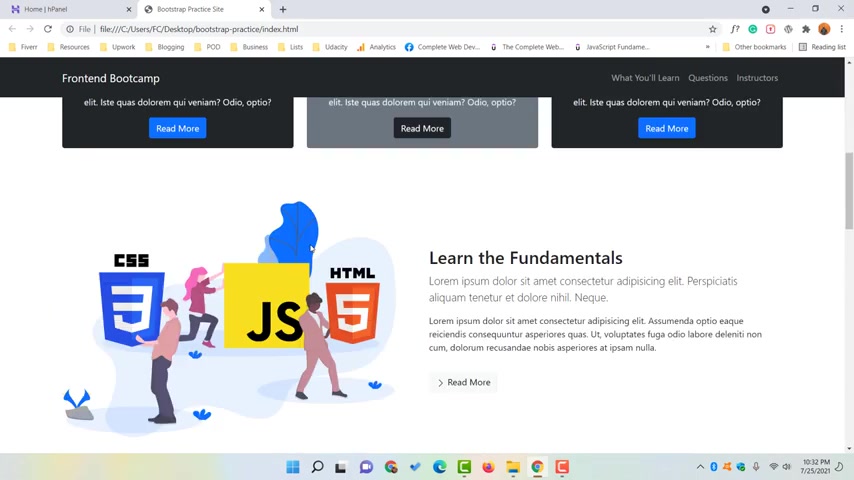
Hello and welcome back .
This is Ray .
Once again from this video , you are going to learn how to host a custom coded website on hosting hosting plan .
So first of all , let me show you the website data which I have got here .
As you can see , I have got index dot html style dot CS S and image files for the website .
So let me open this website and you are going to see this website is being opened in our Chrome browser .
But only problem is as it is hosted on my local computer on CD drive .
I am the only person who is being able to access this site .
But now I want to host this website on a domain and hosting plan so that anyone will be able to access by that domain name and will be able to view all the content tense inside this website .
So let me show you the step by step process on how we can host our custom coded website on hosting our hosting plan .
So let me take you to my hosting hosting account .
After signing in , you are going to see your hosting plan here .
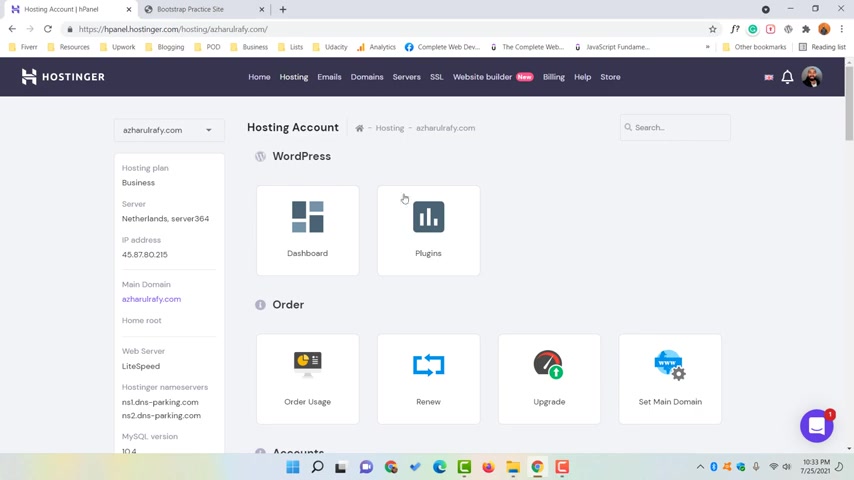
Simply you have to click here on this name or you can click on this manage button right here as well , which is going to take you to your control panel of the hosting .
And after coming up here on this page , simply you have to go a little bit down until you find this file option .
So as you can see , we have got file manager , which is the better version , newly launched .
And here is the original or the usual one .
So we are going to learn how we can host our website by using this new process because this is going to be integrated soon , right ?
But before that , I would love to create a subdomain so that the website will be hosted on a sub domain and then we can continue to the process of hosting the site , right ?
So to create a subdomain , I have to go a little bit up until I find this domains option and from this subdomains .
So let me click on this subdomains .
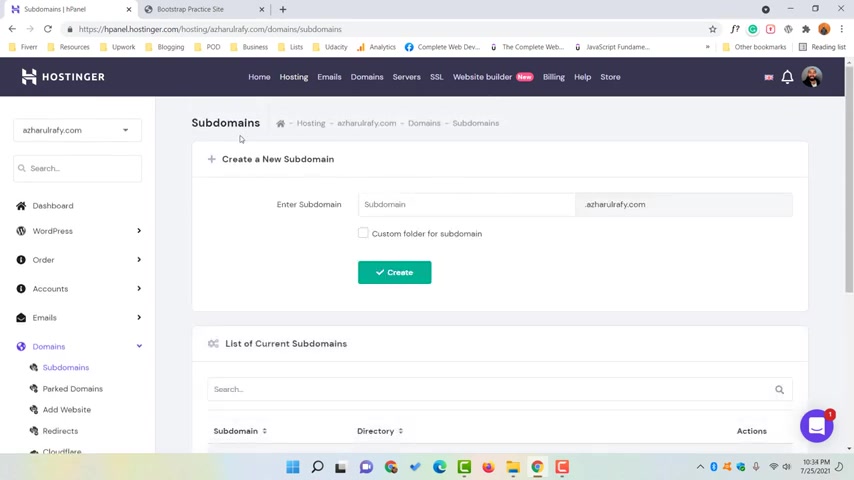
We'll be able to get this option to create a new subdomain under this domain name , which is ay dot com .
So let me create the subdomain , let's say boot strap one dot holography dot com .
After that , I would love to host this website on a custom directory or custom folder .
So let me click on custom folder for subdomain .
After that , it is going to be placed inside public html .
After that , the name of the folder is going to be , let's say this one bootstrap one , right ?
And after that , I have to click on this create button right here and the subdomain is going to be created successfully , just take a look .
So now if I visit , let's say B double otstrap one dot rafi dot com , you are going to see nothing is going to be appearing here instead of this , let's say this default page .
So we are done with the domain set up .
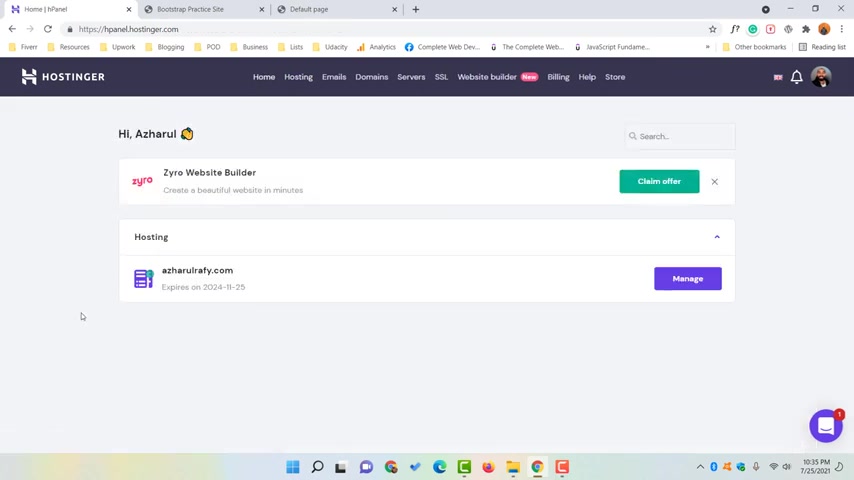
Now it's time to go back to our uh C panel .
And then let me take you directly to the home page .
We can actually go from there as well .
And after coming up to the home page , we have to go again , click on manage after that , go a little bit down until we find , let's say this files option .
And let me use this file manager option .
So let me click on file manager and it is going to take us to the file manager folder of our hosting plan where we'll be able to see all the domains that we have hosted under this hosting plan .
So let me click on public html .
And as I have already mentioned , the folder we have just created is going to be inside this public dot html .
So let me double click and now we are going to see all the other folders which we created previously .
So as you can see here is the folder which you have created .
So now I have to click on this bootstrap one .
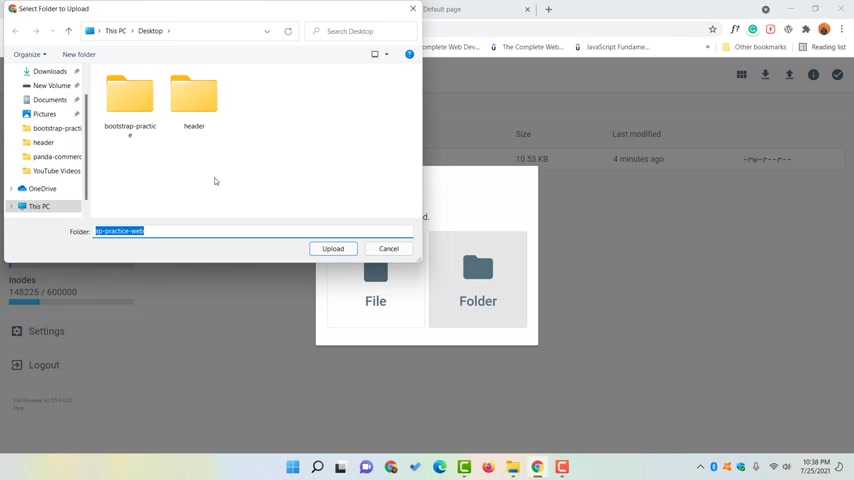
And after that simply , you are going to find this option default dot PHP .
Now what we have to do , we have to simply click on this upload icon right here .
After that , let me click on this folder and then we have to select the folder which you have to upload .
So this is the folder which is containing our website contents .
So let me select after that , let me click on upload .
It is going to show you this warning message , upload five files to this site .
So let me click on upload again .
And here we go , the website or the data has been uploaded .
Now , if we visit this website again , as you can see here , bootstrap one dot ray dot com , you are going to see this exact page .
The reason is because we have to move the folder , sorry , move the files from this folder to this folder in this place , right ?
So let me take you inside this bootstrap practice folder .
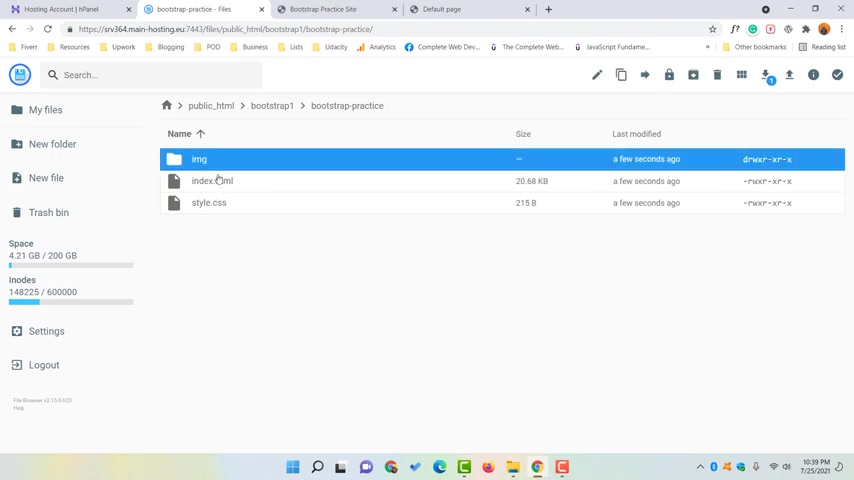
After that , we have to select all of these items .
So I have selected image now I need to shift , click on shift in my keyboard , then click here so that all of these files will be selected , then click on the right button of your mouse , then click on move file .
After that I have to click double time or two times here , it is going to take us um outside of this folder , then again , double click here and you're going to see this folder , right ?
So , bootstrap one .
So let's select the folder after that click on mob and the files are now inside this bootstrap one folder , right ?
So now we can simply delete this file from here or this folder and we can also delete this default dot PHP file as well .
All right .
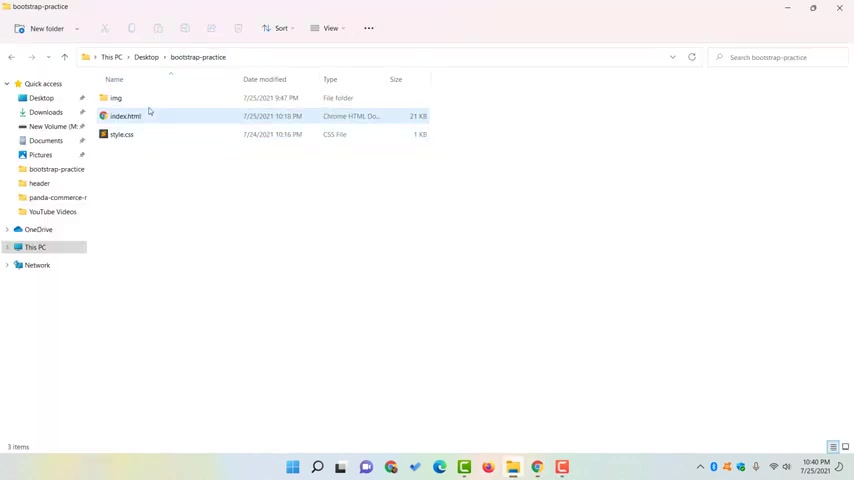
So now we have got only the data or only the contents which we had on our uh folder , right on our computer .
Now , let me take you back here after that .
If I reload this page , you are going to see our website is working perfectly fine , right ?
So this was the process of how to upload a custom coded website on hosting our hosting plan .
And I believe you have found this video helpful .
If you did please give this video a like share this video to help your friends and please don't hesitate to ask me if you have got any question and if you need any help from me and I hope to see you in my next videos .
Thank you so much for watching .
Have a good day .
Are you looking for a way to reach a wider audience and get more views on your videos?
Our innovative video to text transcribing service can help you do just that.
We provide accurate transcriptions of your videos along with visual content that will help you attract new viewers and keep them engaged. Plus, our data analytics and ad campaign tools can help you monetize your content and maximize your revenue.
Let's partner up and take your video content to the next level!
Contact us today to learn more.