https://www.youtube.com/watch?v=_k9Ylm9l-5I
How To Teleport To Village In Minecraft - Full Guide
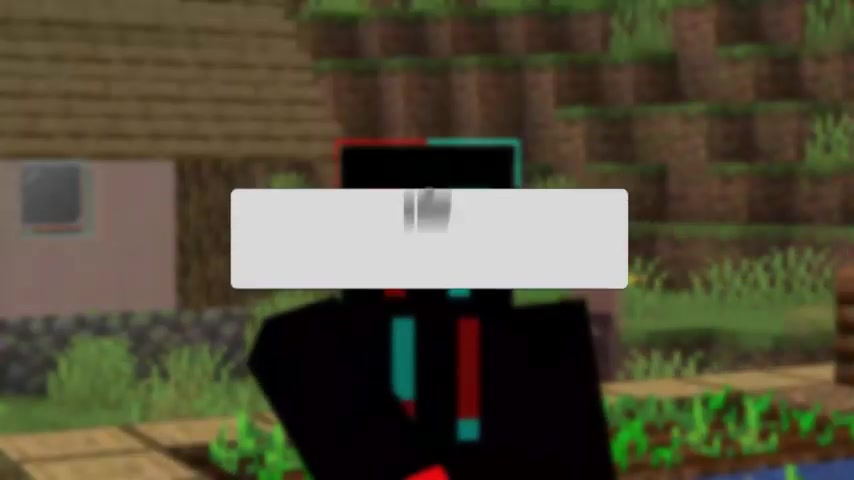
In this video , I'm showing you how to teleport to villages in both Minecraft Java and Minecraft bedrock .
If you're new to the channel , please go down below and consider subscribing .
And once you've done that , please go down below and insert it if you like .
And let's jump straight into this guide .
First thing we need to do in order to go and teleport to Villagers actually go and locate one , and we can do it with the command and make sure cheats are enabled on this world as well .
You have this option when you first created the world , so you may need to go and create a new one in order to go and teleport to the village .
So the first thing you need to do is go and open up your chat and commands .
So to do that , go and press T .
If you're using a computer or Minecraft java or Minecraft bedrock and if you're using another device , then just go and open up the chat and commands .
Then what we need to do is go and type in slash and type in locate , just like so and then what you need to do is type in structure just like this .
And then after you've typed in structure , if I can type it incorrectly like that , then all you need to do is type in village just like this .
And then once you've got un type in village just like I've done , you then need to go and choose a biome .

So as you can see , there's desert Plain , Savannah , snowy and TEGA .
I'm going to do a plains biome in this case , and what we need to do is go and press underscore and then type in plain .
It's just like certain here enter .
Then it's gonna go and take a moment , and it's going to go and give you a response or take a moment because it has to go and search for a village .
Then , as you can see , we then go and get this message here saying the nearest Minecraft and village planes is at this coordinates here .
If we go and get a response saying something like cannot find this structure , then this probably means either you haven't got generate structures on enabled in your world or alternatively , too far away from the village you went and selected .
So what I'd recommend doing is doing the same command and changing the bi M .
For example .
I did planes .
I could go and change that to or desert .
I'd recommend changing all of those until you go and try and get a result .
And now that we've got these coordinates , as you can see , we've actually only got the X and the Z coordinate .
We are actually missing the Y .
So what we want to do is go and check out our own coordinates just so we can get the Y current our current Y position .
So to do that , all you need to do is press F three .
If you're using Minecraft java , as you can see , here we are .

And if you're using Minecraft bedrock , then all you need to do is pause the game and go to your game settings .
And what you need to do is go and enable show coordinates so I can go and see .
My current Y coordinate is 64 So that is the one I'm going to use .
So I'm now gonna close off my coordinates just like so .
Then what you want to do is go and press on the chat button once again .
So it's T in this case and then type in slash TP and then all you need to do is go and type in the coordinates , so I'm gonna type in negative 20322032 .
And then what I'm gonna do is type in the Y coordinates , which is 64 .
But this is going to vary depending on on what your current Y coordinate is .
So type your own in and then I'm gonna type in minus , um 864 , which is the Z coordinate for the village .
I'll type that in now minus 864 and then I'm gonna go and hit , Enter .
And as you can see it , we will take a moment to load and yeah , just basically wait a moment for it to load .
And as you can see , I think I have spawned underground .
So if this is the case , all you want to do is mine your way out like this .
As you can see , we're getting there .
And boom , There we go Now .
As you can see , I spawned underground because of my Y .
Coordinate was too low .
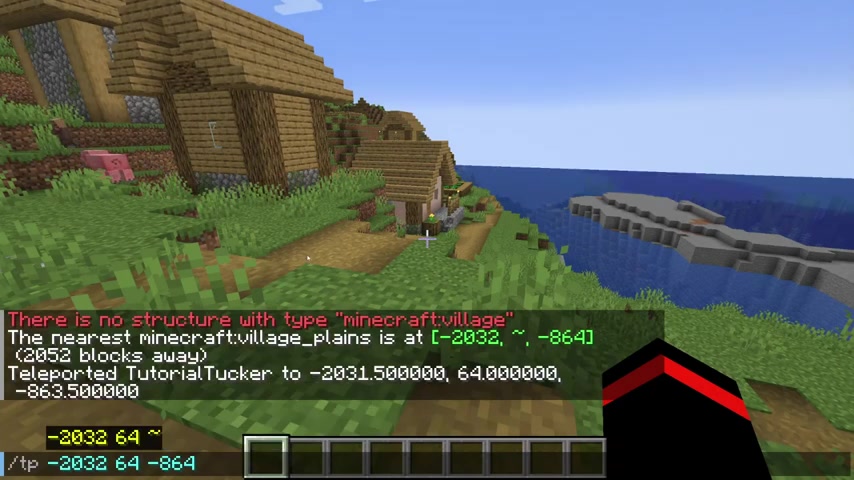
So even if you do spawn underground .
All you want to do is go and re enter the command .
Um , but I'd probably go and make the higher .
So in this case , I could go and put 100 for example .
But the only disadvantage of making it too high , um , is that you may then die for un survival or something like that .
So , yeah , if you go into one underground , just go and make the Y coordinate higher , but yeah .
Here we are , guys .
We're now in the village .
Um , and we can go and apply this to desert villages and all the others , which was listed when we first entered the locate command .
And yeah , if you guys found this useful , please go down below and leave me a like peace .
Are you looking for a way to reach a wider audience and get more views on your videos?
Our innovative video to text transcribing service can help you do just that.
We provide accurate transcriptions of your videos along with visual content that will help you attract new viewers and keep them engaged. Plus, our data analytics and ad campaign tools can help you monetize your content and maximize your revenue.
Let's partner up and take your video content to the next level!
Contact us today to learn more.