https://www.youtube.com/watch?v=AvXlaxQPSeE
How to Play Split Screen on PS5 (Minecraft, Fortnite, Call of Duty, Rocket League)
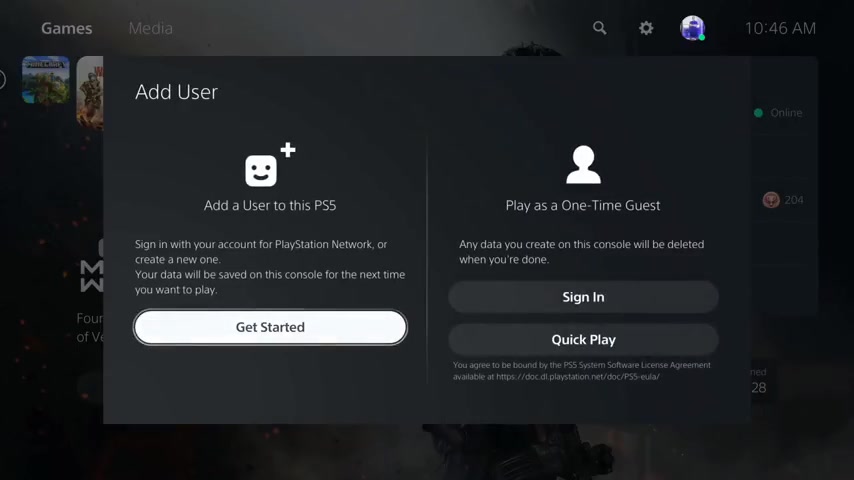
Everyone .
This is Tim from your six studios today .
In this video .
I'm gonna go ahead and show you how to go ahead and play split screen on your playstation five .
So let's go ahead and jump to the video right now .
So do you want to play games like minecraft , Call of Duty Rocket League split screen on your playstation five .
Now to get started , we need to go ahead and add another account to our playstation and then sign in with an email address and password .
So how would we go ahead and do this ?
Well , let's go up to our profile right now and go to switch user or log out .
So let's go to switch user .
Now , go to add user if you don't already have another account on your playstation .
So let's go to add user .
Then on the left , we can go to get started .
Now , in some games , you might be able to go over to quick play and add a guest and play split screen .
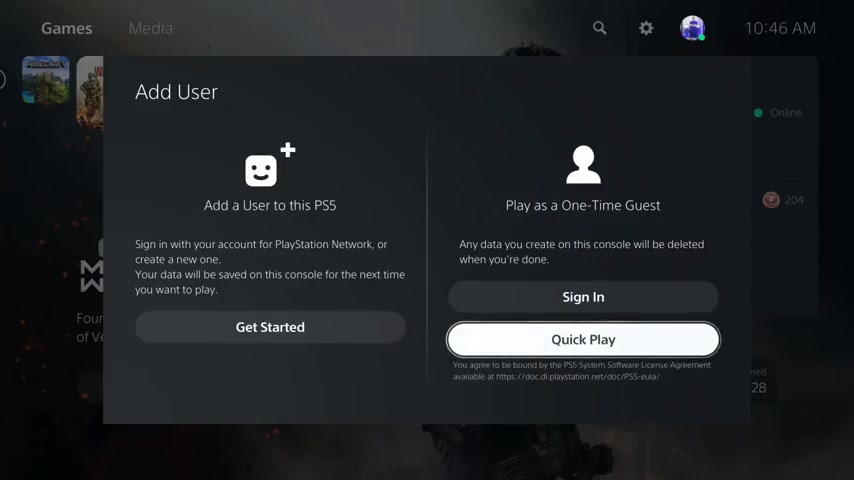
But most games where you have to connect to an online server , you cannot do that .
So let's go over to get started read through the agreement and go to , I agree and confirm so to create a non child account on your playstation five , you literally have to go to the playstation dot com website and create one on there .
So enter in the code or go ahead and take a picture of it with your phone and bring up your camera , then go to the webpage that displays .
Now bring open a web page on your computer or your phone and type in playstation dot com slash PS five slash create dash account press enter and it'll bring you to this account creation page .
Now , go to create and type in your date of birth right here .
Then go ahead and go to next and you will need an email address and you will have to set up a password .
So type in your country in your region in your language .
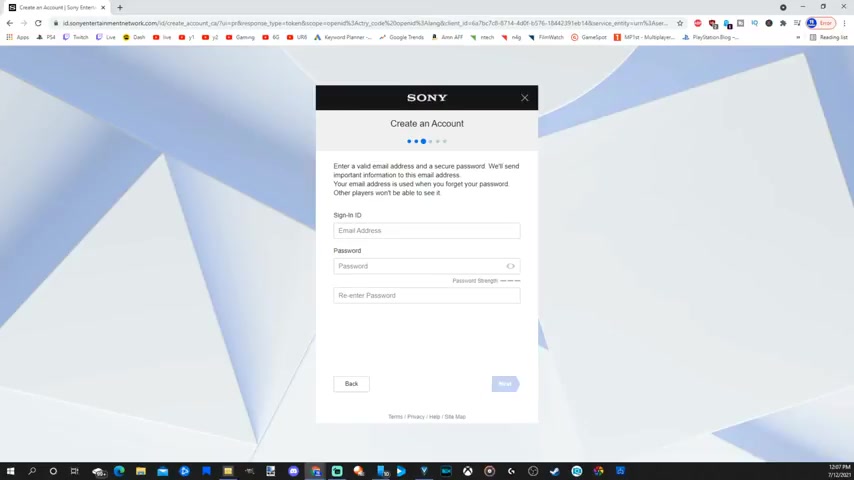
And here it is sign in with a valid email address and password .
Go through the process and verify your email , then go over to your playstation five once again , then type in your email address and password right here that you literally just created and it will add your account to your playstation five .
Ok .
Now that we have another account on our playstation that's connected with the email address and password .
Let's go to our main account and then sign in .
Now let's select our game .
We want to go ahead and play split screen in .
So in this tutorial , I'm gonna choose Minecraft .
So let's start up minecraft .
I'm already in a world now , turn on your second controller right now just by simply pressing the playstation button .
Now select the account you just created .
So tile slice number two .
Now let's type in my pass code .
Now , tile slice is logged in most games .
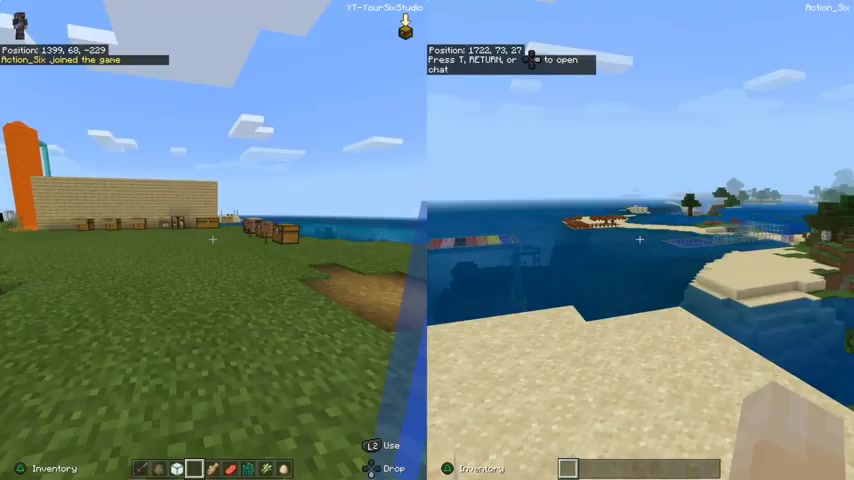
You're gonna have to press options to go ahead and add a second player .
So let's press options and press it again .
Now , I'm playing split screen in Minecraft .
I'll probably have to sign in or connect to the Xbox live servers on my second account and boom , my second account is now in the game and I'm playing split screen now , this can be replicated on multiple games .
So in Call of Duty to add a second player in the upper right , it says player two press X .
So if I press X in this game , it's gonna fetch my online profile and I'm going to be added to the game lobby .
So there is my second count action six .
So it's very easy to go ahead and play split screen on your playstation five .
The hardest part is creating an adult account on your playstation .
So once you have that created , go ahead press options or X and you'll be in the game .
This video did indeed help you out .
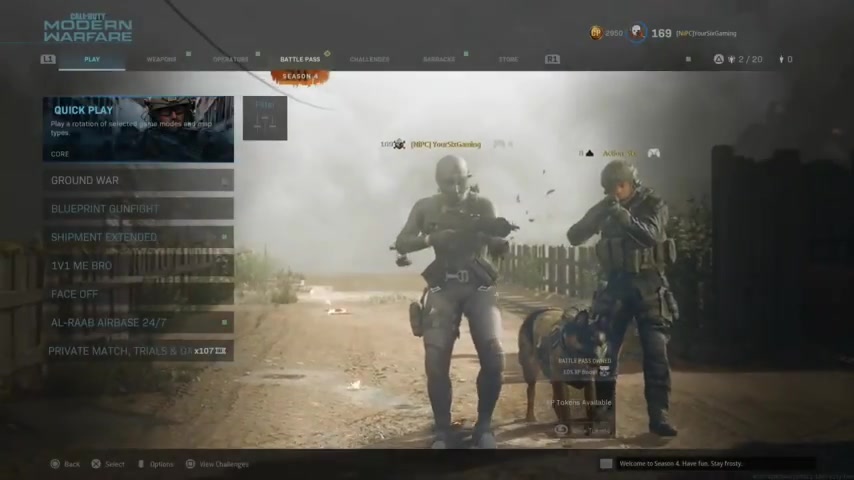
Go ahead and leave it a big thumbs up and subscribe to my channel down below for more check out videos coming up next on your six studios ?
Are you looking for a way to reach a wider audience and get more views on your videos?
Our innovative video to text transcribing service can help you do just that.
We provide accurate transcriptions of your videos along with visual content that will help you attract new viewers and keep them engaged. Plus, our data analytics and ad campaign tools can help you monetize your content and maximize your revenue.
Let's partner up and take your video content to the next level!
Contact us today to learn more.