https://www.youtube.com/watch?v=VbodXdmBWsw
How to turn your Minecraft Server IP into a Domain _ Custom IP
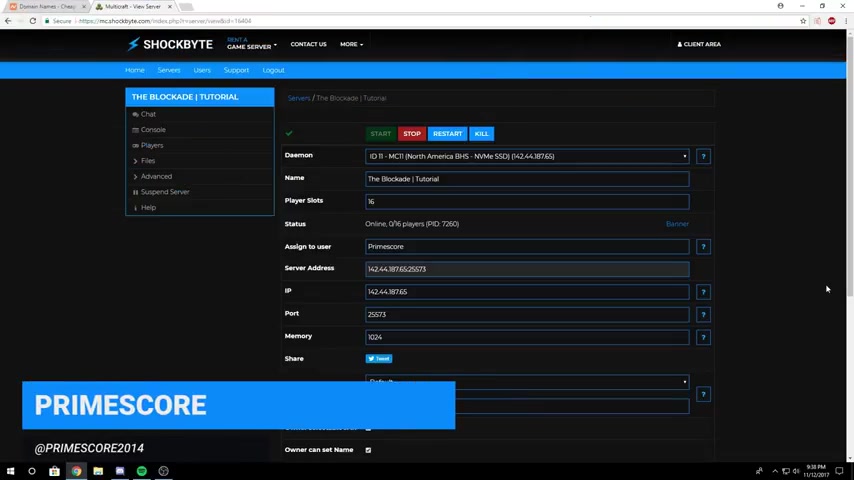
This .
Hey guys , it's prime score .
And today I'm gonna show you how to redirect your domain name to your Minecraft server .
For example , you have this Minecraft server with an IP of like 142.44 0.178 0.65 .
That's mine .
For example , that's hard to remember .
So you want your friends to connect to your server with something more memorable like um the blockade dot net or whatever you want it to be .
So after purchasing your domain name , which is the letters like the blockade dot net , you are able to redirect that to your Minecraft server .
So after opening up your server panel to set it off to the side and go to your domain website provider , we like to use names sheet , they're easy to use and that's what this tutorial is going to be based around .
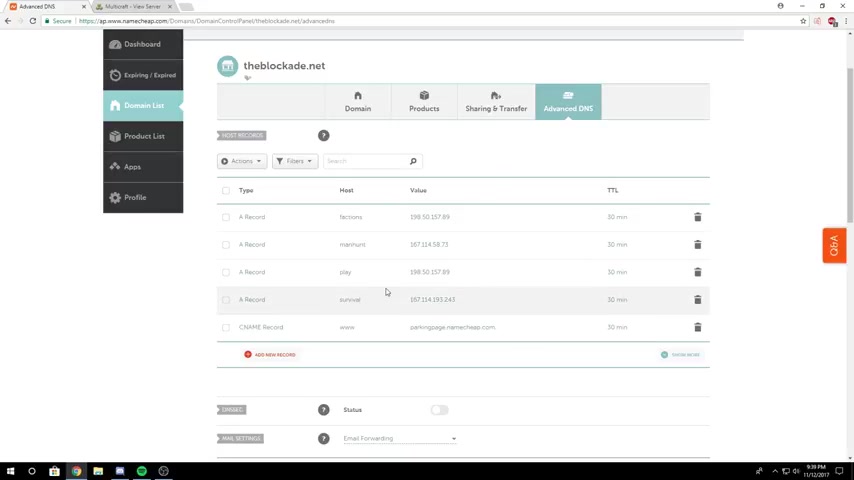
So first under names sheet , you want to go to account and click dashboard , then you wanna find your domain list right here .
I have one , the blockade dot net .
That's mine .
And you want to click manage on that .
After clicking , manage , you want to go in this top bar right here and click advance to DNS .
This will bring up a list .
You might not have anything in here in the beginning except for this of your current redirection .
So , since we're creating a new one , we , we , we wanna click add new record after doing that , select a record .
And under this host section right here , you want to type in the prefix you want to the for players to type in for your domain name .
For example , this host right here that connects to my faction server is factions .
And so this will for the people that are gonna take this in , it'll be factions dot your domain name .
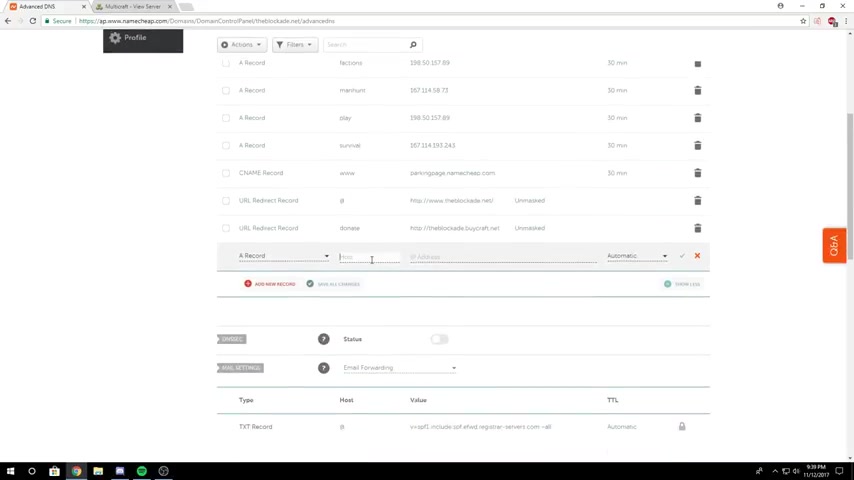
So people will type in factions dot And then the blockade dot net and then it'll be redirected to this IP , which is my server .
So you want to type whatever you want in here .
Mine is gonna be tutorial .
Then you go over to IP address .
So we're gonna go back to your server panel .
You wanna highlight your IP address , do not highlight server address .
That's something different .
And then you're gonna paste the IP address and make sure this is set to automatic .
OK ?
And you're gonna click the checkmark and everything should be set up .
Now , you want to go back to your Minecraft server and you want to look at your port .
If it's 25565 , you can skip this step entirely .
But if it's not , then you're gonna have to include that when typing in your domain name .
So if we go to minecraft , ok .
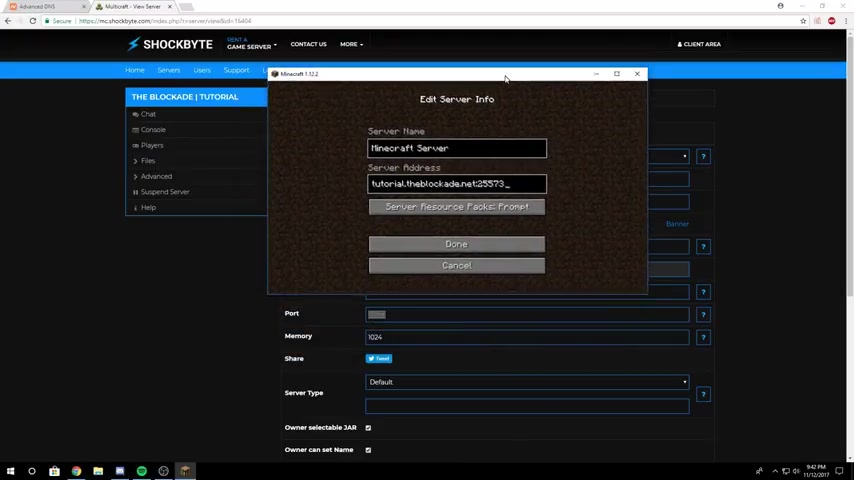
So once you get into your minecraft , what you're gonna type under server address if you do not have the 25565 port is your prefix you specified mine was tutorial .
Then your domain name mine is the blockade dot net .
And then you wanna do colon 25573 or whatever your port is , right ?
If it's not 25565 , if you do not specify a port , Minecraft already uses 25565 as the default port .
Therefore , if you have a 25565 port , that is why you do not need to enter this in .
Now , if you do have a different port than 25565 , and you fail to make sure they specify a port under their server address , then it's gonna redirect them to the server that has the 25565 port under that IP So that is very important if you're having issues with people connecting to your server , otherwise everything should work .
Are you looking for a way to reach a wider audience and get more views on your videos?
Our innovative video to text transcribing service can help you do just that.
We provide accurate transcriptions of your videos along with visual content that will help you attract new viewers and keep them engaged. Plus, our data analytics and ad campaign tools can help you monetize your content and maximize your revenue.
Let's partner up and take your video content to the next level!
Contact us today to learn more.