https://www.youtube.com/watch?v=X9jg1pfIwZg
6 Ways To Fix Minecraft Can't connect to server _ Minecraft Server
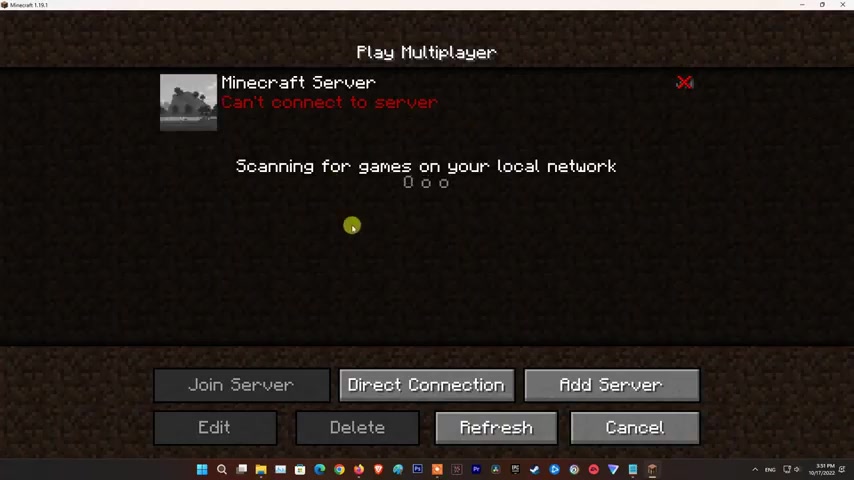
Hello guys .
Welcome to my channel today .
I will show you some methods to fix .
Can't connect to the server on Minecraft .
So the first thing you should do is check if the server is offline or not to do that .
Press windows key , R then type C MD and press enter .
Next , enter the same command line on the screen , then press enter .
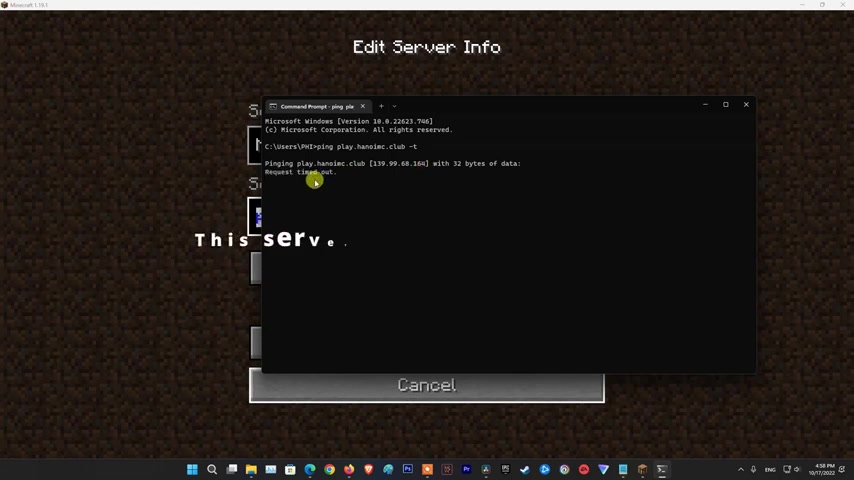
If the result on the screen is request timed out , the server has a problem or is offline , please switch to another server to play method two clear DNS cache , press windows key , then type C MD , right .
Click on command prompt and pick , run as administrator .
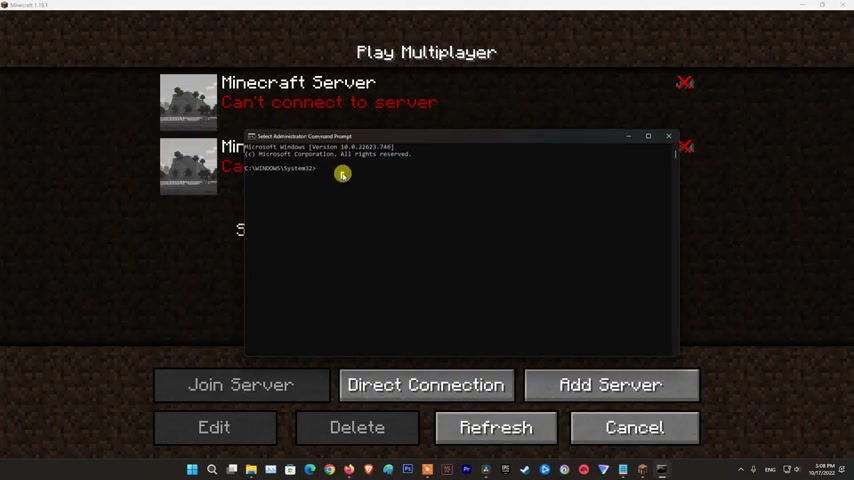
68.91 --> 154.669
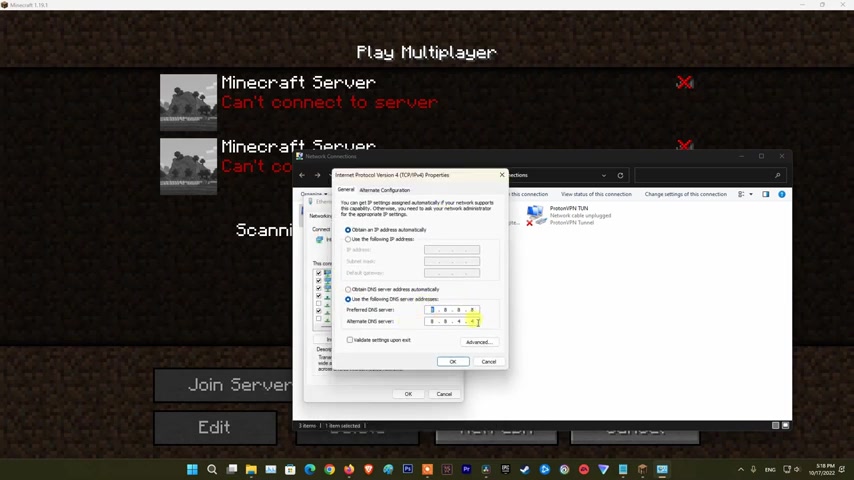
Method three change another DNS press windows key , R then type in CPA dot CPL and press enter , right .
Click on your internet connection and pick properties .
Double left , click internet protocol version four TCP/IP V four select use the following DNS server addresses option and set the DNS .
You want .
Stay here .
I'm using Google DNS .
Once done relaunch Minecraft to check whether the issue has been fixed .
The fourth method is turn off third-party antivirus before launching Minecraft .
Most security suites will allow you to do this directly via the rebar icon .
Simply right , click on your antivirus icon and look for an option that allows you to disable the real time protection .

Once done relaunch Minecraft to check whether the issue has been fixed method five power cycle , your router go to where your router is located after that .
Locate the power cable of your router and unplug it for 1 to 3 minutes .
Now , plug back in the power cable of your router to turn it on again after restarting your router , try to launching Minecraft to check if the issue would still occur on your device method six , try with another network .
Chances are the internet you're connected to has blocked the ports of the Minecraft game .
This is understandable if you are still a child and are being supervised by an adult or if you are using a public internet network like in a school hospital , et cetera .
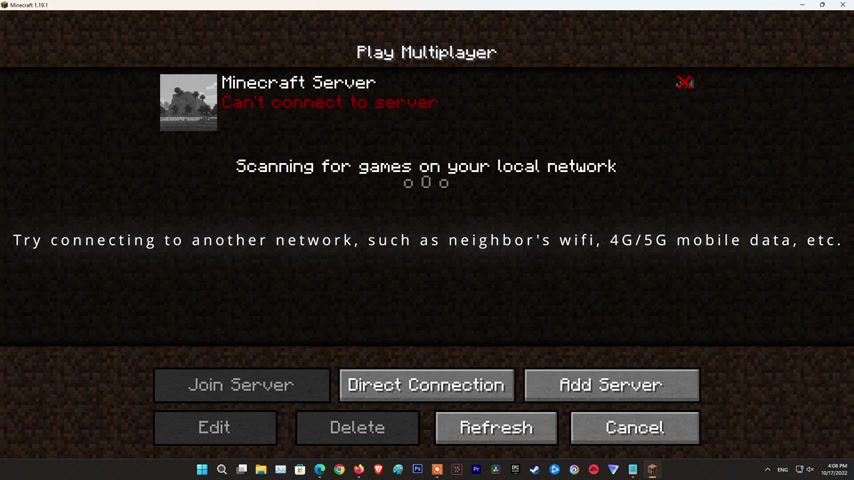
Try connecting to another network such as neighbors , wifi four G five G mobile data , et cetera .
If the problem is fixed , then what I said above is correct .
Are you looking for a way to reach a wider audience and get more views on your videos?
Our innovative video to text transcribing service can help you do just that.
We provide accurate transcriptions of your videos along with visual content that will help you attract new viewers and keep them engaged. Plus, our data analytics and ad campaign tools can help you monetize your content and maximize your revenue.
Let's partner up and take your video content to the next level!
Contact us today to learn more.