https://www.youtube.com/watch?v=tTsYG-3segY
Minecraft failed to create profile
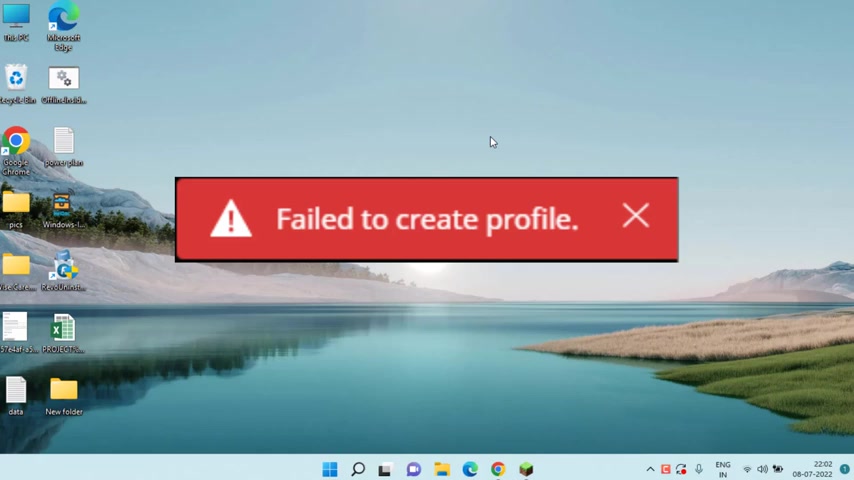
Hey friends and welcome back to my channel geek in this video , we're going to fix out your Minecraft error , fail to create profile while creating a profile onto the Minecraft Java edition .
So without wasting time , let's go ahead and proceed with the resolution .
First of all , head in the Minecraft launcher , click on your account tab and log out completely from the Minecraft launcher .
Once you logged out , close it , open your web browser and head over to this official website of Minecraft .
Who's the link in the description of this video .
I'll provide you from here , click on this option which is log in now from here , log in either using Microsoft account or using your merging account and then try to create profile right over here in this browser only now .
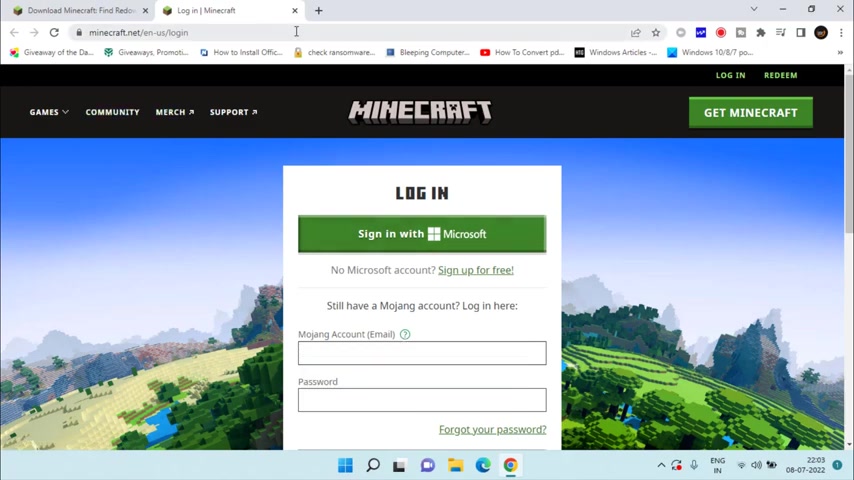
If this doesn't fix out the issue .
The second method , you need to open the same this Minecraft website , this login page into a browser of your mobile phone such as a Safari or Google Chrome .
But make sure you open this web page onto your mobile phone and then create a profile right over here .
This will fix out your issue completely because the major cause of this error is the conflicting with the extensions present in the desktop browser , either it is Google Chrome or your Microsoft edge .
So make sure you create a profile using your mobile phone .
Now , if mobile phone again failed to create a profile in your for your Minecraft head out to this website which is the official website from here .
Scroll down and you need to download the previous version of the Minecraft launcher .

Download it in your system once it is downloaded , go ahead and run this downloaded file of Minecraft and install it in your system .
Once installed , go ahead and create profile using this particular installed Minecraft and this will fix the issue of fail to create profile in your Minecraft .
Now , if these three methods fails , the last hope we have is to download a extension in your web browser .
If it is Google Chrome , simply type allow course extension and then hit the enter key .
They click on the very first link which is of itself Google Chrome and here's the extension right in front of you .
Go ahead and click on the option add to Chrome and click on the option add extension and the extension will be added into your Google Chrome browser .
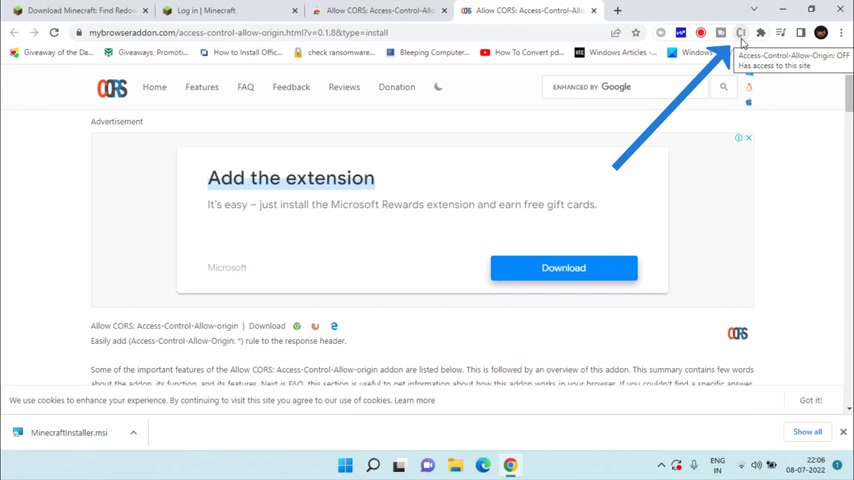
Now , once the extension is added , click on this application icon and pin the course extension right over here .
Now here is the icon came for the course .
If it is gray out , click on it and choose the option , reload active tab at your end , you need to head over this Microsoft website and here click on the course extension and choose the option .
Reload active tab .
Once it is reloaded , go ahead and create a new account or sign in with an existing account and then create your Minecraft profile using this particular browser .
And this will shortly fix out your issue or fail to create a profile in your Minecraft game .
This is all about it .
Friends .
This is how you can fix the error of Minecraft fail to create profile while creating a new profile in your Minecraft account .
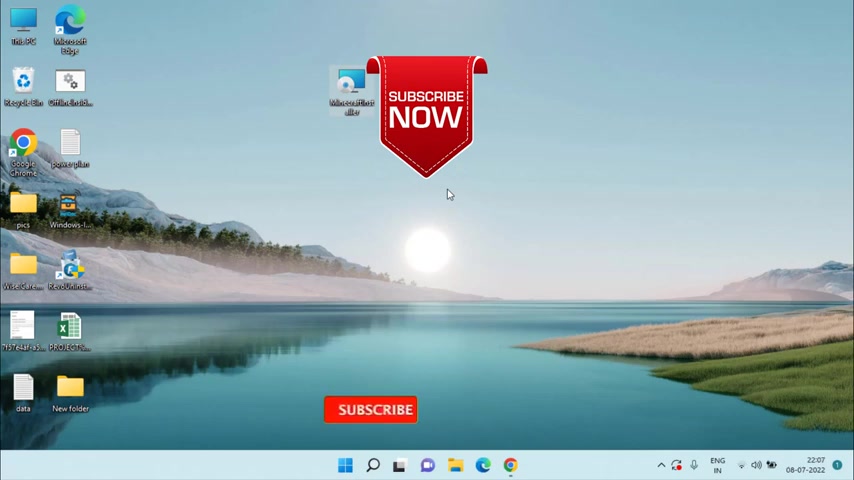
If you're new to this channel and haven't subscribed to this , don't forget to hit the subscribe button and turn on the bell notification icon to continue receiving updates from my channel and keep watching Lotus geek .
Thank you friends .
Thank you for watching .
Are you looking for a way to reach a wider audience and get more views on your videos?
Our innovative video to text transcribing service can help you do just that.
We provide accurate transcriptions of your videos along with visual content that will help you attract new viewers and keep them engaged. Plus, our data analytics and ad campaign tools can help you monetize your content and maximize your revenue.
Let's partner up and take your video content to the next level!
Contact us today to learn more.